Today I want to show you the new work of designer agit77. The theme is applied in two modes, contains an excellent bright icon pack, which greatly dilutes the dark background, as well as folders with extended rows of columns.
There are 4 quick access apps available from the lock screen and by default they are Phone, WhatsApp, Notes and Themes. But everyone can install the necessary programs for themselves. We enter the lockscreen settings through the Themes-account-components-lockscreen application and click the gear at the bottom.
The widget on the desktop is animated, it opens the clock and the weather. To open the weather chart for today and 4 more days, you need to click once below the widget in the middle. Desktop grid 4*6, 5*6.
In the status bar there are colored indicators for the network, batteries, wi-fi. In the control panel and the curtain there are nice colored toggles and tiles, or rather a stroke. For those who use the curtain in a collapsed 5, in an expanded 4 labels in a row. Notifications on separate substrates. The dialer has an English dialer in both modes and also with bright buttons. The photo of an outgoing call is normal.
Test for RN 10 Pro and Mi 9T (MIUI 13 and 12, android 12 and 10) – installed well and looks very cool. For those using Google’s dialer, let me remind you that they do not change themes.
We are looking at the screenshots taken on the RN 10 Pro and I will start with the dark mode:
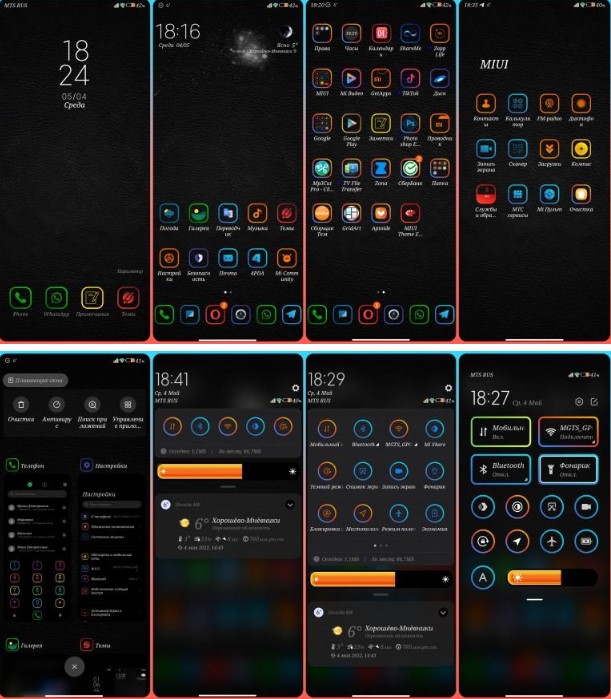
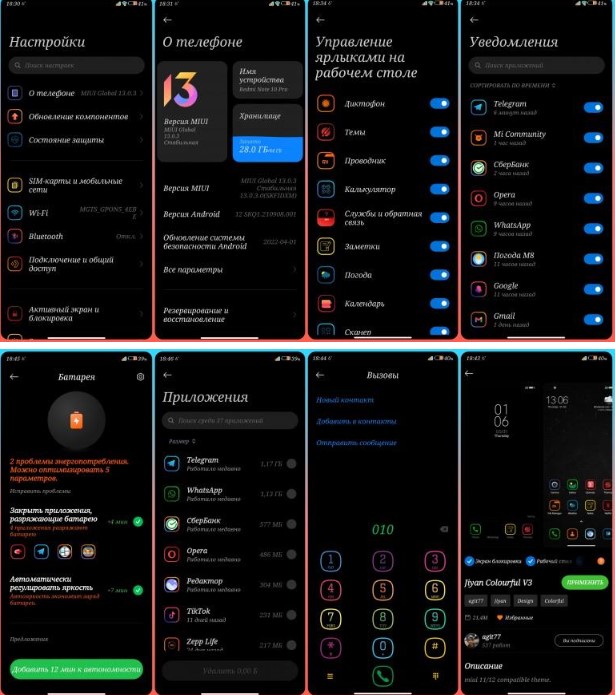
And some pictures from the light mode:
Theme available in regions India… After application, it is recommended to reboot the device.
Download
.
The post The new Jiyan Colorful theme for MIUI 12.5 pleasantly surprised Xiaomi fans appeared first on Gamingsym.
