Question: if you want to quickly create a site from one page, how to do it? You can use a service like Tumblr or register a domain name, find a host, and more. But what if you could just go ahead and create a web page and then package it into a link? Whenever someone clicks on the link, the site will decompress itself and display in the browser like a normal page. All this became possible with the Itty Bitty service.
BY TOPIC: How to make a link to a specific text placed on a website page in Chrome: 2 ways.
The user can paste the link anywhere, such as in a tweet, or turn it into a QR code and print it out. Such a QR code will contain the entire website. Whenever someone scans it, the site will be rendered without even requiring an internet connection.
BY TOPIC: What QR codes can be read by the iPhone camera: 10 examples of use.
Itty Bitty Sites
Itty Bitty is a project by Nicholas Zytkoff, also known under the pseudonym Alcor. Jitkof is the creator of the Quicksilver app and VP of Design at Dropbox. Itty Bitty consists of a web editor that allows you to type anything you want. It could be a poem, a summary, or a fully coded image page. After creating the site, you just need to copy the URL from the address bar in Safari. The link can then be shared.
The difference is that the generated site is contained right inside the URL. This is not a normal link that redirects to a site hosted somewhere on the Internet. The created site is completely autonomous.
However, this method of creating sites has certain limitations, in particular, the small page size. The Itty Bitty editor minimizes the amount of typed text as much as possible. Twitter has a message size limit of just over 4,000 bytes. A QR code can store a maximum of 2610 bytes. However, this space is sufficient if only text is used.
“In order to fit in the URL, the content is compressed using the LZMA algorithm. This significantly reduces the size of the HTML, allowing you to put on the order of one printed page,” said Zhitkof.
How to Create an Itty Bitty Web Page
To create a website, go to editor and get started. You can give your page a title and write whatever you want using HTML. More advanced users can use third-party editors such as Codepen.io to create.
The editor has a counter in the top right corner that tells you the size of the page in bytes. For maximum compatibility, it’s best not to exceed 2,000 bytes.
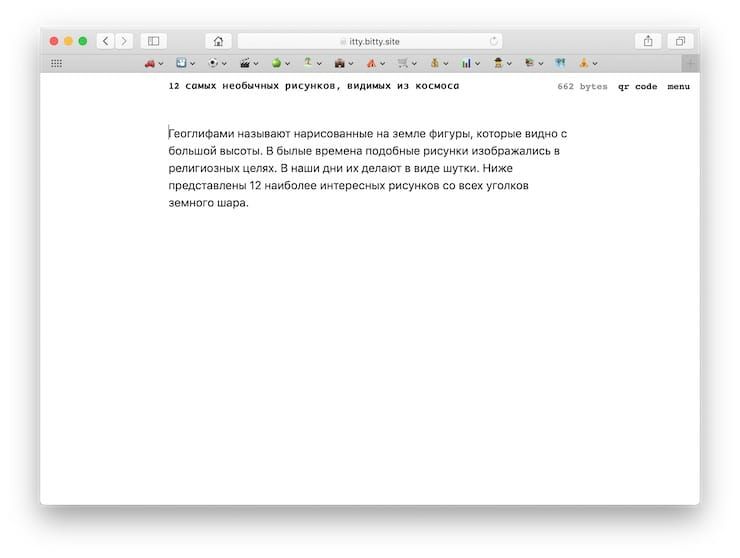
When finished editing, simply copy the URL from Safari (or any other browser) and paste the address into a new tab. You can also click the button “Refresh the page” and the site will load itself (it is contained in its own link). However, this makes it difficult to return to the editor and correct errors.
BY TOPIC: Shortened links, or how to get a short URL: 10 best services.
Complex code
The user is not limited to basic HTML. For example, Itty Bitty has a built-in Appendix “Calculator”.
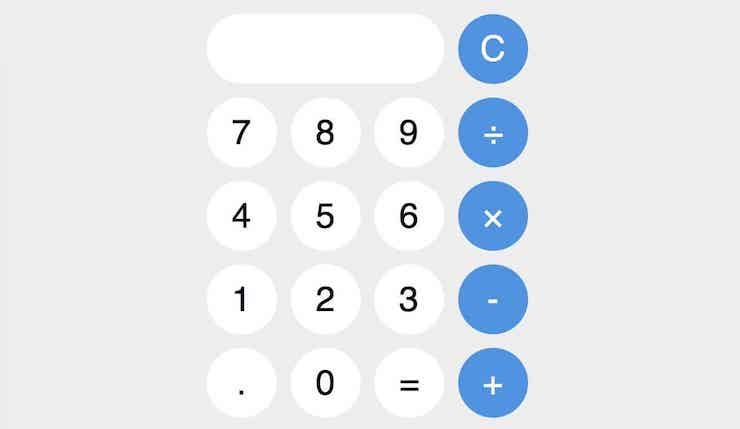
Without Internet!
The Itty Bitty website is completely offline. The URL may start with itty.bitty.site, but this does not mean that it is downloaded from the Itty Bitty servers. This can be verified by scanning the QR code containing the page. If you turn on airplane mode on your iPhone and then scan the Itty Bitty QR code, it will still download.

This approach is known as Data URL, but Zhitkof emphasizes some of the distinguishing features of his service:
“Most tools don’t treat Data URLs as valid links and are therefore much more difficult to share securely. Data URLs don’t support compression, so content size becomes a problem.”
BY TOPIC: Why don’t birds get electrocuted on wires.
Safety
The obvious downside of the service is security. Using such a site, it is possible to distribute malware using only a QR code. Maybe Itty Bitty will end up being a big malware dump, maybe not. At the same time, it’s a great way to share small pieces of information.
See also:
.
The post How to make a website (or post) that fits in its own link appeared first on Gamingsym.
