You might think that only journalists, lawyers or medical professionals need a tool to transcribe audio recordings, but this is not the case.
The recorder can be turned on at a meeting or lecture at the university. Writers also often take audio notes on the go. In principle, the method of converting audio to text can be useful to anyone.
BY TOPIC: Dictation, or how to translate speech into text on iPhone and iPad without errors and with punctuation marks.
How to Easily Convert Audio Speech to Text with oTranscribe Online Program
Once upon a time, turning sound into text was a rather thankless and time-consuming task, but now everything has changed. oTranscribe is a free and open source application that runs in a browser.
It should be noted right away that
oTranscribe is not a service for audio recognition and subsequent conversion to text format, but only a tool to simplify this routine process as much as possible.
Prepare an audio file, and then follow these steps:
1. Press the blue button “Start decryption” on the main page (the Russian interface language is switched in the top menu).
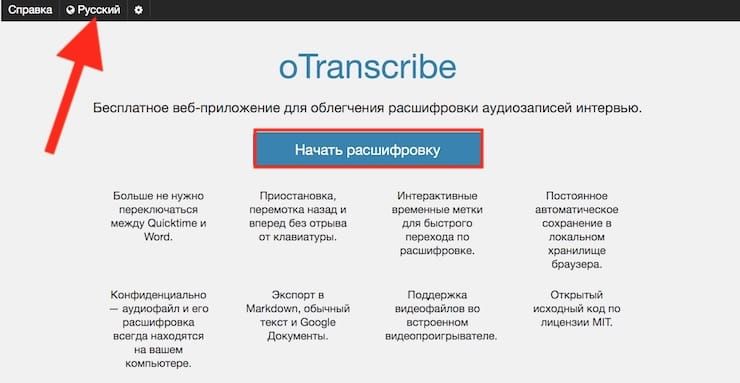
2. Download the audio recording to the browser by clicking the button “Select audio (or video) file”. The web application also supports transcribing YouTube videos.
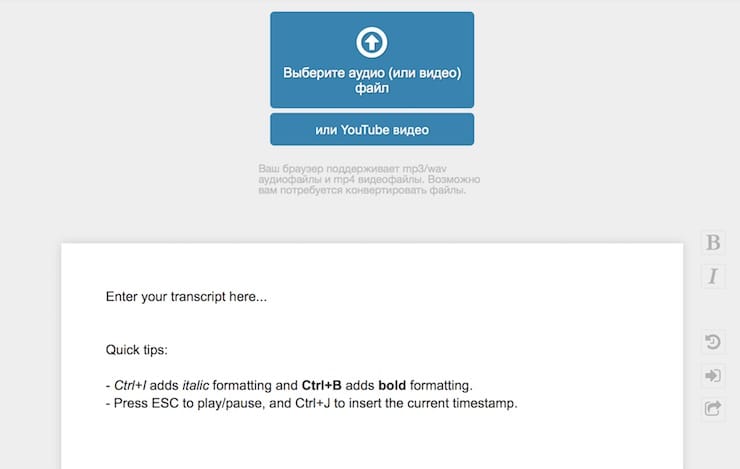
3. The file will appear as a playbar at the top of the browser window with controls to rewind, pause, or fast forward. The application supports hotkey combinations.
4. In a text editor, you can enter text with decryption. There are two formatting options: bold and italic.
5. Start typing by controlling the playback speed using the slider or the F3 and F4 keys.
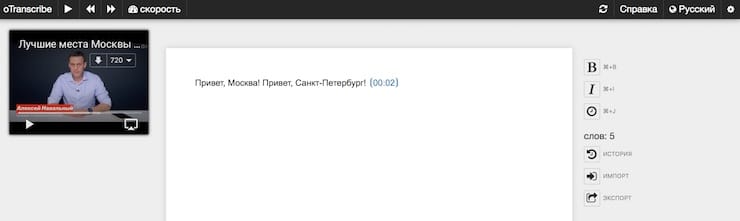
oTranscibe also allows interactive timestamps. Click Ctrl + J (⌘Cmd + J on Mac)to insert the current time of the audio file into the document. This timestamp works like a hyperlink, and when you click on it, it will take you to a specific time in the audio file.
Once completed, you can download the transcript as a markup file, a plain text file, or save it as an oTranscribe document. The .OTR format can then be imported back into the application. You also have the option to export it to Google Drive, keep a backup, or make it part of another document.
See also:
.
The post Speech to Text: A Free Web Application to Easily Transcribe Audio Interviews appeared first on Gamingsym.
