Pay with your smartphone in Russia every day it becomes more and more difficult. First in Russia Google Pay stopped workingthen for the Russians disabled Apple Pay, and after that SberPay also started having problems linking Mir cards. In fact, of all possible ways pay for purchases using the phone only two remain: Mir Pay and Samsung Pay. Moreover, some problems periodically arose with the first one: either the card was not added, or the application simply crashed. It turns out that the last ray of hope for us was the payment service from Samsung. No, of course, it is possible that something will happen to him, but so far the phones of the Korean brand are almost the only devices that can be recommended for purchase.
Paying with a smartphone in Russia is almost impossible. Luckily there is Samsung.
ПОДПИШИСЬ НА НАС В ЯНДЕКС.ДЗЕН! ТАМ ВЫХОДЯТ ЭКСКЛЮЗИВНЫЕ МАТЕРИАЛЫ, КОТОРЫХ НЕТ НА САЙТЕ!
Does Samsung Pay work in Russia
At the moment, we can say with confidence that Samsung is the company that turned out to be the most loyal to Russian users. Not only does Samsung Pay still work in our country, but the Galaxy Store also has many Russian applications that are not available on other sites. Yes, Link Visa and Mastercard to Samsung Pay will not work anymore, but it is important to understand: it was not the company that set such restrictions, but the payment systems themselves stopped working with Russian banks.

Samsung has not introduced any restrictions for Samsung Pay in Russia. It’s just that Visa and Mastercard refused to work with Russian banks.
What to do? The answer is extremely simple – link your Mir card to Samsung Pay and easily pay for purchases using this service. The advantages of Samsung over other smartphones do not end there. Not so long ago author of AndroidInsider.ru Ivan Kuznetsov already mentioned the Galaxy Store, where to this day you can download VTB appOpening and some other banks.
Is it possible to pay for Samsung Pay in Russia
Samsung itself commented on the situation with Samsung Pay back in mid-March. In your Telegram channel the company toldthat the service continues to operate in Russia, but “due to the restrictions of international payment systems in relation to Russian banks” some operations will not be available:
- Adding Visa and Matercard cards of Russian banks.
- Payments and money transfers using Samsung Pay with Mastercard and Visa cards of Russian banks.
- The issuance of new Virtual Troika tickets in the Moscow Metro app is no longer available. Those tickets that were added earlier will work.
Wherein World cards of any banks in Samsung Pay in Russia added without any problem. List of banks that work with Samsung Pay you can see on their official website. That message was written by the channel Samsung Russia March 14, but during this time there were no changes.
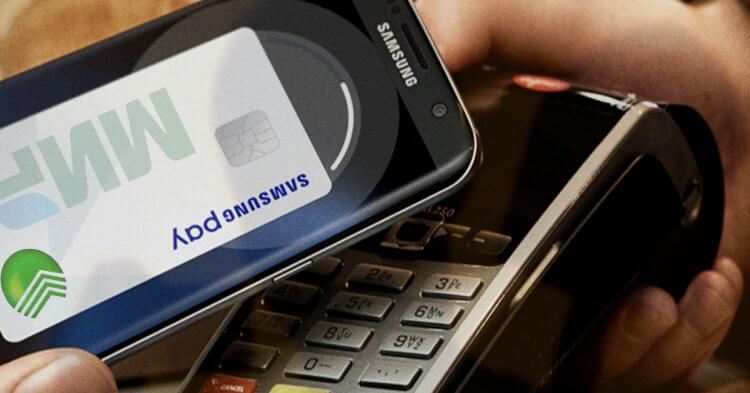
Mir Cards still work with Samsung Pay service without any problems.
Of course, it is far from certain that Samsung Pay in Russia won’t turn off anytime soon. Now it’s not necessary to think ahead, but I think: if Samsung is so resistant to American sanctions, then if in the future, for example, Google Play is completely turned off in Russia, I would rely on Samsung’s Galaxy Store most of all. I used to bet on Huawei, but, unfortunately, I lost.
How to add a card to Samsung Pay
I think that many Samsung smartphone users still have only Visa and Mastercard cards linked to Samsung Pay, so some of them mistakenly think that Samsung Pay does not work in Russia. If you are one of them, I suggest a quick link your Mir card to Samsung Pay in this way:
- Open the Samsung Pay app on your smartphone.
- On the main page of the application, click on the button with the “+” sign in the Bank cards section.
- Next, a message will appear on the screen asking you to allow taking photos and videos, click Allow.
- Scan the World map using the camera, or enter the data manually.
- Click “Accept all” in the pop-up window with the terms of service of the Bank.
- Then go through the verification through the SMS code that will come to your smartphone.
- Enter your signature with your finger or stylus, click the “Save” button.
- Done, your card has been added.
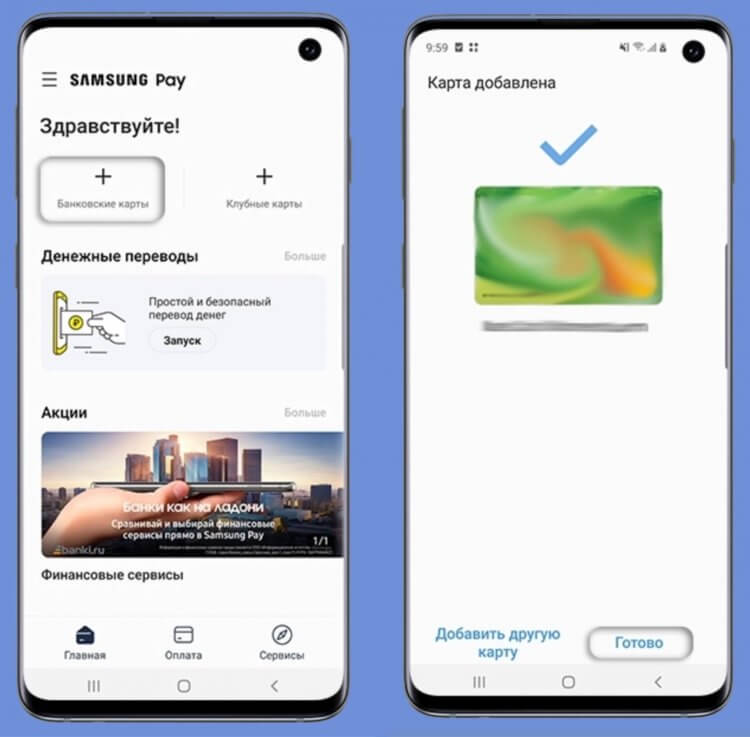
Adding cards to Samsung Pay shouldn’t be a problem.
You can store up to 10 bank cards at the same time in the application. To pay for goods using Samsung Pay, just swipe up from the bottom of the lock screen. Also, you can always set up a side button for Samsung Pay payment:
- Go to Settings on your smartphone.
- Next, open the Additional functions section, go to the Side key subsection.
- Check the box next to Pay with Samsung Pay.
ТОП-10 товаров с AliExpress, которые сложно найти в магазинах.
Judging by the current state of affairs, it seems to me that the question Which smartphone to choose in 2022, in Russia the answer is extremely simple. Plus, of course, if any of you are suddenly considering iPhone alternativeSamsung is currently the only phone that I can recommend for purchase.
As for Samsung Pay, we sincerely hope that everything will be fine with the payment service and the company will not turn off Mir cards. Anyway, subscribe to our Telegram channel and be the first to know about all the events of the mobile world. If you encounter any difficulties with Samsung Pay, be sure to contact to our Telegram chatwe will try to help you.
The post How to pay Samsung Pay in Russia appeared first on Gamingsym.
