On April 20, the owners of the MagSafe Battery Pack for 10,000 rubles noticed that a new firmware arrived on their batteries. The next day it turned out that it increases the charging power in the “on the go” mode by as much as 50%.
I have been using the battery since December, so I immediately went to check the improvement in the field. The acceleration is noticeable, but, as it always happens with wireless stations, a big miracle did not happen.
Below I will clearly explain the essence of the update, how big a role it plays and in which scenario (the only important one) it turned out to be useless.
Update features. Better through MacBook or iPad
The old firmware was called 2.5.b.0new 2.7.b.0. You can check yours if you magnetize the device to the back of a compatible iPhone (12 and 13 series) and follow the path Settings > Main > About this device > External acc. MagSafe.
Apple recommends two ways for the update to arrive. Either you connect the Battery Pack to your iPhone and wait up to a week, or you connect it to a MacBook or iPad by wire and wait 5 minutes. For me the choice was obvious.
It is important to know that the Apple external battery works in two modes, but only in one the firmware makes changes.
As it was before. Power was up to 5 W when charging wirelessly and up to 15W when the Battery Pack is connected to an AC adapter of 20W or higher.
 As it is now. Power up up to 7.5 W when powered “on the go” and remained at the same 15 watts from the unit in the outlet.
As it is now. Power up up to 7.5 W when powered “on the go” and remained at the same 15 watts from the unit in the outlet.
The only point in having your iPhone powered by the battery while it’s connected to the adapter is if you need to top up both devices and you’re in no rush. For example, at night. I do this, and in the morning I pick up both the phone and this white bar so that both devices are ready for the working day.
The difference is noticeable, but only at the beginning

In the first 20 minutes I saw that the smartphone was charging much faster. Interest left the battery much more actively and filled up faster in the smartphone. On the old firmware, the iPhone got up to 20% for 36 minutesand on the new one, the same indicator appeared after 25 minutes.
But the trick is that the speed after that does not gain momentum, but levels off to the previous version. Both graphs begin to run parallel to each other at the same pace.
In practice, this means that I used to get to 40% on the iPhone in 1 hour and 9 minutes, and now in exactly 1 hour. Until the end, the battery was discharged on different versions of the software with a difference of 11 minutes in favor of the new one. That is, in the beginning, the Battery Pack really delivers energy as close as possible to 7.5 watts, but then it comes to the same 5 watts or less.
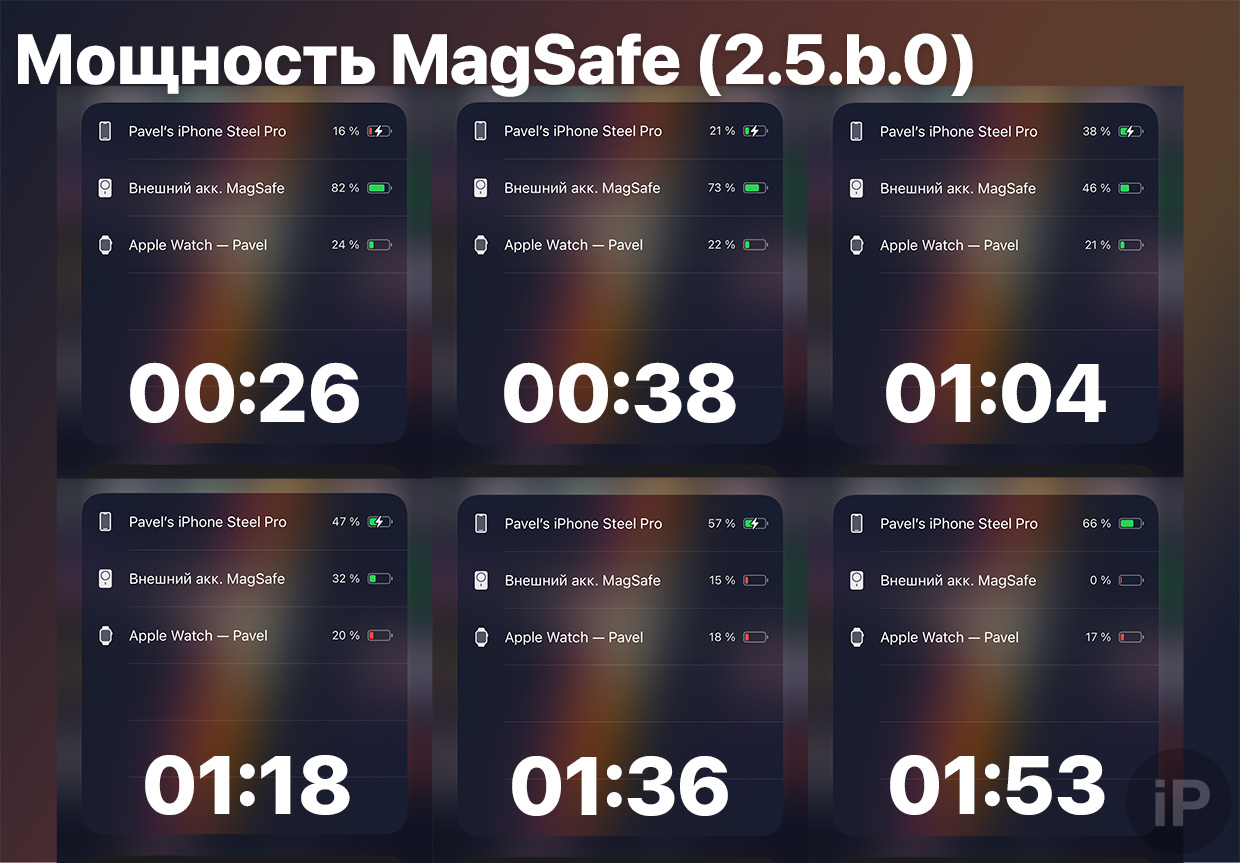
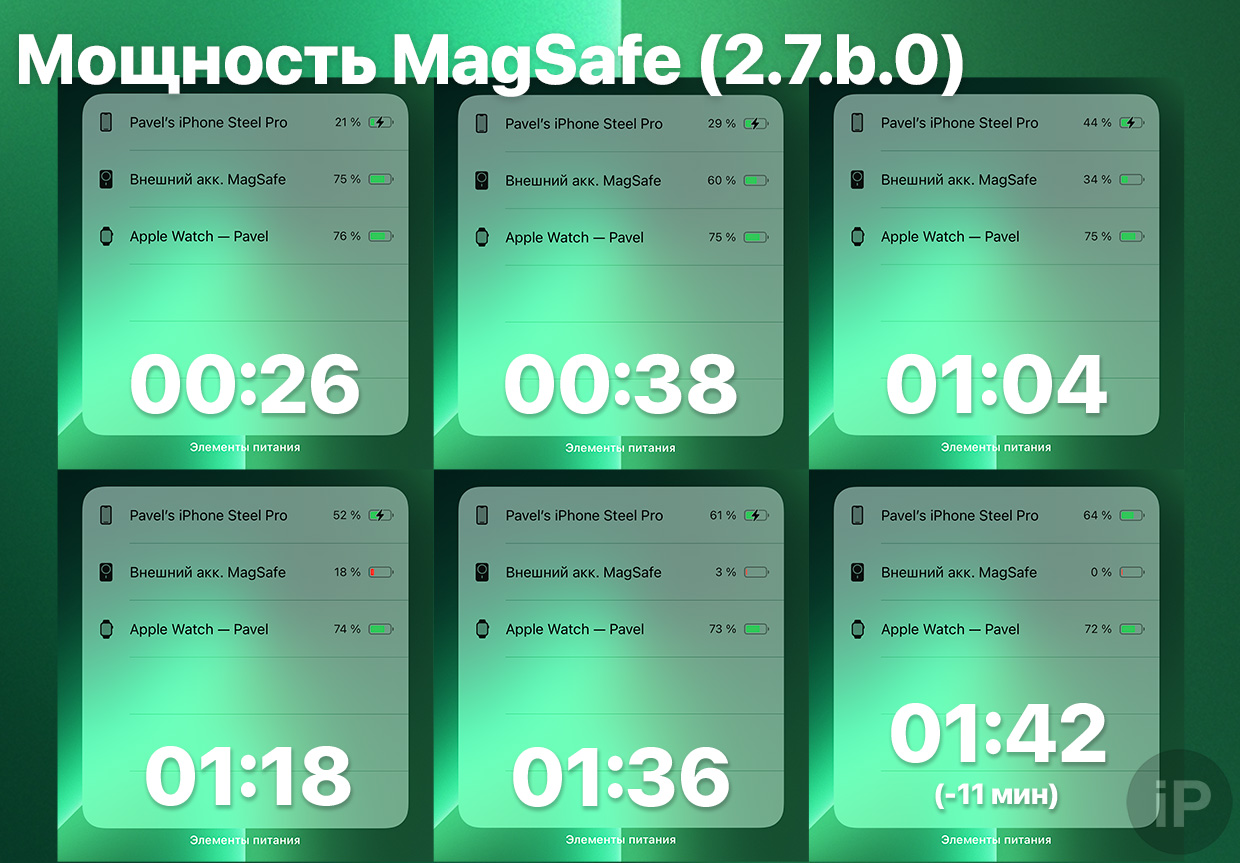
Residual interest is “squeezed out” even longer.
The last 20% of the battery gives about 35 minutes in both cases. The remaining 80% are gone in 70 (previously 80) minutes. It’s hard to find fault here, because this is how almost any smartphone power process happens. It is not overheated by a powerful flow of energy in order to maintain the health of the battery.
Just in case, I took two measurements with the new software. Both times he returned to the smartphone only 64%, although in the first days of use it was 66%. Either its resource has already begun to decline in 5 months, or background work interfered.
I dug a little deeper and compared the real efficiency, which is expressed in the final charge of the iPhone in relation to the generated percentage of the Battery Pack itself. The fact is that at first the numbers go almost one to one, only in the opposite direction: 5% left the battery, 4% came to the smartphone. The first spent 10%, the second received 9%. That is, the effective capacity is 90%, which means that one device is enough for one of my iPhones.
But this is not the case, because, as I found out in the review, the battery will help the iPhone 13 Pro return 66%. I don’t operate on the mAh indicator, because everything is more complicated there than it seems, and you can learn more about this in the same article.
It turned out that the efficiency by the middle of its fullness drops to 75% efficiency, and then slowly stretches to the real 66%. Most likely, this is due to the principle by which the batteries are fed: the more they are “filled”, the worse the rest of their capacity is accumulated.
And if there is a hot object like wireless technology nearby for a long time, it will crystallize the substance in the lithium-ion battery and further damage the battery. Therefore, the only way not to break anything is to slow down the power, that is, those very watts.
As a result, due to attempts not to overheat two batteries at once the new 7.5 W is noticeable only at the beginning of the charge.
For real benefit, special conditions are needed

Recently, I have such a battery operation scenario. I take it in the morning well-fed iPhone and Battery Pack. By the end of the working day or already in the evening at home, I notice that the smartphone has dropped below 20%, I connect the battery and use it.
Usually at such moments, notifications pop up about what is left first. 20%then ten% and in the end 5% battery. And before, the problem was that a connection on one of these frontiers threatened them with continuous alerts. When using a smartphone during recharge, the indicator froze: the consumption of the iPhone’s capacity for video, games or the browser was covered with varying degrees of success by replenishment from the Battery Pack.
With firmware 2.7.b.0 didn’t get better. The graphs below show that in both cases, the effect of the external battery crawled in place due to the included YouTube and other applications. Apparently, even at the very beginning of charging, the iPhone case heated up quite strongly and did not allow the power to rise to 7.5 watts.

In this case, the update does not bring any benefit. I noticed that on the verge of “falling asleep” the smartphone was warm enough from any task, and therefore even the simplest Notes and Books can slow down the process. Once the process completely got up, and the phone turned off.
So it would be optimal to either connect the battery early, by 25%, or not touch the phone while it is powered by the Battery Pack. And do it in cool conditions, so as not to interfere with overheating.
Remembering the abnormal heat of last summer, I’m not sure that even one option will work.
Small patch we already paid for

As a result, we get that firmware 2.7.b.0 shortens the time for the full transfer of its energy for 10 minutes. The “winning” is not due to a uniform gap in percentage, but because at first there was a sharp high-speed boost. After 25 minutes, the speeds of the old and new updates both go down, level off with each other and go at the same pace until the end.
In most cases, while using the phone, the percentage of its charge still froze in place with the MagSafe battery connected.
The heating of the case interferes with the quick replenishment, which should have been useful in the update. But if you are at room temperature and below and do not load the iPhone to the maximum, the effect will still be and the indicator will creep up.
However, it is worth remembering that Apple has never promised to open up new possibilities for its batteries. Therefore, it is difficult to resent a feature that, although it is useful once a week, works automatically and arrived for free.
 All photos in the article:
All photos in the article:
 Want more? Subscribe to our Telegram.
Want more? Subscribe to our Telegram.

 To bookmarks
To bookmarks 
iPhones.ru
On April 20, the owners of the MagSafe Battery Pack for 10,000 rubles noticed that a new firmware arrived on their batteries. The next day it turned out that it increases the charging power in the “on the go” mode by as much as 50%. I have been using the battery since December, so I immediately went to check the improvement in the field. The acceleration is noticeable, but as it always happens with…
- Before ←
Roskomnadzor is preparing to include Wikipedia in the register of companies for “landing”
.
The post Tested MagSafe Battery Pack with new firmware. Charges faster, but the problem remains appeared first on Gamingsym.
