WinfrGUI is a free program to recover files on Windows PCs. The program is easy to use and runs under Windows 10 and 11 only at the time of writing. The file systems NTFS, FAT, exFAT and ReFS are supported.

Download and installation of the file recovery tool is quick and straightforward. It is based on Windows’ File Recovery feature and makes the utility more accessible through its user interface.
You may run the program right after installation. WinfrGUI’s interface looked washed out on a 4K display, but not on lower resolution displays. The app displays all available partitions in the interface, and you may run a quick scan or full scan right away to display all files that may be recovered.
A better option, in many cases, is to access the advanced settings with a click on the button in the interface after selecting a partition. The screen that opens displays filter options, so that only certain types of files are returned. The application supports six presets — Documents, Photos, Videos, Audios, Web pages, and Compressed files — and an option to search for custom file extensions and names.
Selection of one or multiple filters will return only matching files. The option to search for custom extensions and files is useful if you know part of the filename that you want to recover. The advanced settings interface lists options to scan all or only select folders of the partition.
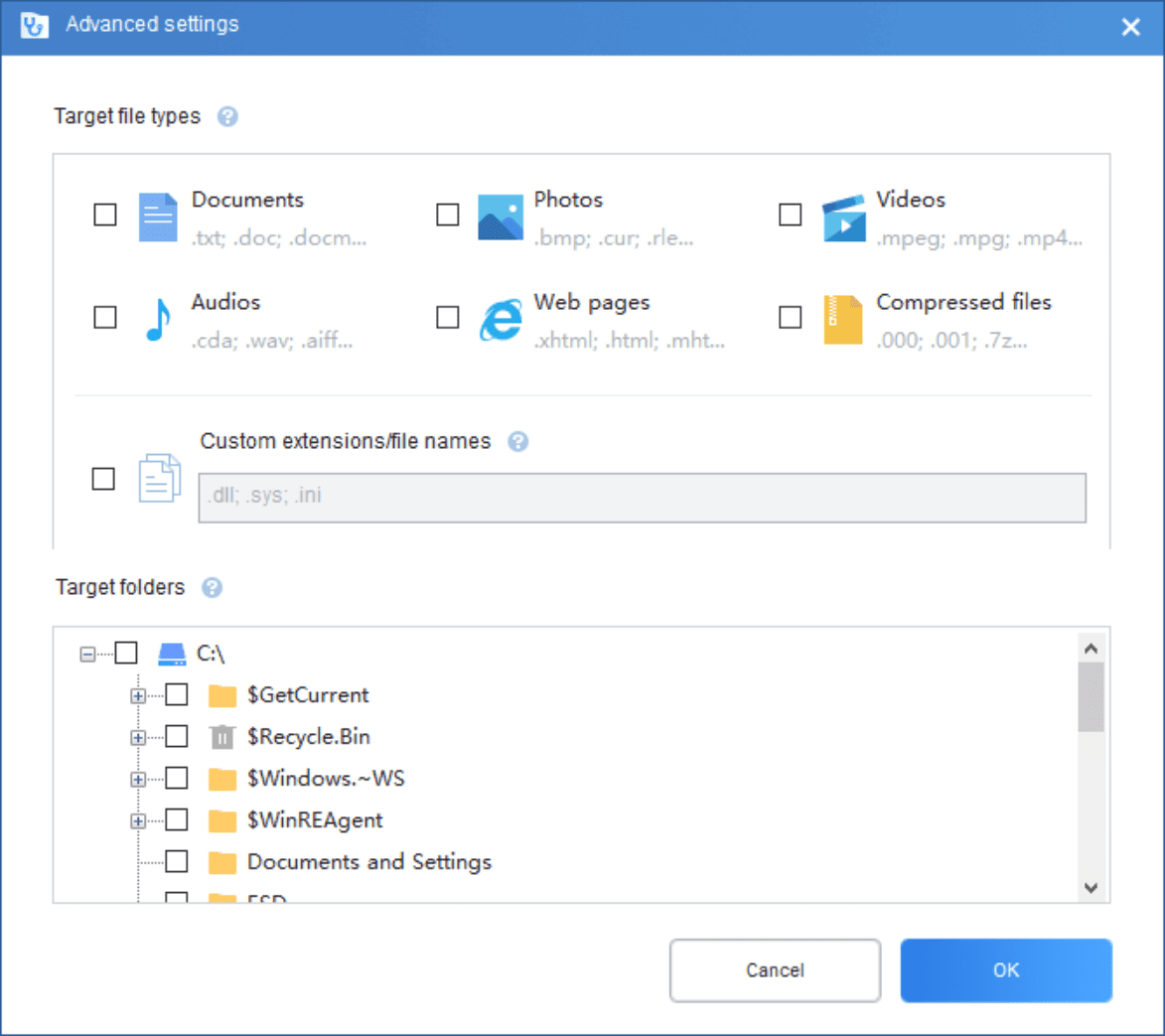
A click on the ok-button loads the main page of the WinfrGUI application again. There you may select the quick or deep scan options and begin the scan with a click on the “start recovery” button.
One of WinfrGUI’s shortcomings is that it lacks options to select files after the scan completes. All files will be saved to the targeted directory, provided that they match the filters selected (if any). Other programs, for example, Recuva, do a better job when it comes to that.
Still, WinfrGUI may be useful to users who want to restore files from a specific folder that has been deleted by accident, by malware or other events.
Closing Words
WinfrGUI is a basic file recovery tool for Windows. It lakes the advanced options and finesse of popular recovery applications, but may still be useful to some users. The developers should add recovery selection options to it to improve the user experience.
Now You: which file recovery tools do you use?
Thank you for being a Ghacks reader. The post WinfrGUI: easy to use Windows file recovery application appeared first on gHacks Technology News.
