There are countless reasons to replace the keyboard on a MacBook. Part of the buttons broke, something was spilled, clogged with dirt, stopped working, and so on. That’s just replacing the keyboard on a laptop, not to mention the complex MacBook, is not an easy task at all. It’s not like disconnecting USB from the computer, connecting new accessories through it and that’s it, you can use it. The MacBook must be disassembled almost completely, and this applies to all modern models. We watched this process and want to tell you about it.
MacBook keyboard repair is easier than you think.
What can happen to the MacBook keyboard
We will not dwell on the causes in this particular and other general cases. If the keyboard does not work somehow, you need to contact the service and, based on the results of the diagnostics, understand whether something needs to be changed in your computer. We carried out the replacement of components as usual with our friends at ApplePro. They showed us the whole process and it’s really interesting. Below are photos, but you can also see the process of replacing the keyboard in this video.
MacBook keyboard replacement
First of all, you need to turn off the computer and unscrew a few screws at the bottom to remove the bottom cover with batteries. Like other screws, they must be unscrewed very carefully so as not to strip the thread or head. In bad services and when trying to open the computer yourself, this often happens. Removing such damage is quite difficult.
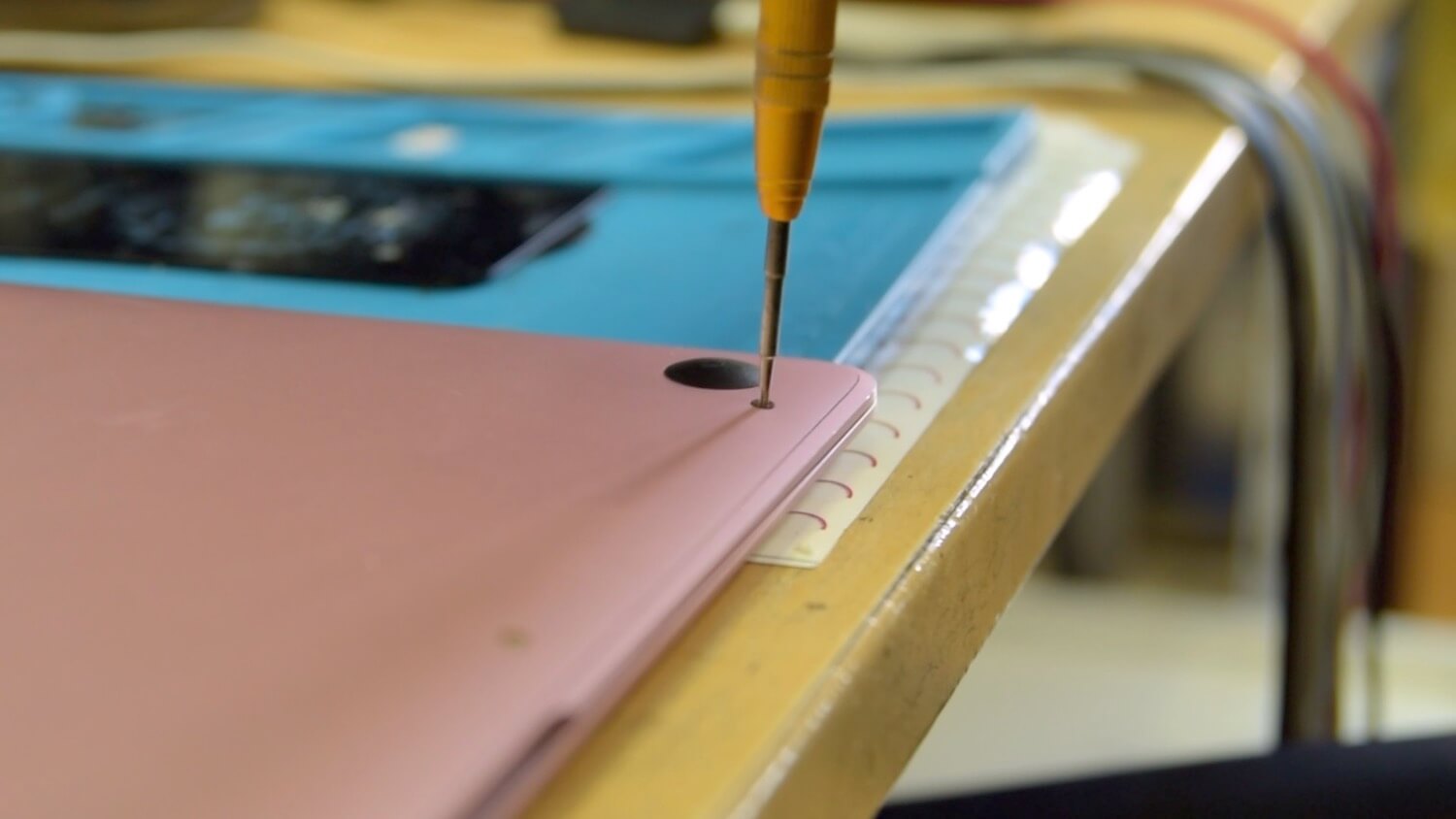
Next, you need to carefully pick up the bottom cover so that it comes out of its grooves and is removed. Lifting it, disconnect the battery cable, then lift the cover completely and set it aside.

Since we are working on the bottom of the computer, we need to remove everything that will interfere with work. I’m talking about the screen. To dismantle it, it is necessary to disconnect the fastening of the hinges and disconnect the cable in the middle part of the case.
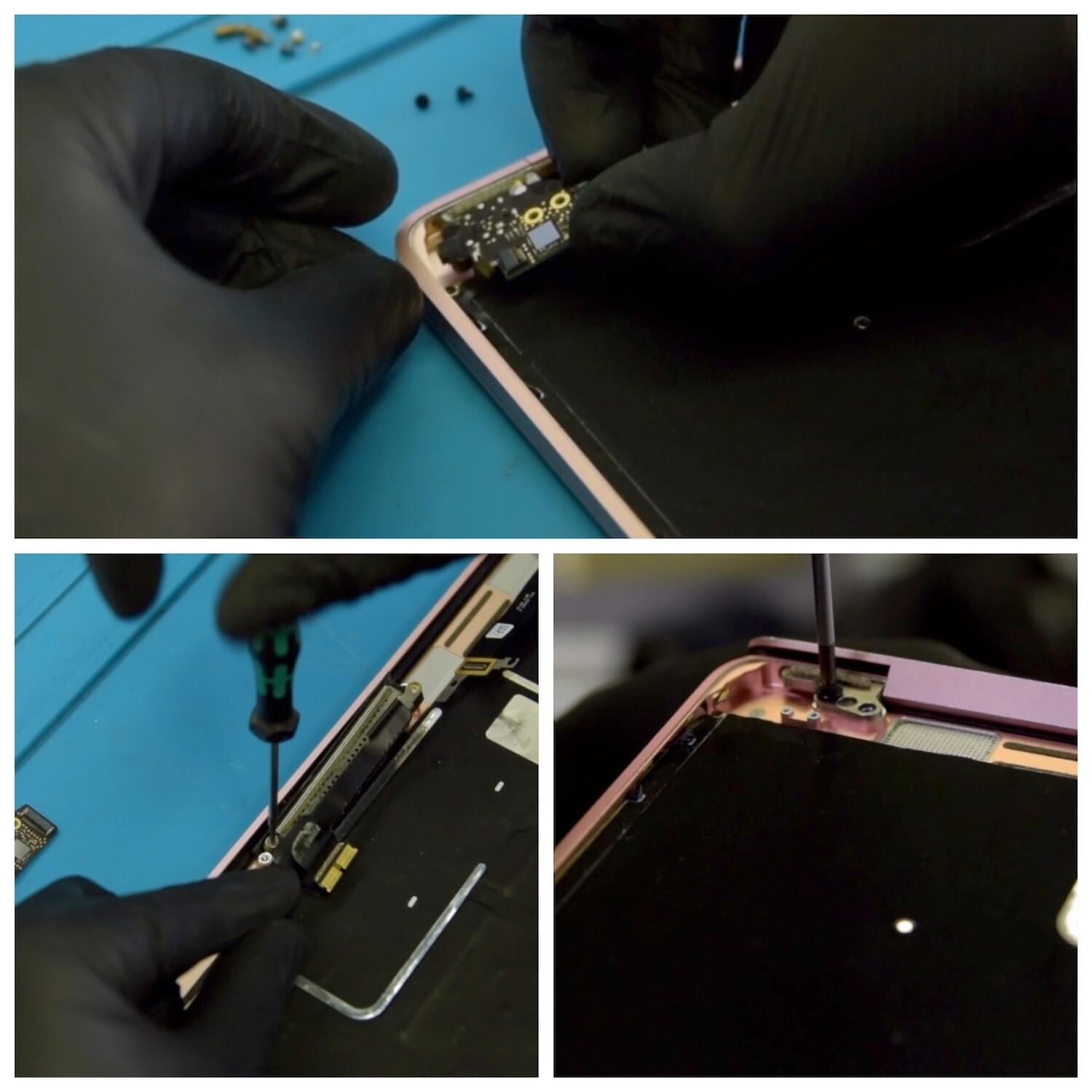
Now that we have access to the internal components, we need to remove the keyboard backing, which is firmly glued to its bottom. This should be done carefully, applying a moderate effort, gradually going from the edges to the center. The main thing is not to forget to first unscrew a few screws around the perimeter.
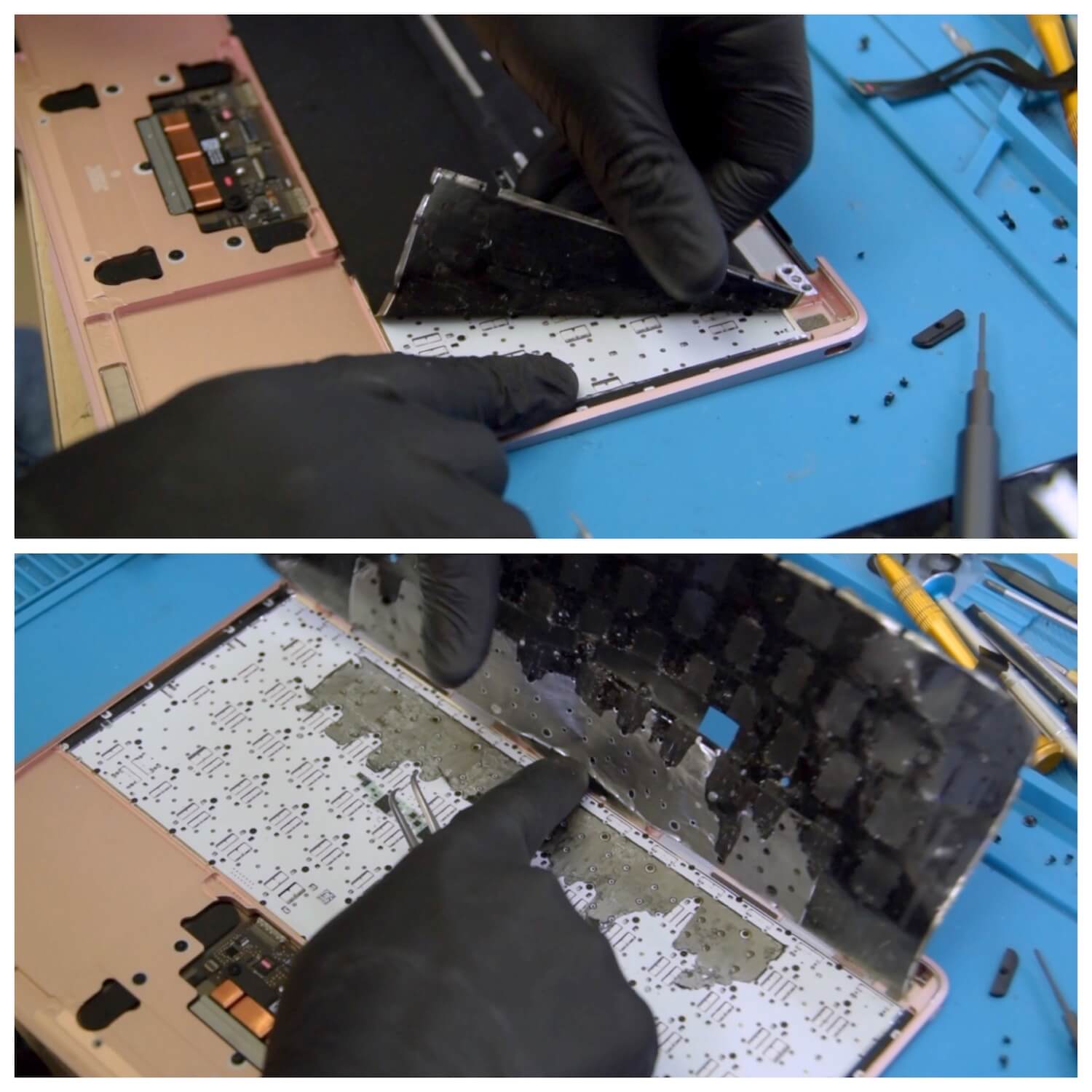
How much does it cost to repair a MacBook in Apple Pro
By removing the backing, which in our case stuck to the keyboard due to the fact that it was flooded (I had to tear it off), you will need to be patient and methodically unscrew all the screws securing the keyboard. They are located at each key and this process can take quite a long time.
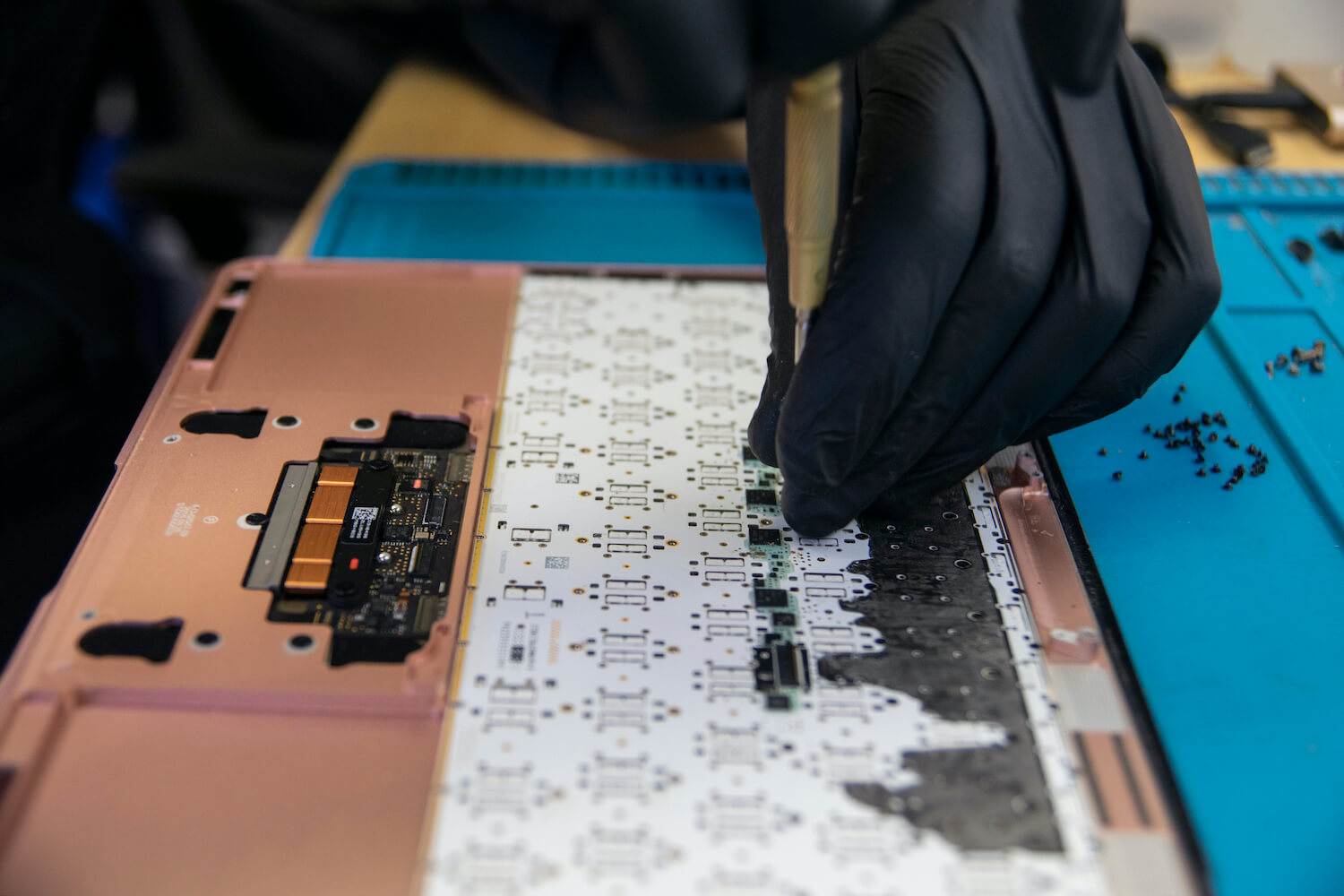
Next, remove the old keyboard by carefully removing it from the case.

When it is dismantled, we will need to clean all the holes for the keys in the case. In ordinary life – with the keyboard installed – this is quite difficult to do. Therefore, you should not miss the moment and you need to wipe all the places where dust, dirt, spilled liquids and other debris have accumulated.

Then we assemble, as they say, in the reverse order. The main thing is not to confuse the screws that held certain elements. In case something goes wrong, they can be either too long or too short. In the first case, damage to the internal components during tightening is possible, in the second case, the fastening will not be strong enough. In addition, some screws are of different thickness, which means that they can damage the threads. In this case, there will be quite a few problems.
We install a new keyboard and fasten it to the case.
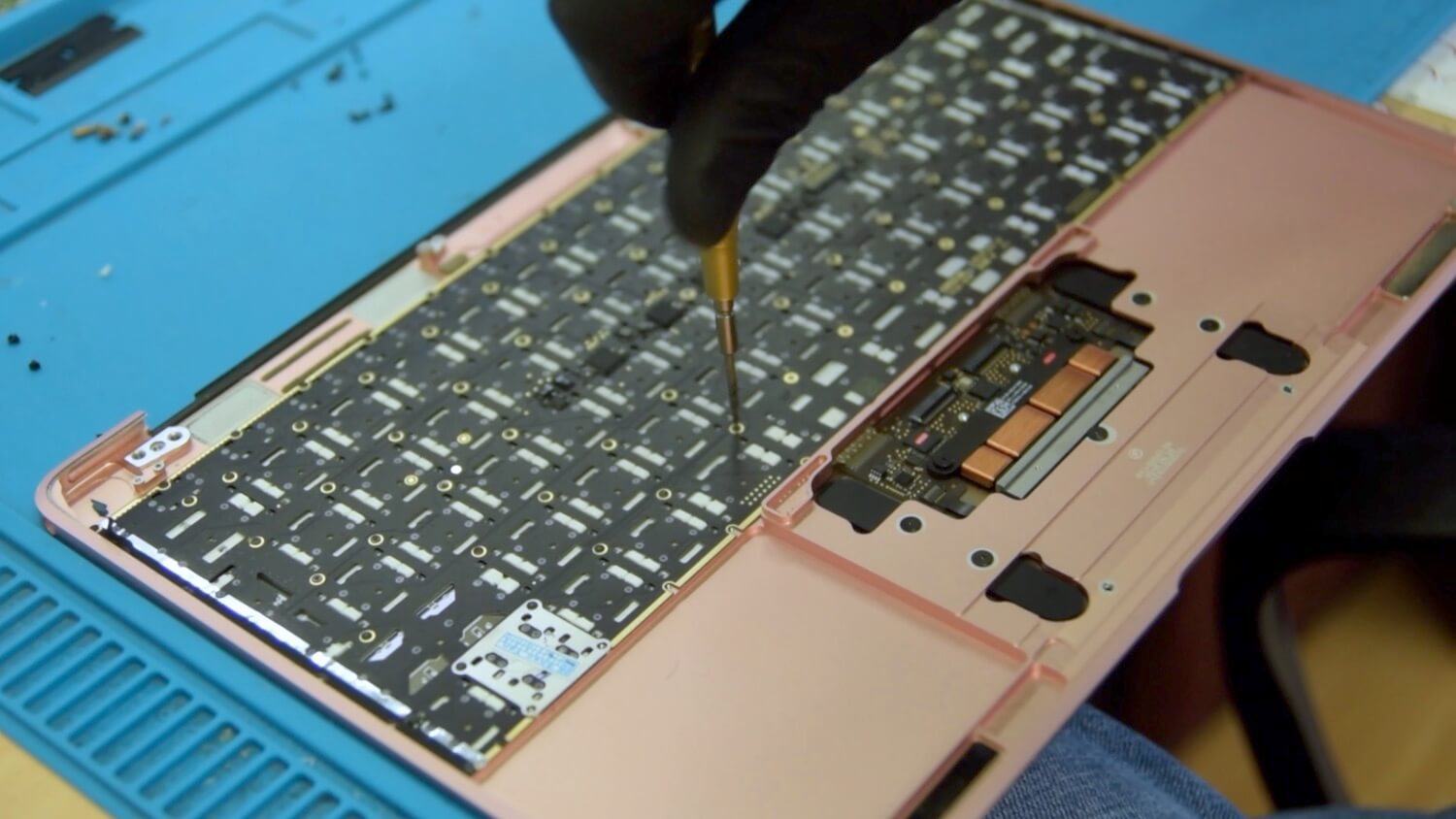
Next, return the keyboard backing to its place and install the screen. To do this, we fasten the loops and connect the cable.
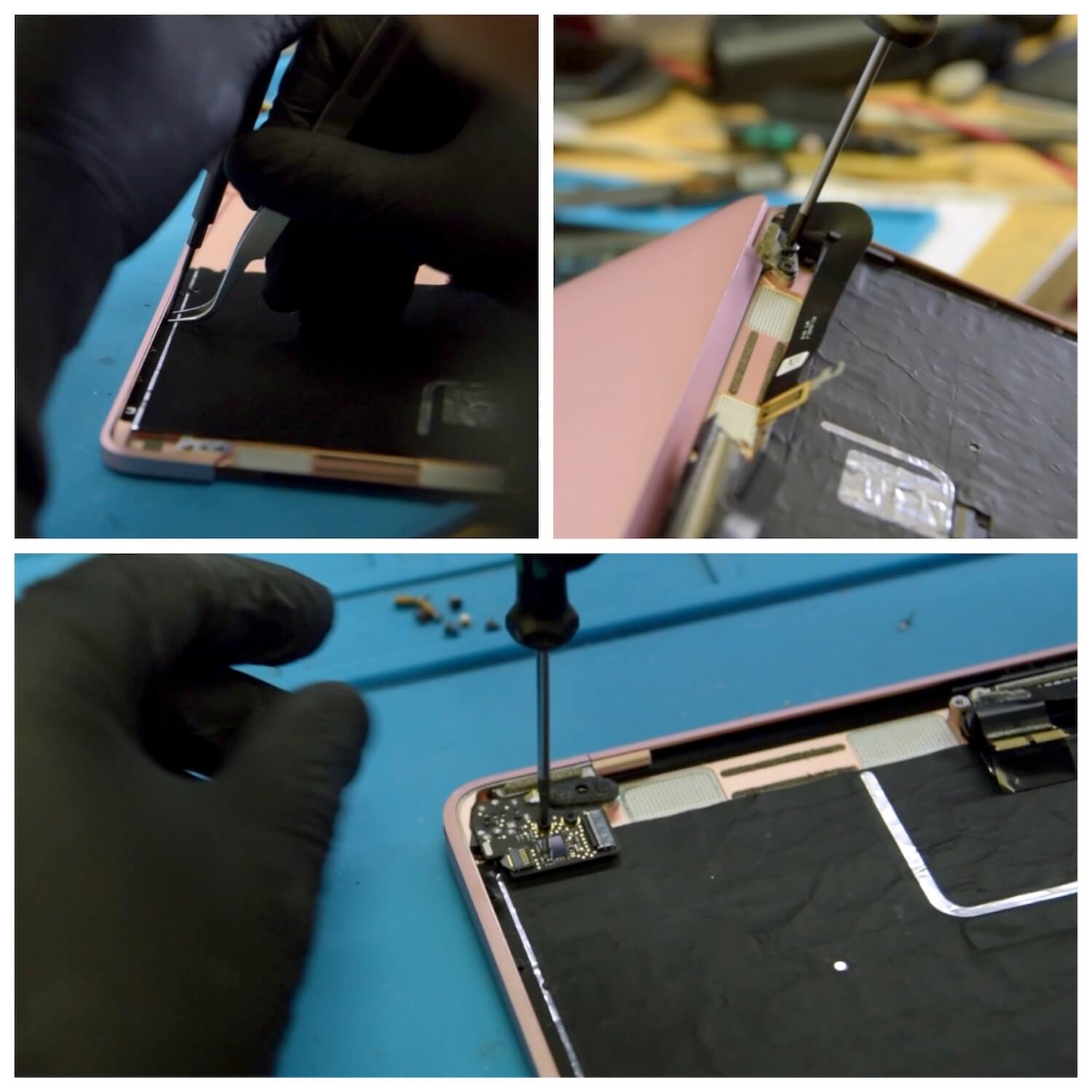
In the end, all that remains is to connect the battery cable, connect the parts of the case to the bottom cover and fix it with screws. You have to tighten them very carefully. I already explained the reason at the beginning of the article.
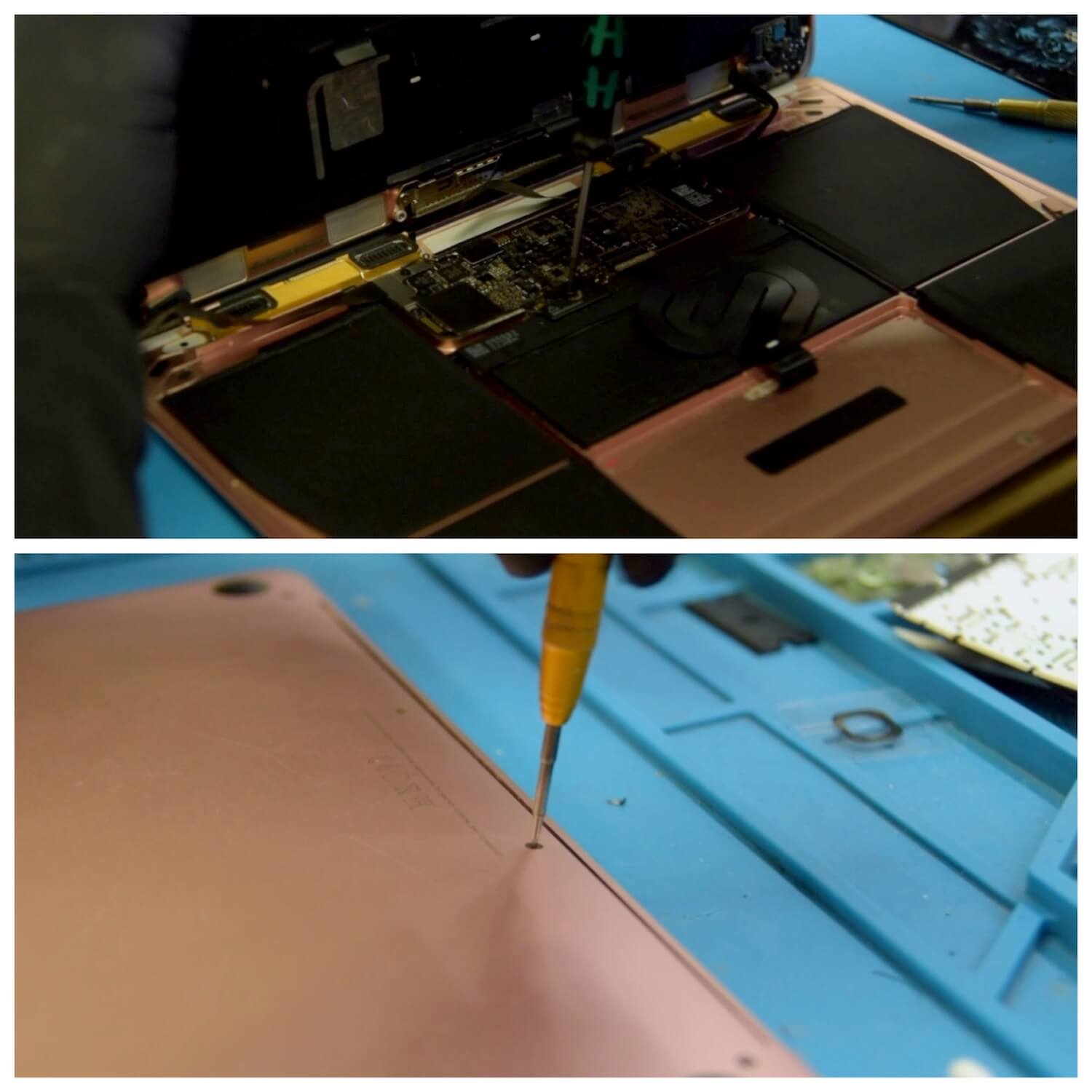
As you can see, Apple computers, despite their complexity, are made so that they can be repaired. But apparent simplicity is sometimes deceptive. Apple Pro Engineers they work with such equipment every day and know from memory where which screws are used, where to put them so that it is more convenient to take them, and with what force the gaskets can be removed. It is better to entrust such work to professionals. This is the only way to be sure that it will be of high quality. And if you save on repairs or be too lazy to go to the service, you get this. I’ve talked about this more than once.
The post How to replace a MacBook keyboard. Don’t try this with your computer appeared first on Gamingsym.
