Starting with iOS 11.4 and macOS High Sierra 10.13.5, Apple has extended iCloud sync to Messages (iCloud Messages feature). As a result, when you switch to a new “apple” device, you automatically also receive the entire history of correspondence with your friends, family and colleagues. How to set everything up correctly, we will tell further.
Messages on iCloud requires an iPhone, iPad, or iPod touch with iOS 11.4 or later, or a Mac with macOS High Sierra 10.13.5.
BY TOPIC: How to reduce mobile data consumption on iPhone. 13 tips.
How to transfer text messages from iPhone to iPhone or iPad
Make sure the iOS device you want to transfer Messages from is running iOS 11.4 or later. We talked about how to find out the version of the software installed on the iPhone or iPad in this material.
In addition, both devices must be linked to the same Apple ID in the iCloud section. Then:
one. Open the Settings of your iOS device.
2. Go to section Apple ID (at the very top).
3. Go to menu iCloud.

4. Activate the switch opposite the inscription Messages.
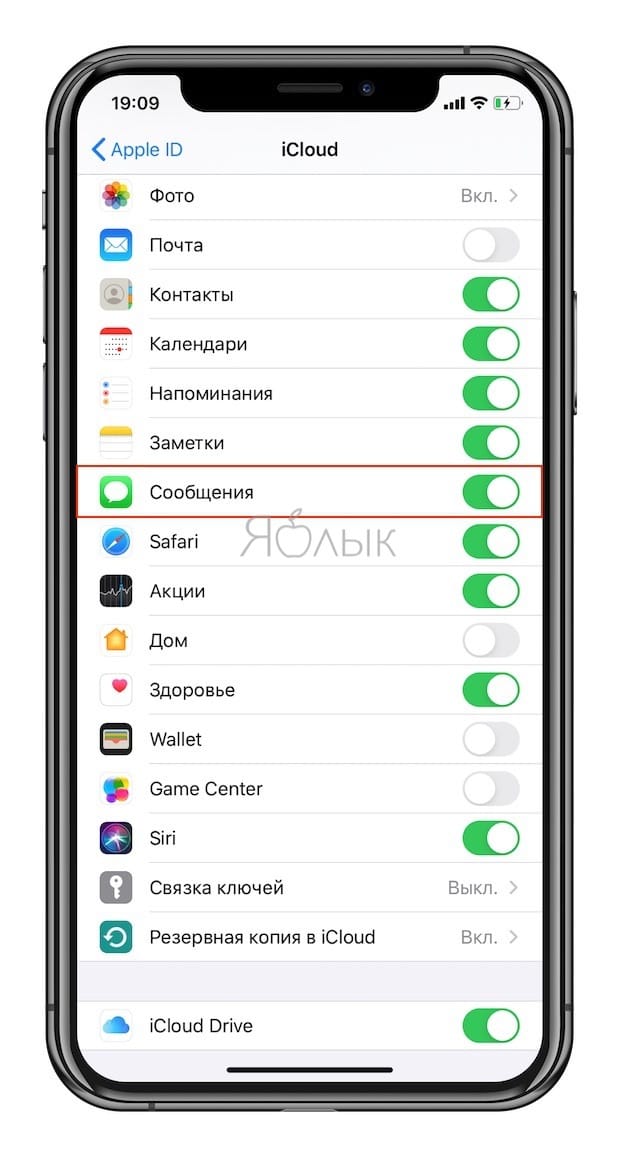
Next, your device will begin to unload the entire database from Messages in iCloud. How quickly this happens depends solely on how actively you communicate. In practice, this takes from a few seconds to a couple of minutes.
To transfer SMS messages to new iPhone or iPad, it remains to repeat steps 1-4 above.
BY TOPIC: iPhone keeps track of all your movements (visited places): where to watch it and how to turn it off.
How to Transfer SMS Conversations from iPhone to Mac
Make sure the iPhone you want to transfer Messages from is running iOS 11.3 or later and the Mac is running macOS High Sierra 10.13.5 or later.
In addition, both devices must be linked to the same Apple ID in the iCloud section. Then:
one. Launch the application on your Mac Messages.
2. On the menu bar, click Messages → Settings → iMessage.
3. Check the box next to the label Enable Messages in iCloud.
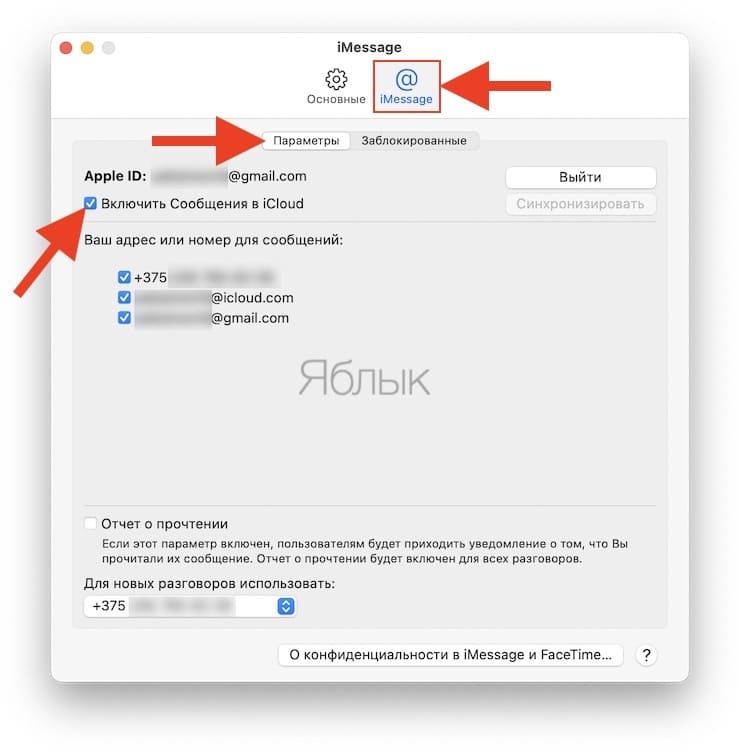
After that, a database will be sent to your Mac from Messages in iCloud.
If one of your Apple ID devices is already syncing messages via iCloud, your Mac will prompt you to enable the same feature on your computer the first time you open the app Messages.
See also:
.
The post How to transfer SMS from iPhone to iPhone and Mac, or how iCloud Messages works appeared first on Gamingsym.
