Windows, Mac OS and Linux support drag and drop operations to move or copy files from one location to another. The open source cross-platform application DropPoint aims to make drag & drop operations easier on all three desktop operating systems.
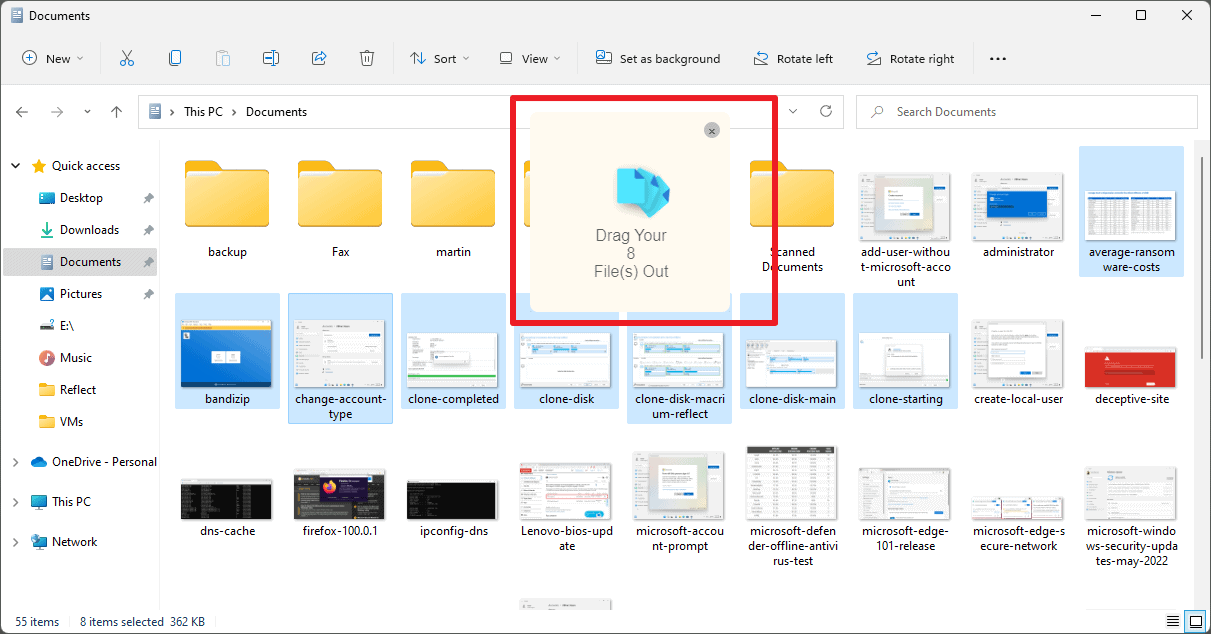
Dragging files from one location to another can be time consuming. You may need to open a second window and place both windows next to each other before you can start the drag & drop operation.
DropPoint changes the process by adding an always visible element on the screen that can be used as temporary storage for files. All it takes is to drag all files onto the element on the screen and to drag them again from the element to the destination. It is like a shopping basket, but for files and folders. A keyboard shortcut, Shift-Caps Lock on Windows and Linux systems, and Shift-Tab on Mac OS systems, toggles the visibility of the element on the screen.
DropPoint is available for Linux, Mac OS and Windows. Windows may throw a SmartScreen warning on first run of the application.
It is an Electron application, which means that it has quite the large size, especially when compared to other applications of its type. File copy tools such as SmartCopyTool, TeraCopy, or Copy Handler improve the copy process. Our first review of a specialized program dates back to the 2008 review of Piky Basket for Windows.
DropPoint supports a couple of features that users may like. Besides cross-platform support, it is also supporting virtual desktops and workspaces. Usage is always identical. Drop files onto the DropPoint element on the screen, and drag them from the element to the target location once you have added all the files that you want to copy to it.
You can perform multiple drag operations onto the element to collect files from different locations before sending them to the desired target location.
The open source tool supports copy operations only. If you want to move files, you still need to use other means to do so.
Closing Words
DropPoint is a useful open source tool designed to improve drag & drop operations on desktop systems. It is easy to use and works exactly as described. The main downside to using the tool is that it has a large size when compared to copy tools that exist for all operating systems.
Now You: how do you copy files from one location to another?
Thank you for being a Ghacks reader. The post DropPoint makes drag and drop operations easier appeared first on gHacks Technology News.
