On the packaging of the HP M27 monitor, it has the name HP M27 Webcam. That says the most important thing about it. M stands for monitor, 27 for how big it is (27 inches), and it is called Webcam because it has a permanently mounted webcam on top. It also has built-in forward-facing speakers in a wide strip under the screen panel, and the webcam has a built-in noise-canceling microphone.
Rating 3 out of 5
Opinion
Despite the excellent webcam, this feels like a shame that should have been in a lower price range to be worth recommending. You can instead get a 1440p screen with both more options to connect to and customize, for the same penny. If a webcam is important, it is easy to hook it up separately.
Positively
- Good srgb matching.
- Quality webcam built-in.
- Approved quality in speakers.
Negative
- No pivot.
- Only 1080p.
- Get usb ports.
- Moderate maximum brightness.
The idea here is that you get a complete solution for such things as video calls in your desktop screen if you have a desktop PC that usually lacks such things. Or a better solution for it with a bigger screen, more sound and a better camera if you have a small laptop that you plug in.
M27 is a sturdy screen with a foot that gives it a decimeter to raise or lower, makes it rotate sideways and possible to tilt back. However, it lacks a pivot function, which is common among 27-inch cars in this price range. The screen has an exterior in matt black plastic while the foot is in matt aluminum gray, but the material is still plastic. It is an elegant combination, at least from a distance.
The screen panel has 1080p resolution, which gives a noticeably pixelated image if you sit too close to it. Fine text can be difficult to read and we do not get space with as much information on the screen surface as with a screen with 1440p or 4k resolution. It feels stingy considering the screen’s price of four and a half thousand kronor. Most screens we tested in this price range have at least 1440p. But maybe HP compensates for that with other features, or exceptional image quality of the pixels we get?
Good basic quality but nothing extra
Well, we have a hard time seeing that they do. The screen is of good quality for office work, surfing and basic media viewing and work, but if you have more ambitions than that, it offers nothing extra. Tones are even without visible banding, the brightness does not differ significantly in different parts of the screen, and the light leakage from the LED backlight is relatively small.
The screen aims to display 99 percent of the srgb standard in color gamut, and seems to be able to handle it without any problems, with both the right color space and correct color tones within it. At least in screen mode Neutral, which seems to be what is done to match. Then you can choose between modes such as Warm and Cool which does exactly what we expect, changes the color temperature. There is also a color profile called Native, but it does not appear to open up any larger color space. Or at least not so much that we can see it with the naked eye. It seems to push up gamma for higher perceived brightness and provide harsher contrasts.
The screen also has a picture mode called HP Enhanced + which mostly looks like putting on an aggressive sharpening filter. We probably prefer to stay away from that. It can work on a screen with a higher dot density but will be anything but nice here. Neutral mode is good enough for the most part.
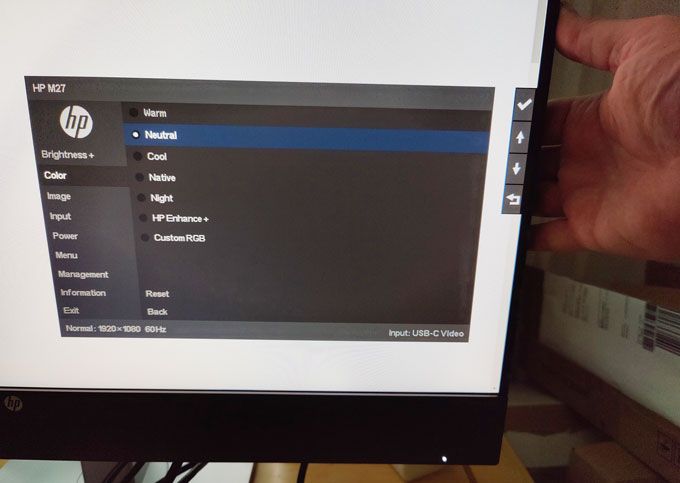
Keep your tongue straight in your mouth in menus
The color profiles, as well as the change of image source, are accessed from a shortcut button on the back. Other settings can be found via a menu with relatively awkward navigation, four buttons in a row on the back, which is also located right next to the on button, so it is important to keep your tongue right in your mouth so as not to turn off the screen by mistake. On the other hand, there is not much to check in detail.
You get approved short response times and have Freesync support for even image reproduction when playing, so if you are not an avid gaming enthusiast, it is a fully approved game screen. Right then, it can be smart to stick to 1080p screen, if you do not have an expensive gaming PC with a heavy graphics card.
The built-in speakers are 2×2 watts, which seems to be common for speaker elements in screens. We might have hoped for more considering the design and focus of the screen. Built for video conferencing, and with what looks like a full soundbar at the bottom.
But it actually sounds surprisingly good despite meager speaker elements. The HP M27 manages to squeeze significantly more fullness and quality out of its than most screens with similar small speakers built-in. Of course, there is no weight in the base, but for the video conference or to play simpler video, they are good enough.

The camera is high class
The webcam is five megapixels and thus, unlike the screen, provides really high resolution, up to 1440p. And that with nice light control, decent noise-free image and the right color tones. It can be a real boost for how you present yourself in a video conference. The only problem with it is that it is fixed and directed a little high, so to end up right in the picture we need to angle the screen a good distance.
You get a lens cover on top of the webcam module that both covers the lens and turns off the camera electronically. Next to the camera is also a separate small IR camera, which allows you to use secure face recognition for logging in to Windows. There are also two microphones that will record voices without risking destructive noise or roundabout. It seems to work well, but you need to go into your computer’s audio settings and reduce the microphone volume to about 50 percent. It is very sensitive and the sound otherwise gets an ugly overtones and a sharp, scary tone.
If you want even better sound quality, an external microphone is always an option. It can be connected with usb, as the screen has a usb c input and a two port usb hub. It’s again a bit stingy for the price range. Most competitors we tested have at least four USB ports, and some even network ports. Now it can be tricky to use it as a docking screen. You can connect and even charge a laptop via the usb c-port with up to 65 watts of power. But if you want a mouse and keyboard plugged in via it for better ergonomics, then the USB ports are gone.
Specifications
Product name: HP M27
Tested: May 2022
Manufacturer: HP
Size: 27 inches
Mobility: Height, sideways, tilt
Resolution: 1920 x 1080 pixels
Panel type: Ips
Brightness: 300 cd / m2
Contrast: 1,000: 1 static
Hdr: No
Color depth: 6 bit + frc
Update frequency: 75 Hz
Response time (GtG): 5 ms
Image inputs: Hdmi 1.4, displayport 1.2, usb c dp
Other: Webcam, microphone, hub 2 pcs usb 3.0, speakers 2×2 W, headphones, Freesync
Size: 61.2 x 21.2 x 44.5-54.5 cm
Award: From SEK 3,624 at PriceSpy
.
[related_posts_by_tax taxonomies=”post_tag”]
The post Test: HP M27 – desktop screen with good webcam appeared first on Gamingsym.
