It seems that many have already come to terms with the fact that now Apple ecosystem in Russia works at random: this is the thought that came up when I studied the messages in our Telegram chat. The penultimate week of April is coming to an end, which means it’s time to answer your questions! The last 7 days were again filled with various events: from the good – TikTok temporarily disappeared from the App Store, but quickly returned, from the bad – push notifications were disabled in the Sber app. Apple services also continue to work in Russia, albeit with failures: fortunately, this problem is local in nature. Let’s talk about what happened to our reader.
Understanding what to do if attachments are not sent to iMessage
Наш канал в Яндекс.Дзен станет вашим источником информации. Подписывайтесь!
Friends, tell me why media, stickers, and other attachments are not sent to iMessages?
Our reader complains about problems with iMessagethat everyone has probably come across. The messenger is convenient in its own way, at least because it is integrated into iOS and has a bunch of useful features. By the way, we wrote about some of them in our article. However, let’s try to figure it out Why aren’t images sent from iPhone?.
iPhone won’t send photos
The first thing to consider if iMessage not sending image is the presence of an iPhone with your interlocutor. If your text messages are green while chatting with them, they are being sent as SMS. If he has a smartphone from another manufacturer, then the picture will come in the form of MMS. Yes, the technology still works. Check if it is enabled on your iPhone.
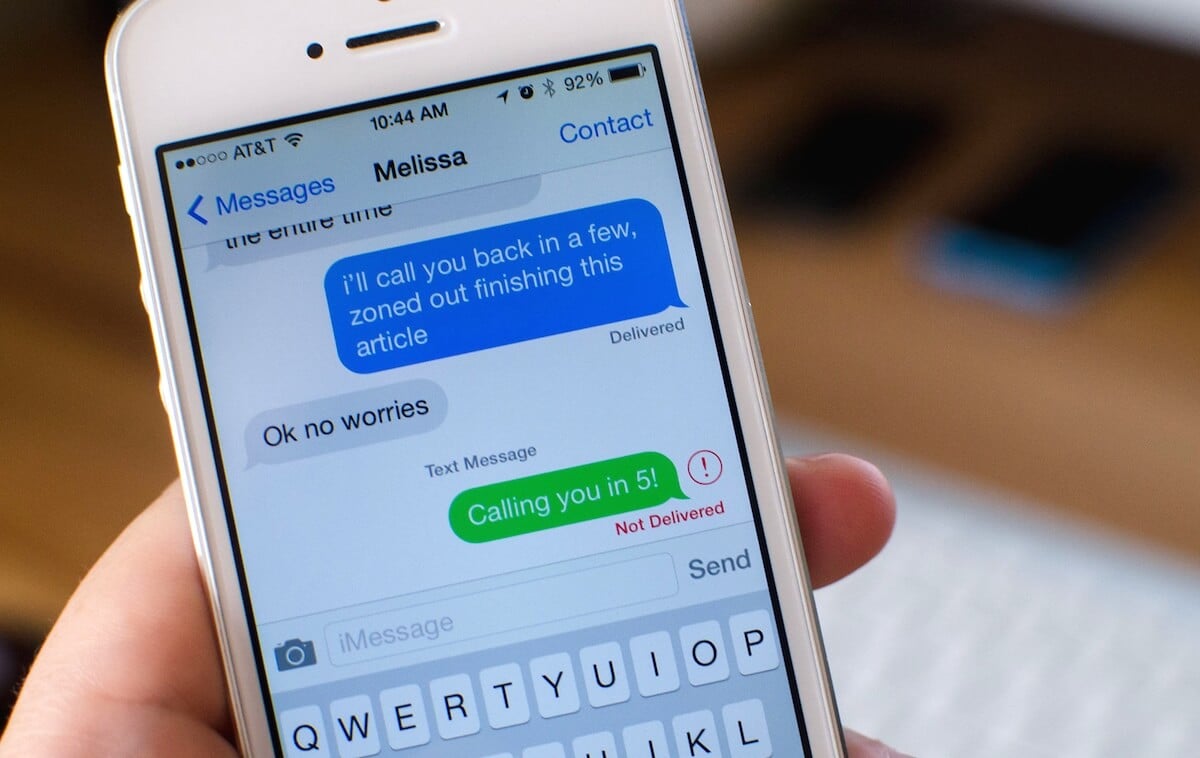
What to do if iMessage is not working correctly?
- Go to Settings.
- Select Messages.
- At the very bottom, activate the “MMS messages” slider.
Please note that sending an image as an MMS will incur an additional fee of about 12 rubles. Instead, you can use another messenger or upload the photo to the cloud storage and share the link with your interlocutor.
Как заработать на покупке Айфона? Спойлер: вам заплатит Apple
Why photos are not sent to iMessage
Sometimes it is not possible not only to send a photo, but also to receive a message. Did you pay attention to the fact that messages do not come for a long time, and then pour in one after another? Here’s why it’s happening.

Sometimes, due to a failure, not only images, but even stickers are not sent
- Cellular signal quality is poor. If you have “E” or “3G” in the corner of the screen, then attachments are either not sent at all, or they are sent with great difficulty.
- No WiFi connection. Use Wi-Fi to send large, wide-format images faster.
- Try restarting iMessage. Go to “Messages”, disable and enable again the slider next to “iMessage”.
- Check your time settings. Due to the wrong time zone, even Safari and other instant messengers can stop working. Sometimes this happens due to incorrect geolocation detection.
- Visit Apple system status page. The service displays whether there are currently any failures in Apple services. If everything is fine, then there will be a green circle next to the service name.
Also, the whole problem may not be in your device. Probably, your interlocutor has the Internet turned off on his phone or he changed the device, but did not activate iMessage. By the way, this is quite problematic: in some cases, iMessage is activated within a day. Just in case, study our material on service activation problems and how to fix it.
7 важных функций, которых не было в первом Айфоне
How to set up iMessage on iPhone
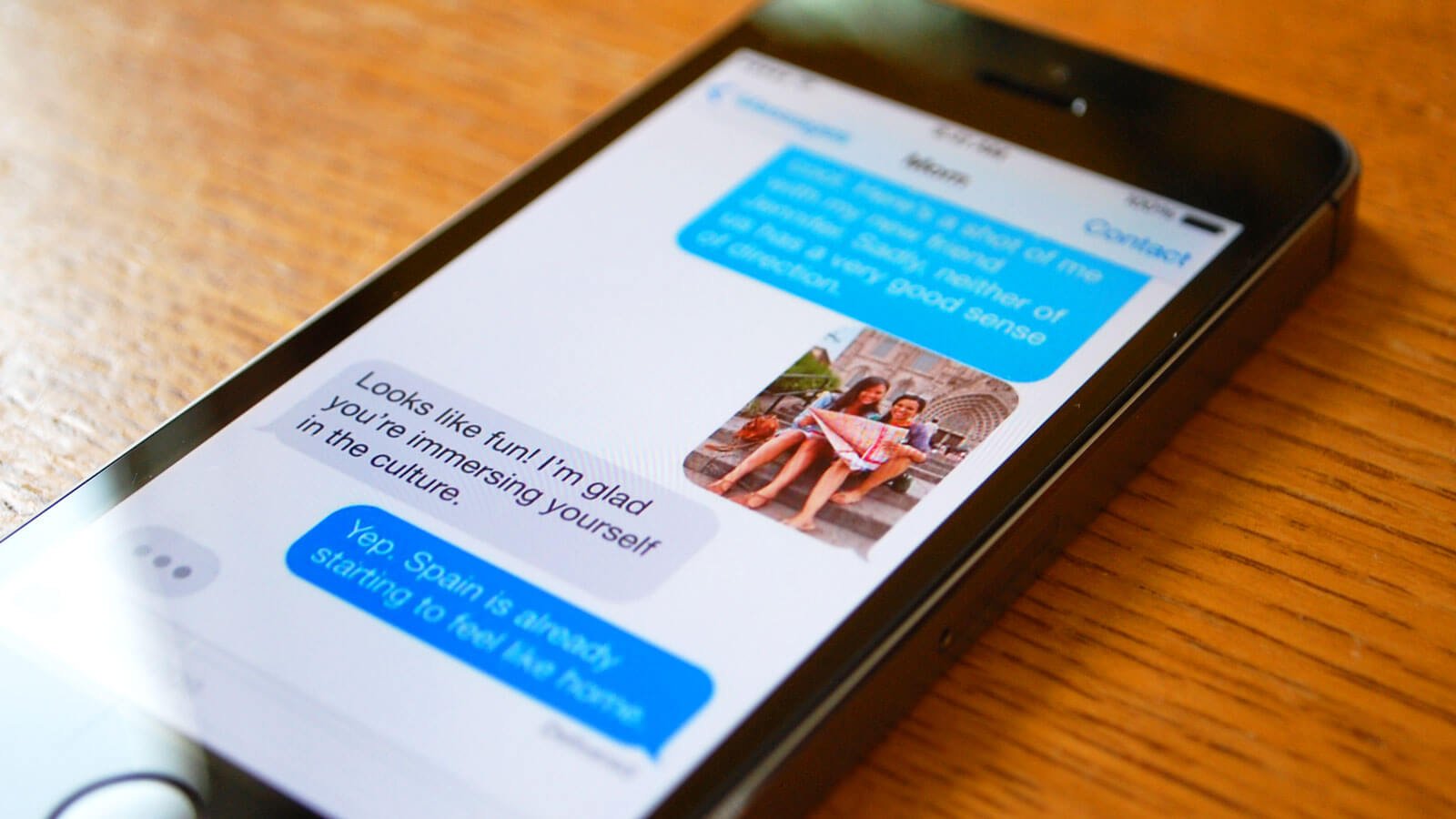
iMessage settings may be messed up. Check them out
If the previous methods didn’t work for you, try setting up iMessage again. What do I need to do?
- Go to Settings, select “Messages”.
- Click Blocked. Check if the contact is blacklisted. If necessary, swipe the number to the left and click “Unblock”.
- At the bottom of the page there is an item “Low Quality Mode”. If it’s off, turn it on. With it, pictures and photos will be sent faster due to compression. This is very convenient when the quality of the cellular network signal leaves much to be desired.
If the problem persists, it’s best to disable VPN on iPhone. The service helps to protect yourself and devices in the house, but sometimes applications may not work correctly. This is especially true for free VPNs, because of which the Internet speed on the phone also drops.
Не приходят пуш-уведомления от Сбербанка на iOS. Что делать
Can’t send photos from iPhone
Sometimes the cause of the problem with sending photos to iMessage can be an elementary system failure in iOS: this is solved by an elementary restart of the iPhone.

Be sure to try sending the image from another device
- Also pay attention to the number of running programs: try closing them before rebooting. This is especially true for older iPhone models that have little RAM.
- If all else fails and photos still won’t send, try reset network settings – this should definitely help, but this method should be resorted to only as a last resort.
Friends, our Telegram chat allows you to stay in touch and works around the clock: join us and ask your questions!
The post What to do if IMessage won’t send photos appeared first on Gamingsym.
