Do you want to know how long it has been with you  – and it works without problems! – Apple operating system? No problem – a simple Terminal command will help you.
– and it works without problems! – Apple operating system? No problem – a simple Terminal command will help you.
BY TOPIC: Hot corners on macOS: what it is, how to set it up and use it.
How to find out when macOS was last reinstalled on your Mac
one. Launch the Terminal application. You can find it through Spotlight search (the magnifying glass icon in the upper right corner of the screen, next to the clock) or through Launchpad → Other.
2. Copy (⌘Cmd+C) and paste (⌘Cmd+V) into the Terminal window with the following command:
ls -l /var/db/.AppleSetupDone
3. Press key return (Enter).
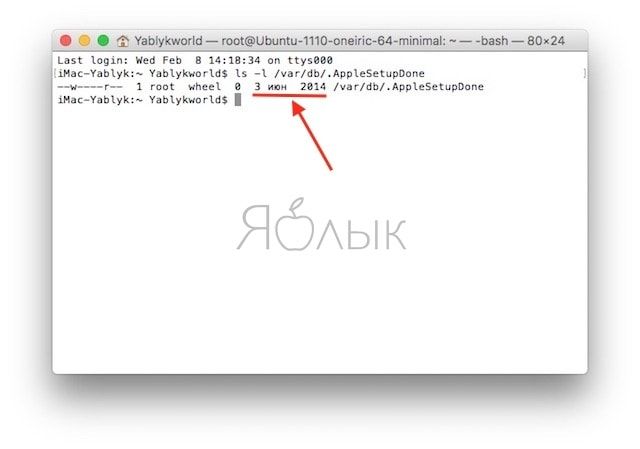
A line with the date will appear in the Terminal window: for example, June 3, 2014.
Note that this information is not affected by the installation of minor macOS updates; only data on “clean” installations (“from scratch”) are taken into account.
BY TOPIC: How to reinstall macOS or factory reset your Mac.
That is, if you installed macOS Mojave on top of macOS High Sierra, then the Terminal will not inform you about this particular update. Accordingly, if the Mac seller “didn’t bathe” with a complete reinstallation of macOS, then you will quickly understand whether he is telling the truth or deceiving.
By the way, when buying a laptop, it will not be superfluous to check the number of battery recharge cycles. To do this, we recall, you can do this: Apple menu ( bullseye in the upper left corner of the screen) → About this Mac → System Report → Power supply → Number of recharge cycles.
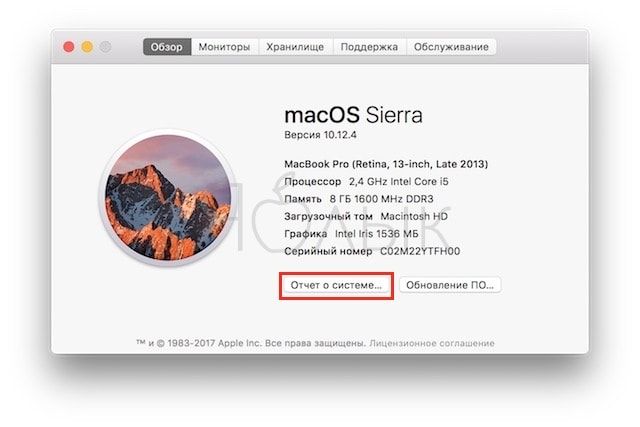
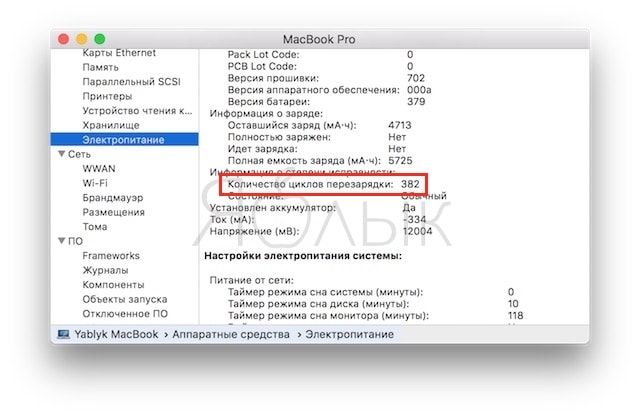
See also:
.
The post How to find out the date of the last clean install of macOS on your Mac appeared first on Gamingsym.
