After v1.0 of Add_Games allowing you to add your own roms to Nintendo Online services (here), here is another script to create your own nsp gameboy, gameboy color and gameboy advance.
This little script will therefore allow you to create an NSP containing your own Gameboy and Gameboy color rom, but not only will you also have a few more options for each nsp, such as adding a boot_rom (a boot logo), adding a quality LCD to your roms or even colors to gameboy games like the Super Gameboy does…
I set up this little homebrew to facilitate the creation of nsp, its use is very simple, you just have to follow the instructions and nothing else. However, you will need to have the basic gameboy nsp in Titspro version (05004b9000490011) and your prod.keys file, otherwise the script will not work and will ask you to add these 2 files…
Be careful also on Gameboy and Gameboy Color the saves do not work, so it will be impossible for you to save your games.
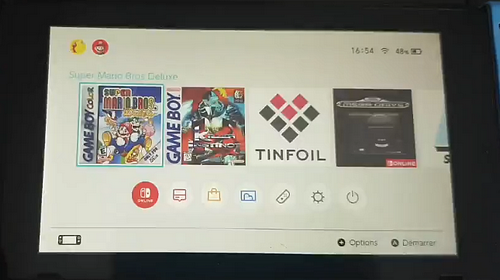
Now regarding the Gameboy Advance, this script will not add new games, it only allows to patch the basic Titspro nsp (05008BF00A1C8000) in order to be able to use the saves (thanks to Darkakuma for the save manipulation).
You can just customize the nsp icon and nothing else everything else is automatic, to add games later you will have to use version 1.01 of my Add_Games script (not yet published).
While waiting for the publication of the update of the previous script, you can still use the original roms with the functional saves. However, you will need to have the basic Sloop nsp in the Titspro version (05008BF00A1C8000) and your prod.keys file, otherwise the script will not work and will ask you to add these 2 files…
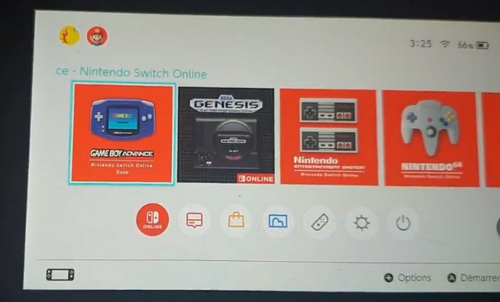
A big thank you to Chronoss and Deejay87 for their tests which helped me a lot to correct the problems encountered on this small batch and also to Darkakuma for the backup method for GBA.
To download GB_NSP_v1.0
.
The post [Switch] Create your NSP gameboy, gameboy Color and gameboy Advance (saves activated) – News and current affairs posted on LS appeared first on Gamingsym.
