Apple’s signature Spotlight uses machine learning to control the movement of the ultra-wide front camera when using apps such as FaceTime on compatible iPad models or on a Mac with a Studio Display connected.
BY TOPIC: How to view photos and videos taken on iPhone or iPad on a map.
What does Spotlight do on iPad and Mac?
Function “In the spotlight” keeps you and the people around you in focus at all times, even if you move in front of the camera during a FaceTime video call.
Here’s what it looks like:
BY TOPIC: Split View on iPad, or how multitasking works on Apple tablets.
What is required for Spotlight to work?
Function “In the spotlight” Works with the following iPad models and Mac computers (with Studio Display attached):
- iPad Air 5 and later;
- iPad Pro 12.9-inch 5th generation and later;
- iPad Pro 11-inch 3rd generation and later;
- iPad 9 and later;
- iPad mini 6 and later;
- Compatible Macs, connected to Studio Display (MacBook Pro 2016 and up, MacBook Air 2018 and up, Mac Mini 2018 and up, Mac Pro 2019, iMac 2017 and up, Mac Studio)
Function “In the spotlight” can be activated during FaceTime calls, as well as in other similar applications for making video calls.
BY TOPIC: GPS on iPhone: How to find and share your location.
How do I turn Spotlight on or off?
1. While on a FaceTime call or other similar app on your iPad, open “Command centre” (swipe down from the top right of the screen), on a Mac, click “Command centre” in the menu bar.
2. Find the button “Video” with the green camera icon and click on it.
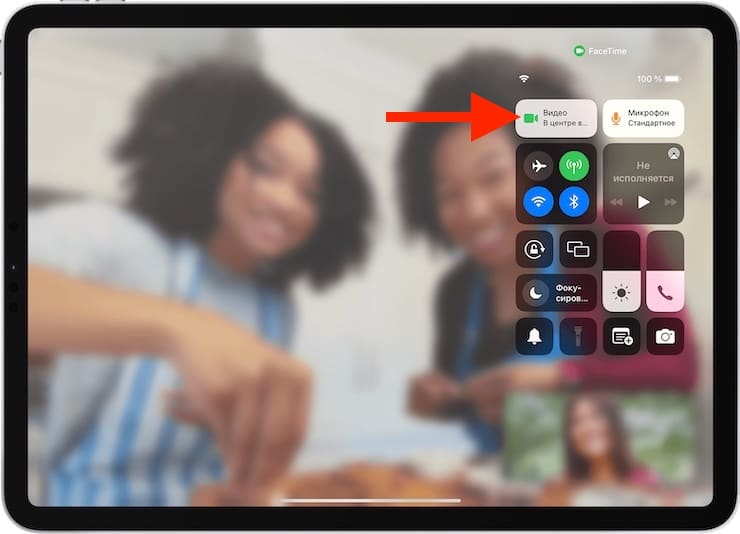
3. Now in the small window that appears, you just need to click the button “In the spotlight”to activate or deactivate the corresponding function.
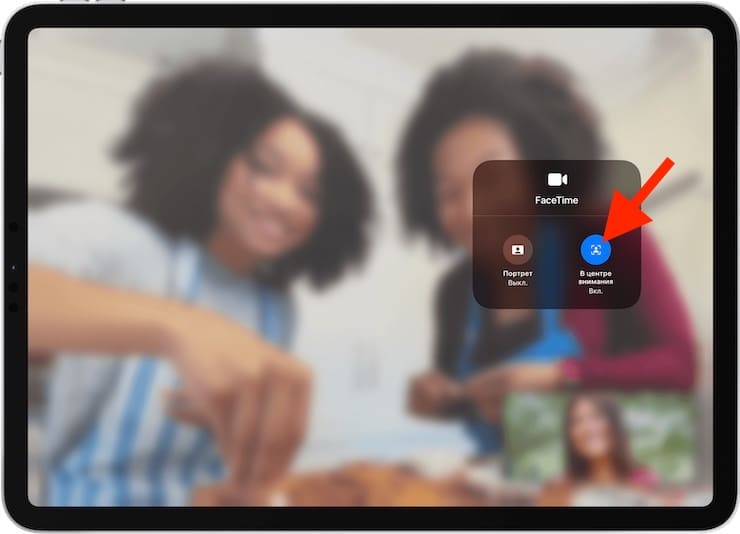
To control the function during a direct video call “In the spotlight” you can tap the call icon with your image, and then press the button “In the spotlight”.
See also:
.
The post Spotlight in FaceTime calls on iPad: How do I turn it on? appeared first on Gamingsym.
