“There will be major changes. They will include new ways to interact with the interface and several new branded applications from Apple,” said insider Mark Gurman about iOS 16, which will be introduced on June 6th.
iOS develops slowly and gradually. This infuriates geeks and pleases ordinary users – the interface is always familiar, you don’t have to get used to a new one every year or two, as is the case with Android and its shells. However, there have been a number of significant changes in the history of Apple’s operating system. Let us recall seven, in our opinion, the most fateful.
First gesture

When did it appear: in iPhoneOS 3, 2009
Gestures are familiar to us in 2022. When we pick up the iPhone, the screen turns on. If you shake it, the typed text will be deleted or the action will be cancelled. These tools save us seconds, and in the process it feels like the phone already knows what we want from it.
They first appeared in iPhoneOS 3 back in 2009. Then gestures became available only in the player. If you shake the smartphone in the unlocked state, it switches the track to the next one. This feature saved precious seconds – there was no need to open the application with the player, just shake the phone, and thanks to the gyroscope it will do everything.
multitasking

When did it appear: in iOS 4, 2010
Something without which it is impossible to imagine any device today. The feature first appeared in iOS 4 in 2009. At that time, they laughed at Apple, because it was available in Android much earlier, which made the iPhone competitors much more convenient and functional.
The long-awaited feature made it possible to run multiple applications at the same time. And until mid-2009 and the release of iOS 4, users had to close one app to open another. From that moment, it was conditionally possible to read an e-book and flip through Twitter.
Radical redesign

When did it appear: in iOS 7, 2013
We are used to the fact that iOS design does not change from generation to generation. This is true, the operating system has undergone a redesign only once – in 2013, iOS 7 was released, then breaking the templates.
Prior to this, the design of the operating system was made in the style of “skeuomorphism”. Its distinguishing features are the presence of textures and shadows, which made the interface elements voluminous. Steve Jobs was a fan of this style, it was used in the original operating system for Macintosh computers. Folders, disks and trash cans – all these elements looked like real ones, and Steve himself drew a skeuomorphic calculator. This design code was inherited by iOS.
In iOS 7, the company switched to a new style. Icons have become flatter and brighter. “It’s like getting a new device,” said Craig Federighi at the software presentation. Apple itself admitted: the iOS 7 interface will cause rejection among experienced Apple gadget users. However, it has taken root among users and is still used today.
AirDrop

When did it appear: in iOS 7, 2013
Apple is the absolute leader in transferring data between devices of the same user. I took a picture on the iPhone, transferred it to the MacBook with two clicks without losing quality – this is possible thanks to AirDrop.
Huawei has been trying to catch up with the Cupertino company in recent years, but the Chinese are objectively far from it. Data transfer requires touching the phone and laptop, the Huawei Share interface itself looks strange, in addition, this software has strange and incomprehensible functions, such as sharing a smartphone screen on a laptop display.
AirDrop first appeared in the same iOS 7. Then it was considered as an alternative to the legendary Bluetooth, with which we transferred files between push-button phones. “A completely new way to quickly and easily share content with people who are nearby,” is how Apple described the feature. Who knew she would go this far.
Split screen on iPad

When did it appear: iOS 9, 2015
The iPhone owners did not wait for the functions, but the company heard the call of iPad users. Tablets are needed to get a larger screen and consume content with more convenience than in the case of a smartphone. It is logical to expand the functionality of the operating system and allow you to broadcast content from two applications at once – this feature appeared in iOS 9.
screen time
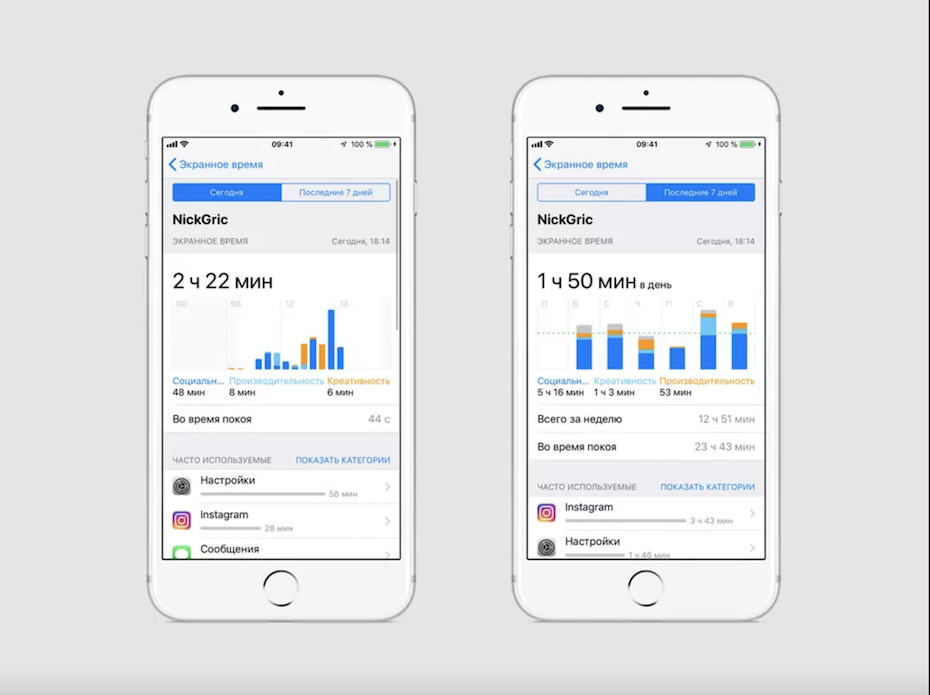
When did it appear: iOS 12, 2018
With this feature, you can access real-time reports showing how long you spend on your iPhone and iPad. Data can be obtained both for use in general and for specific applications. For example, you can see the ones you spend the most time in.
From the scene, they said that this feature will allow you to take care of your own digital health. With this tool, you can not only keep track of how many times you unlock your smartphone and how many hours you spend alone with the touch screen, but also set yourself hard limits on the use of specific applications. “Now you can limit its use to an hour a day,” was the monologue of an Apple representative during the presentation of the update.
Immediately after the release of the function in iOS, other applications added a similar one. For example, she appeared on the social network with a pink-orange logo, and users are also notified that they have seen all the posts from their feed in the last 48 hours.
Widgets

When did it appear: iOS 14, 2020
The operating system has attracted attention with new features. These are the features that fans have been waiting for since 2015 in the iPhone 7: desktop widgets, picture-in-picture mode, incoming call in notification.
Widgets can be placed on any page of the desktop, not only in a separate menu. This is what made users howl. Now you can put the time, weather, news feed, physical activity indicators from the Health app on the main page – whatever you see fit. This is the freedom that iPhone owners have been missing since the very beginning of the confrontation between iOS and Android.
The post 7 major changes in the history of iOS? Apple wouldn’t be as good without them. appeared first on Gamingsym.
