Our correspondence is a very important tool in terms of storing information. Sometimes it is there that forgotten information or passwords are found. But it is not always necessary to store your messages, privacy often requires them to be destroyed after some time. The popular messenger WhatsApp offers such an opportunity. In it, messages can be automatically deleted immediately after viewing, after 24 hours, 7 or 90 days.
BY TOPIC: How to properly set up notifications for WhatsApp, VK and Telegram on iPhone.
With this feature, confidential information will be deleted, and the conversation will be constantly reset, remaining pristine. You can set automatic deletion of messages for each private conversation or for a WhatsApp group. Thus, you and your interlocutors will retain control over the transmitted information, because activating the function will provide each message with an “expiration date”.
BY TOPIC: How to know by sound who (from which chat) a WhatsApp message came from.
WhatsApp Disappearing Messages
Expired WhatsApp messages are automatically deleted from the chat if they are older than 24 hours, 7 or 90 days. Once you activate this option, you no longer have to worry about manually deleting important messages. All subsequent messages will be automatically deleted after the specified time. Unfortunately, it is not possible to set a different time period or make an exception for a specific message.
It’s good to know that in a one-on-one conversation, each participant can turn the setting on or off, while in a group conversation, only the administrator controls this ability. Also, messages with an expiration date are not the same as permanently deleting a WhatsApp message.
BY TOPIC: How to answer an iPhone (Viber, WhatsApp, Skype) call without touching your smartphone.
How to automatically delete messages via WhatsApp?
1. Open the WhatsApp app.
2. Go to a private or group chat.
3. Tap at the top of the user or group name box.
4. Open the option “Disappearing Messages”.
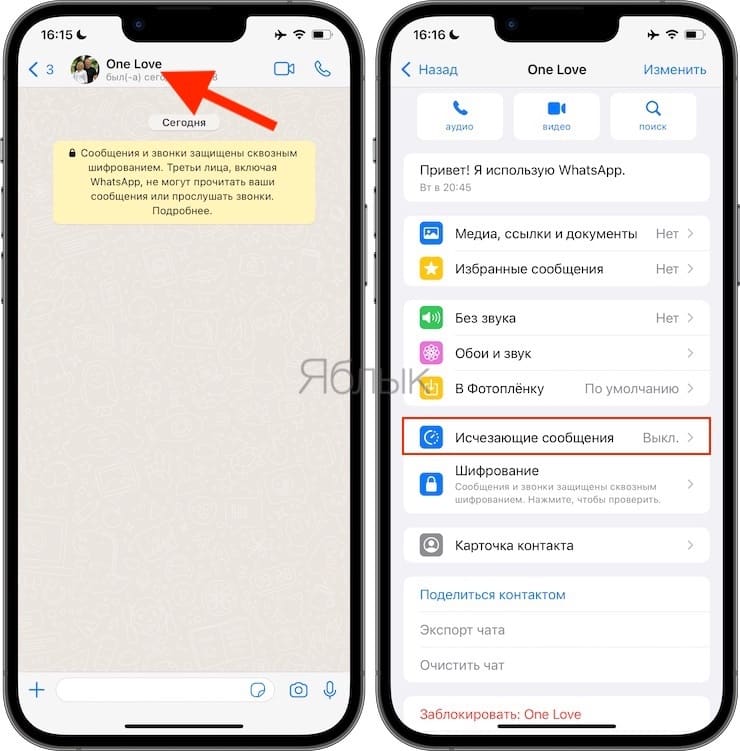
5. Turn on the timer. Select the desired period. It’s set to 7 days by default, but WhatsApp gives you more options: you can choose between 24 hours, 7 days, or 90 days.
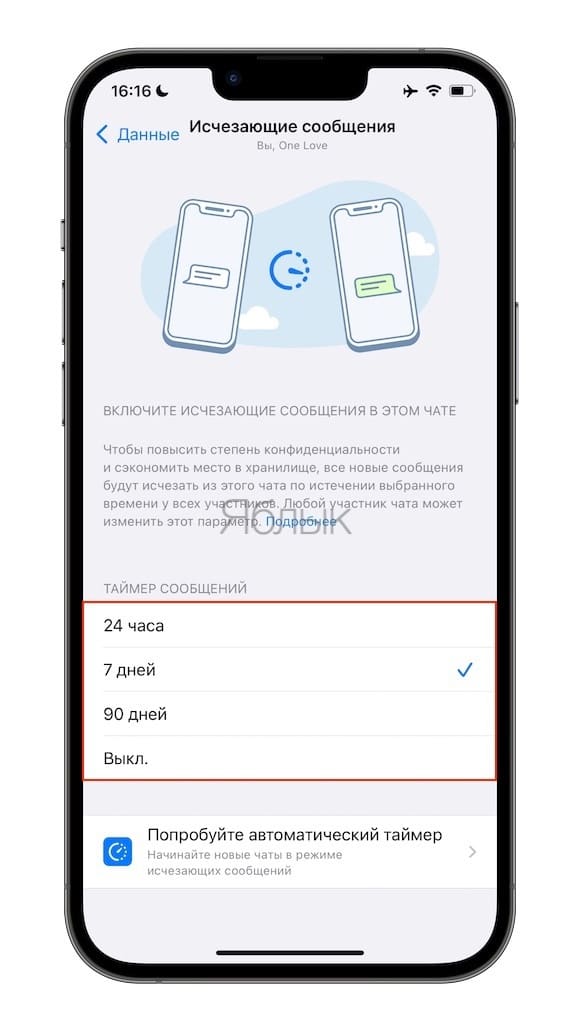
After activating this option, a notification will appear in the conversation. It ensures that all participants in the conversation will be notified of a change in the storage mode of messages in it. In addition, a clock icon appears next to the profile icon or group photo. So the messenger clearly makes it clear to all interlocutors that messages in this conversation are automatically deleted after a certain time.
Do you disagree with the interlocutor who turned on this mode? It’s entirely up to you to turn off the expiration date messaging feature yourself. Please note that only the administrator can do this in a group conversation.
BY TOPIC: Hidden WhatsApp, or how to hide the time of the visit by turning on the “Invisible” mode.
How to set up automatic deletion of photos and videos in WhatsApp immediately after viewing
In addition, in August 2021, WhatsApp introduced a new feature to its iOS and Android apps. With its help, users can share photos and videos that disappear immediately after opening. The very name of this function speaks eloquently about its essence – “Single View”. It deletes content immediately after the other person has viewed it, a similar option exists on Snapchat and Instagram.
The company’s blog, which is owned by Facebook, says that users periodically want to share sensitive content that should not remain with the recipient on a permanent basis. And with the “Single View” feature, you can be sure that your media will disappear forever after you view it.
How to send self-deleting photo-video messages in WhatsApp
And to enable the “Single View” feature in WhatsApp, you just need to press the “1” button before sending photos or videos.
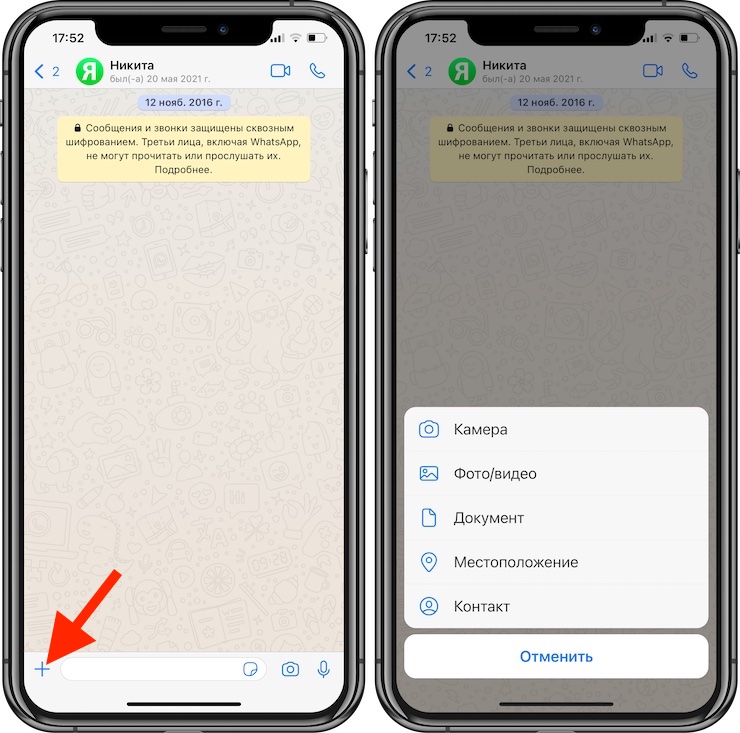

BY TOPIC: How to block a contact on WhatsApp (WhatsApp) on iPhone and Android.
Messages can be saved
If the message has an important meaning and may be needed, then it can always be redirected to the chat in which the automatic deletion of messages is not activated. Also, messages can be printed or copied and saved elsewhere, for example, in Notes or mail, a text editor. The participant in the conversation can also take a screenshot with valuable information for him.
The messenger administration guarantees that all media files sent using this feature are end-to-end encrypted and cannot be accessed by anyone else.
See also:
.
The post Whatsapp self-deleting messages: how to send appeared first on Gamingsym.
