WhatsApp has recently taken a course on the implementation of a large number of updates, but some features in the messenger are still limited. For example, in 2022 it is impossible to send a whole video to WhatsApp – only one and a half minutes. Agree, unpleasant? When WhatsApp will get rid of this limitation is not very clear, given how much the messenger lags behind Telegram. However, there are several easy ways to send a large video to WhatsApp at once – remember the life hacks and use them without waiting for the messenger update.
We tell you how to send a long video in WhatsApp
ПОДПИШИСЬ НА НАШ ЯНДЕКС.ДЗЕН, ПОКА ЭТО БЕСПЛАТНО 
Send long video to WhatsApp

Just find the video elsewhere if possible and share the link!
Instead of directly send video to whatsapp, try try to find the link to the file. Thus, save traffic by using a short link.
- Open a resource that has a video.
- Select the desired video.
- Copy the link from the address bar or from the “Share” item.
- Paste the link and submit.
Sometimes you need to send a video from a certain moment. How to do this without additional tips and clarifications for the interlocutor – read the material AndroidInsider.ru journalist Ivan Kuznetsov.
How to share video on WhatsApp
The best way send long video on whatsapp is to share a link to a file from a cloud service. This is very easy to do and takes about the same amount of time. Here’s what to do.
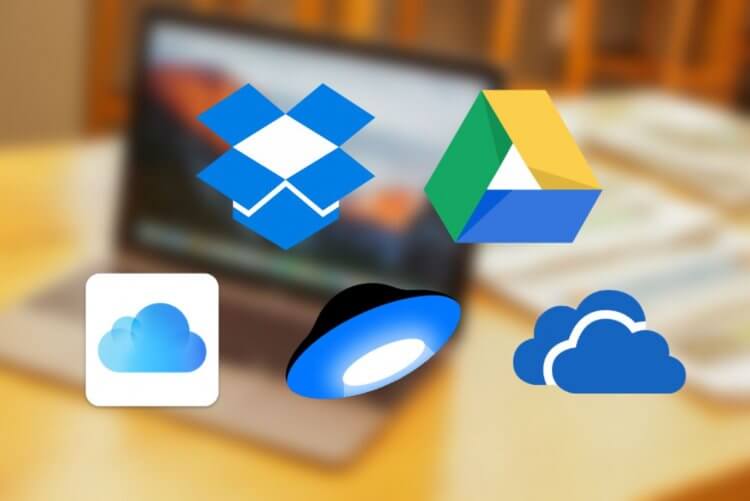
Just upload the video to the Cloud and share the link to it
- Install the cloud service on your smartphone.
- Register or login to your account.
- Click “Add”, select the desired video in your phone and click “Download”.
- After uploading, click “Share”, copy the link or select the WhatsApp account to whom you want to send the video.
- Click Submit.
By the way, if you want to choose the most convenient cloud service for yourself, be sure to take a closer look at Mail.ru Cloud. In our article, we talked about all the benefits – be sure to read!
Все хотят купить восстановленный телефон. Что это и почему так происходит
How to compress video for whatsapp
If you are in dire need upload long video on whatsapp, try to compress the file. Keep in mind that the messenger has a limit of 16 megabytes, but, as you understand, high-quality video from smartphone cameras now takes up an indecent amount of space. Try using a third-party service to slightly degrade the quality – this way you can send whole video to whatsapp. Here are some free apps you can use.

Use video converter for smartphone: it’s free!
You will need to go into the application and select the desired file, then activate compression and wait for it to complete.
Коллеги пишут: Android-смартфоны научатся передавать файлы точно так же, как iPhone
Crop video on whatsapp
If you don’t have time at all for unnecessary manipulations, but send whatsapp video you need it here and now, you can simply cut it right in the messenger. Let’s say your video is 4 minutes long – we can easily divide it into several parts. Here’s how to do it.
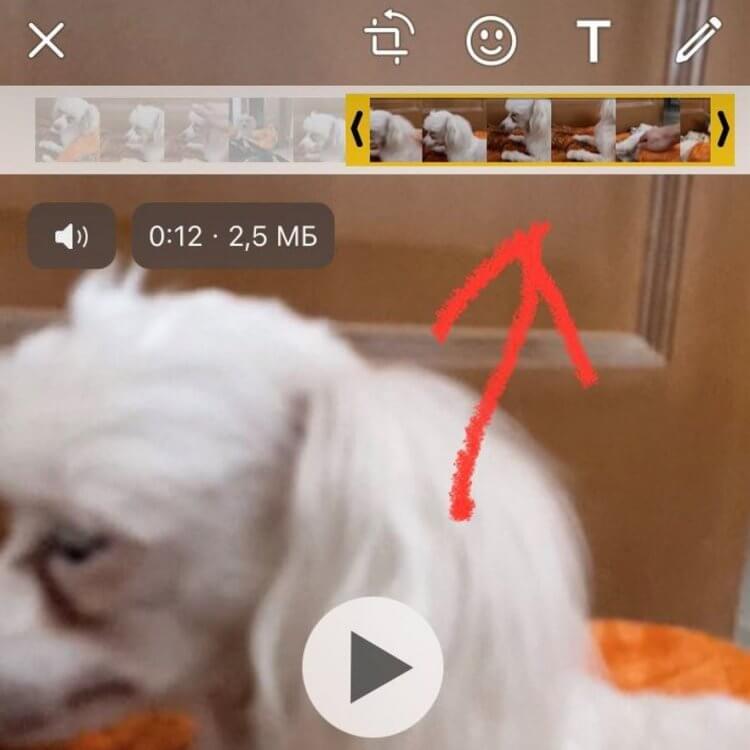
Just cut the video and send it in several parts
- Open WhatsApp and go to the desired chat.
- Click “Add” and select a video from the Gallery.
- When it opens, use the yellow slider to select the desired part: move the slider across the storyboard.
- After that, send an excerpt and go to “Add” again, and then select the next part.
- It will take a little longer than uploading a whole video to WhatsApp, but it can be done very quickly.
Подписывайтесь на наш Телеграм-чат и оставайтесь на связи!
How to send video to Telegram
Now many users are sitting in several instant messengers at once. This is convenient and allows you to keep in touch with family and colleagues. If you are worried about what Whatsapp not sending long video, just use Telegram for this. What is needed for this.
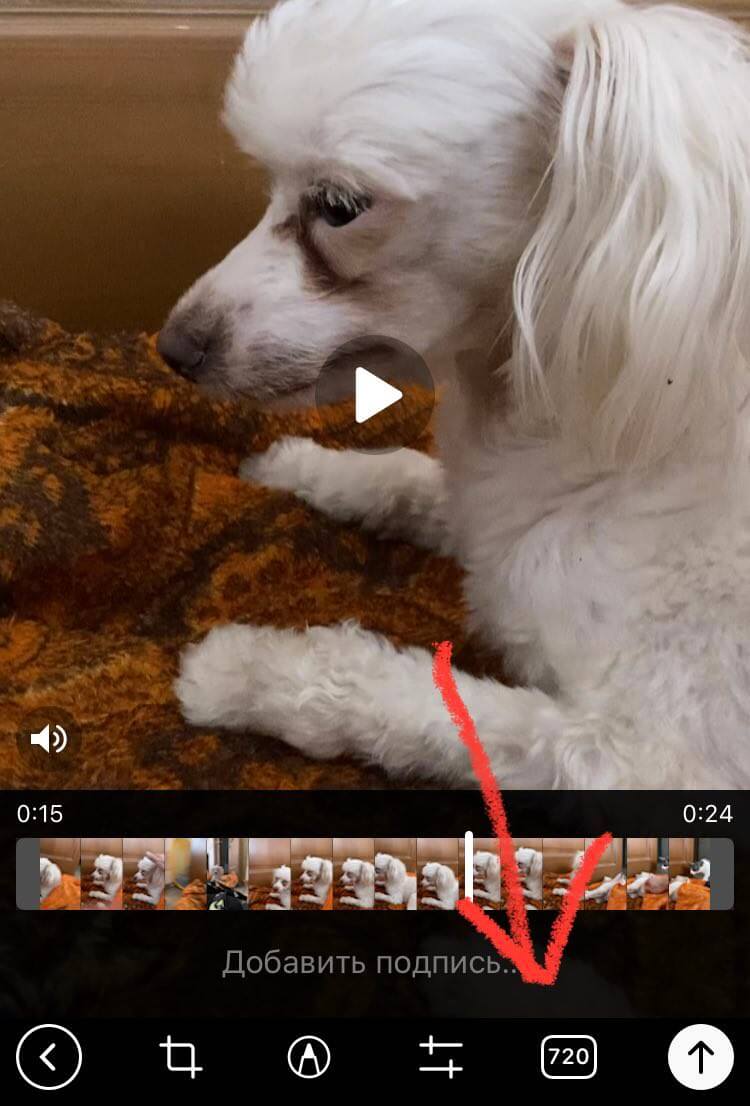
Send the video to Telegram and compress it if necessary
- Open Telegram, select the desired contact from the list or click “Create a new chat” by selecting a subscriber from contacts.
- Then click “Add” and select a video from the feed.
- After that, a preview will open: you can cut out the desired moment, if necessary.
- Click submit and wait for the file to upload.
By the way, in order to save time, you can save traffic and time, just click on the button on the page indicating the video resolution. Instead of 720, I usually set 480: the quality of the file does not deteriorate much, but it is sent much faster.
Do you want to know how to check the battery status on a Xiaomi smartphone? In our article, we have selected three of the best ways and talked about them.
The post How to send a big video on whatsapp appeared first on Gamingsym.
