Did you ever have to look at or work with bad quality images? Maybe an image from an old camera that is low resolution, a badly taken photo of an eBay auction item, or a post on a forum that showed only the thumbnails but not the full images? There is often little that you can do to improve the quality of such images. While you may be able to find a better version, e.g., by running reverse image searches, there is no guarantee for that.
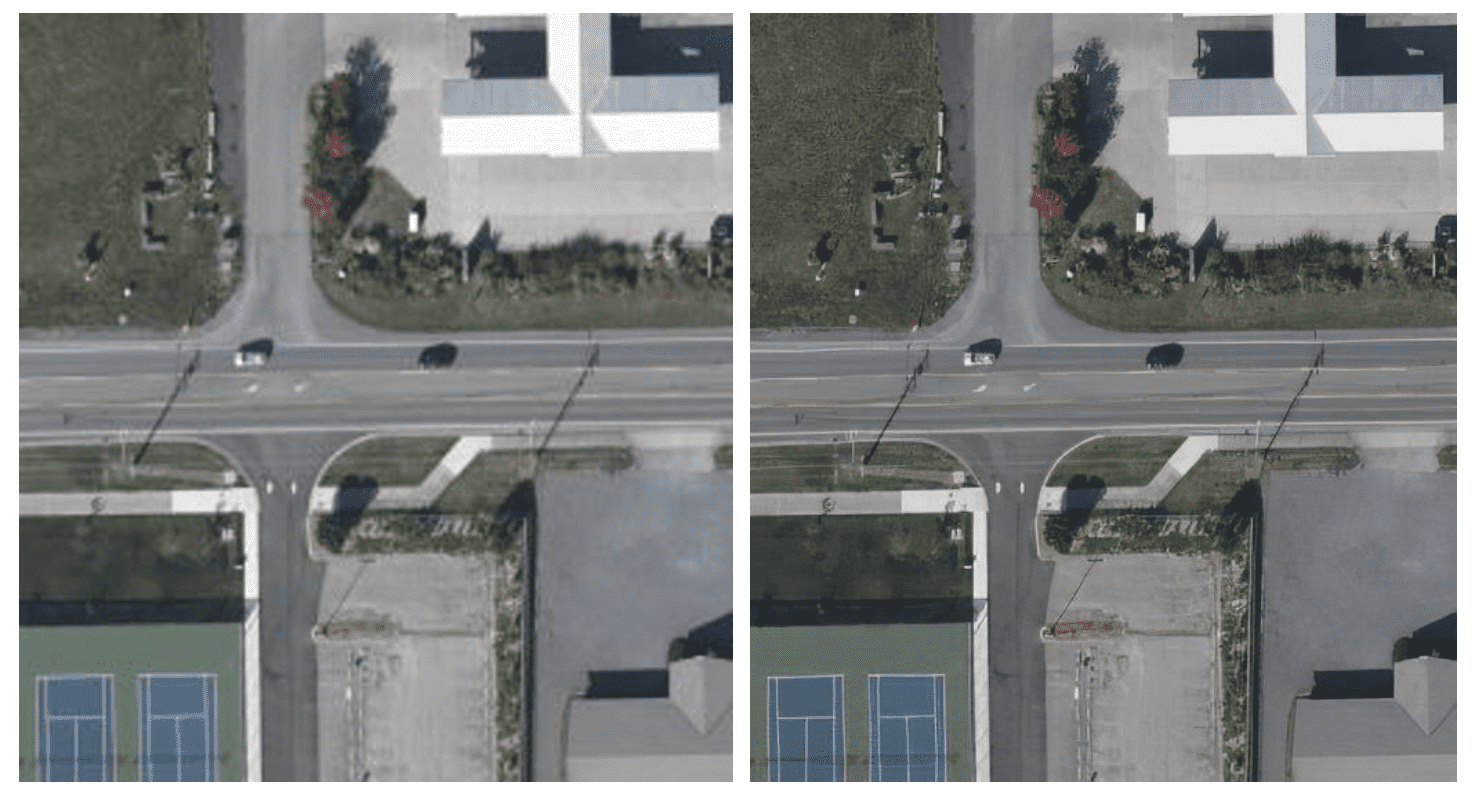
Microsoft believes it has the answer for that. Turing Image Super Resolution is using AI to enhance images. Already used on Bing Maps and currently being rolled out to some Microsoft Edge Canary users, Microsoft believes that its technology will do away with bad and low resolution images everywhere in the future.
The ultimate mission for the Turing Super-Resolution effort is to turn any application where people view, consume or create media into an “HD” experience. We are closely working with key teams across Microsoft to explore how to achieve that vision in more places and on more devices.
Microsoft published a blog post on the official Microsoft Bing blog in which the company explains the technology. Several before and after photos are provided to highlight the changes that Turing-ISR made to the original photos. The thumbnail images that Microsoft posted lack quality, and it is necessary to open the images or save them to the local system to compare the full resolution versions against each other.
When you do, you may notice that Turing Image Super Resolution is capable of performing different operations on source images. Besides improving the resolution of images right away, it may also improve the clarity of images or enhance images in other ways.
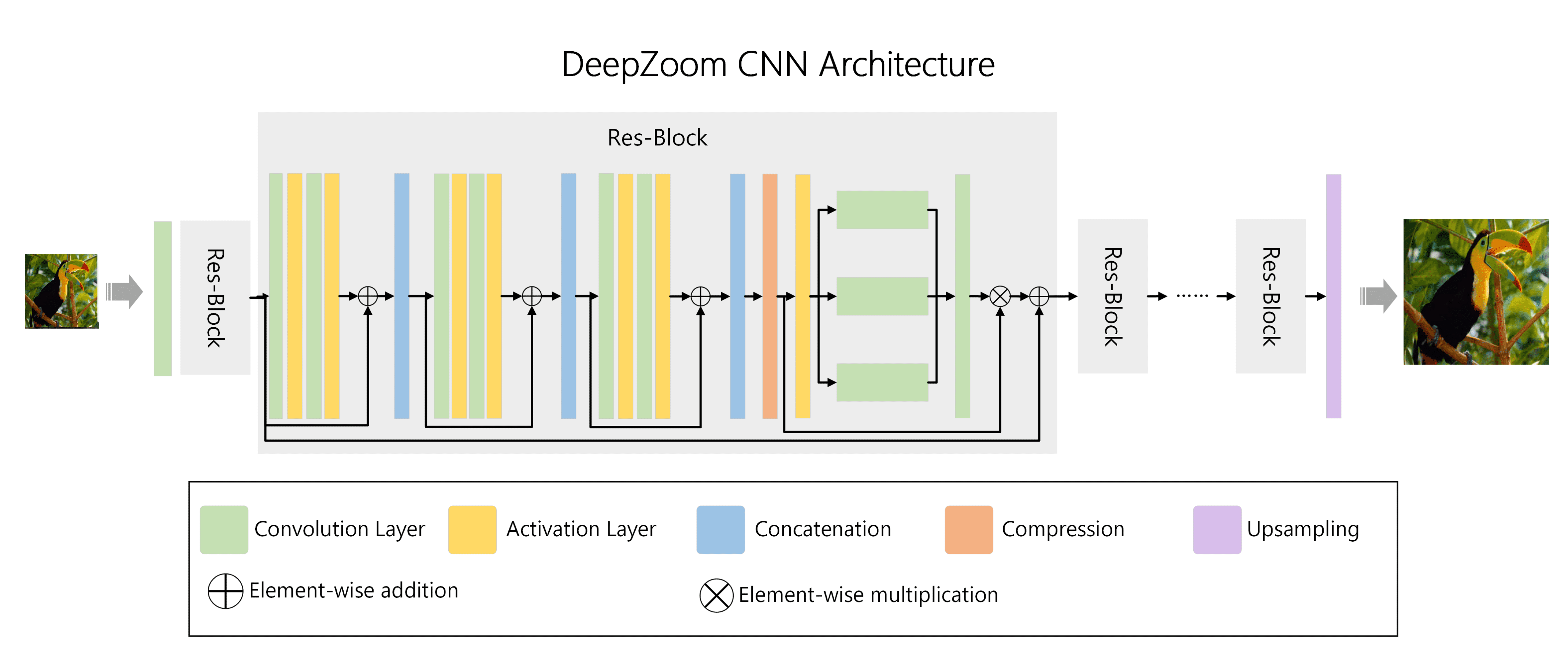
Microsoft is using the new technology on Bing Maps’ aerial imagery feature already. Microsoft states that it has rolled out the functionality to “most of the world’s land area” already, and that 98% of side-by-side test users preferred the enhanced imagery over the originals.
Some Microsoft Edge Canary users are already seeing image enhancements in the browser. Microsoft does not provide details on the implementation in Edge at this time, but explains, that it is using content distribution networks for enhanced images to avoid having to process images repeatedly.
The company’s goal is to turn “Microsoft Edge into the best browser for viewing images on the web” according to the blog post.
The technical part of the blog post provides details on the model, including on how it cleans, enhances and scales images. The improvements work on all kinds of images, including images with text.
Closing Words
Improved image qualities of low quality images appears to be something that most Internet users would welcome. The implementation matters: is the functionality enabled all the time? what about on/off switches or exceptions? what about Telemetry and connections to Microsoft controlled CDNs whenever these images are displayed in the browser?
Now You: do you find AI image enhancements on the Web and elsewhere useful?
Thank you for being a Ghacks reader. The post Microsoft Turing Image Super Resolution promises to do away with low-res images everywhere appeared first on gHacks Technology News.
