Canonical released the final version of Ubuntu 22.04 LTS — Long Term Support — with GNOME 42, Wayland as the default for all systems and Firefox being provided as a snap only, on April 21, 2022.
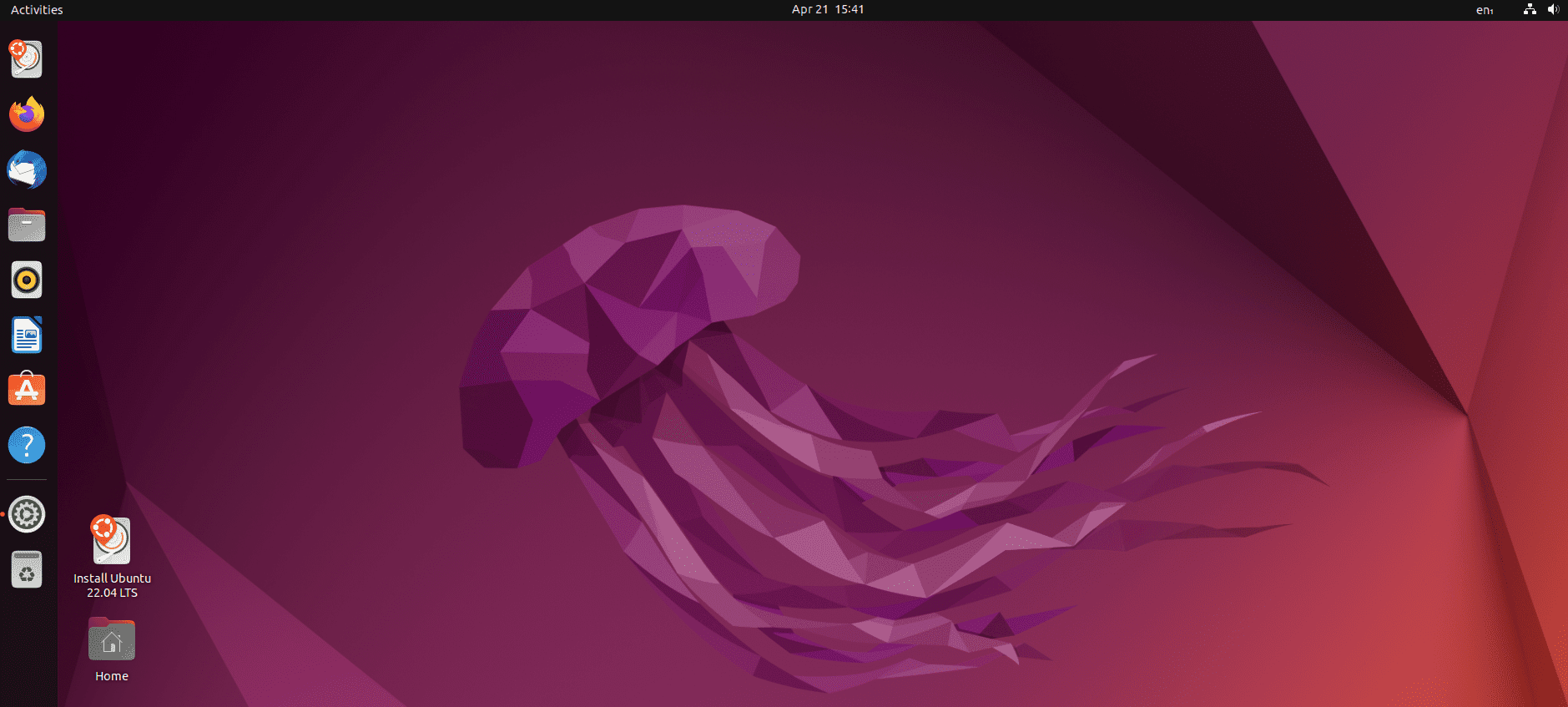
Ubuntu 22.04 LTS will be supported by Canonical for five years, thanks to it being a LTS release. Canonical provides ISO images for the new version of Ubuntu and all of its flavors. If you are reading this on April 21, you may notice that the main website has not been updated yet with information about the new release or downloads. If you jump to this page, you do get download options.
Upgrade to Ubuntu 22.04 LTS
Systems with Ubuntu 21.10 may upgrade to the new version in the coming days. Currently, updates are not enabled because of a “bug with snapd and update-notifier” according to the release notes.
Once unlocked, Ubuntu 21.10 desktop devices may be updated to the new Ubuntu 22.04 LTS release in the following way:
- Open “Software & Updates” in the System settings.
- Switch to the Updates tab.
- Make sure that the preference “Notify me of a new Ubuntu version” is set to “For any new version”.
- Use the keyboard shortcut Alt-F2 and type update-manager -c in the window that opens; this should launch the Update Manager and it should tell you that the new release is available.
- Select Upgrade and follow the instructions that are displayed to upgrade the device to the new Ubuntu release.
Ubuntu 22.04 LTS changes
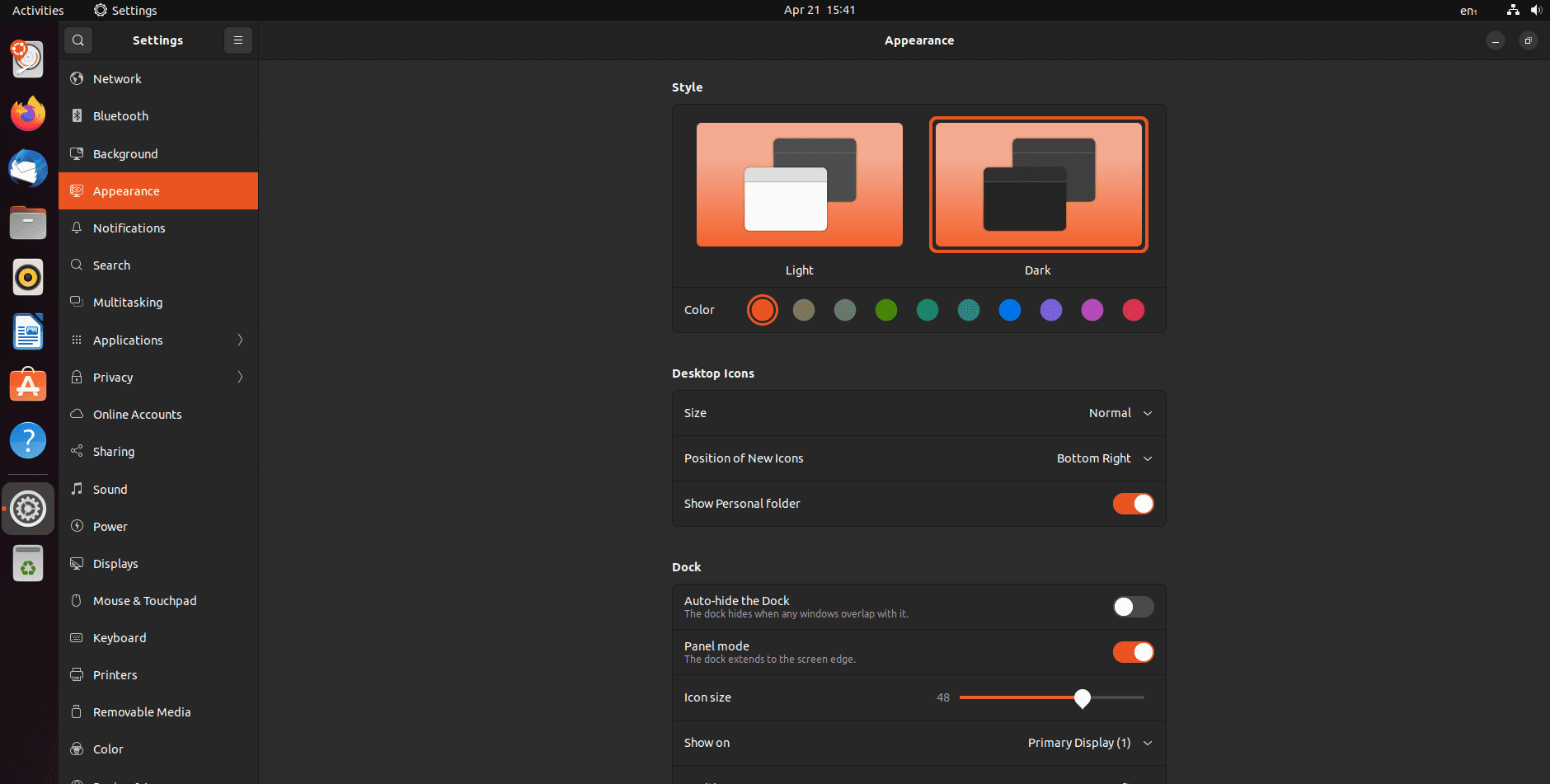
As far as core changes are concerned, the new Ubuntu release comes with Linux kernel 5.15, not the newest at the time of writing, but options to upgrade will be provided as Hardware Enablement Kernels.
of The new release ships with recent releases of popular applications, including Firefox 99, Thunderbird 91 and LibreOffice 7.3. Several subsystems have been updated as well.
Wayland is the default display server on Ubuntu 22.04 LTS, even for devices with Nvidia video cards. Previously, devices with Nvidia cards fell back to using Xorg because of incompatibilities between Nvidia drivers and Wayland.
The desktop environment GNOME 42 update introduces support for new features and improvements. There is a new desktop-wide dark mode, improved screenshot functionality, and support for remote desktop protocol support for sharing the desktop remotely, to name a few. GNOME 42 comes with performance improvements across the board, support for hardware with privacy screen support, and updated applications. GNOME continues to use GTK 3.
Canonical continues to invest in the controversial SNAP feature. In this release, Firefox is provided as a SNAP only. Canonical highlights the advantages of that, including that it is directly maintained by Mozilla, provides faster access to new Firefox releases, sandboxing support, and that users may switch between release channels easily.
Snap has a couple of disadvantages, including that some workflows may not work anymore. Users of the password manager KeePass may notice that they can’t use the Firefox KeePass plugin anymore.
Now You: are you looking forward to the new Ubuntu release?
Thank you for being a Ghacks reader. The post Ubuntu 22.04 LTS with GNOME 42 and Wayland as the default is now available appeared first on gHacks Technology News.
