Recently, a new Yandex.Station was presented – we still have to find out how good it is, but based on what innovations have appeared in it, we can already say that this is a worthy successor to the first generation. However, many smart speaker owners are already familiar with many features, which means that they will migrate to the new version. Indeed, despite this, some Yandex.Station functions still remain in the shadows and are not used, but in vain! We are talking about the convenient features of a smart speaker with Alice, which you may not use in vain.
We talk about cool features that you should definitely enable on Yandex.Station
 ПОДПИСЫВАЙТЕСЬ НА НАШ ЯНДЕКС.ДЗЕН - ЭТО БЕСПЛАТНО
ПОДПИСЫВАЙТЕСЬ НА НАШ ЯНДЕКС.ДЗЕН - ЭТО БЕСПЛАТНО
Scenarios Yandex Station
To make it easier to interact with Alice and say fewer commands out loud, just use scripts. They are somewhat similar to Shortcuts in iOS: you need to come up with a name for the scenario, add a condition in the form of a phrase or a specified time, and then an action. Thus, you can add the phrase “Alice, I’m at home”, after which the smart speaker will turn on your favorite song, tell the weather, turn on the light bulb or turn on the robot vacuum cleaner. If no action is needed, simply program a funny phrase for Alice to continue. It is very easy to do this.
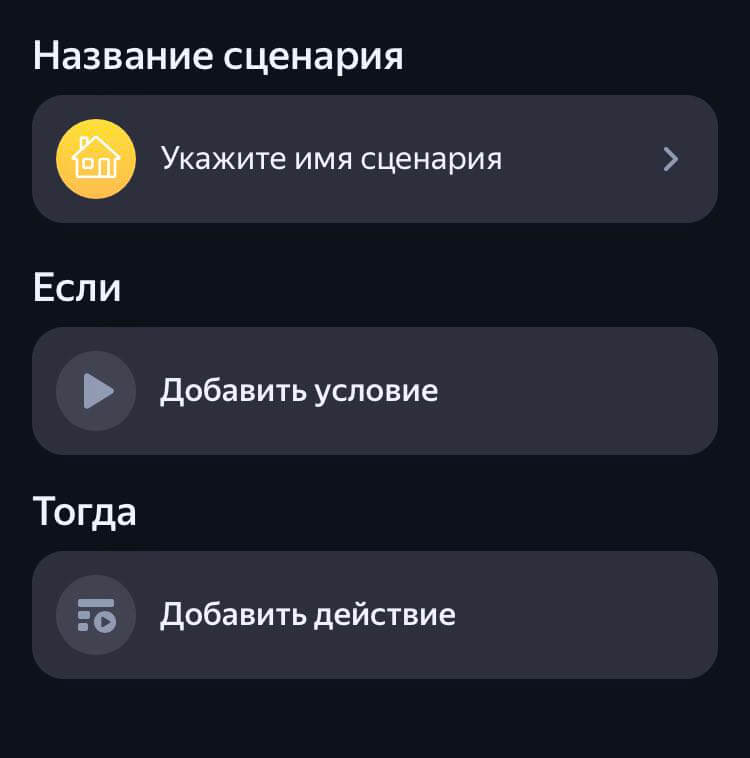
Scripts allow you to interact with the column faster
- Log in to the Smart Home app.
- Click “Add” under “All Scenarios”.
- Specify a script name.
- Add a condition (time or phrase).
- Then select the action that Alice will have to perform.
You can add several conditions or actions at once, so that, say, the vacuum cleaner, the light bulb and the music turn on at the same time as the answer.
Apple провела закрытую презентацию AR-гарнитуры. Что о ней известно
Yandex Notification Station
A smart Yandex column can not only stand resignedly on your shelf, but also notify you of interesting events: for example, Alice can talk about new albums and tracks by your favorite artists, as well as fresh podcasts or movies in Kinopoisk. If you received a notification, you definitely will not miss it – Yandex.Station will blink green. You just need to say “Alice, what’s new?”, after which she will tell you about it. Turning on notifications is very easy.

If the column is green, then it has good news for you.
- Go to Smart Home.
- Click “Settings” in the upper right corner, then “Notifications from Alice.”
- In the list, select the necessary Yandex.Stations to receive notifications.
- Below, mark what you want to receive.
Как улучшить качество звонков в FaceTime
How to disable Alice
You must have noticed that sometimes Yandex.Station activates by itself, although the word “Alice” was not even close to anyone. Or you also do not like that all the speakers in the apartment are activated. Therefore, you can include the word “Yandex” instead of “Alice”. Of course, provided that you do not pronounce this word so often.

Yandex.Station can be deactivated to make it quieter
- In the Smart Home app, tap Settings.
- Then select “Alice”.
- Go to the item “Respond to the name” and select “Yandex”.
As you know, Alice can’t be turned off, but you can make it less noticeable. Here’s a couple more tips for you.
- While in the same paragraph, turn off the slider next to “Play activation sound”: when you contact Alice, there will be no sound – suitable for those who do not want to wake up household members late at night.
- Turn on “Answer with one device”: if several speakers hear you, only one will answer you. This way you won’t find that music is playing on speakers in different rooms.
- Alice loves to chat out of the blue. Turn on “Run smart home commands without further ado” so that after turning on a light bulb or other device, the voice assistant does not say a word.
Как сохранить MacBook прохладным даже в жару
How to rename Yandex Station
Many use Yandex.Station as a Bluetooth speaker, having in the list of connections from a dozen or two devices. Yes, and the same Yandex.Stations by default have a factory name, which is not the most memorable. You can rename columns the way you want. This way you or your guests can easily find them in the device list.
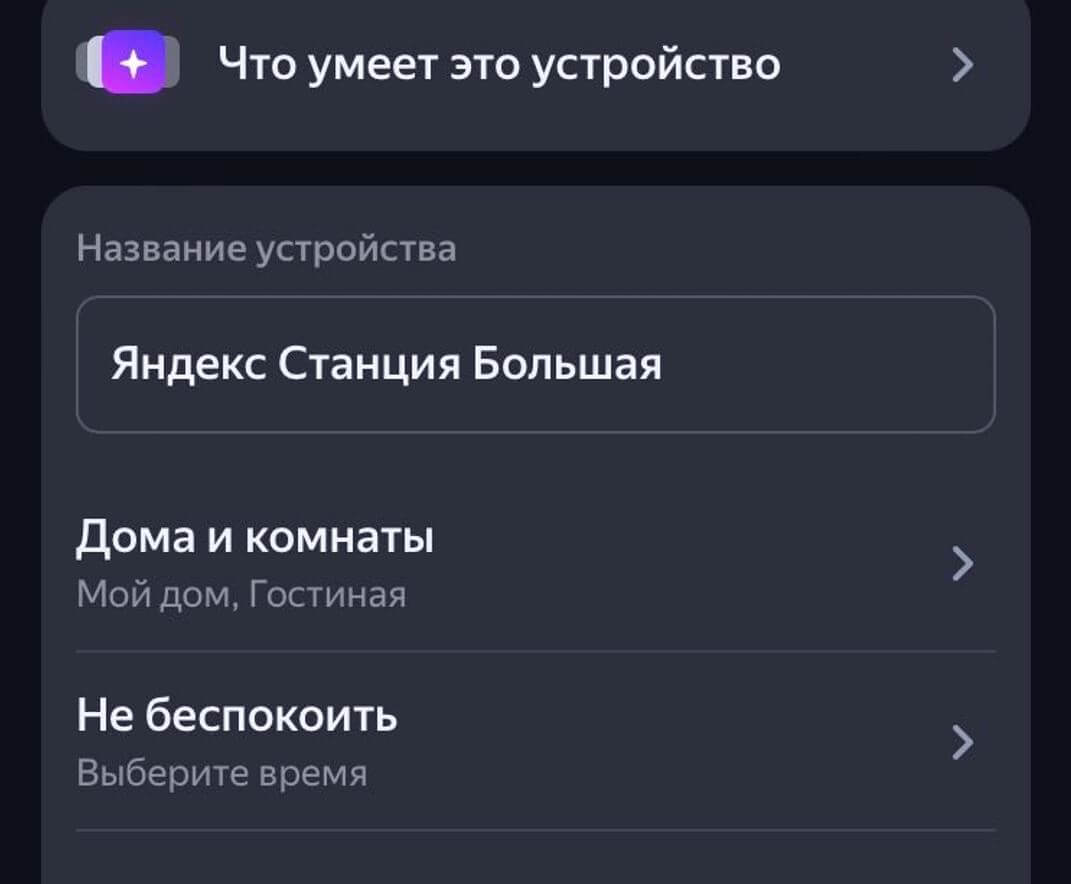
Rename Yandex.Station so as not to lose it in the list of connections
- Go to Smart Home.
- Select the desired column from the list.
- Click on the “Device Name” line and enter a new name.
By the way, this way you can rename any device in a smart home. So it will be easier for you to contact Alice to turn it on. You can name the vacuum cleaner after your friend, and the light bulb in the hallway in honor of the former.
Присоединяйтесь к нашему общению в Телеграм-чате!
How to improve the sound on Yandex Station
If you have Yandex.Station or Yandex.Station Max, you can make the speaker sound better: not so long ago, the developers finally added an equalizer, so you just have to select the desired preset to pump up the sound, or manually adjust the frequencies. Don’t forget to turn on the slider first so that the equalizer is available.
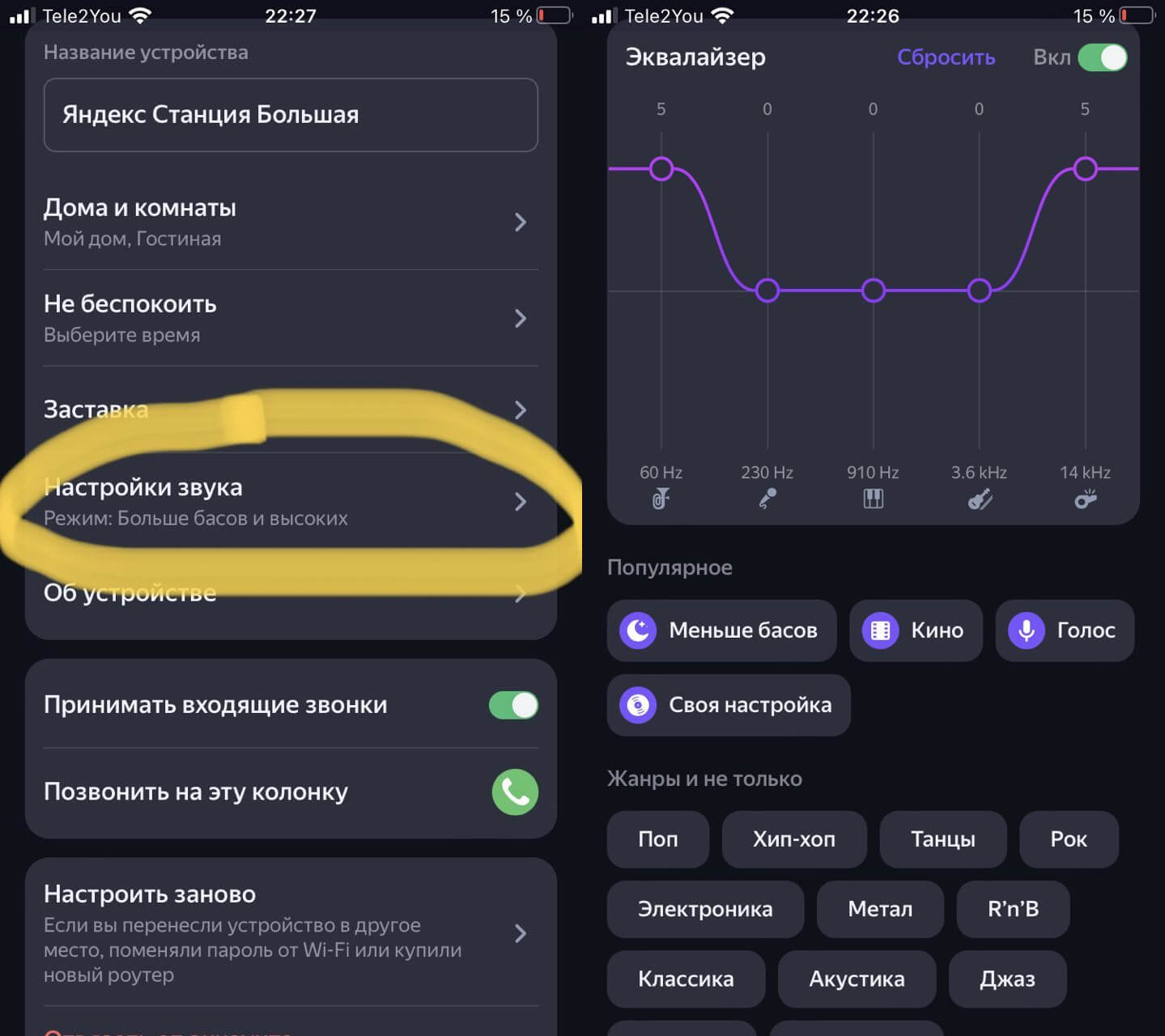
Adjust the equalizer and Yandex.Station will sound better
- Go to “Smart Home”, select the desired column.
- Click “Sound Settings” and adjust the equalizer.
We also answered questions about AirPods: in this article you will find concise answers to the most popular ones.
The post 5 Yandex.Station settings that everyone should enable appeared first on Gamingsym.
