Microsoft announced plans to disable SMB1 (Server Message Block) in Windows this week. The SMB1 protocol was created in 1983 at IBM and Microsoft began to fade out support for the product in 2017 with the release of the Fall Creators Update for the company’s Windows 10 operating system.
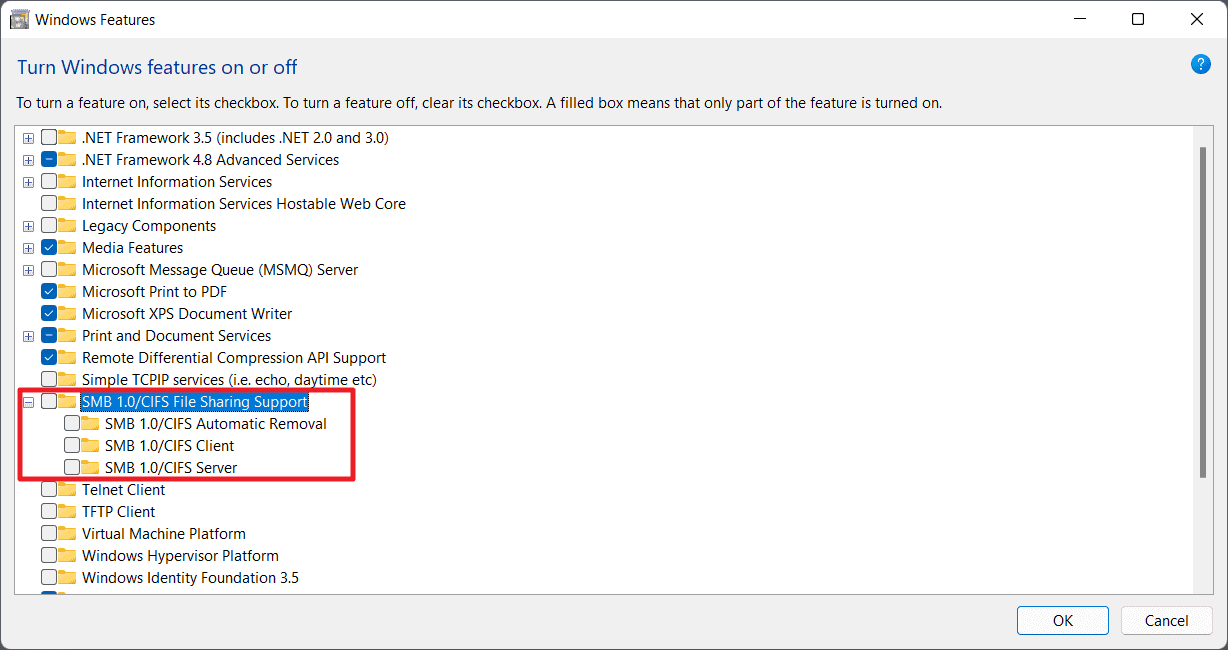
Microsoft stopped installing the SMB1 server service in all editions of Windows at the time, but kept the SMB1 client service installed in Windows Home and Pro editions. Support was not removed from these editions because Microsoft wanted users of those versions of Windows to connect to “the vast fleet of consumer and small business third-party NAS devices” that only supported SMB1.
Clients would remove SMB1 automatically after 15 days of uptime if no outbound use of SMB1 was detected. Microsoft stopped installing support for the SMB1 client in Pro editions with the release of Windows 10 version 1809. Recent Windows Insider Dev channel builds have the SMB1 client deactivated in Home editions as well.
While SMB1 client is not installed by default anymore, it is still a part of the operating system. Older versions of Windows that have it installed will keep it installed after upgrades, and administrators may install the client as well on devices.
This means there is no edition of Windows 11 Insider that has any part of SMB1 enabled by default anymore. At the next major release of Windows 11, that will be the default behavior as well. Like always, this doesn’t affect in-place upgrades of machines where you were already using SMB1. SMB1 is not gone here, an admin can still intentionally reinstall it.
Microsoft plans to remove SMB1 binaries from future versions of Windows. Windows client and server editions won’t include the required drivers or DLL files anymore, and connections that require SMB1 will fail as a consequence.
Organizations may install an “out-of-band unsupported install package” to restore SMB1 functionality to “connect to old factory machinery, medical gear, consumer NAS, etc”.
Check, uninstall or install SMB1 right now
Windows users who don’t need SMB1 may want to disable the technology if it is still enabled on their devices.
Windows users may uninstall or install the SMB1 client in the following way on their devices:
- Use the keyboard shortcut Windows-R to open the runbox.
- Type optionalfeatures and hit Enter to load the “Turn Windows features on or off” configuration window.
- To uninstall SMB1, uncheck “SMB 1.0/CIFS File Sharing Support” and hit OK.
- To install SMB1, check the preference and hit OK.
- Windows displays a “searching for required files” window. Hit close once that is done.
- A restart is not required.
Now You: was SMB1 enabled or disabled on your devices?
Thank you for being a Ghacks reader. The post Microsoft will disable the SMB1 client in Windows this year appeared first on gHacks Technology News.
