Mac is chosen for its pleasant design, the convenience of the operating system, as well as long-term support. Apple computers hold their value in the secondary market and find new owners very quickly. Nothing better so far didn’t come up with.
After 7 years with different Macs, I see no reason to change the ecosystem. However, in order for Apple computers to please in every sense, it is important use correctly. At the very least, avoid mistakes that will kill hardware or reduce productivity.
I chose 20 important reasons why many people use their Mac incorrectly. Once I made these mistakes myself, but I do not advise you.
1. Trying to find a browser for macOS better than Safari
Safari is stable and energy efficient, don’t change it to something else
After switching to a Mac, many beginners usually continue to use the software familiar to other operating systems. This, among other things, concerns the replacement of the standard Safari browser with Google Chrome. This is not always logical.
The fact is that Safari is much better. optimized for performance and energy efficiency. It handles a huge number of tabs without any problems and keeps your MacBook battery as long as possible.
Unless there is a specific need for Google Chrome, it’s best to stay with Safari. Convinced of this on my own experience.
2. Try test versions of macOS on your working Mac
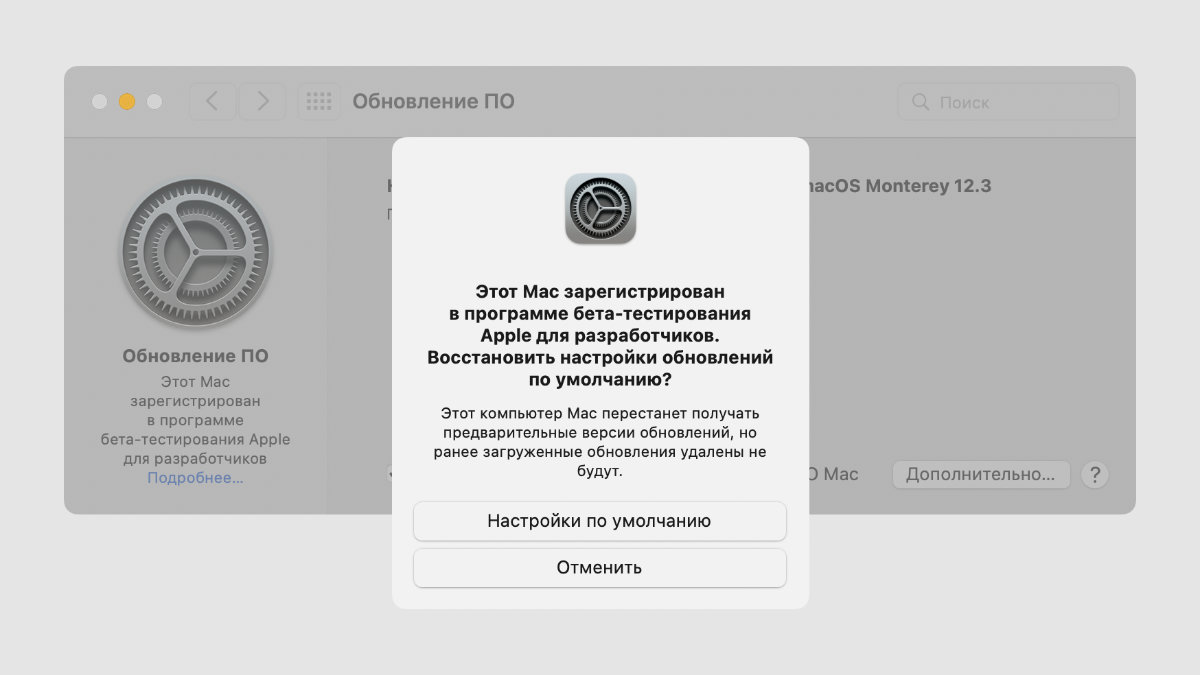
Test versions of macOS are extremely unstable
Very soon, Apple will hold a presentation that will open the WWDC 2022 developers conference. As part of it, the company will present the next version of macOS and open access to it to registered developers.
The temptation is great to install the very first test version of a fresh operating system. If you have an additional Mac that is not used for professional purposes, you can try. But experimenting with the main one is not worth it.
Test versions of new macOS are extremely unstable. They will not work properly and can lead to the loss of important data.
3. Install applications only from the App Store
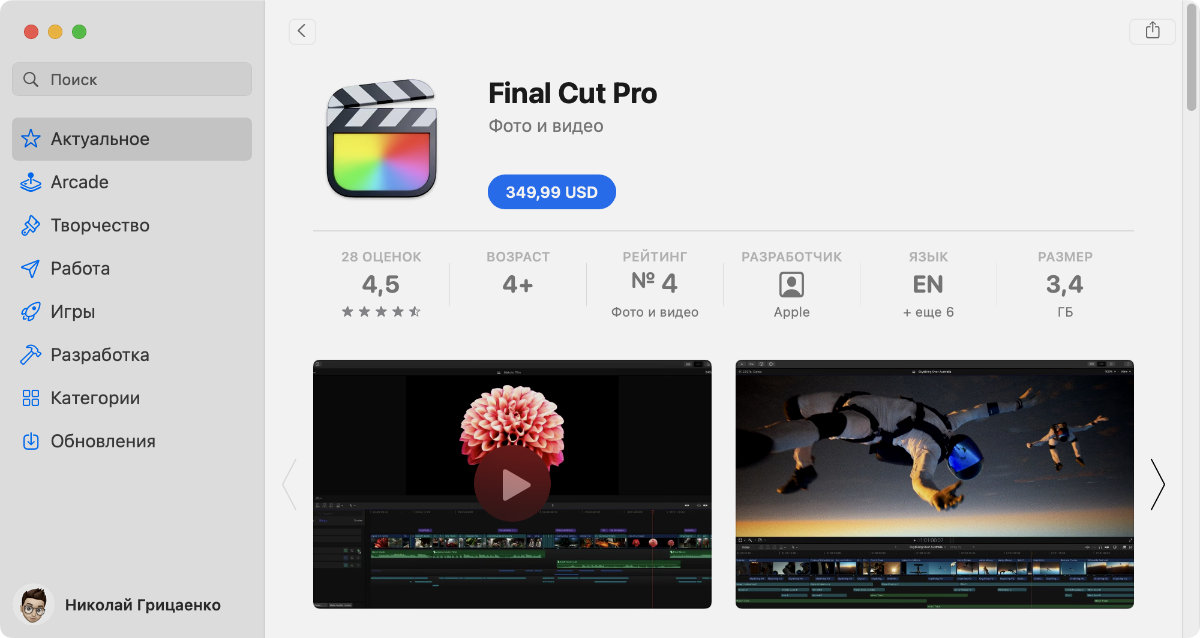
There are tons of useful programs outside the app store
On a Mac, you can install software from both the App Store and other sources. Many prefer a purely app store and justify this by the safety of such manipulations. Such self-restraint makes no sense.
The fact is that macOS does not allow the installation of software that is not signed with an Apple certificate. If you have not disabled application verification, you can download them from developer sites and don’t worry about Mac security in general, as well as their data.
Non-App Store apps can receive updates faster, for example Telegram. Archiver Keka It is distributed free of charge through the developer’s website. Outside the app store, there is a lot of interesting software that is not in it.
4. Forgot about installing NTFS file system components
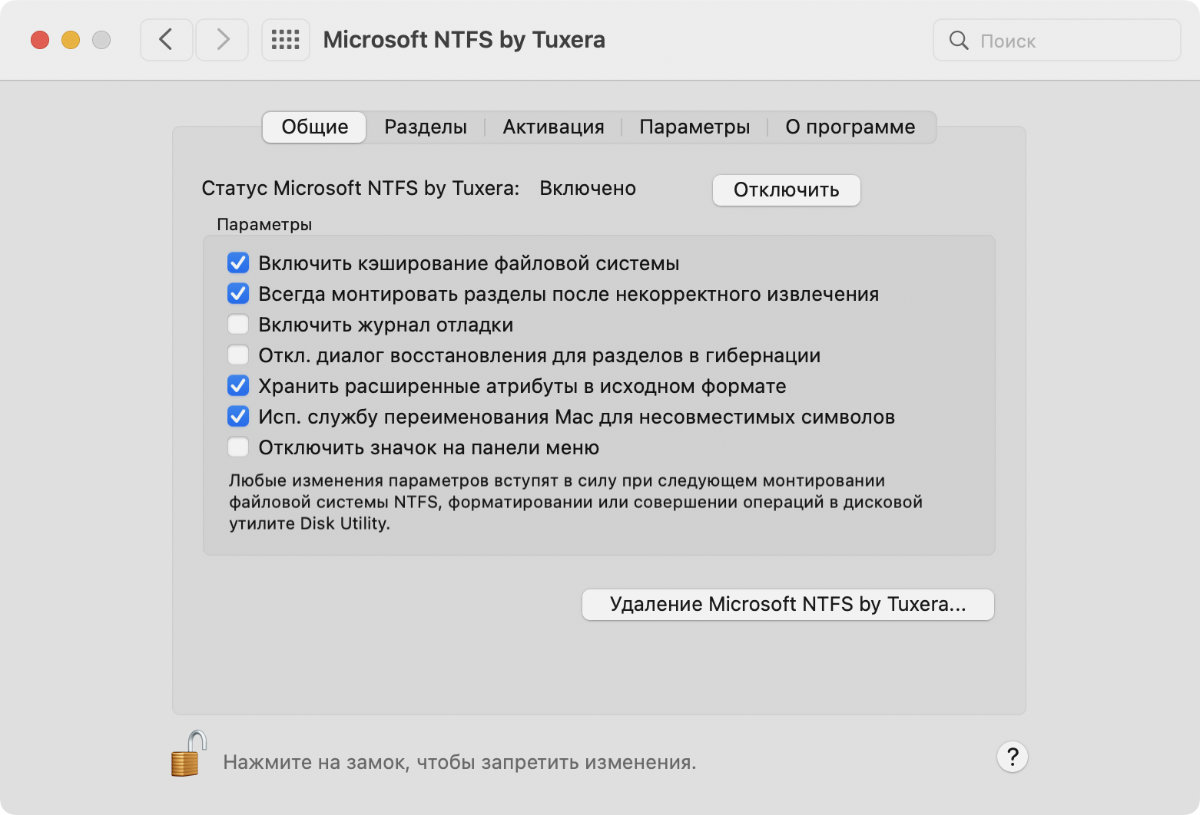
One utility will open access to a “third-party” file system
Even experienced Mac users are often surprised by the incompatibility of macOS with the current Windows file system. We are talking about NTFS, which Apple computers do not support by default. They just won’t work with it.
If you need to actively interact with the PC, it makes sense to correct such a misunderstanding. The most reliable utility in this regard is Tuxera Disk Manager. Microsoft is developing and supporting it, so you can trust it.
5. Neglecting the flexible settings of macOS through the “Terminal”
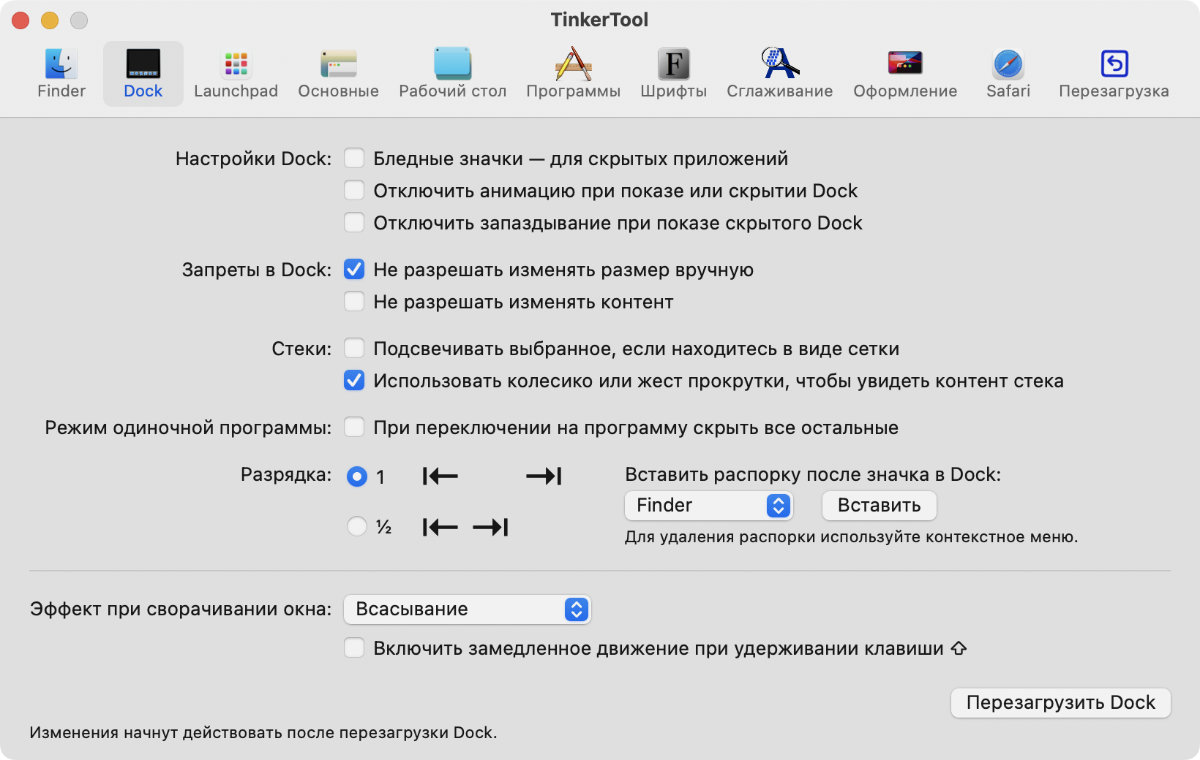
“Terminal” can be replaced by a simple TinkerTool utility
macOS has a ton of hidden options that cannot be changed through “System Preferences”. In this case, you can use the commands for the “Terminal”, but it’s easier to pay attention to the utility TinkerToolin which all this is collected in a convenient interface.
With this tool, you can, for example, get rid of the shadow of screenshots. And this is just the beginning.
6. Leave all app icons in the macOS menu bar
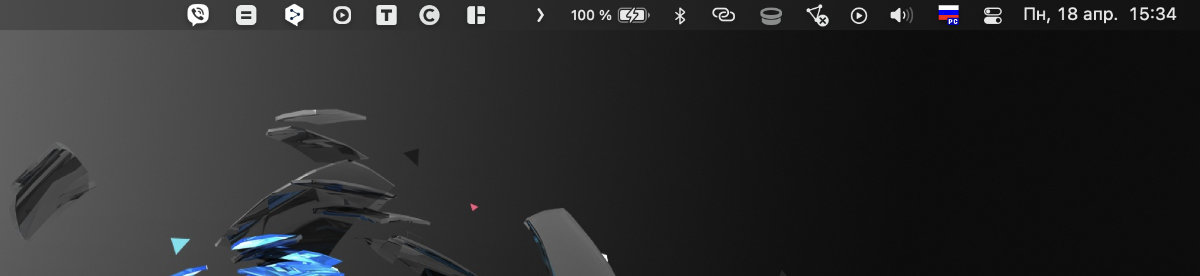
Unnecessary icons are easy to hide behind the “arrow”
A lot of apps are willing to add their icon to the menu bar, just to the left of the clock in the top right corner of macOS. Some can be hidden with built-in tools, but not all. In this regard, messengers like Viber are especially annoying.
A small utility will help solve the problem Hidden Bar. It’s free, but it makes interacting with your Mac much easier.
7. Exposing your Mac to too high temperatures

Like any technology, Mac does not tolerate high temperatures.
Apple recommends use your Mac at temperatures between 10°C and 35°C. Not everyone follows this regimen. Overheating can be “caught” even from direct sunlight because of the horse in the summer. On the beach or by the pool with a MacBook also must work very carefully.
8. Put on plastic protective covers on your MacBook

Covers often make things worse
At first glance, it seems that plastic protective covers protect the MacBook from scratches and even more serious damage. In practice, they overwrite the metal case and do not contribute to heat dissipation, which is also fraught with overheating.
9. Place Cups of Hot Drinks on Your MacBook

Weird and dangerous use case
The network has enough pictures in which a cup of coffee is on the MacBook under the keyboard or on it. On the one hand, this is fraught with an increase in temperature. On the other hand, there is a risk of spilling a drink on the keyboard, which will not be easy to revive.
10. Actively use MacBook on x86 on a soft bed

Cooling is important here.
Apple laptops on ARM almost do not heat up. Therefore, the MacBook Air on the M1 does not even have built-in active cooling. This can be easily held on your knees. On a soft surface, it should also feel great.
With a MacBook on x86, things are different. “Vintage” Intel chipsets need intensive cooling. When using them on a soft bed air ducts inevitably overlapresulting in poor performance and overheating.
11. Forget about cleaning your Mac at least once every couple of years
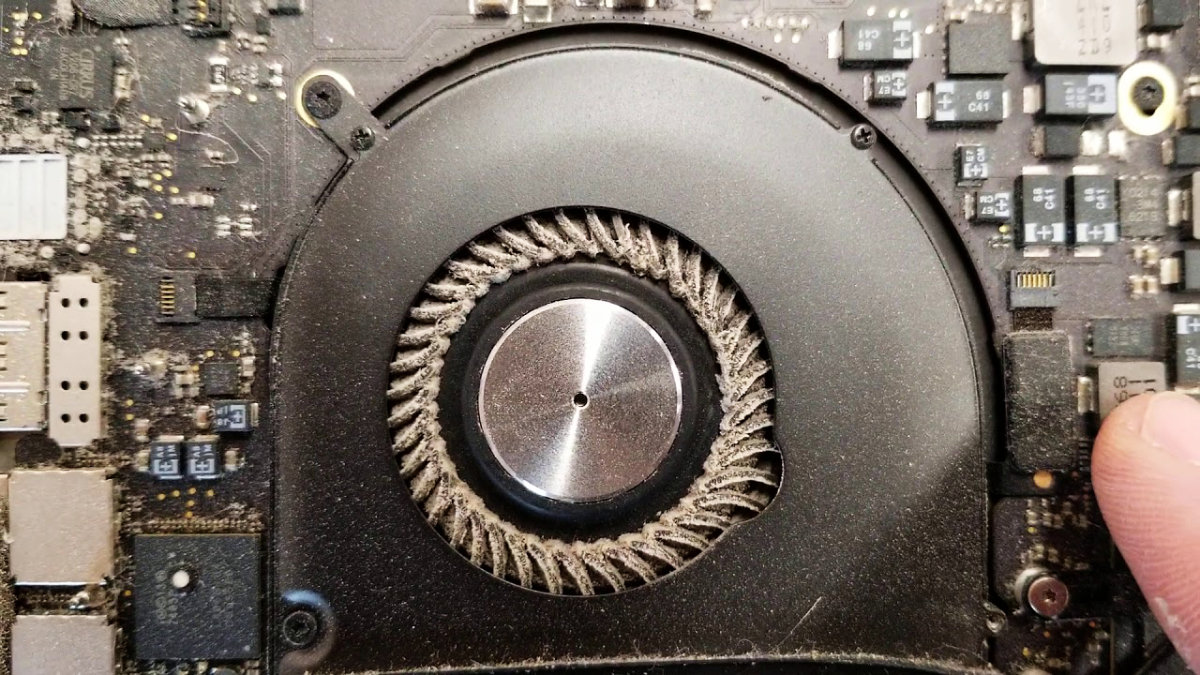
Mac cooling system gets clogged without cleaning
When using an active cooling system, dust inevitably gets into the Mac case. It does not contribute to normal heat dissipation, so the computer begins to reduce its performance and systematically overheats.
Cleaning the inside of the case at least once every 2-3 years solves this problem and increases the useful life of the device.
12. Exposing your old MacBook with HDD to severe shaking

HDDs are highly susceptible to shaking
To simplify, inside the HDD there are disks along which a needle is responsible for reading and writing information. It is located at an extremely short distance from the surface and can damage the drive during intense shaking.
This does not apply to modern MacBooks. They use SSD solid state drives that are immune to such challenges. But old laptops that are still on hand can suffer in completely unpredictable ways.
13. Buy a MacBook with years of power left.

There is no point in chasing power if it is not needed here and now.
More than seven years of using various Mac models helped me understand that buying a computer “for growth” makes absolutely no sense. It is necessary to focus on the technical characteristics that will be loaded in the near future.
The fact is that Macs, especially portable models, are very demanded in the secondary market. Selling your computer in good condition and buying a more powerful one, if necessary, is a matter of a few days. Then what’s the point of taking something powerful right away?!
Moreover, the issue of performance is extremely subjective. What is considered very powerful today, in the conditional “tomorrow” is already at an average level. This was especially noticeable when moving between x86 and ARM architectures.
14. Install a lot of non-adapted software on a Mac on ARM
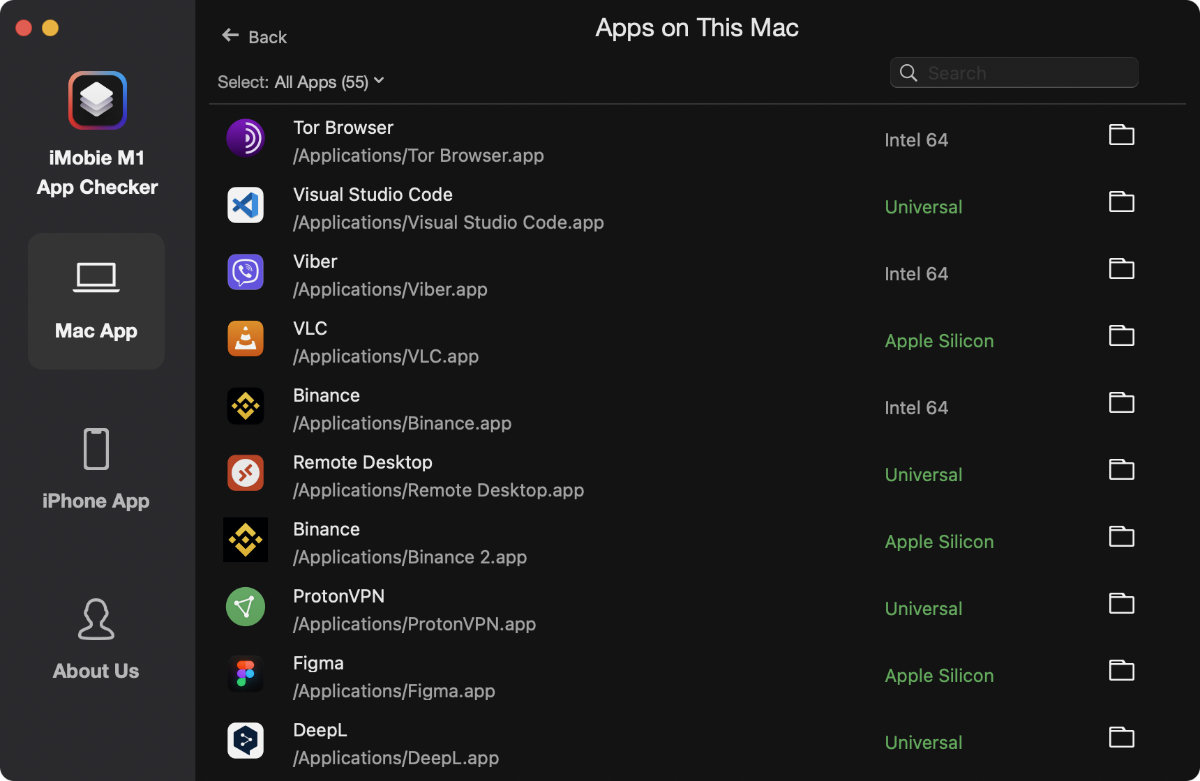
It is better to give preference to native applications
If you use a modern Mac on ARM, try to install software adapted to the new architecture on it. Many developers have already adapted to the new work scheme, it is best to replace applications from the rest.
native software Runs faster and drains battery lessif we are talking about MacBook of any models.
It will be possible to control the software installed on the computer through the application iMobie M1 App Checker.
15. Still afraid to move to a Mac with ARM and USB-C

Modern Apple computers are very good
Don’t hold on to your “favorite 2015 MacBook Pro” with a full set of ports and x86 architecture, as well as any other computers with similar “pluses”. Technology has come a long way and needs to be actively exploited.
The issue of incompatibility with USB-C will be solved by any multiport hub, which will have to be connected no more than once or twice a week. Chipsets based on the ARM architecture give incredible runtime and high performance. Only Windows will have to sacrifice.
16. Charge your MacBook via USB-C power bank too weak

You need to choose a power bank with Power Delivery
An important plus of MacBooks that come with USB-C ports is support for charging with external batteries. This requires the latter to support a fast energy transfer technology called Power Delivery. Nothing will come of it without her.
Some people forget about PD and try to charge fresh Apple laptops with low-power power banks. This is a big mistake.
17. Store your MacBook with a dead battery

Charging to 100% is also undesirable
Modern portable electronics are equipped with lithium batteries, which systematically degrade after each charge-discharge cycle. Not the most positive effect and long-term storage when fully discharged.
If you plan that the MacBook will not be used for a month or two or more, it is better charge it up to 20-80% and leave it like this. This is the optimal energy range that will help keep the battery safe and sound.
18. Connect devices of dubious quality to your Mac

Better to overpay for quality accessories
A couple of years ago, I connected an HDMI cable of dubious origin to my MacBook and burned the USB-C port in this way. The repair was lengthy and costly. After that, I decided not to repeat this mistake, and I do not advise you to do this.
19. Drink sugary drinks near your MacBook keyboard

There is a risk of spilling liquid on the keyboard
For 7 years of intensive use of different models, the MacBook spilled coffee with sugar on the keyboard twice. The sweet liquid gradually dries up, and the buttons stick. The main input element is no longer subject to restoration, you have to change it.
Yes, repair is quite possible, but it takes precious time. For myself, I decided not to drink tea and coffee at work.
20. Eat near a MacBook with a butterfly keyboard

“Butterfly” is especially sensitive to small debris
If you keep the butterfly keyboard clean and do not type 20-30 thousand characters a day, it is quite possible to use it for several years. If you have one, I do not recommend crumbling over it. Small debris is very difficult to remove.
 Want more? Subscribe to our Telegram.
Want more? Subscribe to our Telegram.

 To bookmarks
To bookmarks 
iPhones.ru
This affects not only the efficiency of using Apple computers, but also every Mac in technical terms.
- Before ←
iPadOS 16 concept unveiled: new multitasking, studio mode and more
.
The post We collected 20 mistakes that all MacBook owners make. Check appeared first on Gamingsym.
