Installed on my iPhone whatsapp, Telegram, Zoom and several other applications that allow you to make audio calls. I noticed that more and more often I and my environment prefer to call up this way, via an Internet connection instead of the usual way.
Recently, I prefer to make FaceTime calls to anyone who also has an iPhone. The connection is stable, you can only communicate by voice, without video, and after I found one hidden setting in my smartphone, which greatly improves the quality of audio during a call, FaceTime has become my favorite way to communicate by voice.
AT “control center“There’s a setting that instantly improves audio quality during FaceTime calls, whether you’re using audio or video only. The point is that this setting can ONLY be found during a callit is not in the iPhone settings.
So, how to instantly pump the microphone of your iPhone:
Turn on Voice Isolation during a FaceTime call
This feature works thanks to neural networks and machine learning. It highlights the voice of the interlocutor and cuts off the remaining frequencies of the audio channel.
That is, if you call even next to a busy road full of car sounds and horns, the interlocutor will hear only your voice without extraneous annoying sounds.
How to turn it on: During a FaceTime call, open “Command centre” and press the button “Microphone” in the upper right corner. In the menu that opens, change the mode “Standard” on the “Voice isolation“.
It’s just some kind of magic, I want to tell you. Now you can easily communicate with your interlocutor even in the center of the construction site, surrounded by jackhammers. And I’m not exaggerating, I was talking with an interlocutor who also has this function enabled, against the background of a working puncher, which was absolutely inaudible.
This feature is available on all iPhones with A12 Bionic and later, and on iPads Voice Isolation is available starting with iPad 8 (2020), iPad mini 5, iPad Air 3, iPad Pro (2018) or newer devices with iOS 15 installed.
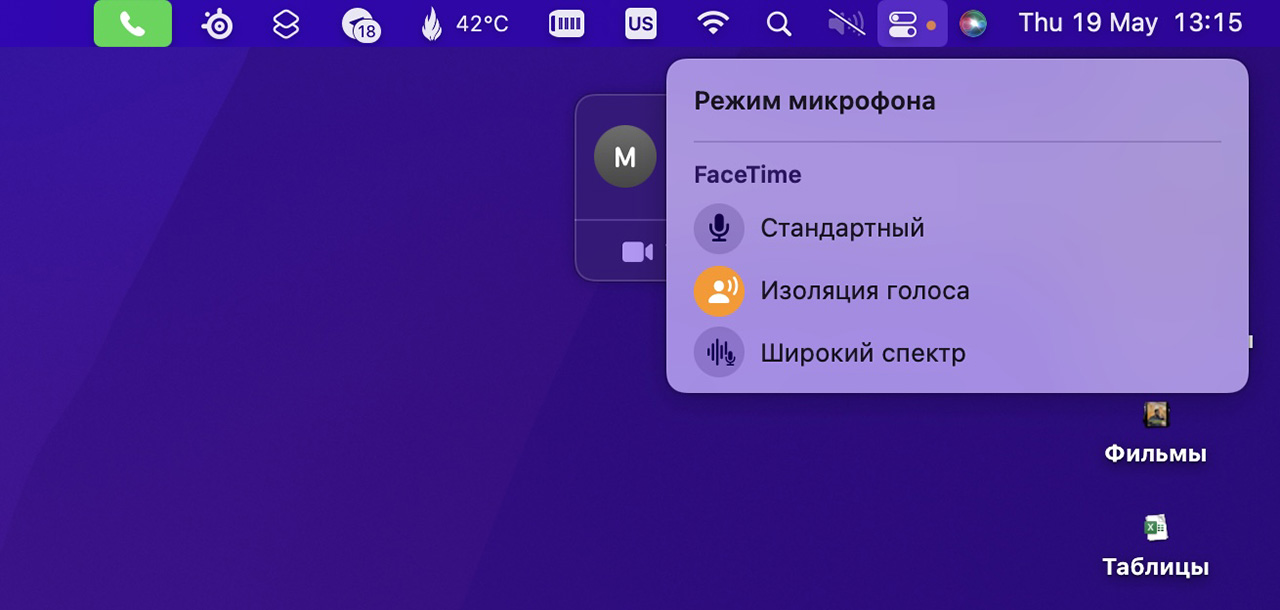
It can be activated even on Macs with an M1 processor and newer.
It is a pity that in other applications that also allow you to make voice calls, this function does not work.
I tested Telegram, WhatsApp, Viber, Zoom, Discord – everywhere the microphone mode is only “Standard” and it is impossible to choose another one. Although there is a selection menu.
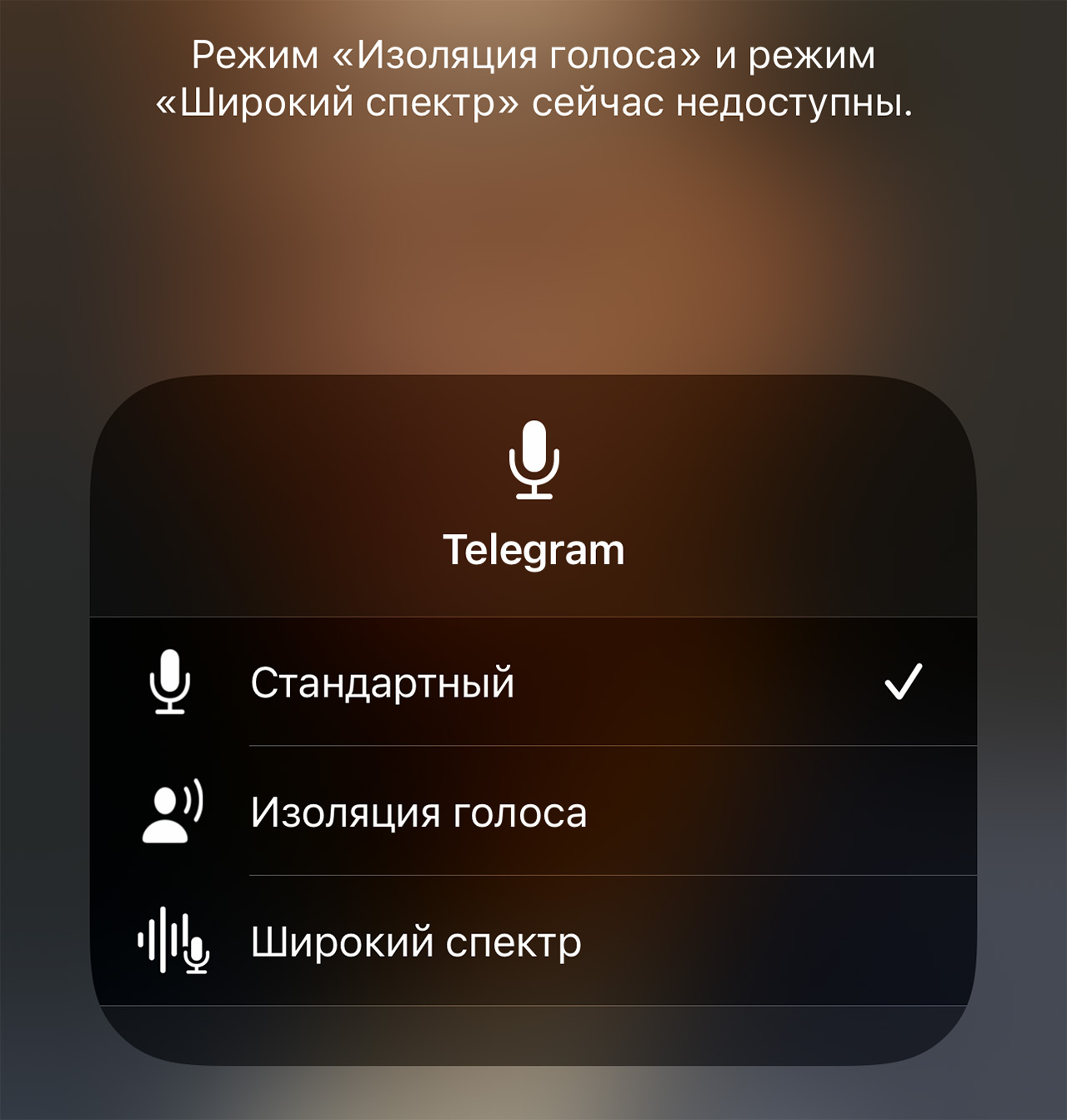
In all applications for calls, except for FaceTime, the function is not supported.
Function “Voice isolation”appeared along with the release of iOS 15, but somehow I didn’t pay attention to it then. However, now I understand how cool it is to hear only the interlocutor, without ambient noise, especially if he is traveling, for example, in the subway.
The echo also disappears if a person is talking in an empty room. In short, use FaceTime with everyone who has an iPhone. And don’t forget to help them activate the voice isolation mode.
Talking with your voice is a pleasure, thanks to Apple.
 Want more? Subscribe to our Telegram.
Want more? Subscribe to our Telegram.

 To bookmarks
To bookmarks 
iPhones.ru
Does not work in all applications, but
- Before ←
How to return FLAGS for keyboard layout languages in macOS 12.4 and later. Hooray
.
The post Enabled a hidden setting in iPhone that instantly improves microphone sound in video and audio calls appeared first on Gamingsym.
