Fingerprint scanners is the one and only way to unlock Android smartphones. Despite individual attempts by manufacturers to abandon it in favor of face recognition technologies and even the iris, as a result, they still returned to fingerprinting. Everything would be fine, but many brands have relied on conditionally more advanced under-screen scanners, which look more technologically advanced and do not take up space on the surface of the case. True, for the most part they work frankly so-so and suffer from false positives. This is especially true for inexpensive Samsung devices. But this problem can be solved.
Does the fingerprint scanner work by accident when you take your smartphone out of your pocket? It’s fixable
ПОДПИШИСЬ НА НАШ ЯНДЕКС.ДЗЕН, ЧТОБЫ ЧИТАТЬ ЭКСКЛЮЗИВНЫЕ СТАТЬИ, КОТОРЫХ НЕТ НА САЙТЕ
key underscreen scanner problem The fingerprints of Samsung smartphones, if you do not take into account not the highest quality of recognition, is in false positives. The fact is that the Koreans – ostensibly for convenience – force the sensor to maintain activity on the screen off. This is necessary so that the user can put a finger on the screen when the device is in a sleep state and quickly unlock it.
Setting up the fingerprint reader
However, in practice, most often, the constant activity of the scanner does not bring any convenience. Often, when users pick up a smartphone from a table or take it out of their pocket, they involuntarily touch the screen exactly where the reader is located. If you hit it exactly with your finger, the device may unblock, and if you don’t get it, then the scanner may reset, and then, upon subsequent unlocking, you will need to enter a password. And it is not clear which of these is worse.
In general, the story is unpleasant in any case, but not everyone knows that the problem is solved simply turning off the scanner when the screen is off:
- Open “Settings” on your Samsung smartphone;
- Go to the Biometrics and Security tab;
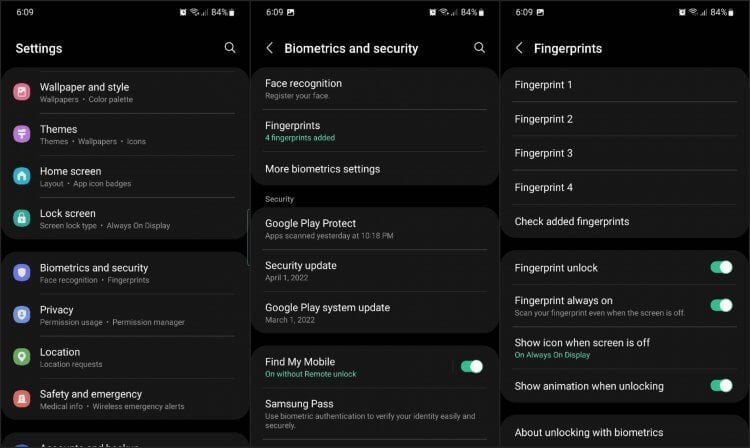
Parameter names may differ depending on the firmware version.
- Here, select the “Fingerprints” settings section;
- Disable “Screen Off Recognition”.
В ТЕЛЕГРАМ-КАНАЛЕ СУНДУК АЛИБАБЫ КАЖДЫЙ ДЕНЬ ВЫХОДЯТ ПОДБОРКИ ЛУЧШИХ ТОВАРОВ С АЛИЭКСПРЕСС
After you disable this option, the screen fragment that was usually a pointer to fingerprint scanner, will turn off when the smartphone is in the sleep state. To unlock it, you first need to wake it up. This can be done in two ways: touch the screen with your finger or press the side power key – that is, in any way, force the device to turn on the backlight and the fingerprint scanner.
The fingerprint scanner works by itself. What to do
Interestingly, this option is available not only on Galaxy smartphones with under-display fingerprint scanner, but also with the side, which is built into the power key. In this case, when disabling the touch recognition function when the screen is off, you will first need to wake up the device in the same way, and only then put your finger on the scannerso that it reads the fingerprint and unlocks it.

It is very convenient to disable fingerprint scanning when the screen is off
As far as the result is more convenient, everyone decides for himself. On the one hand, of course, you have to take a little more action. At least for one. You will need to additionally wake up the smartphone so that it activates itself and activates the scanner, ready to recognize your fingerprint. On the other hand, now you can avoid false positiveswhich very often led to unauthorized taps on the screen against your will.
 ПОДПИШИСЬ НА НАШ ЧАТИК В ТЕЛЕГРАМЕ. ТАМ МЫ КАЖДЫЙ ДЕНЬ ОТВЕЧАЕМ НА ВАШИ ВОПРОСЫ
ПОДПИШИСЬ НА НАШ ЧАТИК В ТЕЛЕГРАМЕ. ТАМ МЫ КАЖДЫЙ ДЕНЬ ОТВЕЧАЕМ НА ВАШИ ВОПРОСЫ
In general, practice shows that it is best to do this: leave the function enabled Always On Display, which maintains notification summaries and the current time on screen off, while disabling fingerprint recognition. Then you can, if necessary, wake up the device by simply touching it with your finger, and at the same time attach it to the place where the fingerprint was scanned. As a result, you will avoid false positives, and you will hardly lose any convenience.
The post How to Disable Fingerprint Scanner on Screen Off on Samsung appeared first on Gamingsym.
