AirPods are legendary headphones, arguing with this is absolutely pointless. At the time of their release in 2016, they made a splash in the mobile device market, and competitors could not come up with at least something similar for a long time. But, like any other gadget, AirPods are not without flaws. You can often hear that headphones have poor sound quality or poor autonomy, but this is all for an amateur. The real problems start when AirPods stop charging or one of the headphones suddenly turns off by itself. And this despite the fact that there are no falls or other objective reasons for such an ailment. Often noticing this, users write off everything as minor bugs and wait until everything goes away on its own. But in fact, this has a completely reasonable explanation – the next AirPod firmware update.
Another update broke AirPods. We figure out how to fix the situation.
ПОДПИСЫВАЙТЕСЬ НА НАС В ЯНДЕКС.ДЗЕН! КАЖДЫЙ ДЕНЬ ТАМ ВЫХОДЯТ ЭКСКЛЮЗИВНЫЕ СТАТЬИ, КОТОРЫХ НЕТ НА НАШЕМ САЙТЕ!
AirPods won’t charge in case
About a week ago, users of apple technology massively began to complain about AirPods charging problems. Their headphones simply do not charge when connected to the case. However, there are no objective reasons for this. Here is what one of the users writes on reddit:
I have AirPods Pro and sometimes the right AirPods won’t charge. The headphones have been in the case all day, but even after that, the iPad says that they are empty. Does anyone have any ideas what this could be related to? The left earpiece works great though. There were no damages to the headphones in the near future.
Apple itself does not write almost anything about this. If you open the articleIf your AirPods are not charging» on the official sitethen you will meet only general recommendations such as charging for at least 15 minutes and recommendations for using the original cable.

AirPods won’t charge in case? It is likely that the reason lies in the new update.
It is clear that before blaming Apple itself, it is necessary to exclude other reasons why AirPods stopped charging. Most often this happens due to contact pollution on AirPods, or accumulation of debris inside the case. We have already written to you a thousand times and we will say it again. Buy now at last special cleaner. It costs nothing, but the result is obvious.
Caring users found out that in addition to pollution and other nuances, the reason may lie in new AirPods firmware — 4E71. Apple released it AirPods update about a week ago, and since then, similar problems have been observed.
How to Check AirPods Firmware
To check AirPods firmwareYou need:
- Connect headphones to your iPhone.
- Next, on your smartphone, open Settings, Bluetooth.
- Find your AirPods among available devices.
- Click on the “i” icon next to your headphones.
- Scroll to the bottom of the list and find Version.
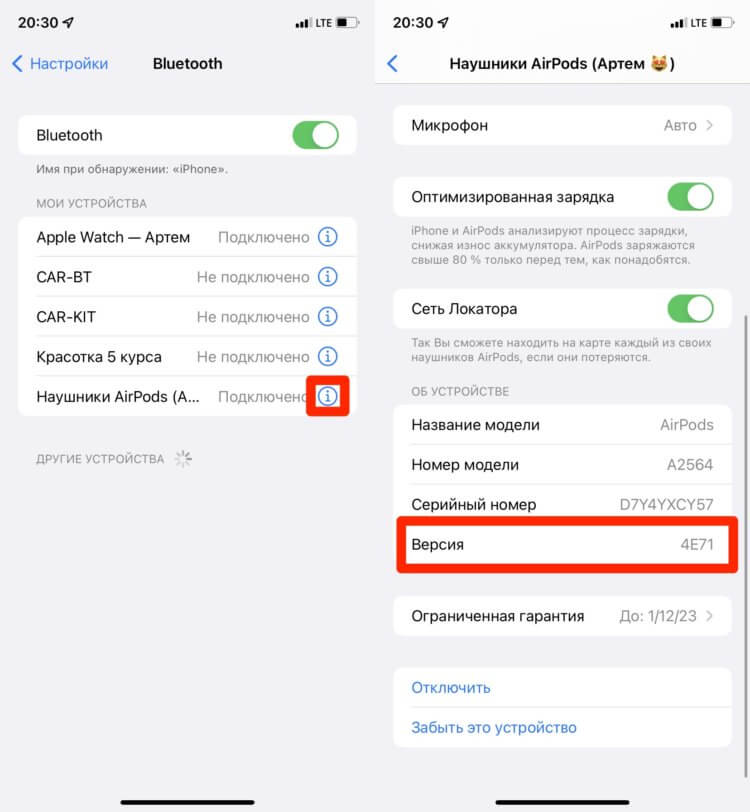
You can check the AirPods firmware like this.
One AirPods disconnects
The most common problem that has arisen just the other day is the sudden shutdown of AirPods. Some owners write that one of the headphones turns off every 5 minutes, others say that every time they use the AirPods, they have to reconnect them using the button on the back.
In Cupertino, the problem has not yet been commented on, so you should not blame the update for everything. As a solution our colleagues offer to untie AirPods, change the name of your iPhone and bind them again. Here’s how to do it:
- Connect your headphones to your iPhone.
- Next, on your smartphone, open Settings, Bluetooth.
- Find your AirPods among available devices.
- Click on the “i” icon next to your headphones.
- Scroll to the bottom of the list and click Forget this device.
- After that, go back to Settings, go to General, About this device, Name.
- Change the name of your iPhone and connect your headphones again.
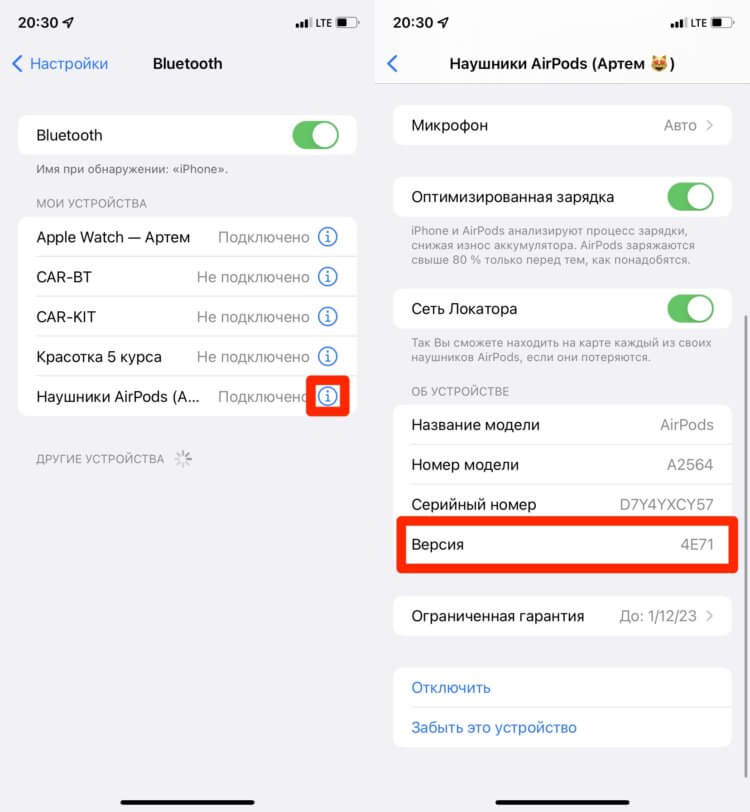
Remove AirPods from the list of available devices and change the name to iPhone. The problem must be solved.
I can’t say for sure that this method will work, but it helped some. It is not known if this will completely solve the problem or if it will only allow you to use AirPods for a while without hassle. One thing is certain: if AirPods are disabled due to firmware, Apple will fix it in a future update.
 ПОДПИШИСЬ НА ТЕЛЕГРАМ-КАНАЛ СУНДУК АЛИБАБЫ. ТАМ ТОЛЬКО ЛУЧШИЕ ТОВАРЫ С АЛИЭКСПРЕСС.
ПОДПИШИСЬ НА ТЕЛЕГРАМ-КАНАЛ СУНДУК АЛИБАБЫ. ТАМ ТОЛЬКО ЛУЧШИЕ ТОВАРЫ С АЛИЭКСПРЕСС.
Why does AirPods take so long to charge?
Some users were affected by another problem – their AirPods are slowly draining. Most often, charging stops at some value and does not exceed it. I.e charge your AirPods becomes an impossible task.
My AirPods Pro show that they are charging, but in fact, they were only 10% charged in 5 hours. I tried to unplug the headphones, but to no avail. I would be glad for any help, – writes the owner of AirPods Pro on reddit
The decision did not have to wait long. Apparently in new AirPods update many are observed problems with optimized charging. You probably already know that headphones charge smartly and fill up the rest of the charge right before you take them off the charge. If not, take a look here, we have an entire article dedicated to optimized AirPods charging.
If your AirPods start charging slowlytry disabling the optimized charging feature in Settings:
- Connect headphones to your iPhone.
- Next, on your smartphone, open Settings, Bluetooth.
- Find your AirPods among available devices.
- Click on the “i” icon next to your headphones.
- Disable the toggle switch next to Optimized Charging.
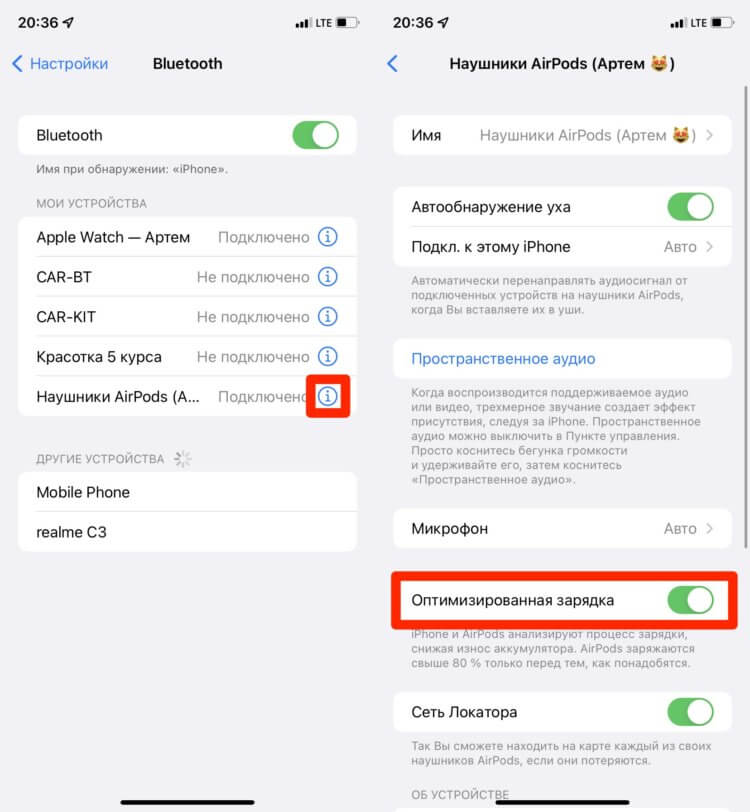
If your AirPods are charging very slowly, try turning off Optimized Charging.
On a good note, the function is very useful and allows you to seriously extend the battery life of your AirPods, but in the latest update, apparently, the feature does not work quite correctly. With the release of the new firmware, it will be possible to turn everything back on.
Вышла Яндекс.Станция 2. Что изменилось и где купить
It’s impossible to say at this time which particular AirPods model was affected by these issues. On my AirPods 3, everything works as usual, although the firmware is the latest. Most often, firmware owners complain, but you can also see complaints about AirPods 2 in the Reddit thread.
Have you faced a similar problem? Have you had problems updating AirPods in the past? Give Feedback in our Telegram chat or in the comments below, it will be interesting to read.
The post AirPods not charging or turning off by themselves? Reason for new update appeared first on Gamingsym.
