Smartphone updates, unfortunately, are not always good. Some patches negatively affect the performance of the device and generally break some aspects of the software.
Owners of smartphones Xiaomi, Redmi and POCO began to complain that the transition to the latest version of the MIUI 13 firmware broke the curtain. We are talking about the quick settings pop-up menu, which has ceased to be transparent and turned gray.

If you are using an old or weak smartphone, it is likely that this bug will have a positive impact on performance, since the smartphone will not have to draw complex animations and various blur effects. And most likely, the developer will fix this bug in the next minor updates, but there is a ready-made solution that can be used right now. We go into the proprietary application “Themes” and find a design called “Mios_DWM4” there, install it on your smartphone. Next, in the settings, look for “Components” -> Status Bar and apply the installed theme, after that the curtain should become transparent again.
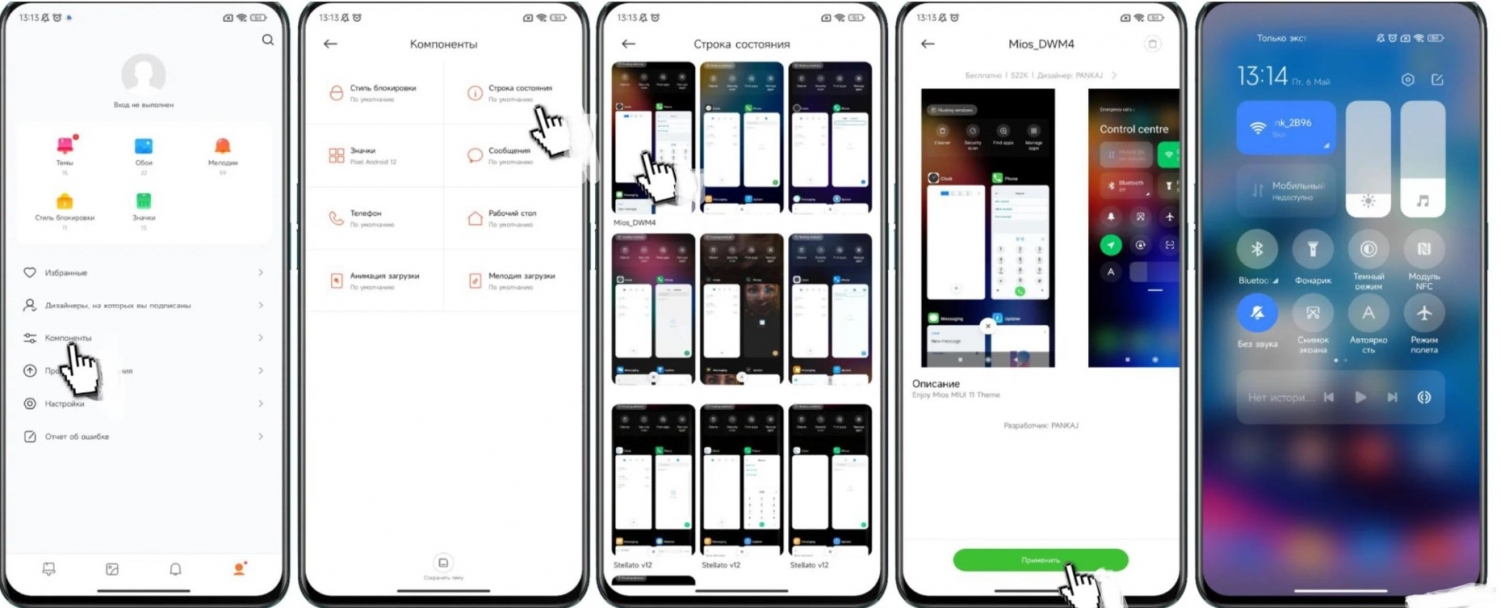
Also, the user can return the animation of the icons. We will need the “MIUI Desktop” app and the “SetEdit” app to change the settings.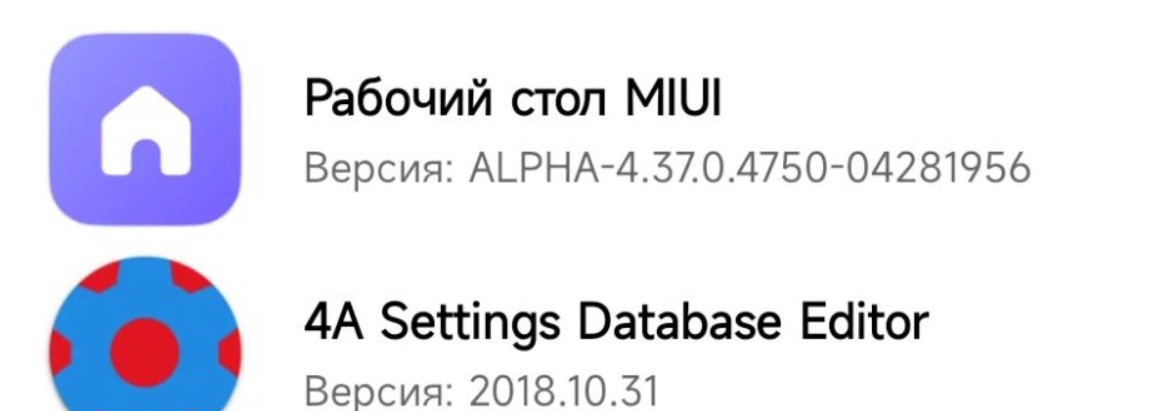
We go into the search for the branded application Themes and find the theme “New Planet” (designer Rafael Henrique). If during the installation process the system complains about incompatibility, then we simply ignore this message and apply the theme to the smartphone. During application, we select only the “Icons” item, we do not need the rest.
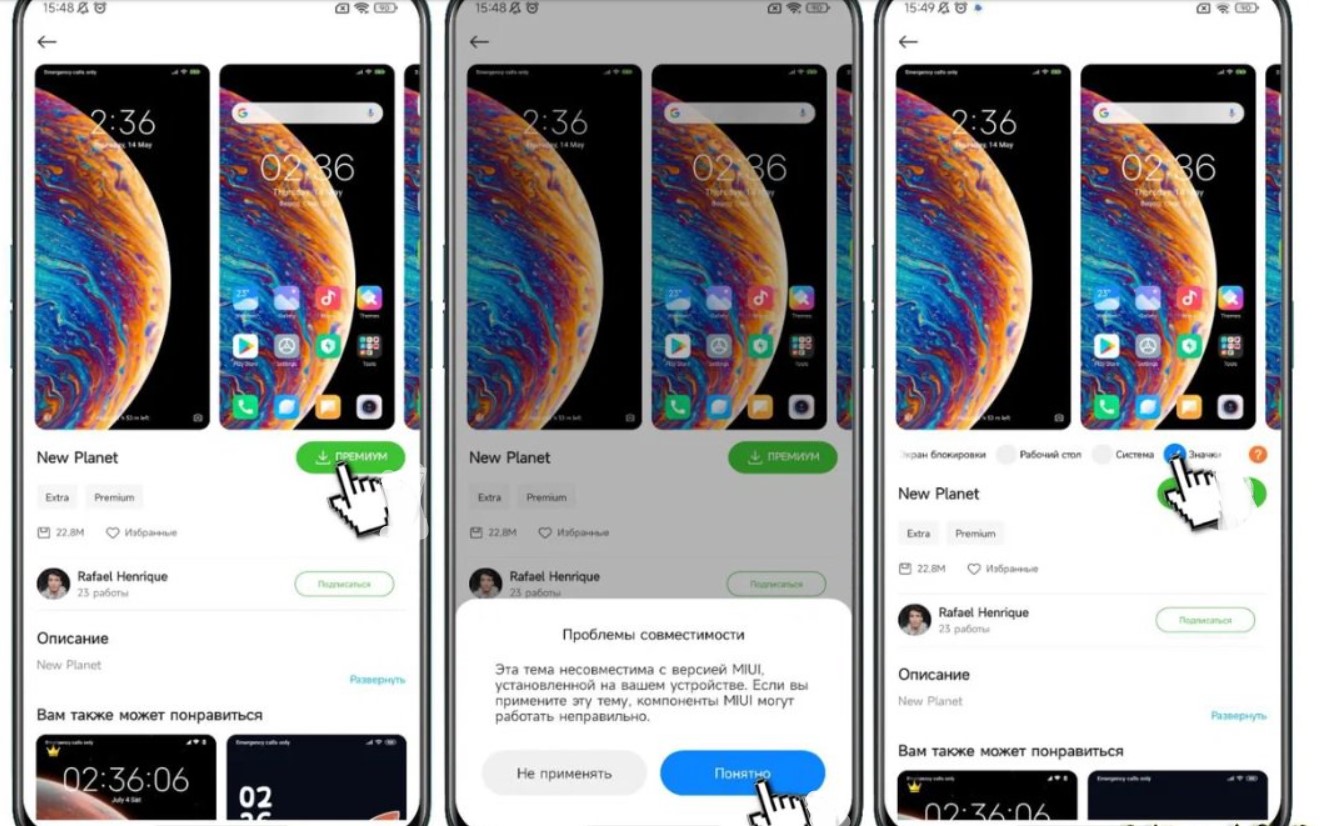
After that, open the installed SetEdit application and look for the deviceLevelList line in the parameters. The value must be changed to: “v:1,c:3,g:3”. After that, save the file and reboot the smartphone.
.
The post how to return the animation of the icons and fix the gray curtain appeared first on Gamingsym.
