Traditionally, by the summer of each year, users of apple technology have a whole list of requirements for new operating systems. Most often, of course, they complain about iOS, in which for some reason there are always some shortcomings and malfunctions. Mac computers usually stay on the sidelines, they say, let everything remain as it is, just make it a little more stable and optimize all the necessary software. However, if you dig a little deeper, it turns out that everything is far from perfect in macOS. This article has collected five shortcomings of Apple’s computer operating system, which would be nice to fix in a future update.
We talk about what changes we expect in macOS 13.
ПОДПИШИСЬ НА НАС В ЯНДЕКС.ДЗЕН! ПОДДЕРЖИ НАШ ТРУД!
What is Launchpad in macOS
Launchpad - это меню приложений в macOS, с помощью которого пользователь может открывать любое приложение так же, как и через экран Домой в iPhone и iPad.
Using Launchpad on a Mac is quite convenient. Just press F4 or tap on the Launchpad icon in the Dock, and all the programs appear before you at a glance. Another thing is that against the background of iOS and iPadOS, the interface of this menu looks too outdated. You probably know that two years ago, with the release of iOS 14, Apple completely redesigned this menu in their mobile devices, but everything remained the same on the Mac.

Launchpad on macOS needs a major overhaul.
Yes, I’m in favor of replacing Launchpad on the Mac with a classic app library with all the functionality that comes with it. What needs to be changed? Well, firstly, make normal folders, with large icons and launch applications without opening the folder itself. Secondly, break all applications into separate categories. Despite the fact that there are not many programs on my computer, it is not very convenient to search from among 4 pages of different applications.
But with the application library, too, not everything is so smooth. Most recently, we told you about what changes we would like to see in iOS 16 and have already noted the shortcomings of the application library. In principle, all the same claims would be made for Mac computers. So it’s time for Apple to take seriously this feature of their devices.
Backup Mac to iCloud
Another archaism that macOS has is the impossibility backing up your Mac in the cloud. Agree, in 2022 to become attached to external media is such an idea? Interestingly, Apple has long allowed the creation iPhone backup and iPad in iCloud, but with a Mac something is slow. I do not rule out that it is technically difficult to implement this feature, but it is simply necessary to work in this direction!
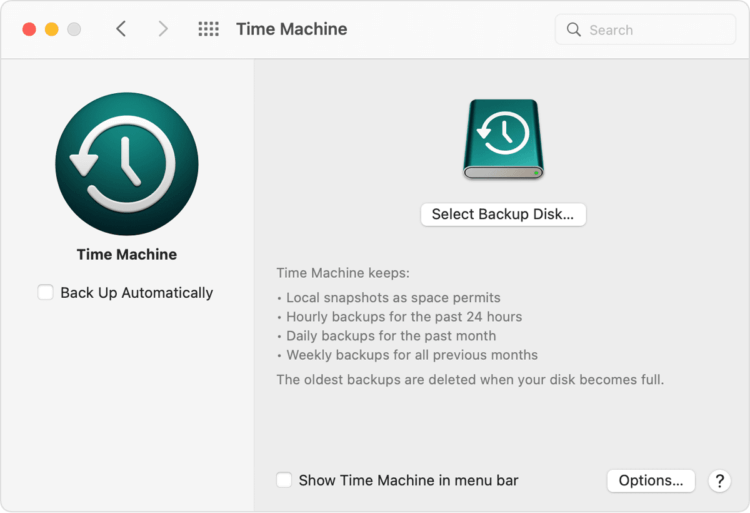
I really want Time Machine to have the ability to back up data to the cloud.
No, it is clear that a copy of the data from a Mac computer will take up a lot of space in iCloud and that with the introduction of this feature in Cupertino, you will have to somehow expand the storage options in iCloud +, but isn’t it worth it? Do not forget that for many Macs are a work tool. Just imagine, a person edited videos, created a content plan for six months in advance, and then something happened to his computer and that’s it, kranty work. Here we must also add iCloud+ payment in RussiaBut that is another story.
macOS Control Center
I still don’t understand why Apple makes this operating system similar to iOS and iPadOS with each update of macOS. This became especially noticeable with the advent of macOS Big Sur, where the Control Center appeared, which is extremely reminiscent of the control center on the iPhone.
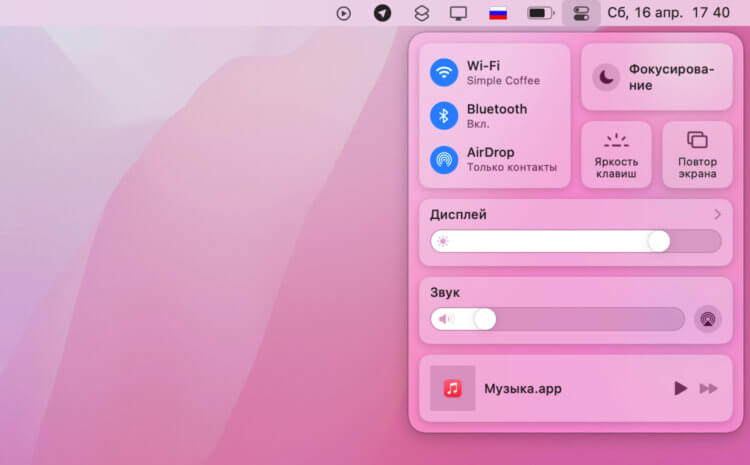
The notification center is convenient, but I want at least a little bit of customization.
Of course, this is implemented very conveniently. Right from the control center, you can change Wi-Fi, Bluetooth and AirDrop settings, control the brightness of the display, adjust the sound volume, and so on. However, unlike the same iOS customization, there is a minimum here. And to be more precise, it is not here at all. Don’t like the fact that the sound control icon is at the bottom? Nobody cares!
If already in Cupertino they have embarked on the path of bringing all products to a common denominator, then let them bring everything to mind. However, I am more than sure that the Control Center in macOS 13 will change, because the function is in sight and used by everyone without exception.
Where to see passwords on Mac
Using Keychain Access on a Mac is very convenient. It is enough just to go to some site, as the Mac will automatically prompt you to enter a password. All you need to do is put your finger on Touch ID on the keyboard. However, if you suddenly decide to change the password on any of the resources, the keychain will stop working on this website. As a result, one way or another, you will have to go into the Safari settings, which not everyone will guess.
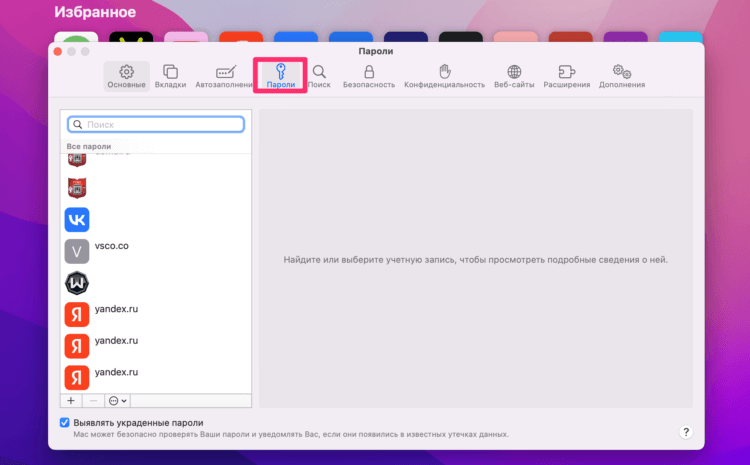
For passwords, you need to make a separate application with a simple and understandable interface.
By the way, macOS has a separate Keychain application, but it is far from being oriented to everyone, and it looks just disgusting, a simple person will definitely not figure it out. Here the analogy with the Windows settings is very much requested, where the interface has not changed, it seems, since Windows 98. Some kind of lists, certificates, keys.
The keychain can be left unchanged for those who really need this program, but for ordinary users it would be nice to make a separate application. Now all this is implemented through the Safari Settings, where there is a separate item Passwords, everything is more or less clear there. However, there is no need to talk about the convenience of using such a tool.
How to take a photo on a Mac
Another macOS oddity is the Photo Booth app, which allows Mac users to take photos. Again, Apple seems to be striving to bring all operating systems to a single standard, but somehow forgot about the photo application.
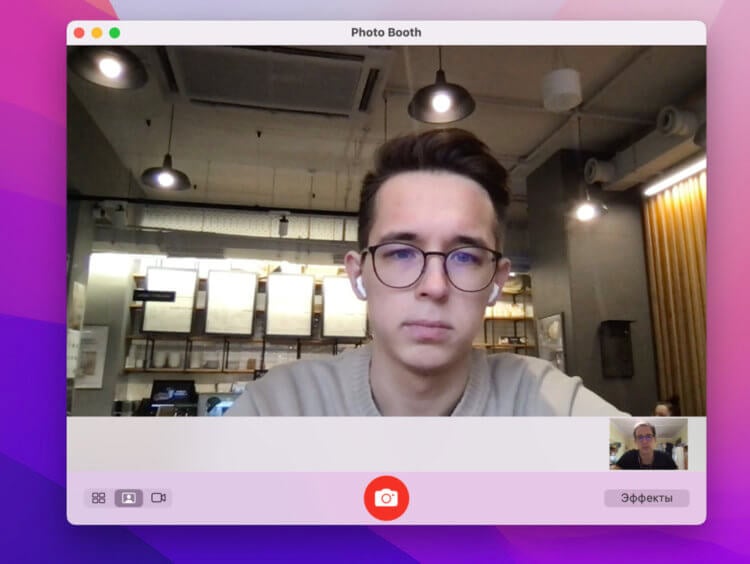
This is what an example of a bad app looks like on a Mac.
I understand that Apple does not care at all about taking photos and videos on a Mac – there is something, okay. This also applies to the characteristics of the front camera on the MacBook, and the functionality of the software.
And even after all, you don’t need to invent anything, iOS has long had the Clips application, which fits perfectly into the concept of macOS. Here, the interface is intuitive, and all the necessary functionality is there. Nothing new is needed, just copy-paste from iPhone and upload to Mac. Just out of curiosity, open the Clips app on your iPhone and compare it to Photo Booth – it’s basically the same thing.
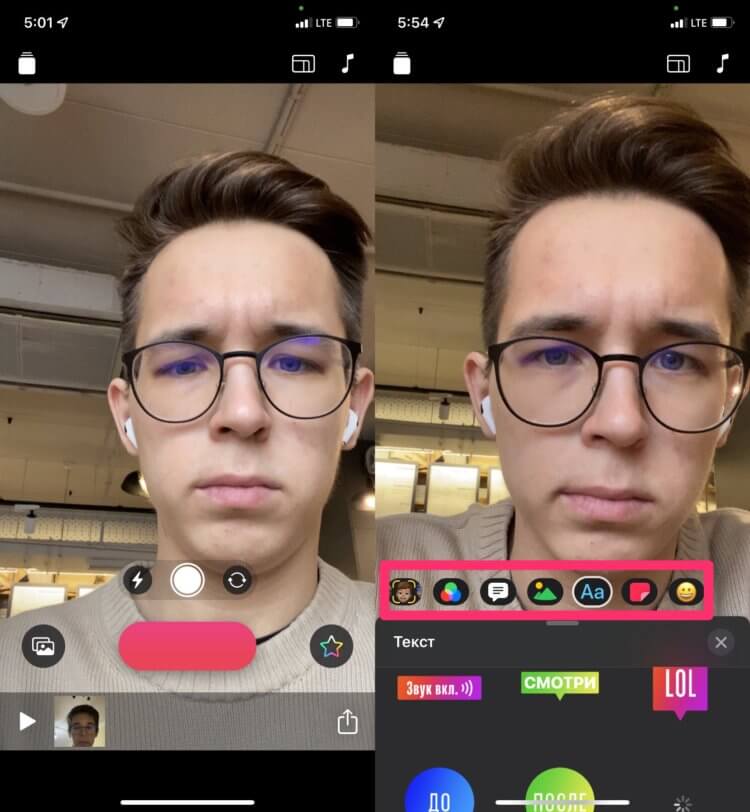
I am waiting for such an application in macOS 13. It will be very useful.
Which Macs Will Support macOS 13
It is clear that the new macOS will be even better optimized for Apple’s own Silicon chips. And just like with macOS Monterey for Mac on Apple Silicon, exclusive features will be prepared that will not be supported by Mac on Intel. However, given that no major changes under the hood of macOS are expected this year, Apple is unlikely to cut the number of supported models.
Most likely the list Macs that support macOS 13 will look like this:
- MacBook 2016 and newer.
- MacBook Air 2015 and newer.
- MacBook Pro 2015 and newer.
- Mac mini Fall 2014 and newer.
- iMac from fall 2015 and newer.
- iMac Pro (all models).
- Mac Pro 2013 and newer.
 В ТЕЛЕГРАМ-КАНАЛЕ СУНДУК АЛИБАБЫ КАЖДЫЙ ДЕНЬ ВЫХОДЯТ ПОДБОРКИ ЛУЧШИХ ТОВАРОВ С АЛИЭКСПРЕСС.
В ТЕЛЕГРАМ-КАНАЛЕ СУНДУК АЛИБАБЫ КАЖДЫЙ ДЕНЬ ВЫХОДЯТ ПОДБОРКИ ЛУЧШИХ ТОВАРОВ С АЛИЭКСПРЕСС.
What will macOS 13 be called?
You probably know that in America they don’t like the number 13 very much. In the USA, you can find houses without a 13th floor, hotels without a 13th number, and many other references to this number, but this did not stop Apple from rolling out the iPhone 13, which is used quite large. popularity despite the name.
Also, most likely, Apple will retain the tradition of attaching a certain name to its operating system. Based on the trademarks that Apple periodically updates, the new operating system will be called Mammoth, which translates as “Mammoth”. At the same time, it has practically nothing to do with animals. Mammoth is a resort in California, USA. It is located very close to Yosemite and El Capitan known to us.
When will macOS 13 be released
Apple is due to unveil the new macOS at the annual WWDC 2022 event, which will take place from June 6 to 10, 2022. After that, the beta testing program for developers will begin, and only by the fall of 2022, macOS 13 will be released for everyone.
By the way, macOS Monterey was presented to a wide audience on Monday, October 24, 2021. It is possible that macOS 13 will also be presented on Monday of the same time. If you look at the calendar, Monday falls on October 25th. So what are we waiting for!
8 фишек macOS, о которых вы могли не знать
If you have any requirements for the new macOS, be sure to write about them in our Telegram chat or in the comments below, very interested in what you think about it!
The post 5 innovations that must appear in macOS 13 appeared first on Gamingsym.
