Yesterday, May 13, hit the App Store fake application Sberbank Online. How it got there is the tenth thing. Moreover, it is obvious that he had no other way than to pass Apple’s verification. It was the moderators of the company who let the fake into the catalog. The application was calledSberbank Online website” – apparently to confuse users and make them think that this is a web version. After all, it’s much more convenient to download PWA directly from the App Store than to search for it yourself on the bank’s website.
A fake Sberbank Online application has penetrated the App Store. beware of him
Judging by the description in the App Store, the developer really expected users to download the fake as web version of Sberbank. The application card directly stated that it was intended for instant entry to the Sberbank Online website. And, I must say, the hopes of the fraudster were justified.
ПОДПИШИСЬ НА НАШ ЯНДЕКС.ДЗЕН И ЧИТАЙ ЭКСКЛЮЗИВНЫЕ СТАТЬИ, КОТОРЫЕ НЕ ВЫХОДЯТ БОЛЬШЕ НИГДЕ
In just a few hours, the application broke into the top 10 most downloaded programs in the Russian segment of the App Store. Application interface simulated Sber authorization pagewhere the victims had to enter their login credentials, which were most likely sent to the attackers.
Sberbank Online site in the App Store
Sberbank – we must give it its due – immediately reacted to the appearance of a fake version of its apps in the App Store and trumpeted it all over the media to notify as many users as possible. Despite the fact that Apple closed the developer account Sberbank, in the interests of the bank to prevent fraudulent attacks on its customers. After all, the bank will have to deal with unauthorized transfers on its own.

The Sberbank application will most likely not return to the App Store
At the time of publication application “Sberbank Online site” no longer available for download in the App Store. Obviously, the Apple moderators removed it after all. Well done. But the company has a few reasonable questions:
- First, how fake app hit the App Store? If those responsible for checking the software even tried to conduct the simplest greybox testing, they would find out that the authorization data does not go to Sber, but in a completely different direction.
- Second, why did it take the moderators more than 12 hours to remove the fake app? After all, it only disappeared from the App Store this morning, but it was available all day, all evening and all night on May 13th.
- Third, why doesn’t Apple post a warning in the App Store that the official client Sberbank Online is no longer available for downloadlike Google did when they removed Fortnite?
У НАС ЕСТЬ СУПЕР-УЮТНЫЙ ЧАТИК В ТЕЛЕГРАМЕ, ГДЕ МЫ ОТВЕЧАЕМ НА ВАШИ ВОПРОСЫ
Clearly, Apple’s reputation as a customer-centric company focused on protecting the privacy of its users is crumbling right before our eyes. First, disabling Russian maps from the App Store, then blocking Apple Paythen decoupling payment from mobile phones, and now blocking banking applications, to replace which fake programs sneak into the catalog, stealing money from ordinary users.
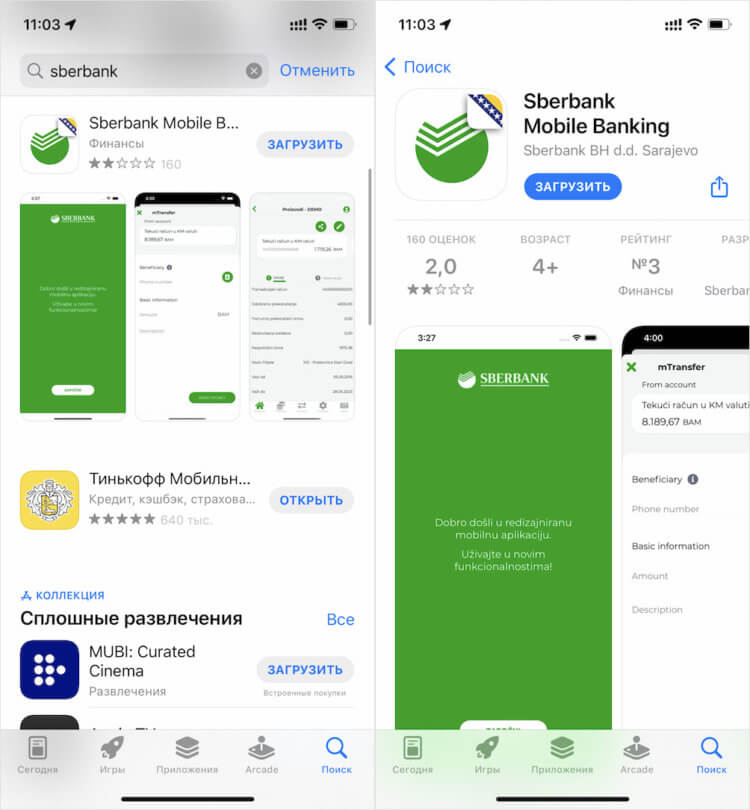
If I were you, I would not download apps that were once removed from the App Store at all
Let’s be honest: Sberbank Online website – this is the first and seemingly the only fake application of Sberbank. No others have been recorded so far. No, now there are banking clients of foreign branches of Sberbank in the App Store. Here they are:
- Sberbank Mobile Banking – Serbian branch;
- Sber KZ – Kazakhstan branch;
- Sberbank on-line banking – Croatian branch;
- Sberbank Online Belarus is a Belarusian branch.
How to install Sberbank Online on iPhone
Of course, none of these applications will allow a client of the Russian office of Sber to log in. Therefore, I do not leave links to them, so as not to force you to download them, and even more so try to pass authorization. In the end, it is unlikely that an ordinary user who does not have special knowledge will be able to determine the authenticity of a banking client. The only way sign in to Sberbank Online now is to use the web application.
 ПОДПИШИСЬ НА ТЕЛЕГРАМ-КАНАЛ СУНДУК АЛИБАБЫ, ЧТОБЫ ПОКУПАТЬ ТОЛЬКО ЛУЧШИЕ ТОВАРЫ С АЛИЭКСПРЕСС
ПОДПИШИСЬ НА ТЕЛЕГРАМ-КАНАЛ СУНДУК АЛИБАБЫ, ЧТОБЫ ПОКУПАТЬ ТОЛЬКО ЛУЧШИЕ ТОВАРЫ С АЛИЭКСПРЕСС
Guaranteed install Sberbank Online on iPhone now you can only do this:
- Navigate by this link to the Sberbank Online website;
- Click on the “Share” button in the browser interface;
- In the window that opens, select “Add to Home Screen”;
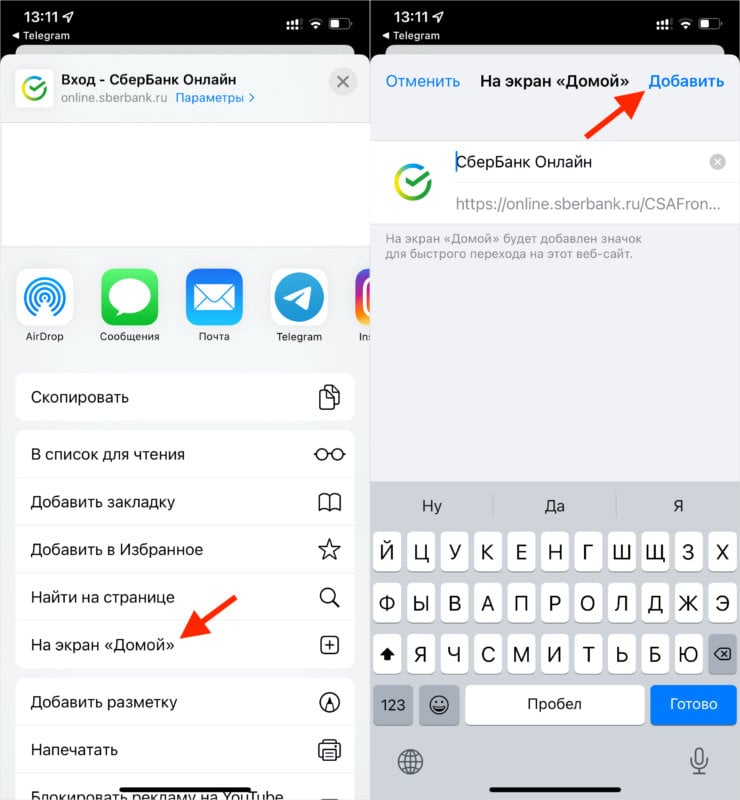
Installing a PWA version of Sberbank Online is perhaps even easier than a regular application
- Edit the name of the application, if necessary, and confirm the addition;
- Run web version of Sberbank Online from your desktop and log in.
functional web version of Sberbank Online almost indistinguishable from the application. It may not be as convenient, but the effectiveness of its work will not disappoint you. But, if you still want to install a native application, you can use the iMazing utility – we talked about how it works in a separate article. True, keep in mind that for some reason it is impossible for some to return Sberbank Online with its help.
The post A fake Sberbank Online application has got into the App Store. How not to be deceived appeared first on Gamingsym.
