The team that is developing the Thunderbird email client has been working on the next major release of Thunderbird for some time. One of the new features of Thunderbird 102 is an improved import tool for data.
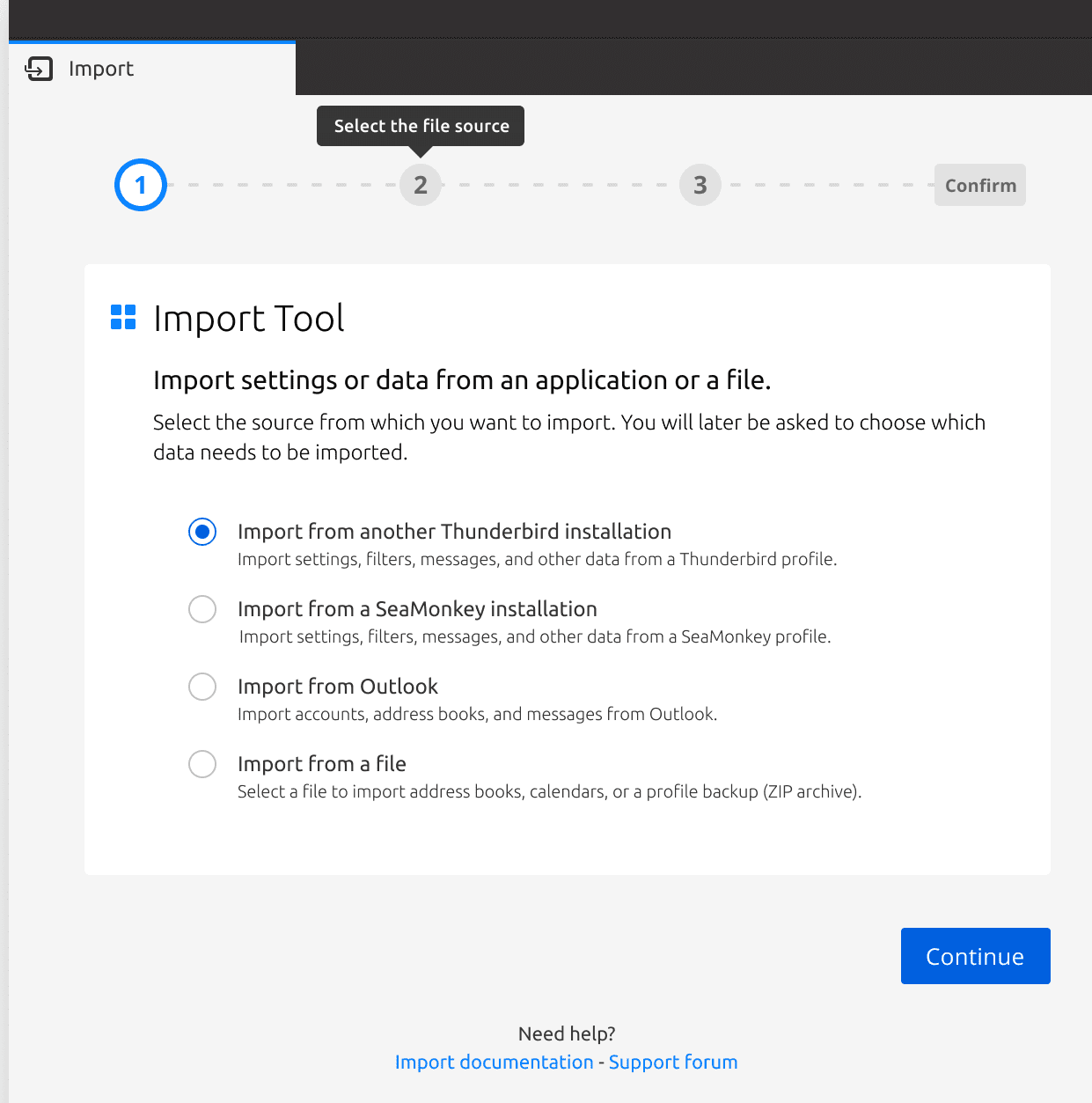
Current versions of the email client support imports, but the process is not streamlined. Some imports require the use of extensions, others, including moving data from one Thunderbird installation to another, a copy and paste operation that requires knowledge of data paths and profiles.
The upcoming Thunderbird 102 changes that, at least for some data imports. The team highlighted the new import feature in a new blog post on the official site. The new feature was revealed in late March on Twitter by a development team member, but the blog post reveals new information about the planned functionality.
According to the blog post, Thunderbird 102 comes with a step-by-step wizard that walks users through the process of important data into the email client. The initial version in Thunderbird 102 supports the importing of data from Microsoft Outlook, SeaMonkey and other Thunderbird installations. Future plans to add support for other email services have not been revealed, but there is a possibility that Thunderbird may support additional data sources in future versions.
The first screen of the new import wizard lists all available import options:
- Import from another Thunderbird installation — Import settings, filters, messages, and other data from a Thunderbird profile.
- Import from a SeaMonkey installation — Import settings, filters, messages, and other data from a SeaMonkey profile.
- Import from Outlook — Import accounts, address books, and messages from Outlook.
- Import from a file — Select a file to import address books, calendards, or a profile backup (ZIP archive).
Precautions have been taken to ensure that duplicate data is not accidentally imported.
Especially the ability to streamline the importing of data from another Thunderbird installation is a welcome addition for many users. Currently, it is required to copy the profile folder and the data that it contains from the source Thunderbird installation, to paste it to the profile folder location of the new Thunderbird installation.
The new import function requires a data source as well, which users need to make sure is available on the local system.
The final version of Thunderbird 102 is expected to be released in late June or early July of 2022. The email client follows the Firefox release cycle, but instead of releasing new versions on a fixed date, they are released when they are ready.
The Thunderbird team is working on a mobile version of the email client for Android as well. A first version of the app is expected later this year.
Now You: which email client(s) do you use?
Thank you for being a Ghacks reader. The post Thunderbird 102 to include an improved Import Tool appeared first on gHacks Technology News.
