iPhone offers many useful features, including a stopwatch. This feature provides two visual modes and the ability to track laps. The stopwatch is extremely useful in situations where you need to keep track of time, whether it’s for training or other activities that require time tracking.
BY TOPIC: How to instantly jump to the first or last photo in the Photos app on iPhone and iPad.
How to open and use stopwatch in iPhone
1. Open the app “Clock” in the iPhone.
2. Click the tab “Stopwatch”.
3. Click “Start”to start the stopwatch.
4. While the stopwatch is running, you can press the option “A circle” to track lap times.
5. Click on “Stop” to end the stopwatch.
If necessary, you can reset the indicators and track an unlimited number of laps.
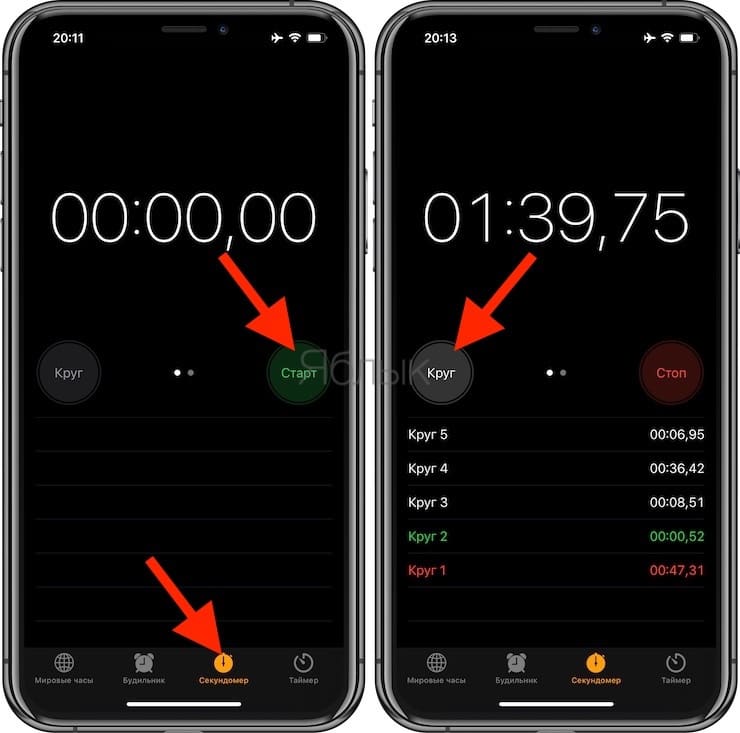
This feature is great for tracking laps for any activity, such as sports, racing, swimming, horseback riding, and more.
BY TOPIC: How to enable Hotspot mode and share Internet (Wi-Fi) from iPhone or iPad.
How to change the look of the stopwatch in iOS
By default, the stopwatch in iOS is displayed as a digital clock, but if you want, you can customize the look more familiar with a simple swipe over the analog clock. You can also return the previous view with the help of a swipe.

iOS offers the ability to start a stopwatch using the Siri voice assistant, just like you can start a timer.
If you often use the stopwatch on your iPhone, add the ability to quickly launch it in the Control Center (instruction). Simply adding a stopwatch button will allow you to use the feature from your iPhone or iPad’s lock screen.
See also:
.
The post Stopwatch on iPhone: where is it and how to use it appeared first on Gamingsym.
