Just a couple of days ago, Russian users noticed that on their computers teamviewer stopped working. If anyone did not know, Timweaver is an application with which you can connect remotely to more than just a Macbut also to anyone else. Over the long years of its existence, this program has become a cult and now, when they say from everywhere that Timweaver does not work in Russia, everyone thinks about a good alternative to the well-known software. Let’s start with what Mac remote control no additional programs are needed at all, macOS has built-in tools for this. Well, if you want a cross-platform application for connecting to a computer screen, then you can do it without TeamViewer. In the article we will talk about all the ways to solve this problem and discuss the details, of which there are a lot.
Replacing Timweaver in Russia is not such a big problem.
ПОДПИСЫВАЙТЕСЬ НА НАС В ЯНДЕКС.ДЗЕН! КАЖДЫЙ ДЕНЬ ТАМ ВЫХОДЯТ ЭКСКЛЮЗИВНЫЕ СТАТЬИ, КОТОРЫХ НЕТ НА НАШЕМ САЙТЕ.
Timweaver left Russia
Last Wednesday, May 4, Russian and Belarusian users noticed that Timweaver suddenly stopped connecting to other computers. When trying to connect, I received the following notification: Unable to connect to partner. A little later, on May 5, the company’s website appeared message on this occasion:
… we have decided to completely stop our activities in Russia and Belarus. Existing non-sanctioned subscriptions that do not involve misuse of our products will continue until the end of the contract, but will not be renewed. In addition, TeamViewer has blocked all unlicensed connections to Russia and Belarus to avoid further use of our software.
Needless to say, how popular this application was. If you type “Timweaver” into Google, then literally in the first line the request is displayed Timweaver for Mac. However, this is clearly not an application that cannot be replaced. Especially for owners of apple technology, because, as I said, macOS has many built-in tools for remote connection to Mac.
Previously, my colleagues have already offered several options for remote control, be sure to check out the material, there is a lot of useful information there. Well, today I would like to talk about the method that I myself use and offer one alternative with a cross-platform program. Looking ahead, I will say that it is possible configure Mac computer management from almost any other device.
How to Remotely Connect to a Mac Computer
The easiest way to remotely connect to a Mac is with the built-in Screen Sharing feature. With it, you can easily broadcast image to another mac.
To set up Mac screen sharingYou need:
- Click on the apple icon in the top menu of macOS, go to System Preferences.
- Next, click “Sharing”, uncheck the box next to the item “Remote control”, if it is there.
- After that, check the box next to the “General screen” item.
- In the “Allow access” menu, select either “All users” or “Only these users” and select them yourself.
- Next, click on the “Computer Settings” button at the top of the window and specify the settings you need.
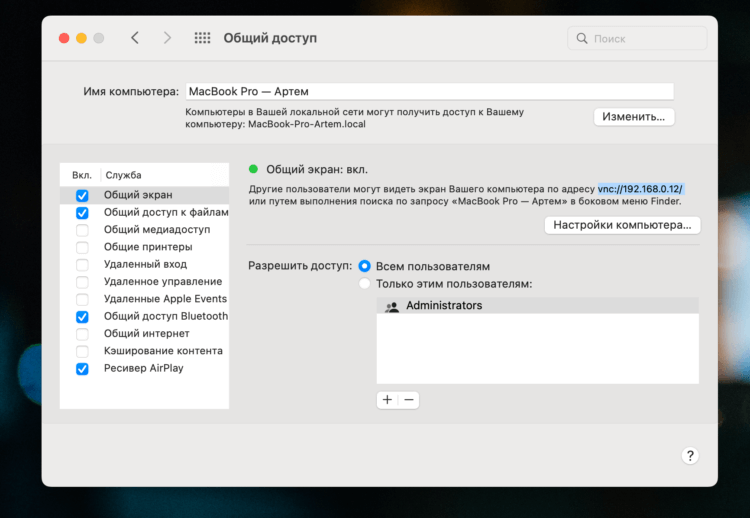
You can set up remote access to your Mac without third-party applications.
In chapter Computer settings there are two points:
- Any user can request permission to control the screen.
- VNC users can gain screen control with a password.
The abbreviation VNC may seem incomprehensible to many, so we explain on our fingers:
VNC (Virtual Network Computing) - это функция, которая позволяет удаленно делиться управлением клавиатурой и мышью (трекпадом) через локальную сеть или интернет. По сути, вы получаете полный доступ к компьютеру и можете управлять им откуда угодно.
Before updating macOS Monterey, I did not take a steam bath and launched remote control through the special Shared Screen utility, but in the latest update it was removed, so the easiest way for me to remotely connect to a Mac for me is iMessage:
- Specify the desired Shared Screen settings as shown in the instructions above.
- Go to the Messages app, open a chat with the desired user.
- In the upper right corner, press the “i” button and select Share.
- Wait for confirmation from the other user and manage their computer or turn on screen sharing.
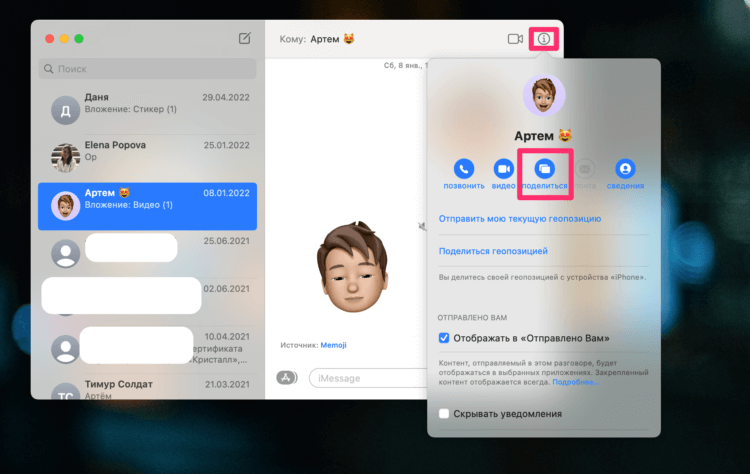
You can set up sharing on your Mac directly through iMessage.
Подписывайтесь на крутой Телеграм-канал Сундук Али-Бабы, в котором можно найти сотни товаров с АлиЭспресс за копейки!
How to control Mac from Windows
Built-in macOS tools are, of course, good, but much more often users need to remote access from Mac to Windows and vice versa. Here, TeamViewer has one cool analog, which is called AnyDesk. Its separate feature is an extremely simple interface. No deep settings, everything lies on the surface and is clear literally from the very beginning of working with the program.
AnyDesk can literally do everything. You can access remote control in just a couple of clicks. Plus, the program has clients on iOS, iPadOS, Android and some other platforms. A very handy application that can compete even with native Apple tools.
To connect to mac remotelyYou need:
- Download the AnyDesk application from the official website of the developer by this linkinstall AnyDesk on both computers.
- Grant the app permission to record your screen by going to System Preferences, Security & Privacy, Screen Recording and checking the box next to AnyDesk.
- Next, open the AnyDesk application itself, copy your address (9 digits) in the left corner.
- Paste the address on a second computer, smartphone or tablet.
- Wait for consent to remote control from the second device.
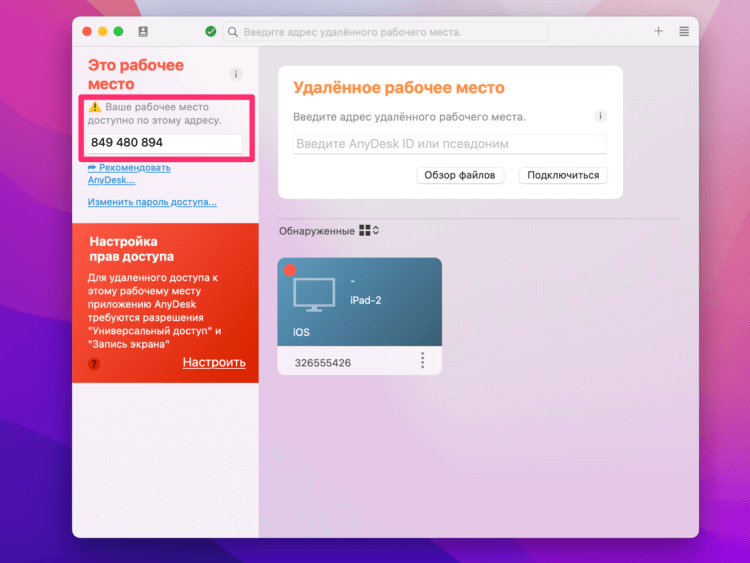
AnyDesk is a pretty good replacement for Timweaver.
If you want to use the app for free, you can only control one device. I tried the app on my iPad and Windows laptop, everything works as it should. The refresh rate of the picture, of course, is small, but in general, you can work. The program has a paid version with an address book, its own VPN, unlimited connections and many other features. But here with payment now there can be big problems.
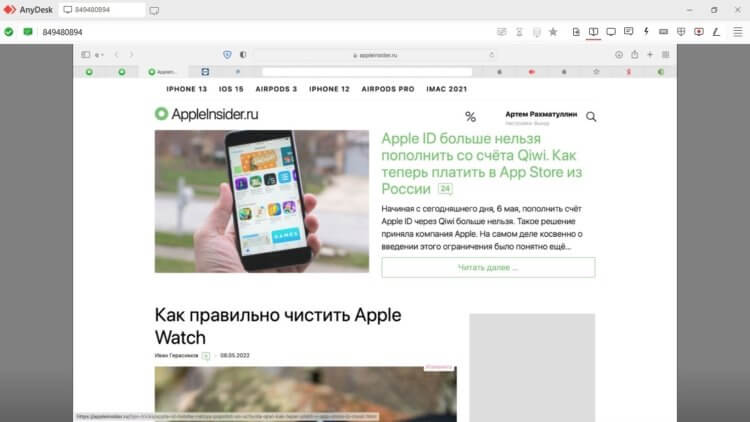
Setting up remote control of a Mac from Windows turned out to be very easy without TeamViewer.
Plus, pay attention to the article of my colleague, AppleInsider.ru author Ivan Gerasimov. He has already offered excellent alternative to AnyDesk – Google Chrome Remote Desktop. I’ve tested it and it’s working very well so far. Well, it’s cool that there are no dances with a tambourine – everything is done through Chrome, which everyone has.
There are Russian applications on the Internet, but I simply cannot recommend them to you. It is extremely inconvenient to use them, the interface leaves much to be desired, and constant lags torment you every 10 minutes. If you really want to try, you can download Assistantbut if so, I warned you.
Читайте также: Нужен ли антивирус для macOS.
Have you been hit hard by the departure of TeamViewer? Or have you never resorted to third-party applications at all and prefer native tools? Maybe you have your own Timweaver alternative? Be sure to unsubscribe to our Telegram chat or in the comments below, it will be interesting to read.
The post How to replace TeamViewer in Russia. 2 cool ways appeared first on Gamingsym.
