Hitomi Downloader is an open source media downloader for Microsoft’s Windows operating system that can be extended with user scripts.
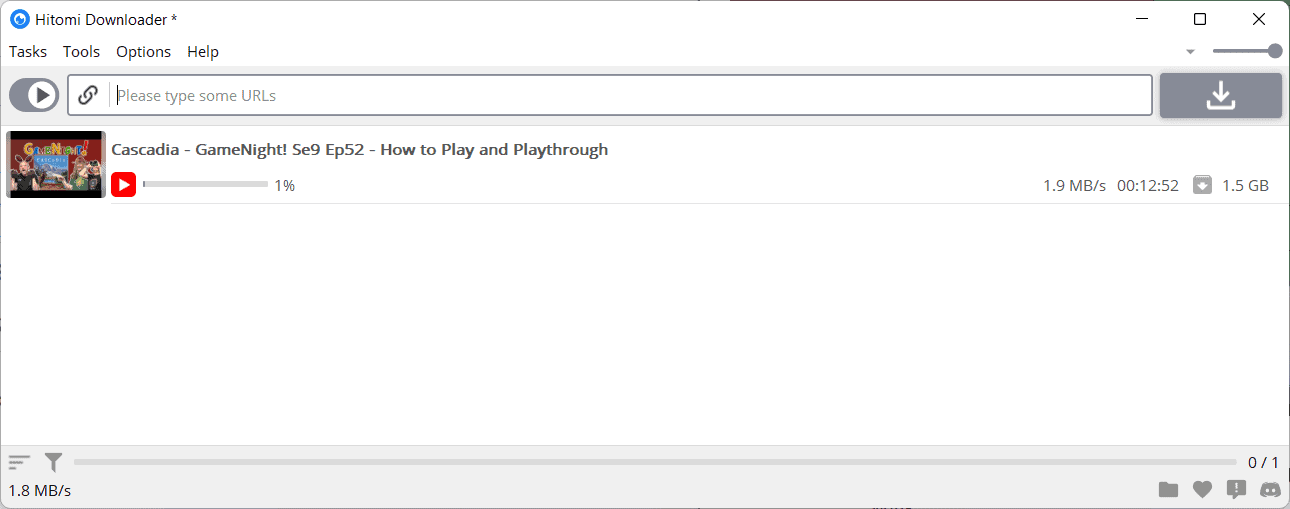
The downloader supports downloads from many sites by default, including YouTube, Facebook, Twitch, Flickr, Imgur, Instagram, the Wayback Machine, Weibo and Pinterest. Several manga sites, as well as adult sites and services are supported as well by the downloader by default. All sits that youtube-dl supports are supported by Hitomi Downloader as well.
Users may extend support through scripts. A selection of scripts is available for download on the project’s GitHub page.
The download of the application is quite large; it has a size of over 80 Megabytes. Windows may throw a SmartScreen error message on first run. Once that is bypassed, the application’s main interface is loaded.
To get started, paste any URL from a supported site into the address field of the application. You may also type URLs, but pasting may be faster. A click on the download button connects to the URL and starts the downloads, provided that content is found on the page that can be downloaded.
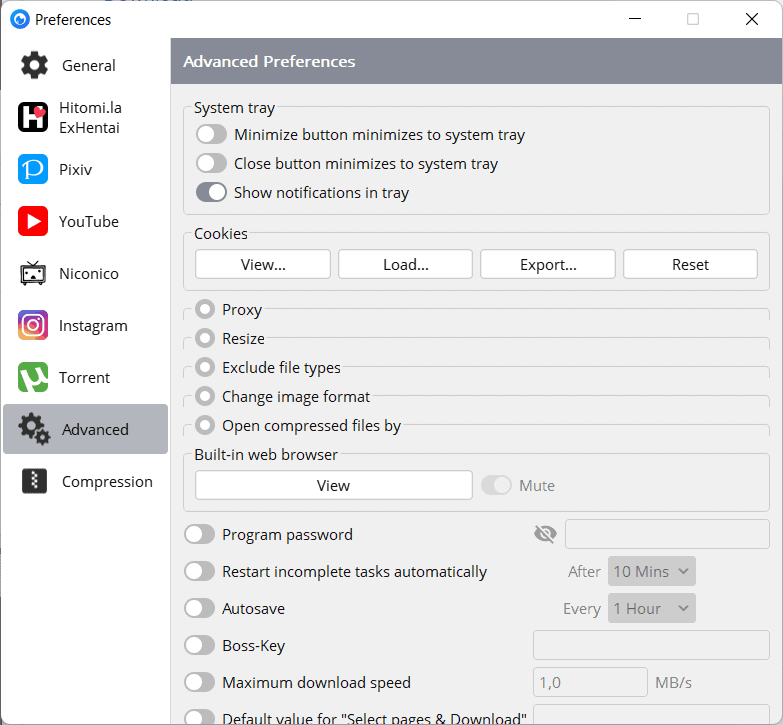
First time users may want to open the settings first by selecting Options > Preferences. There they find a number of important options, including preferences to set download folders for each of the supported services, options for specific services such as YouTube or Instagram, options to compress certain downloads to zip files, and advanced preferences to set up a program password, proxy, or file exclusions among many more.
YouTube is set up to download the highest quality version by default. You can change that to a different default resolution and may also change the default format from mp4 to mp3, if you want audio only.
Hitomi Downloader supports torrents as well, but most users may want to use dedicated torrent clients for these downloads as they provide more options and preferences.
Users have access to several customization options and nice-to-have features. Hitomi Downloader may monitor the clipboard for URLs of supported services, supports light and dark modes, tasks, which can be imported and exported, and interface customizations.
Closing Words
Hitomi Downloader is an open source media downloader that supports audio, video and image sites for the most part. It is easy to use, but provides a good set of features and options for its users.
Some may prefer other downloaders, such as Internet Download Manager, Bulk Image Downloader, or youtube-dl, or one of its forks, instead.
All in all, it is a versatile program, if you can look beyond its large size.
Now You: which downloader do you use, if any?
Thank you for being a Ghacks reader. The post Hitomi Downloader: versatile media downloader for Windows appeared first on gHacks Technology News.
