Amazon, Disney+ and Prime, here is the ultimate guide to setting up parental controls on SVOD platforms and protecting your children from content that is not intended for them.
On SVOD platforms, children’s productions are numerous. Whether it’s anime series, teen movies, or even family movies, there are plenty of opportunities for entertainment. Nevertheless, before opening the doors of a platform to your children, it is advisable to adopt some essential reflexes.
Aware that their users are concerned about the well-being of their children, companies have developed rather effective parental control systems. Here’s an overview of the features offered by Netflix, Disney+ and Amazon Prime Video.
Netflix: a child account for children under 12
To adjust your children’s access to the platform, everything happens on the profile interface when you open the application. It is these profiles that will allow you to restrict access to certain content, most often those that are not suitable for their age.
Just select “add profile” and give it a name. Then select child mode. It is very recognizable since it has a golden logo “youth”. Select “Continue”and voila !
Then, by going to account settings, you can adjust the age over time. Note that if there is a film or series that falls into the category of accessible productions, but you absolutely do not want your child to watch it, it is possible to add it to the restrictions at the bottom of the screen. .
What is the Netflix Kids experience?
The child profile gives access to a simplified interface and does not allow direct access to account settings. The child will only be able to read series and films selected by the platform according to his age. Games are not available there.
You can also disable next episode playback and previews while browsing on all devices. A great way to practice: “One episode and that’s it!”

Feedback : If Netflix’s initiative can be welcomed, note that the tool offered by the platform is not flawless. Some content is clearly not intended for children, despite its classification.
On the other hand, it should not traumatize or shock your children. We will simply say that it is important to keep an eye on the use he or she makes of the platform. Note also that the absence of a PIN code will not prevent him from accessing your account to watch more mature productions.
Disney+, reigning champion?
In the whole SVOD panorama, it is undoubtedly Disney + which is the most suitable for children. With a very rich and well-supplied catalog, in particular thanks to its iconic animated feature films, the platform also has a very extensive protection policy for young users.
Since the arrival of the more mature Star productions, it has also strengthened account protections. As with Netflix, you must first create a child profile via the home screen. After choosing an avatar and a profile name,
Then, go to the edit profiles section for the magic to work. First, you can activate and deactivate the child profile at any time when the child reaches the required age.
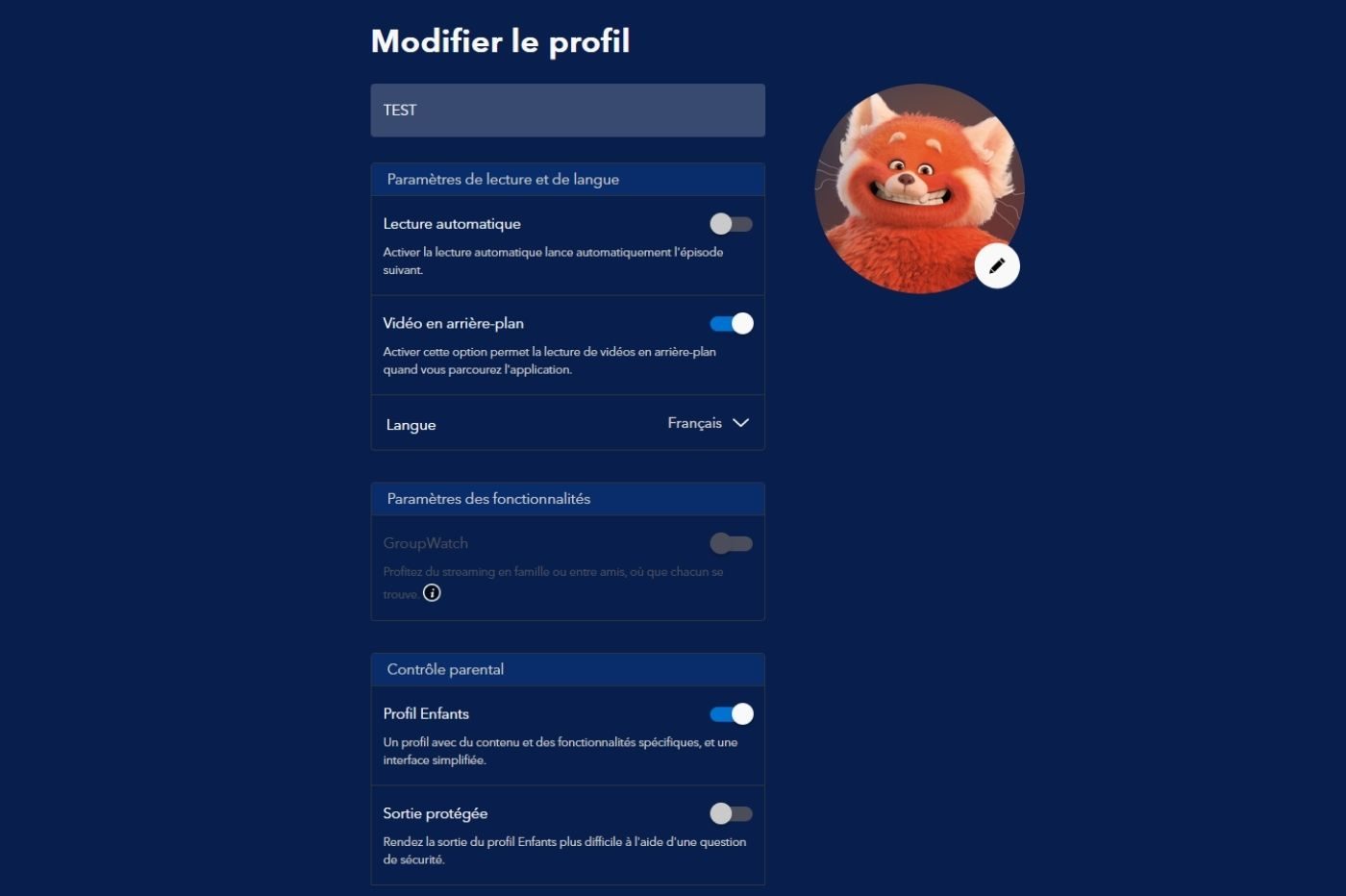
Among the fairly practical features to secure the account, we will find the possibility of making it more difficult to leave the child account using a personalized question. You can also configure a PIN code on the other accounts to prohibit access to the adult catalog.
On the interface side, it’s essentially the same as for adult profiles, with the difference that only suitable content is accessible. The interface is nevertheless simplified to help them navigate.
Feedback : the interface of Disney + is extremely locked and it is to its credit. It can be noted that security is at the center of the firm’s concerns, with an essentially family core target, it makes sense in the end.
Amazon Prime Video to avoid purchases
Amazon Prime Video has a little subtlety compared to its competitors. The platform interface also allows you to buy or rent films. In the wrong hands, an account can easily add to your monthly bill. To prevent your child from clicking on a paid movie or series, you should first deactivate this possibility in the Parental Control tab.
This is the sinews of war on the e-commerce giant’s platform, after of course having configured a child profit. You can apply reading restrictions, purchase restrictions and also set age categories. Like Disney+, it is possible to lock access to accounts with a PIN code.
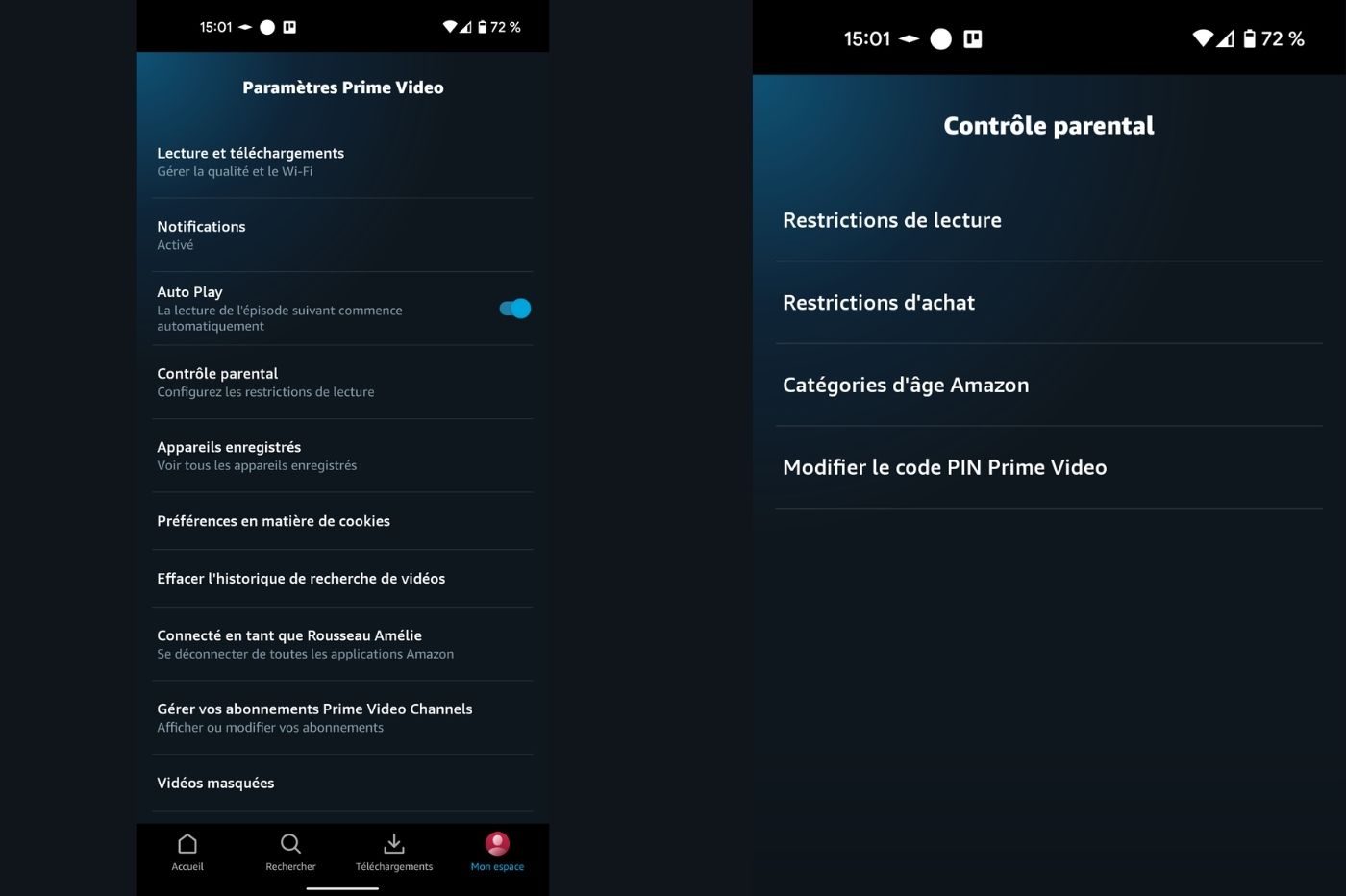
Note, however, that all downloads from an adult profile will be accessible via the child profile, so be careful not to download shocking or unsuitable productions.
Feedback : the platform is generally quite effective when it comes to protecting young users. It should be noted, however, that the download functionality represents the big black spot of the interface. If you download a horror movie, for example, your child will be able to access it via this same section.
[related_posts_by_tax taxonomies=”post_tag”]
The post Disney+, Netflix and Prime Video: how to configure parental controls? appeared first on Gamingsym.
