Yesterday one of the most popular services for remote administration of computers teamviewer suddenly stopped working for users from Russia and Belarus. Later, representatives of the company confirmed leaving these countries.
Fortunately, there are a large number of other solutions for different platforms on the software market. We have collected the most popular and easy-to-configure alternatives.
How to connect from a Mac to another Mac
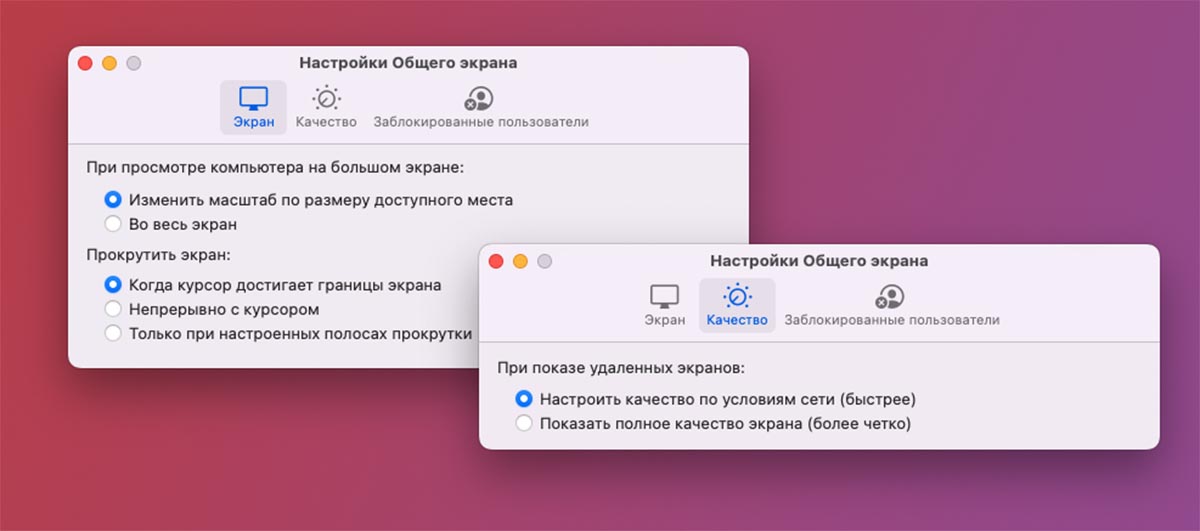
The macOS operating system has several ways to remotely connect to other computers. The simplest and most convenient is the utility General screen.
The application is built into the operating system and is available on any current computer model. You do not need to install or update anything, you can connect in a couple of clicks.
To this topic: All ways to remotely connect to another computer in macOS
To connect to another user, you need to know his Apple ID.
Open the program General screen through search Spotlight, Launchpad or from a folder Programs.
Specify the Apple ID of the user you want to connect with.
 The user will be prompted and must confirm the connection on their computer.
The user will be prompted and must confirm the connection on their computer.
You can grant rights to only view a picture from a remote computer or full control of another Mac.
In the application settings, you can lower the quality of the transmitted image to eliminate delays on a slow Internet connection.
How to connect from a Windows PC to another Windows PC
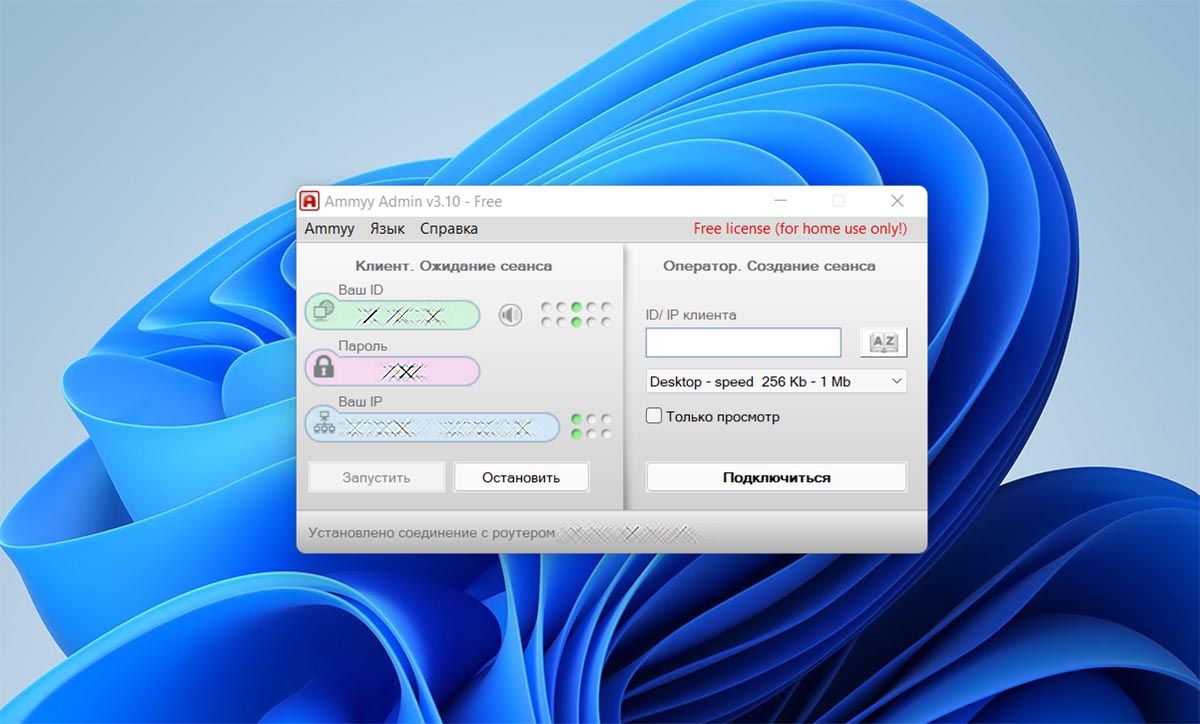
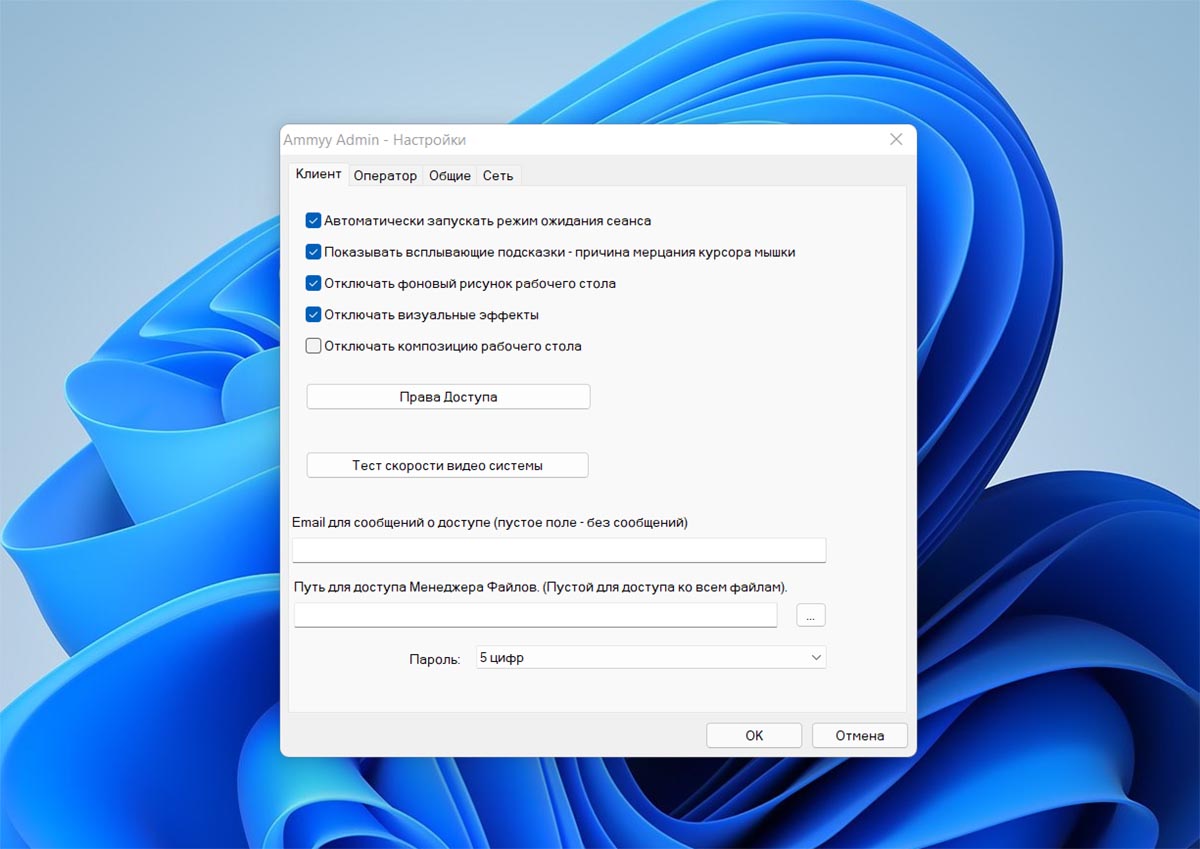
Unfortunately, Windows developers have not provided a built-in way to connect to a computer remotely that would work out of the box and would not require additional settings.
You can solve the problem using third-party software, one of the most affordable solutions is the utility Ammyy Admin. The program does not require installation and runs without administrator rights, which will be useful for use on a working computer.
◈ Download the utility Ammyy Admin from the developer’s site
◈ Run the program on both computers.
◈ Find out the connection ID and password from the user of another computer and enter them in the corresponding connection field.
After confirming another user, access the remote PC.
In addition to the ability to connect, the application has a built-in voice chat and a file manager for fast data transfer between computers.
Cross-platform solution for remote connection
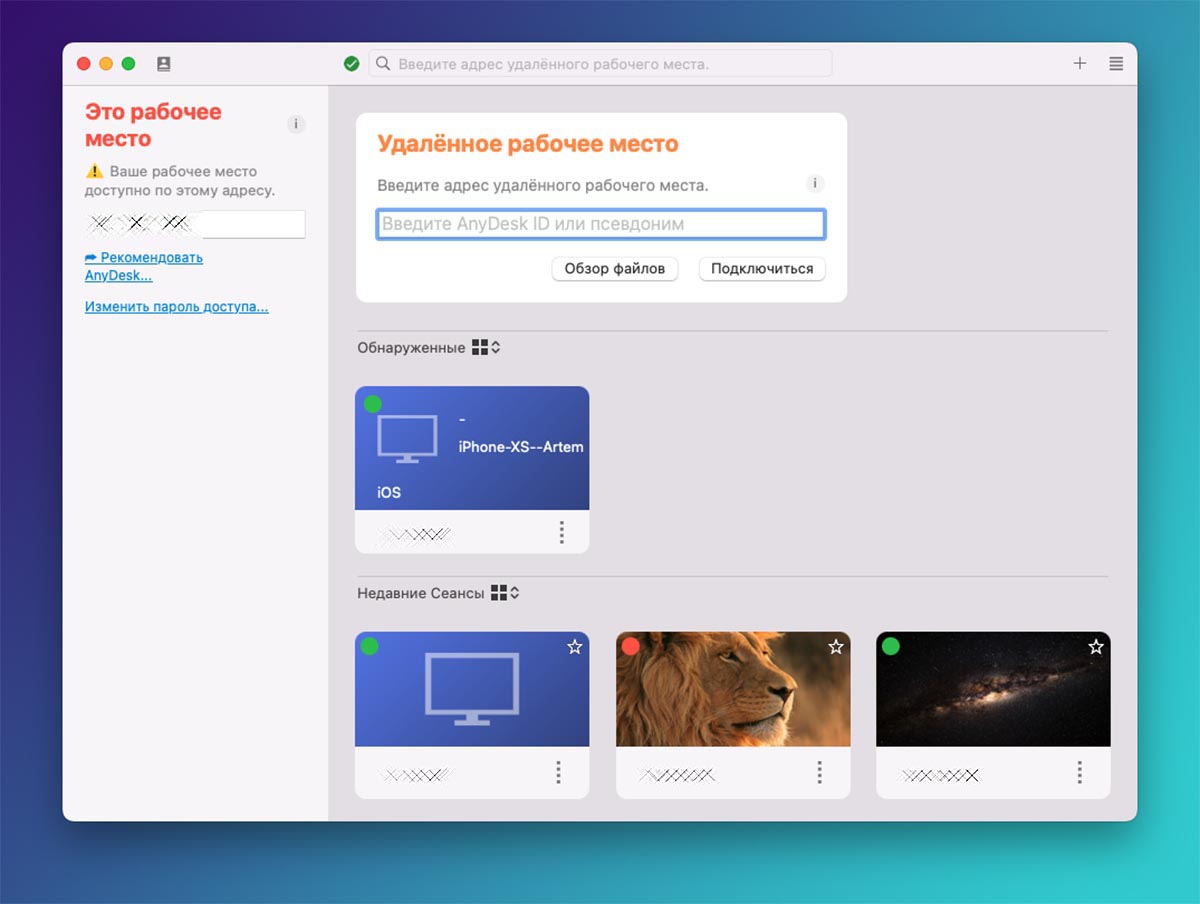
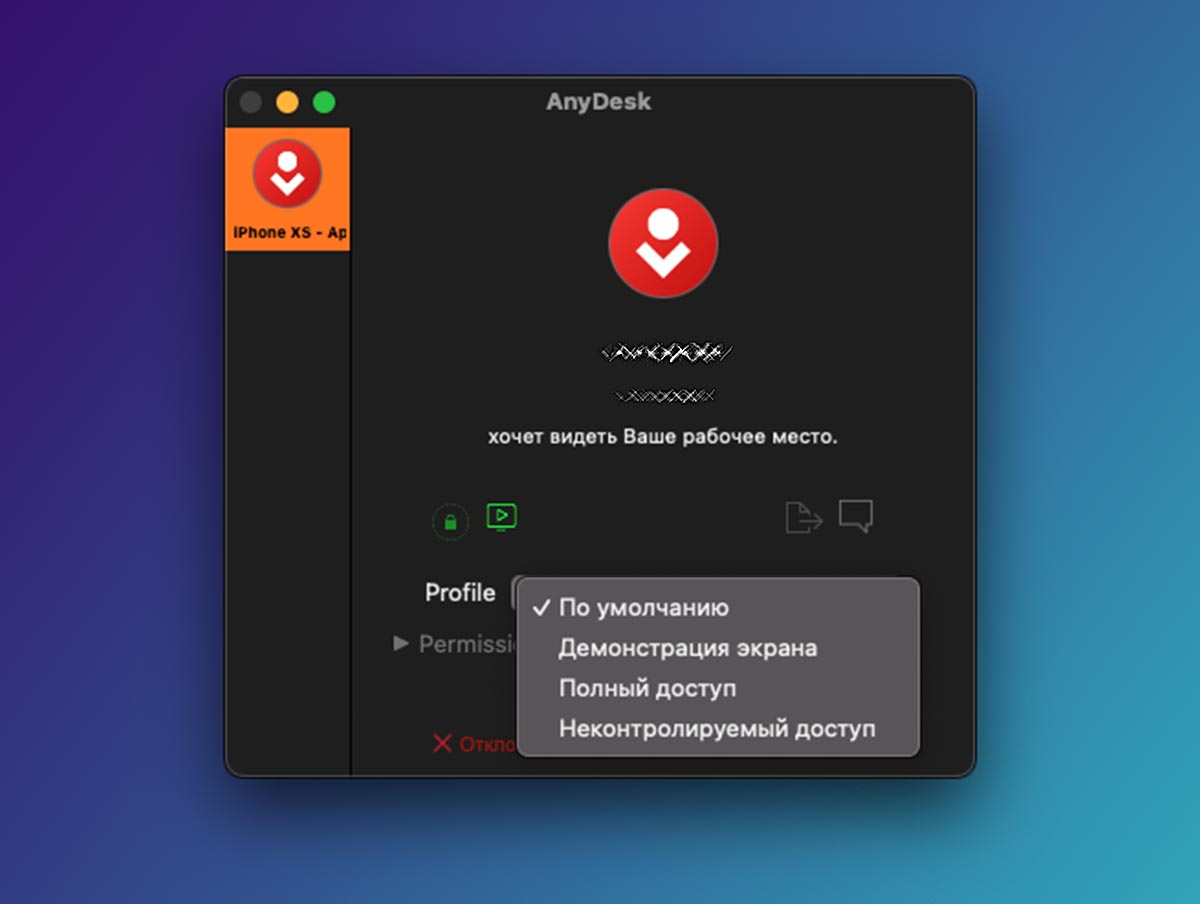
If you need to organize a cross-platform connection from Windows to Mac or vice versa, the application is suitable AnyDesk. This is a fairly powerful solution with support macOS, Windows and linux.
There are clients to connect for even iOS, Android, Raspberry Pi and Chrome OS.
◉ Download the app AnyDesk from the developer’s site.
◉ Install the utility and issue the necessary permissions for work.
◉ Run the program on both computers/smartphones/tablets.
◉ Enter the ID number of the device to connect and wait for confirmation on the side of the remote device.
Depending on the permission granted, get access to view or control the computer. AnyDesk has a huge number of various settings that allow you to completely replace teamviewer.
Now you can easily replace a broken utility with any of the presented methods.
 Want more? Subscribe to our Telegram.
Want more? Subscribe to our Telegram.

 To bookmarks
To bookmarks 
iPhones.ru
We connect to another computer quickly and without hassle.
- Before ←
6 new films. Everything under sanctions in the cinema, but you can watch at home
- After →
WSJ: Chinese companies Xiaomi and Lenovo quietly stopped business in Russia
.
The post How to connect to another computer remotely. 3 alternatives to blocked TeamViewer in Russia appeared first on Gamingsym.
