The list of novelties presented yesterday by Apple is long, but this one has the potential to become the new “Live Text”. The Photos app scans your images for their content and with iOS 16 and macOS 13 it goes a step further by allowing you to extract (almost) anything from (almost) any photo. Touch the item you want to extract, hold your finger for a second and you can drag & drop it anywhere! 
You can use it on your favorite animals, of course, on people, but also on various objects. I tested with cars, trains, monuments and even a (excellent) crumble, it works remarkably well! Here are some examples, each time with the original photo and what was extracted by the system.



Clipping is never perfect, especially if you enlarge the auto-extracted image, but it’s deceptive and works well for a conversation in the Messages app or a quick photomontage. The extracted image is a PNG with a transparent background and Apple automatically reduces its size compared to the original file, perhaps to prevent the clipping defects from being too visible.

On iOS 16 as on iPadOS 16, everything is done by dragging and dropping after a long tap, with a little gymnastics to learn to distinguish the complete photo of the object that we want to extract. There are obviously still some bugs in the first beta, which is to be expected, and Apple has time to improve all that.
Under macOS 13, the method is different: you have to perform a secondary click on an image and if the app has detected an element to be cropped, you will see a line “Copy the subject”. The clipped PNG will then be added to the clipboard and you can paste it anywhere, in Messages, Notes, or other.
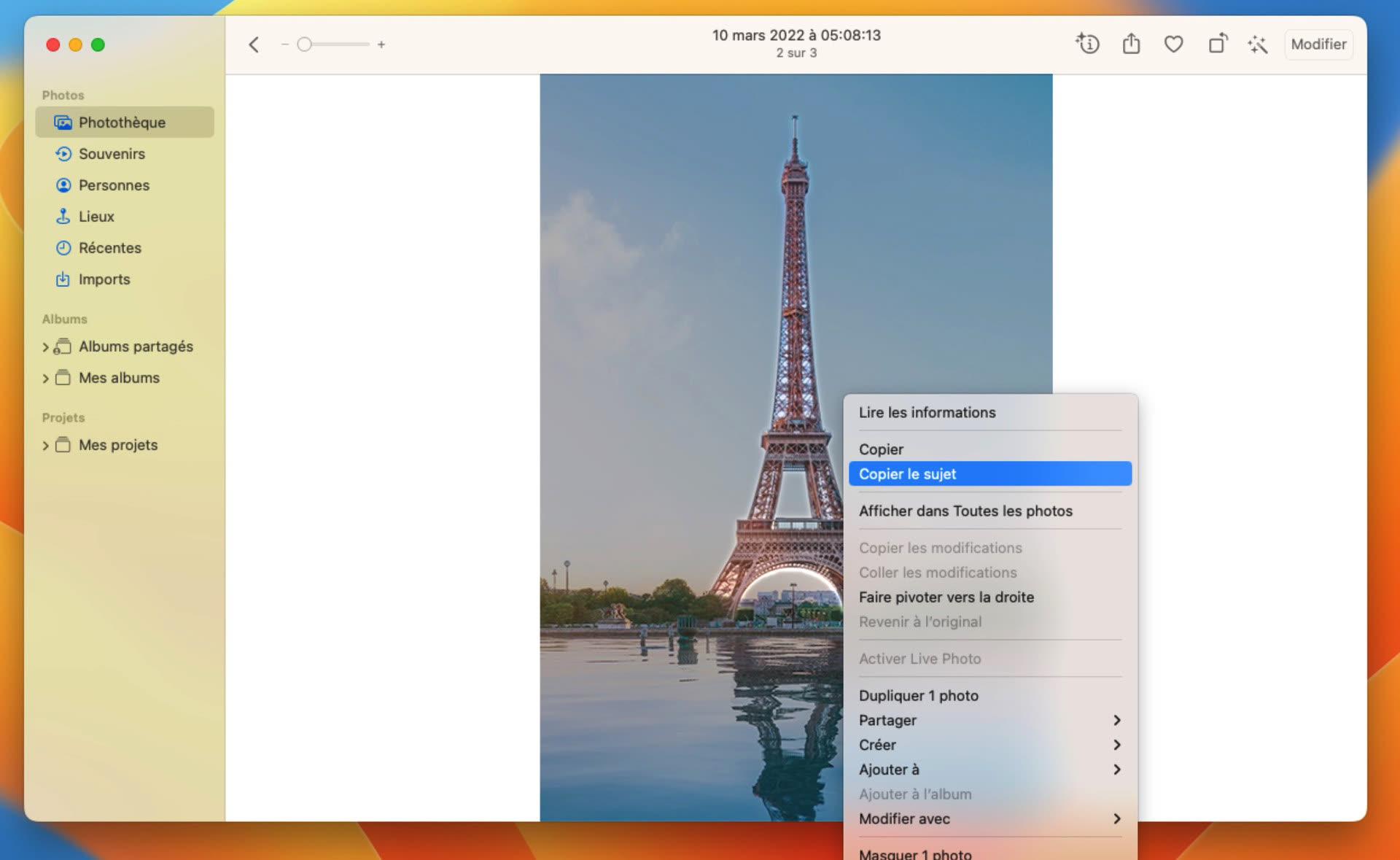
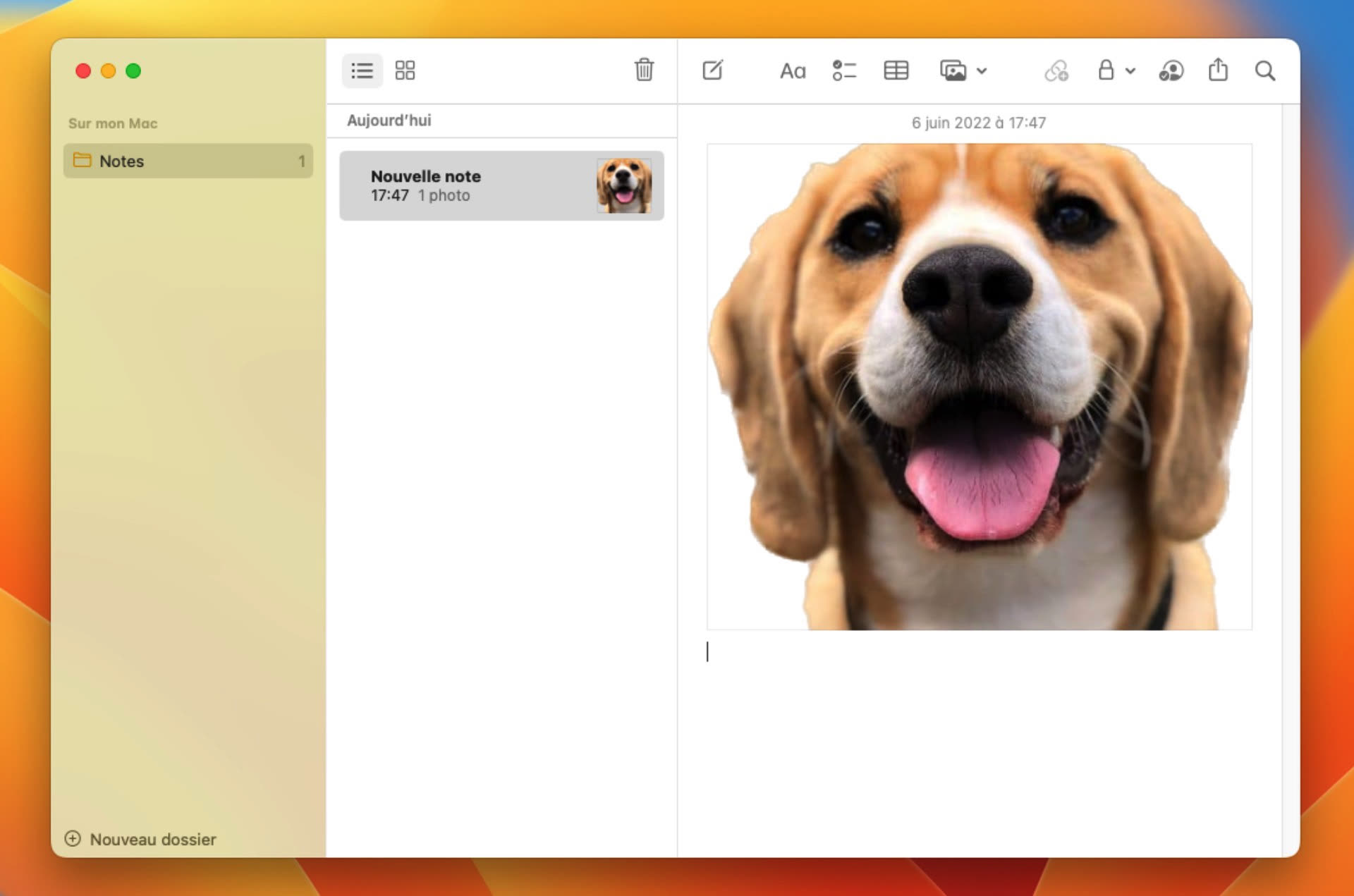
.
[related_posts_by_tax taxonomies=”post_tag”]
The post iOS 16 and macOS 13 automatically crop subjects in photos appeared first on Gamingsym.
