Currently, no one is surprised by applications that can turn handwriting into printed text. If handwriting is allowed, then why not drawings, Google engineers asked. As you know, the company has been experimenting with artificial intelligence for some time and even launched a website where anyone can “play” with AI.
This time, Google decided to teach artificial intelligence how to decipher scribbles and introduced the AutoDraw application, which can turn clumsy squiggles into drawings.
All you need to do is open AutoDraw and draw something. Of course, drawing with a mouse or a finger is difficult to create a masterpiece, but the application recognizes what you tried to portray. It takes a matter of seconds to analyze the image, after which icons with suggested pictures and the inscription “Do you mean” appear on the top panel. When you choose the right image, the crooked doodle will turn into a drawing.
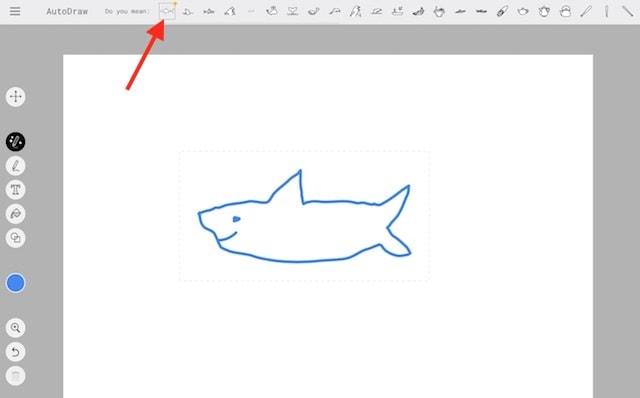
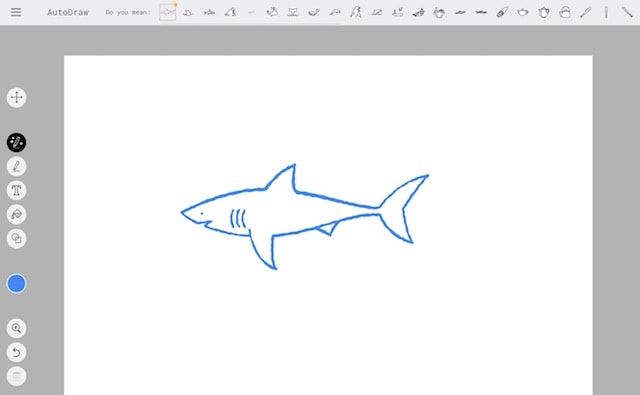
Finished drawings can be moved around the screen, colored and saved for future use.
BY TOPIC: How to automatically color pictures online (sketches, sketches and other images).
Thanks to AI, AutoDraw can recognize images and match them among ready-made pictures prepared by designers. The same technology was used in the Quick, Draw project, where AI had to guess what the user was drawing in 20 seconds.
Of course, artificial intelligence is far from perfect and can also make mistakes. Nevertheless, despite rare errors, AutoDraw does an excellent job and recognizes even very poorly drawn
objects.
Draw in Autodraw.
Draw in Quickdraw.
See also:
.
The post AutoDraw by Google, or how to turn hand-drawn doodles into full-fledged drawings appeared first on Gamingsym.
