Reincubate released camo app back in 2020, to replace your Mac’s stock webcam with an iPhone camera. Over the past two years, the application constantly updated, and an important update came out today. The Camo app now has official support for FaceTime, Safari, and QuickTime Mac.
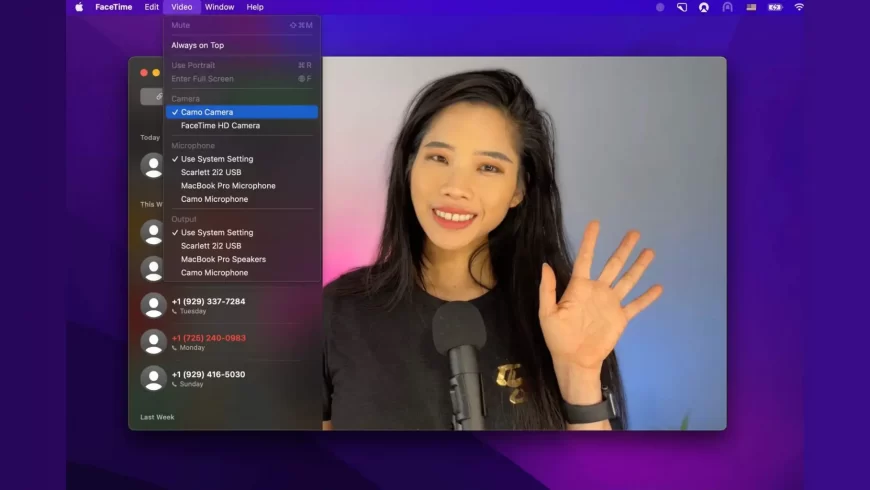
Camo is an impressive app that gives you precise control over using your iPhone as a 1080p Mac webcam. You can choose which iPhone camera lens to use, resolution, flash strength, zoom, and adjust white balance, exposure, brightness, temperature, and more.
Camo works with popular apps like Zoom, Google Meet, Microsoft Teams, Webex, Skype, as well as browsers like Chrome, Firefox and Edge. However, there was one drawback – the lack of support for FaceTime and Safari.
After negotiating with Apple over the past couple of years, Reincubate has been able to bring official Camo support into stock Mac apps. AT version 1.6 (requires macOS 12.3), Camo lets you use your iPhone as a webcam in FaceTime, QuickTime, and Safari.
To use your iPhone’s camera in Safari, simply look for Camo Camera in the settings of the app you’re using for video calls.
For FaceTime, simply click “Video” in the menu bar, then select “Camo Camera” to switch from your Mac’s webcam to your iPhone’s camera. And in QuickTime, when you’re about to record a new video, click the drop-down arrow next to the record button to use Camo Camera as your video recording camera.
Camo app available for Mac, PC and Android. There are two versions of the app available − free and paid (both without ads).
If you don’t like the quality of your Mac’s built-in webcam or Studio Display, you can try the Camo app to use your iPhone as your Mac’s webcam.
Rate this post
[всего: 0 рейтинг: 0]
See similar
The post Camo app lets you use your iPhone as a Mac webcam for FaceTime, Safari, and QuickTime appeared first on Gamingsym.
