The Bluetooth headset has definitely made our life more convenient, but it has added additional problems: the headphones get lost, fall out of the ears, and also stop charging. The indicators may also behave strangely, the headphones can charge for several hours in a row, and then quickly sit down or one of the headphones stops charging. Agree, it’s very disappointing to take an accessory when leaving home and be left without music on the way to work or at a workout in the gym? Let’s try to figure it out today Why are the headphones not charging? and how you can fix it yourself.
What if the headphones are not charging? Here are some hacks for you
ПОДПИСЫВАЙТЕСЬ НА НАШ ЯНДЕКС.ДЗЕН И УЗНАВАЙТЕ ЕЩЕ БОЛЬШЕ ЛАЙФХАКОВ 
How to properly charge wireless headphones

Don’t forget to charge your headphones on time!
Modern Bluetooth headsets can be charged in many ways – using a USB cable or wireless charging. Despite all the convenience, you need to pay attention to a few nuances.
- Verify that charging has started: connect the case with the earphones to the cable, open it and check that the indicator light indicates the charging process. As a rule, it glows orange.
- If you have both a wireless charger and a USB cable handy, it is better to charge headphones by cable: This way you will be sure that the headphones will not suddenly stop charging and that the power will be supplied. The wireless module charges the earphones more slowly, and it can also move or you can put it in the wrong place.
- When charging, pay attention not only to headphone chargebut also the case: when it reaches 100%, it is able to recharge the headset.
If you have full-sized Bluetooth headphones, make sure that the USB cable is inserted all the way: manufacturers often install the charging socket in an inconvenient place, which may prevent the charging process from starting.
Почему телефоны стали такими скучными. Что надо поменять
How much to charge wireless headphones
The earbuds take a different amount of time to charge. Charging typically takes 1 to 4 hours, depending on the batteries installed. For example, ordinary TWS earbuds can be charged for about 1-2 hours: during this time, both the headset itself and the charging case are recharged. Over-ear headphones can take up to 3 hours to charge – they have high-capacity batteries, so charging may take much longer.

Always check the start of charging with the indicator on the headphones
It is worth noting that Bluetooth headphones rarely support fast charging, so it makes no sense to charge them with a powerful adapter – the controller will not allow the accessory to charge faster, but, on the other hand, such an adapter will not harm your device. We wrote about this in our article.
Читайте также: Стоит ли покупать б/у наушники
What to do if the headphones are not charging

You can check the charge level using your smartphone
Probably each of us at least once faced with the fact that headphones are not charging. This can even happen with a new device. How to be?
- If a headphones are heavily dischargedthe charging process may not start immediately until they “come to their senses”.
- If you inserted the headphones into the case, but the charging did not start, it is possible that the whole thing is in a discharged case. Connect it to the network (you can without headphones) and wait until the indicator lights up orange.
- pay attention to contacts on headphonesA: When purchased, they may have a protective film on them. If they are completely discharged, charging will not start. It’s okay – just peel off the tape. Often found on Xiaomi and Redmi headphones.
- Check contacts in the case: they may sink or become clogged. In the first case, try to gently move it with a needle or toothpick. If the contact is clogged, wipe it with an ear stick with alcohol, and then try to install the earpiece.
- Some cheap headphones do not charge due to interchangeable ear pads, despite the fact that they are included. It is enough to simply remove them or replace them with others.
With full-size headphones, things are a little more complicated: if charging does not start, try using a different USB cable or adapter. Does not help? Try to move the connector: it is probably loosened, and for this you will have to carry the headphones to the service.
Мы по-прежнему на связи с вами в нашем Телеграм-чате. Подписывайтесь!
Headphones discharge unevenly
AirPods owners understand what we are talking about: when you look at the charge of the headphones after use, they can show different levels of charge. This is normal if you used them separately, and also if the difference is about 3-4%. Why is this happening?
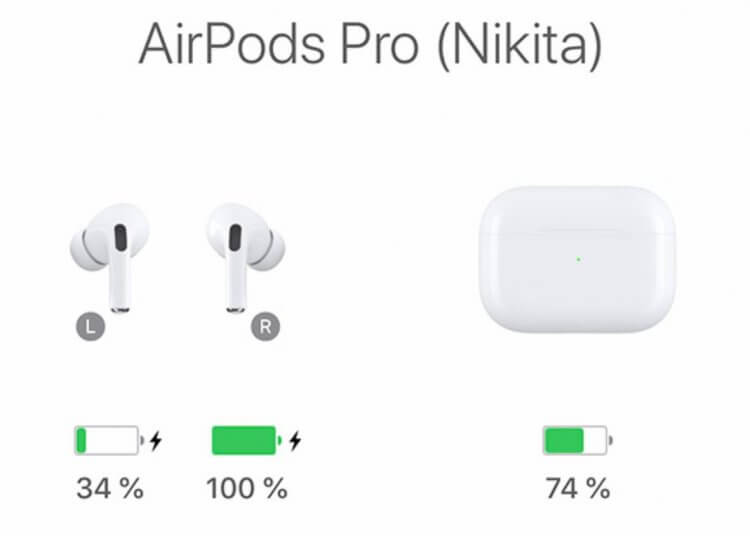
Headphones show a different charge? It’s OK
- Perhaps the headphones received software with an error. Wait for the update.
- Try reset headphones to factory settings: different models do it differently.
- Probably, one earbud was not fully charged due to the fact that the connectors do not fit snugly together.
- Battery wear. Alas, the batteries in the headphones can wear out unevenly – this is normal.
- Maybe it’s a marriage. It is better to contact the seller to make an exchange or return.
Xiaomi will stop supporting two popular fitness bracelets. Don’t worry, you can buy them! We told in our material what they are good for.
The post What to do if wireless headphones are not charging appeared first on Gamingsym.
