Microsoft is testing a new feature called Drop in the Canary version of the company’s Edge web browser. Drop allows Edge users to transfer files and notes between all Edge instances on all devices that Edge is used on.
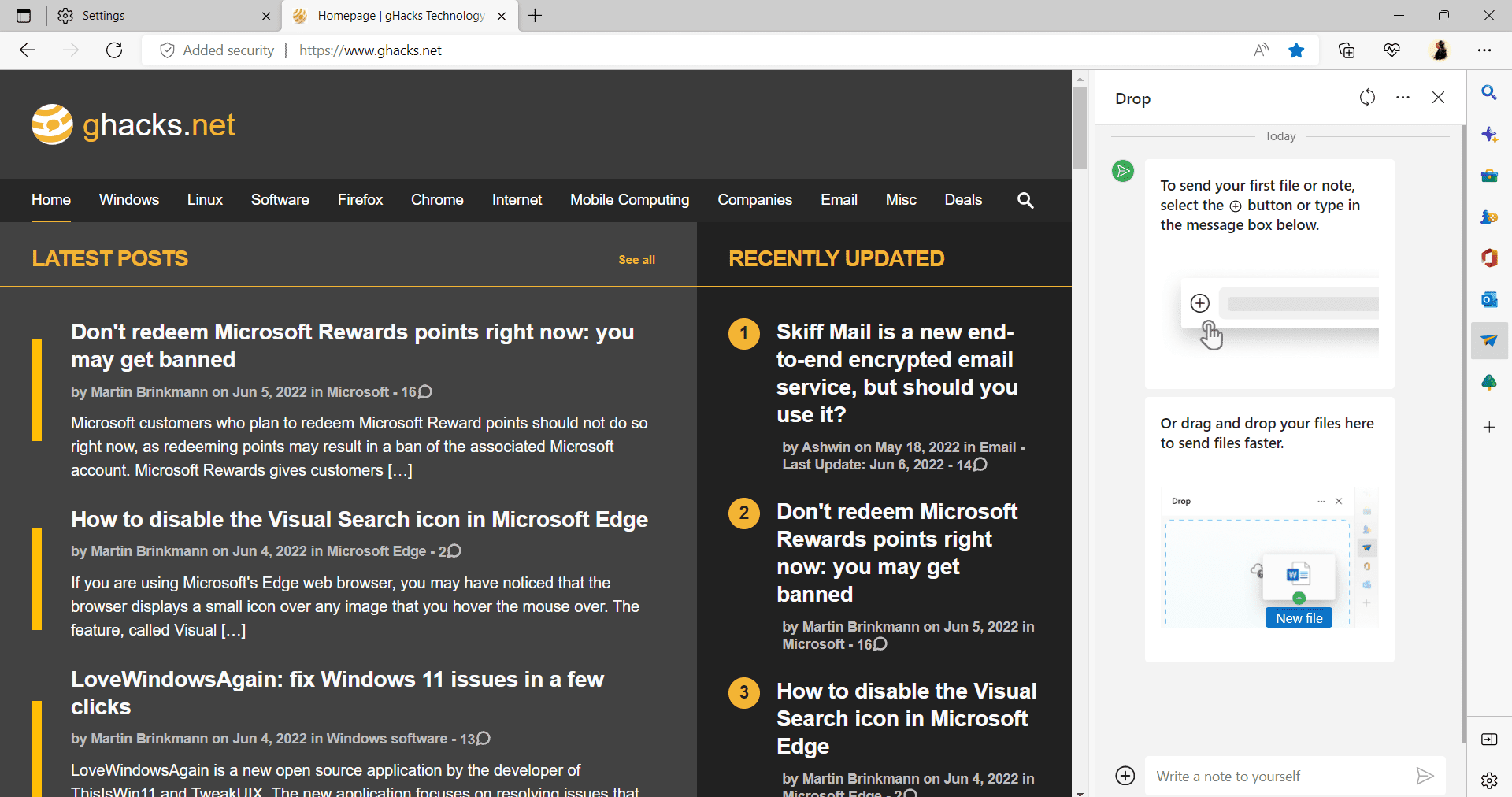
Internet users have several options when it comes to the transferring of files between devices. From saving files to external storage devices to using online file synchronization services. Soon, Edge users may use Drop, a built-in feature to transfer files between devices using Microsoft’s OneDrive service as the backbone infrastructure.
To use Drop, Edge users need to be signed in to a Microsoft Account. It is this Microsoft Account’s OneDrive storage that is going to be used for the transfers. The OneDrive account needs to have enough free storage, but that is the only other requirement.
Drop appears as an icon on the Edge sidebar on the right. There is also a preference under Settings > Appearance in Edge that adds the Drop icon to the main toolbar of the browser.
A click opens the Drop interface in Edge. A click on the plus icon opens a local file browser to pick files, which are then uploaded to OneDrive. Drop supports batch file uploads; some media types are displayed as previews in the interface.
A text field is provided to write notes, which can be accessed on all devices that Edge is running on as well.
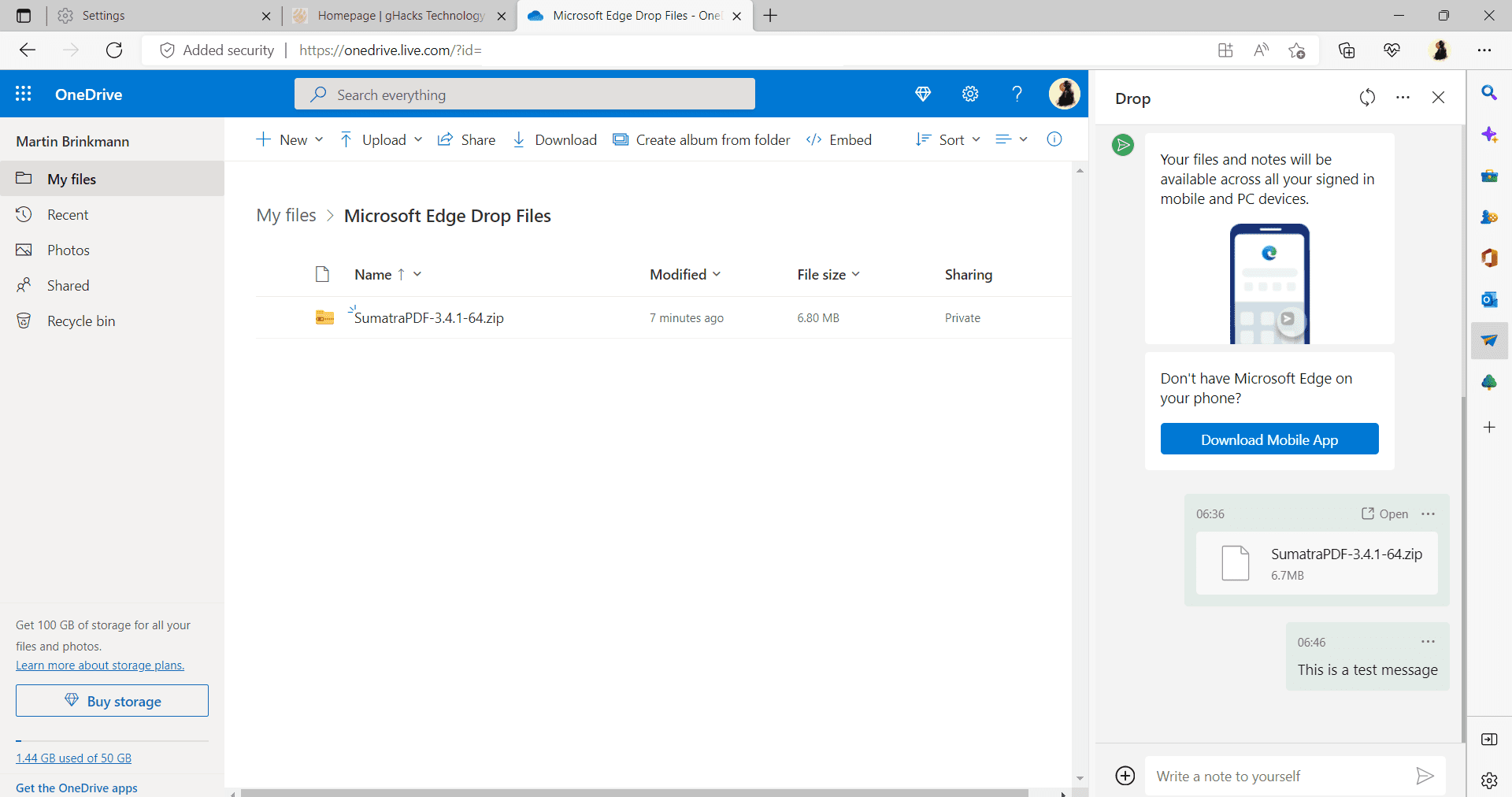
OneDrive is used for storage. While there is no indication in the Drop interface at the time, Edge creates a new folder on OneDrive for the dropped items. The folder Microsoft Edge Drop Files lists all files that were transferred using Drop.
Notes do not appear in the folder, and it is possible that these are synced using Microsoft Edge’s syncing capabilities.
Edge users who don’t want to use Drop may right-click on the Drop icon to hide it from the sidebar. Not signing in to Edge makes the feature inaccessible as well.
Closing Words
Drop integrates OneDrive file transfers in the Edge browser. Some users may find the added option comfortable, especially if they use Edge a lot. Others may point out that it is easy enough to add files to the OneDrive folder on the device to transfer the files.
Drop supports the sending of notes, which OneDrive does not support in that way. Users could create text documents and add notes to them, or use other means, e.g., writing notes on paper, instead.
An option to attach notes to uploaded files may be useful to some users, but this is not supported at the time.
Some Microsoft Edge users may find Drop useful, as it makes sending files and notes between devices a bit easier, especially on mobile. File restrictions of OneDrive apply, including that certain types of files are prohibited from being uploaded to the service.
Now You: do you find file transfer functionality baked into the browser useful?
Thank you for being a Ghacks reader. The post Microsoft Edge Drop: transfer files between all Edge instances on all devices appeared first on gHacks Technology News.
