Do you have a iCloud subscription? I think yes. So, don’t cancel it. Even if your bank cards and phone numbers are no longer accepted, top up your account via Qiwi, as described in this guide, and continue paying for the cloud without repeating my mistakes. Because I, when the App Store stopped accepting payments in the ways I was used to, in retaliation, I simply unsubscribed from iCloud. However, the need to keep backups and upload all my photos somewhere forced me to go back, but this turned out to be a little more difficult than I thought.
Renewing a canceled iCloud subscription in Russia is not so easy
ПОДПИШИСЬ НА НАШ ЯНДЕКС.ДЗЕН, ЧТОБЫ ЧИТАТЬ ЭКСКЛЮЗИВНЫЕ СТАТЬИ, КОТОРЫХ НЕТ НА САЙТЕ
This morning I decided to renew my subscription to paid iCloud planbecause my devices have not been backed up for weeks. In the end, no matter how much I wanted to contact Qiwi, I still didn’t have to pay for access to the cloud in other ways, and refusing it meant making things worse for myself first of all.
How to recharge Apple ID via Qiwi
To get started you need recharge Apple ID via Qiwi. This is the most universal way, because the App Store does not accept payment with the phone number of any MVNO operator, and I, for example, use only such ones.
- Navigate by this link and go through the authorization;
- Enter your valid phone number (make no mistake, it will receive an SMS with a code);

Buy a gift code via Qiwi and it will be sent to you via SMS
- Choose the method of replenishment – from the account number or from the plastic card account;
- Specify the amount (minimum 200 rubles) and click “Pay”.
ПОДПИШИСЬ НА ТЕЛЕГРАМ-КАНАЛ СУНДУК АЛИБАБЫ. ТАМ КАЖДЫЙ ДЕНЬ ВЫХОДЯТ ПОДБОРКИ ЛУЧШИХ ТОВАРОВ С АЛИЭКСПРЕСС
After a few seconds, you will receive an SMS with your Apple ID recharge code. It is entered here:
- Go to the App Store on your iPhone;
- Open your profile in the upper right corner;
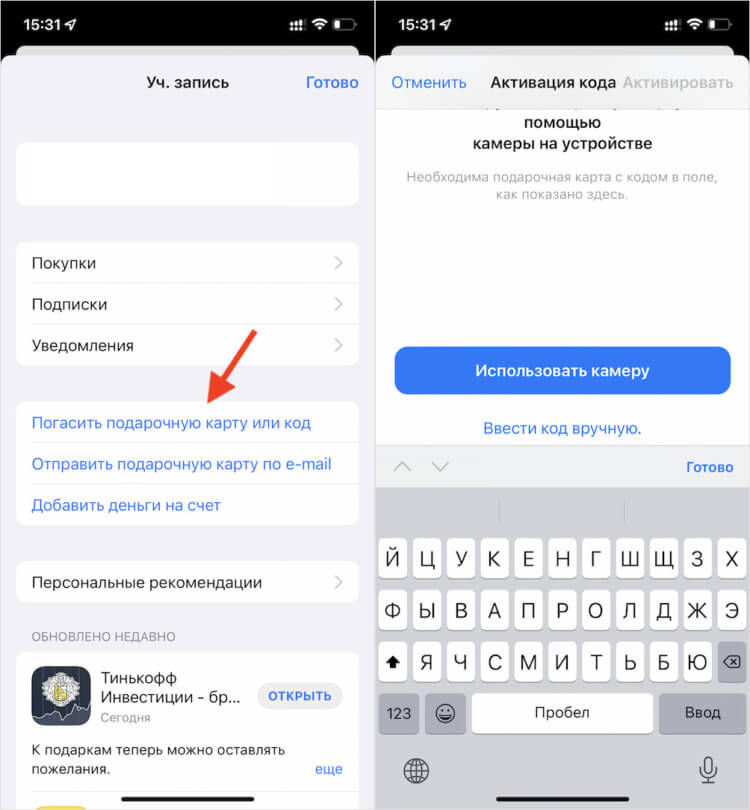
Paste the code from SMS into the input field
- Select Redeem Gift Card or Code;
- Click “Enter Code Manually” and paste the code from the SMS.
How to subscribe to iCloud
Now your Apple ID topped up, and it will be charged from it for all your subscriptions and applications that you will buy in the App Store. But with iCloud, it’s not that simple. After all, the standard way to subscribe for the first time (and I actually subscribe from scratch, and do not renew, because I canceled it completely earlier) no longer works. At least for me. Here is what I did:
- I launched “Settings” and opened my profile;
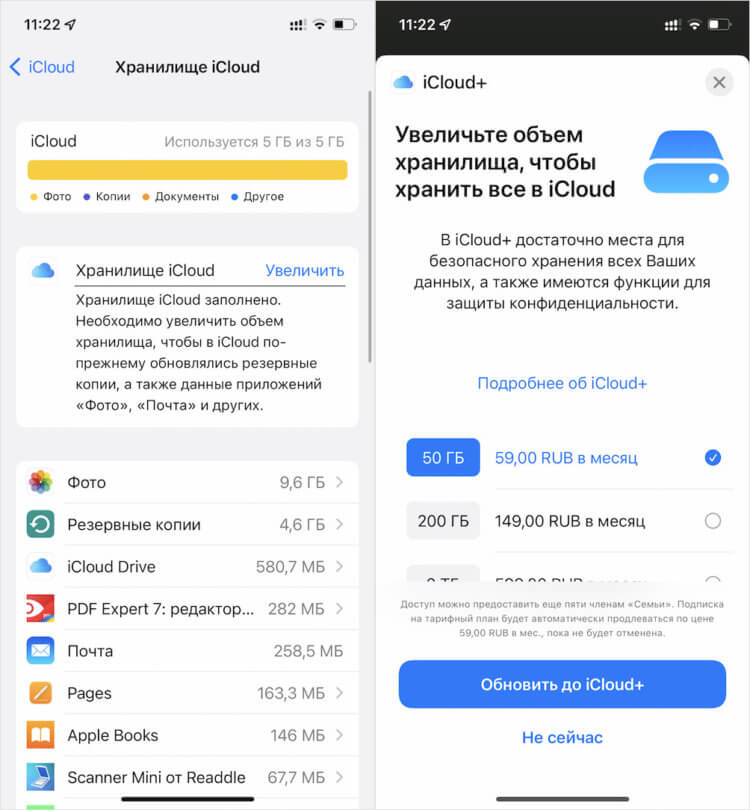
At this stage, you still do not see the catch
- From here I went to iCloud – “Manage Storage”;
- Then I clicked “Upgrade”, chose a plan and clicked “Upgrade to iCloud +”;
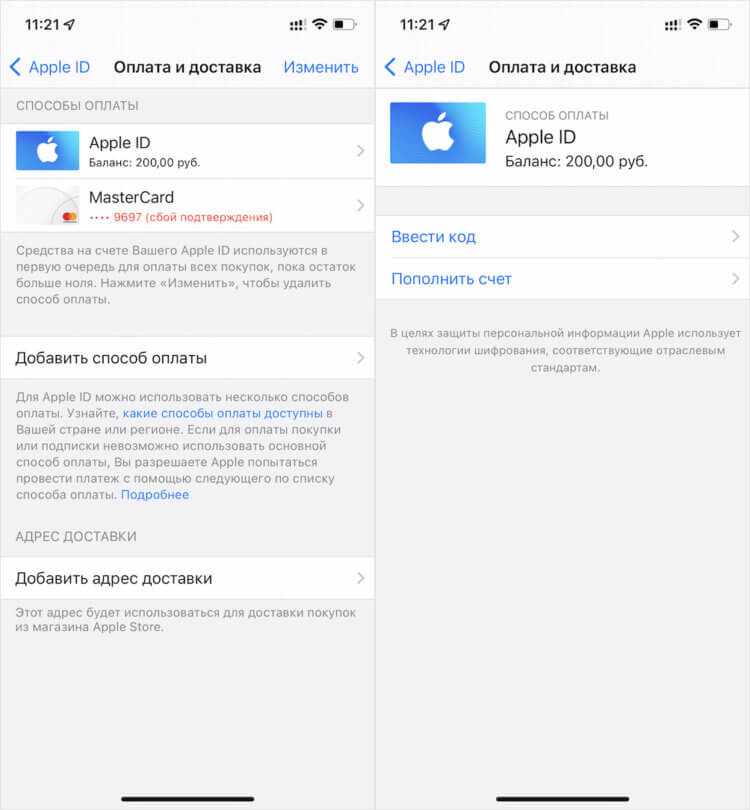
And there is simply no button to pay for a subscription. And refilling your Apple ID account does nothing.
- I was redirected to the payment and delivery section, where I was asked to either add a new payment method or top up my Apple ID account again.
У НАС ЕСТЬ УЮТНЫЙ ЧАТИК В ТЕЛЕГРАМЕ, ГДЕ МЫ ОТВЕЧАЕМ НА ВОПРОСЫ ЧИТАТЕЛЕЙ
Surely someone will advise you to click on the icon Apple ID with the amount on the balance sheet, but not only you guessed to do it. The fact is that this is a separate tab for replenishing an account, which can either be replenished either with a card (not our case), or from a phone number account, or by entering the code that we entered at the first stage.
How to pay for iCloud with Apple ID
After some thought, I decided to randomly poke different settings and at some point I got into the family sharing menu, through which I still managed to pay for iCloud access. No need for stupid and thoughtless criticism. I’m the host and Screen Time is disabled on my device. That is, I simply did not have any restrictions on payment or any other actions.
Here’s what to do:
- Go to “Settings” and open your profile;
- From here, go to the “Family Sharing” tab;
- Scroll down to the “Also share” section and select iCloud;
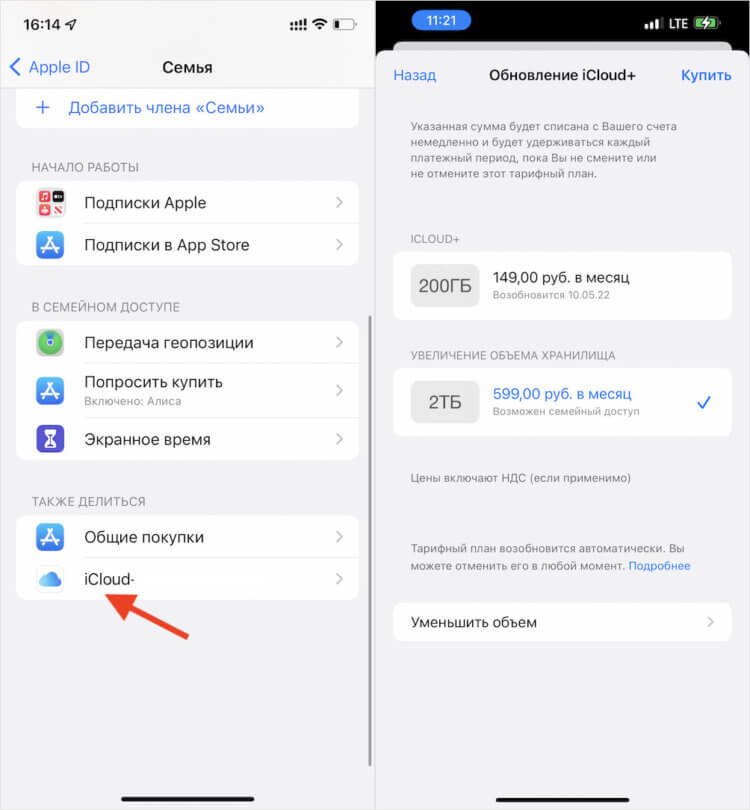
Subscribed through the Family Sharing menu
- If you haven’t subscribed yet, iOS will prompt you to do so;
- Choose a paid plan and confirm the payment with biometrics.
 ПОДПИСЫВАЙСЯ НА НАШ КАНАЛ В ТЕЛЕГРАМЕ, ЧТОБЫ НЕ ПРОПУСТИТЬ НИЧЕГО ВАЖНОГО
ПОДПИСЫВАЙСЯ НА НАШ КАНАЛ В ТЕЛЕГРАМЕ, ЧТОБЫ НЕ ПРОПУСТИТЬ НИЧЕГО ВАЖНОГО
I assume that I did something wrong when trying subscribe to iCloud. But if I’m confused, then surely there are a few more people who will face the same problem. I don’t know how I thought of resubscribing to the Apple cloud through the family sharing menu. It came about quite by accident. But, nevertheless, it’s good that I succeeded. So, now you will not spend as much nerves as I did.
The post Can’t pay for iCloud in Russia. What to do appeared first on Gamingsym.
