If you shoot photos in RAW format, it may seem like you have to fork out for Lightroom or other similar expensive software to easily view and process such images. But do not rush to get upset. There are quite a few options available on macOS when it comes to high-quality free RAW editors. It remains to figure out which one to choose?
In this post, we’ll take a closer look at some of the best free RAW photo editors for Mac.
BY TOPIC: Useful free apps for macOS not found in the Mac App Store.
Software from camera manufacturers
Before turning your attention to third-party RAW photo editors, do not forget about the options that are initially available to you. Most cameras use a proprietary (proprietary) RAW format, so they already come with free software to process your images.
For example, to view CR2 format on your Mac, you can use Canon’s proprietary software package: Digital Photo Professional. And if you’re a Nikon user, the free Capture NX-D software is available to you.
Here are some links to download free branded apps from major camera manufacturers:
The offered software differs in quality, the best option, perhaps, can be called Sony Capture One Express. However, these apps are great for basic photo editing. After you’ve fine-tuned your image, you’ll probably want to pass it to your editor of choice for further processing.
Some manufacturers (and smartphones) use the DNG format for RAW. This is a universal format that any RAW editor will work with.
BY TOPIC: How to check the speed of an SSD, HDD or USB flash drive on Mac (macOS).
Apple Photos
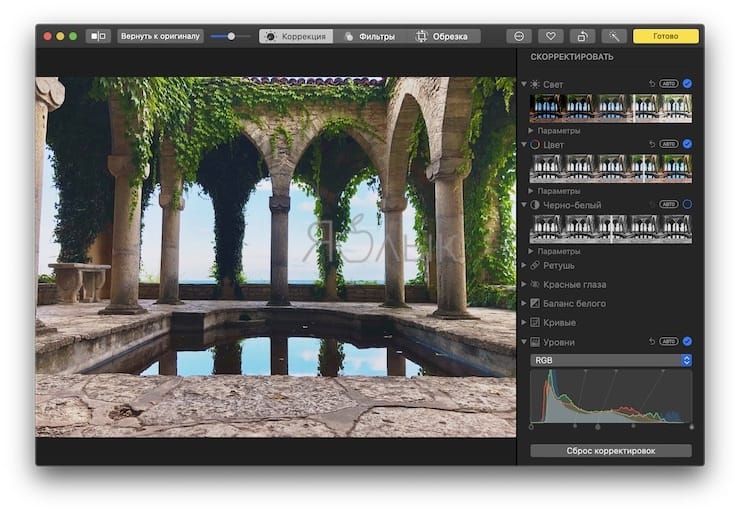
Speaking of software you already have, don’t forget Apple Photos. This app is installed on every Mac and is a pretty decent RAW editor on its own.
The main function of Photos is to organize photos. The app is especially useful if you take a lot of photos with your iPhone. However, Photo’s editing features are there too, and they’re better than you might expect. The app borrows a lot from Apple’s old Lightroom alternative, Aperture, which was discontinued some time ago.
The program is great for quick editing and can work with large libraries. If you are interested in basic settings – brightness and contrast, horizon alignment, etc., then you do not need to look for an alternative to Photo. There are also Curves and Levels tools for more practical scenarios.
BY TOPIC: How to record sound on Mac (from iTunes, browser, movie, game, apps, etc.): 2 ways.
dark table

Darktable is one of the most popular free and open source RAW photo converter for Mac. But there are versions for Linux, Windows.
The application can be considered a complete replacement for Lightroom. It allows you to perfectly sort and manage your photos. Darktable includes a professional print mode as well as a map mode that uses the location data embedded in your photos.
As a RAW editor, darktable performs at its best. It includes all the features you would expect for color and contrast adjustment or noise reduction. One interesting tool is the tone equalizer, which provides a graphical way to set the overall mood of your shots.
As is often the case with open source applications, power comes at the cost of excellence and usability. Although the basics of darktable are easy to understand, if you need to apply more advanced tools, you will find that it takes some learning.
Download: dark table (is free)
BY TOPIC: Getimer is the most user-friendly minimalistic reminder for Mac ever.
Raw Therapee

RawTherapee is another popular open source editor available for both Mac, Windows, Linux. The app is incredibly powerful, and the first time you open it, the interface can even be a little overwhelming. But RawTherapee is worth the perseverance to learn how to work with it.
There are a huge number of tools here. But even a relatively simple action, such as sharpening images, can seem much more complicated than in other programs. But if you need precise control, then this is the best option.
Luckily, you can download or save your own development profiles. Once you find a style you like, it will make your entire workflow much easier. And the complexity of the program actually means it has just about every feature you need: haze reduction, distortion correction, and more.
In general, RawTherapee is not suitable for novice users. Another main disadvantage is that it is not very suitable for file management. If that’s what you’re after, it’s best to look for another way to organize your shots.
Download: Raw Therapee (is free)
BY TOPIC: Replacing Photoshop on Mac – 10 Alternatives.
Picktorial

If you’re primarily looking for a free RAW viewer and not an editor, then take a look at the Picktorial. The application is exclusively for Mac and has some powerful and useful image management features in its arsenal.
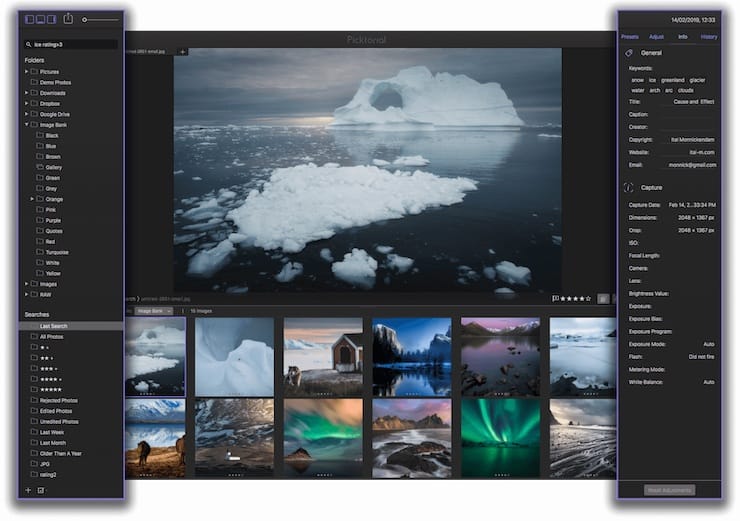
The free version of Picktorial can be used to open, view and export RAW images. You can quickly import, sort and rate your photos, and panels A/B and Before after make it easy to compare and find the best shots.
And if you need full-fledged editing, then Picktorial is suitable for such purposes. But in this case, you need to upgrade to the Premium version with a monthly subscription or a one-time payment.
Download: Picktorial (free, premium version available)
BY TOPIC: 5 beautiful free animated screensavers for Mac.
digiKam
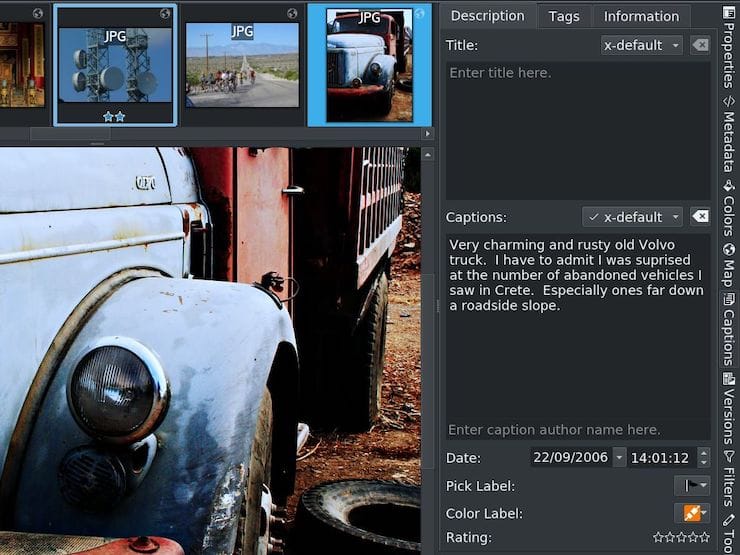
And here is another open source RAW editor.
Some features are standard RAW processing tools, such as curve and level correction, or noise reduction and sharpening.
Some features are more in line with what you would expect from Photoshop. You can use digiKam to add text or apply drawing filters, and you can also export images directly to your social media accounts.
Mastering digiKam will take some time, because the program really has a lot of features and tools.
Download: digiKam (is free)
See also:
.
The post The best RAW photo editing and viewing software for Mac appeared first on Gamingsym.
