Contrary to popular belief, the “apple” macOS operating system is just as vulnerable to malware as Windows 10. The fact is that the Windows 10 platform is more common, so many virus writers develop their software specifically for it.
BY TOPIC: Virus check online, or how to check a computer without installing the usual antivirus.
Apple’s operating system is by no means flawless and is constantly under the scrutiny of cybercriminals. Therefore, Mac owners should think about their own security and install antiviruses.
Fortunately, there are many effective, and most importantly, free security solutions that can counteract not only already known threats, but also various new viruses, unwanted adware, and ransomware. We bring to your attention a selection of the top five free antiviruses for macOS.
BY TOPIC: Getimer is the most user-friendly minimalistic reminder for Mac ever.

Avast! is one of the most popular antivirus products. This is an effective free antivirus for home use, offering a set of tools to scan the system and individual files, external drives and attached volumes for malware, check emails, attachments and various Internet activities (web pages, downloads, Java scripts, etc.). .), and also provides protection against phishing attacks.
The application has a clear interface with a navigation bar on the left, which contains five main options and a graph that displays the status of the computer in real time. During the installation of the free version, users are prompted to install two additional programs – Avast Internet Security (the cost of an annual subscription will be $60) and Avast SecureLine VPN ($60 per year). Installing them is optional, so be careful if you do not want to pay extra money.
BY TOPIC: VK Messenger: Vkontakte (VK) program for Windows, Mac, Linux computer.
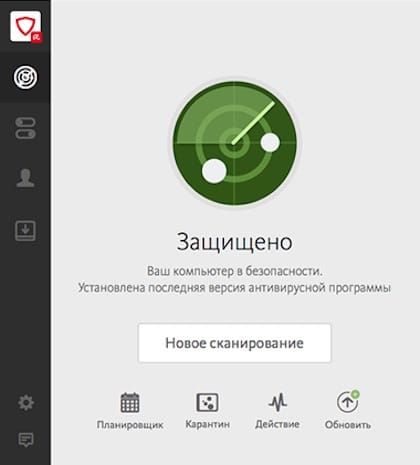
Antivirus from Avira perfectly combines ease of use with the ability to quickly access “advanced” tools. As a result, users can perform basic system scans just as easily as scheduled or specific area scans. The program offers standard protection against spyware and adware, and can also block malicious sites and tracking (tracking user activity on the Internet). In addition, 5 GB of cloud storage and the ability to remove malicious files in one click are available.
Avira is not without drawbacks, among which it is worth noting the relatively long installation process and the intensive use of system resources during the update. The antivirus has a rather cumbersome interface, although it is easy to manage. On the right is the navigation bar, which displays the system status, scheduled tasks, the option to view the quarantine, and other functions. The virus signature database is constantly updated, although the process may take a little time. The application consumes a lot of resources, but this disadvantage is more than compensated by a non-existent price tag and advanced features.
BY TOPIC: The best viewer for Mac, or how to view photos on macOS – the best applications.
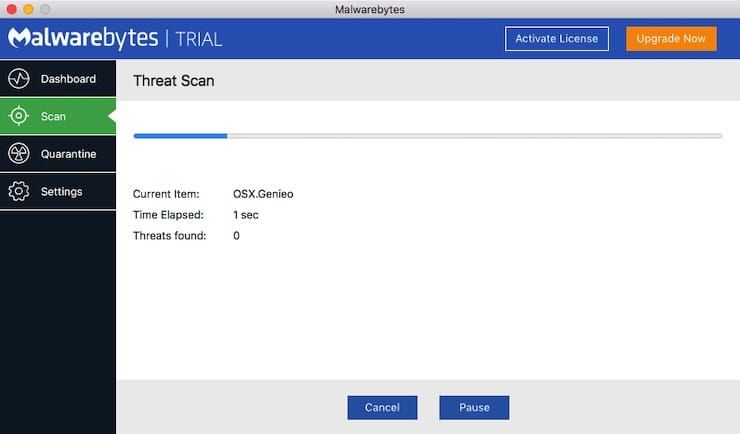
Malwarebytes Anti-Malware, or MBAM, is a comprehensive antivirus that many owners of Windows-based computers have chosen. This is a great deep scan tool that thoroughly checks the entire system. Although the Mac version of MBAM was originally offered as a tool to remove unwanted adware, over time the application has evolved into a full-fledged anti-malware tool. Malwarebytes did a great job making the Mac version as effective as MBAM for Windows.
The antivirus is easy to use – run the program, click “Scan” and the results will quickly appear on the screen. Similar to the Windows version, the Mac version does not provide real-time protection and is more suitable for deep scanning.
The app comes with a free 14-day trial, after which you need to activate a subscription starting at $3.3/month.
BY TOPIC: How to hide files and folders on Mac (macOS) from outsiders: 3 ways.
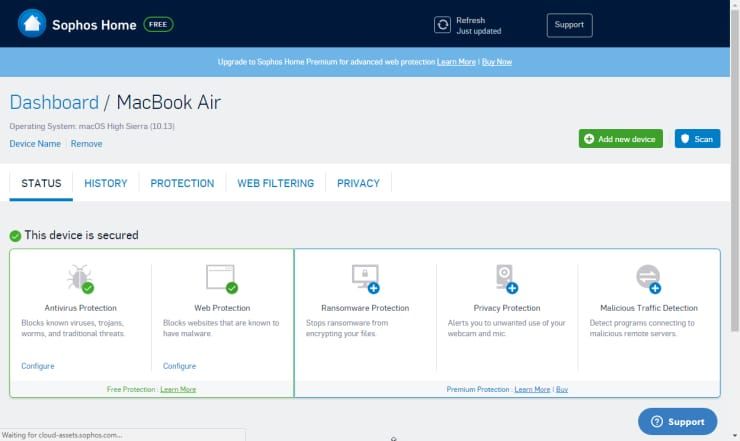
Sophos Antivirus Mac Home Edition is a full-featured shareware antivirus (trial version is valid for 30 days) that provides the ability to scan certain files, folders, hard drives, and also offers a set of additional options for removing and quarantining any software that the antivirus considers as a potential threat. The antivirus also has real-time protection features that block and quarantine any suspicious files. Although the scanning process is quite slow, the antivirus works unobtrusively in the background and uses very few system resources.
Sophos developers managed to “shove” all the extensive functionality into a fairly compact interface. A full system scan is launched directly from the main menu. In addition, you can quickly set exceptions using other menus. The malware signature database is constantly updated so that the antivirus is able to “catch” the latest threats.
BY TOPIC: How to speed up Mac: 16 tips.
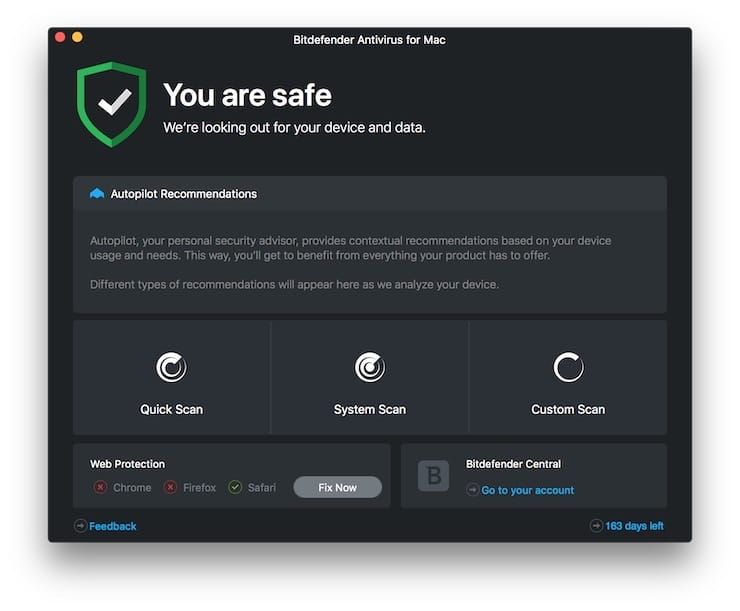
Bitdefender Virus Scanner, developed on the basis of the antivirus engine of the same name, offers a number of functions that allow you to perform deep scans of the system or certain areas of it. With the proper permission, the program can even scan critical areas such as the Mac bootloader or the system library, which will avoid a long scanning process if you are pressed for time. Moreover, the solution automatically updates the database before starting the scan and provides the ability to quickly exclude certain areas of the system from the scan process.
Otherwise, the functionality of Bitdefender Virus Scanner is rather limited. The anti-virus automatically cleans or quarantines suspicious files, and can quickly scan various archives and files for malware, including PDF, PKG, ZIP and RAR formats. All options are displayed on the interface, including three scan modes and a refresh button that can be used instead of automatic refresh.
A subscription to the paid version costs $40 per year, but a free 30-day trial is included.
See also:
.
The post Free antivirus for Mac: review of the best applications appeared first on Gamingsym.
