Mozilla changed the download behavior of Firefox when it released version 97 of the browser, by skipping the prompt that allowed users to choose whether to Open a file, save it, or cancel the action. When you click on a download link, the file gets saved to your Downloads folder.
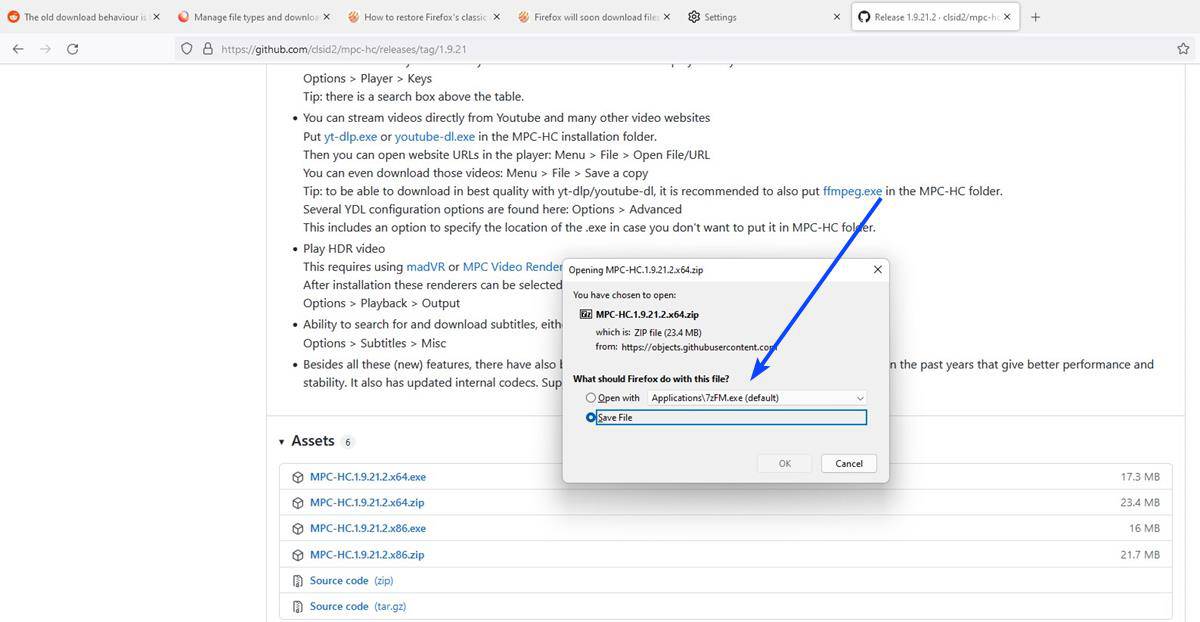
Most other browsers have this behavior enabled by default, so Mozilla was following the trend. That’s not always a good idea. Since the browser downloads files by default, this could result in the Downloads directory getting cluttered with files that you did not want to download, i.e. accidentally clicking a link, or clicking the wrong link. It wasn’t surprising to see that many users weren’t happy with this change.
There are a couple of ways to prevent files from being downloaded, the first of which is to simply change an option under Firefox’s Settings > General > Files and Applications. Set it to “Always ask you where to save the Files”, and Firefox will display a File Explorer dialog that prompts you to select the download folder, you can hit the Cancel button to skip the download. A better solution is to change a preference in the about:config page that restores the classic behavior, i.e. the prompt that has the Open With and Save options. You can find how to enable the old behavior here.
Firefox 101 Beta brings back the download prompt
After listening to feedback from users, Mozilla has added the Download prompt back in Firefox’s beta channel. A reddit user spotted that the latest version, Firefox 101.0b2, displays the old prompt, giving more control to the user on how the download should be handled.
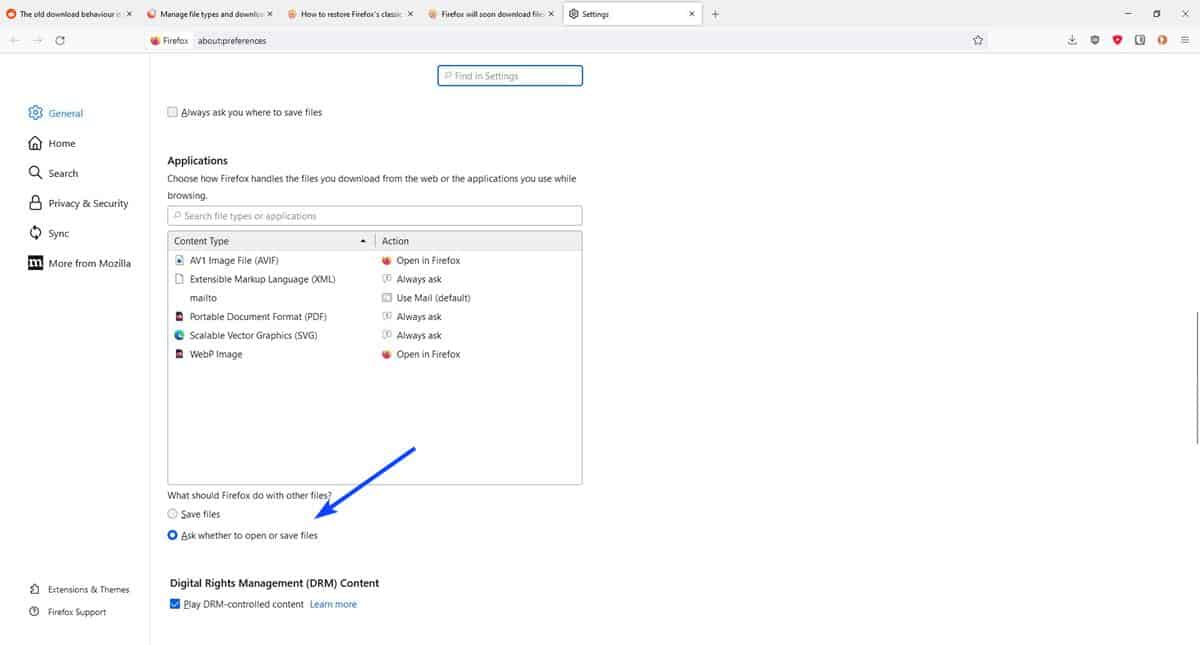
A support page on Mozilla’s website explains the change. It also highlights a new option that is available in Firefox’s settings. Take a look at the two options below the “Applications” section.
The first radio button, when enabled, will Save files by default. The other one, will “ask whether to open or save files”. This is essentially the same as changing the preference, but is a more user-friendly way to enable the old download prompt. Opening a file quickly, an easy way to cancel a misclick, and the choice of where the file should get saved are all very useful options to have.
Mozilla plans to add an option to allow using the Temp Folder for starting downloads
Regardless of whether you clicked on the Open or Download option (while clicking on a link), the file gets saved on to the computer’s drive. The only difference between the two options, is the folder where Firefox saves the files to. In prior versions of the browser, clicking the Open button would save the file in the Temporary folder, before opening it in the corresponding program. This option was particularly useful in some scenarios, e.g. if you wanted to read a PDF once. But since Firefox 97 removed the download prompt completely, all files were dumped in the Downloads folder.
This has caused some inconvenience for users, there is a lengthy discussion about it on reddit and Bugzilla. The issue has been updated by a Mozilla developer, who stated that a future update for Firefox will add an option to re-enable the use of the Temp folder, (via a sub-folder) for starting downloads. The new option will be an opt-in, i.e., it will not be enabled by default. The “use temp folder” option will be a toggle under about:config, and will also be available via an enterprise policy.

Mozilla’s developers believe that a file that is saved in the temp folder could result in it being deleted, so users could lose an important file. There are also some concerns regarding the performance on network shares. That’s why users will have to decide whether they want to enable the option to use the temp folder for starting downloads, or stick with the default download flow. I think they shouldn’t have messed with these options in the first place.
Thank you for being a Ghacks reader. The post Firefox 101 Beta brings back the download prompt allowing users to choose whether to open or save files appeared first on gHacks Technology News.
