Do you usually recommend other Android users apps that you like? You may have found an incredibly fun game or some extremely useful tool. You will probably then tell your friend about this and tell what the app is called.
The friend must start the Google Play Store himself, search for the app and check with you that it is the right one – it is not uncommon for apps to have the same or similar names. Then the app must be downloaded and installed before you can play together or discuss the app’s functions.
There’s a much smoother way built into Google Play – you can simply transfer the app to another device nearby. All that is required is that bluetooth is activated or that you are in the same network.
Only free apps can be shared – it does not work with paid apps, books, music, movies and more. But for these, it is very easy to implement and saves a lot of hassle.
1. Open a store
Open Play store and click on your profile picture at the top right. click Manage apps and devices. click Send at Share apps.
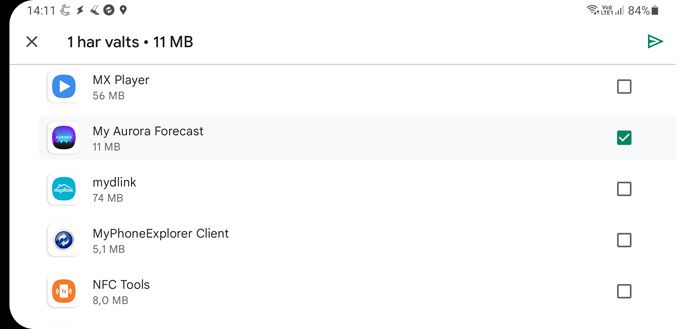
2. Confirm
click continue. Then confirm access to device location – Only this time is enough. Select the app or apps you want to send and click the green arrow.
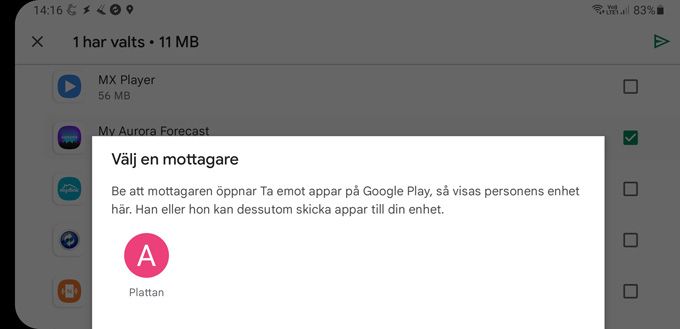
3. Select recipient
Perform step 1 on the other Android device, but select Receive. When you see the receiving device, click on it.
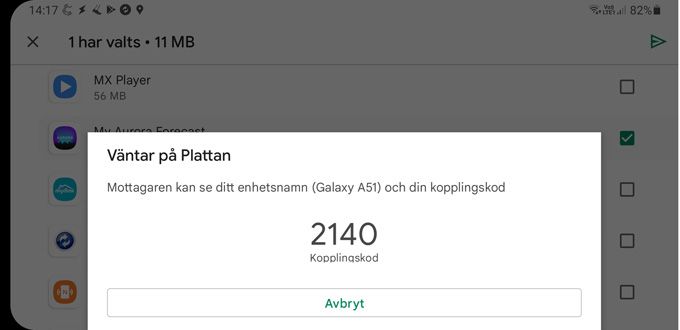
4. Send
Check that you both see the same connection code. Then click on Receive on the receiving device. The app is sent and then you just have to install it.
.
[related_posts_by_tax taxonomies=”post_tag”]
The post Guide: Share your apps with other Android users appeared first on Gamingsym.
