Even after you move to the macOS platform, you will be haunted by certain formats native to Windows PC. Until now, the corporate segment prefers Redmond’s Word as the main tool for working with text. In this article, we will tell you how to open DOCX documents on Mac without additional software.
BY TOPIC: How to send a link to a file stored in iCloud Drive on iPhone, iPad or Mac.
Under macOS, there has long been a fully functional version of Microsoft Office, no different from the one used on Windows. Moreover, there are others, including free word processors, including OpenOffice or Apple’s Pages, which can open and edit DOCX files. But what if you do not want to take up disk space for programs that are used at best once a month?
To tame DOCX files, we will use the services of a regular macOS editor TextEditas well as a free application Pages in desktop and browser versions.
BY TOPIC: Finder Smart Folders on Mac: How to Create, Customize and Use.
How to run DOCX files on Mac in TextEdit?
one. Open File Explorer Finder and highlight the .doc (.docx) file you want to edit.
2. Click the right mouse button and select Open in program → TextEdit.
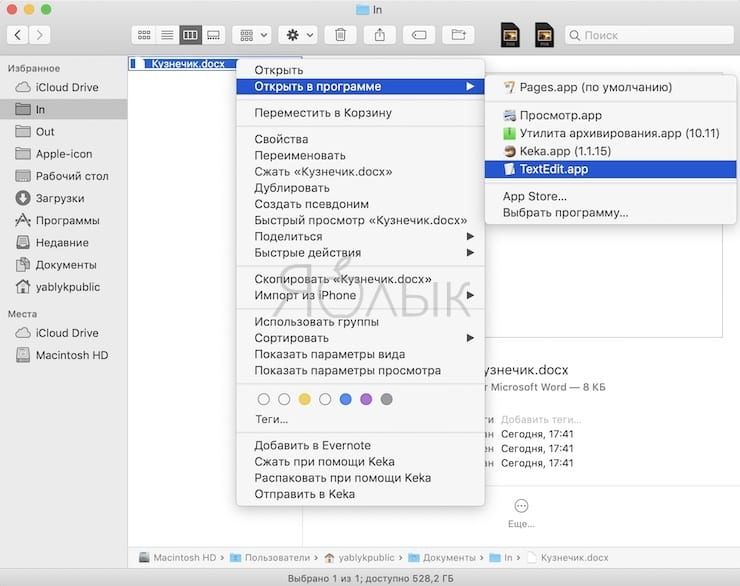
TextEdit allows not only viewing DOCX documents, but also editing them and saving all changes. True, there are also disadvantages – images are not displayed and about any layout in the analogue “notepad‘ need not be said.
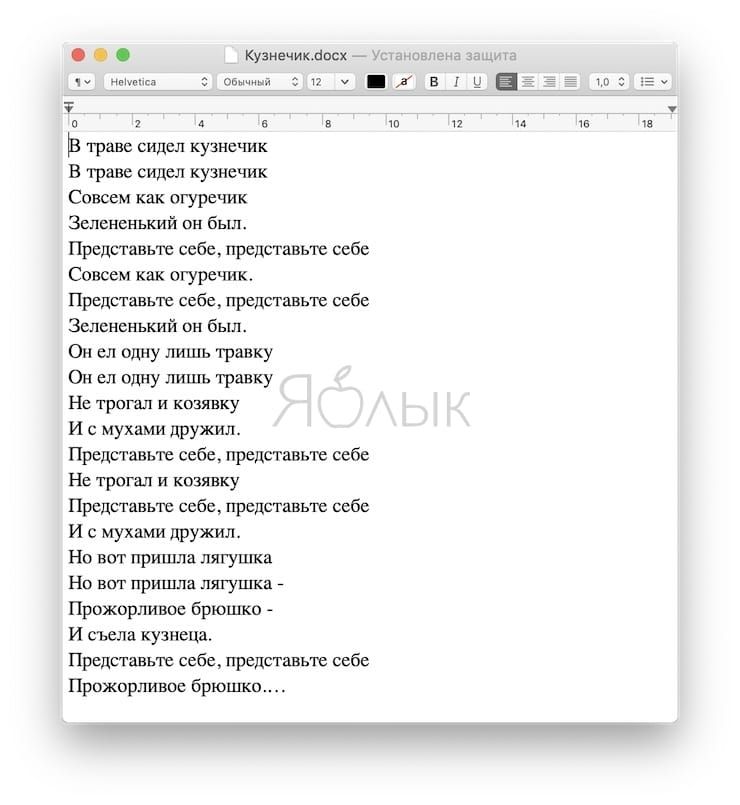
And if you need more, then we highly recommend installing the Pages program from the Mac App Store, especially since this option is offered by Apple itself.
BY TOPIC: How to Convert Numbers File to Excel Format on Mac.
How to run .doc (.docx) files on Mac using Pages?
one. Download (free), install and run Pagesif the program is not installed on your Mac.
Download Pages for Mac (Mac App Store).
The program will be free for those who purchased and activated any Mac computer after September 1, 2013.
2. Click menu File → Open.
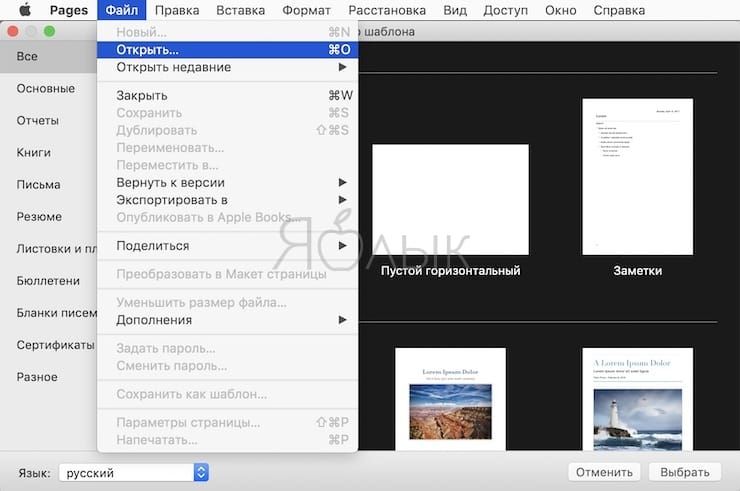
3. Select the document you are interested in in the Finder and click “Open“.
Subsequently, the .DOCX format is associated with Pages and documents can be opened directly from Explorer. With Pages, you will have the opportunity to work with both images and layout.
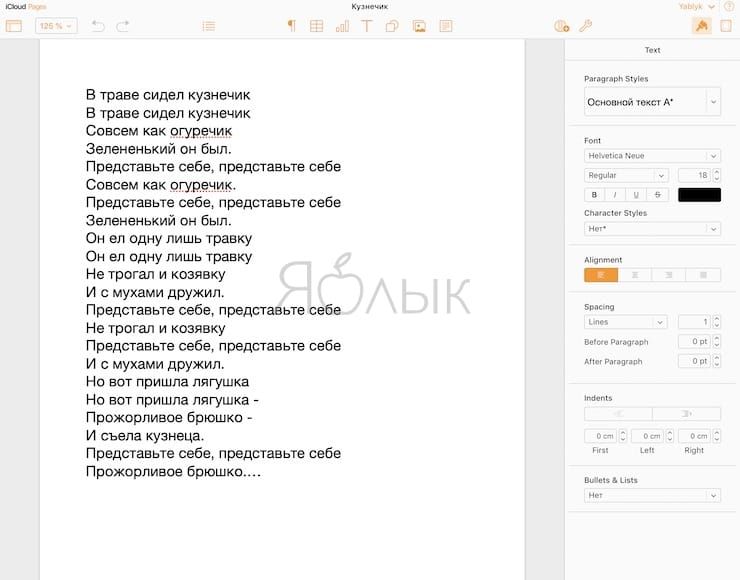
BY TOPIC: How to schedule your Mac to sleep and turn on automatically.
How to export edited .doc (.docx) file again in .doc (.docx) format in Pages
To export a file from Pages to the original Doc or Docx, use the menu File → Export to → Word (detail).
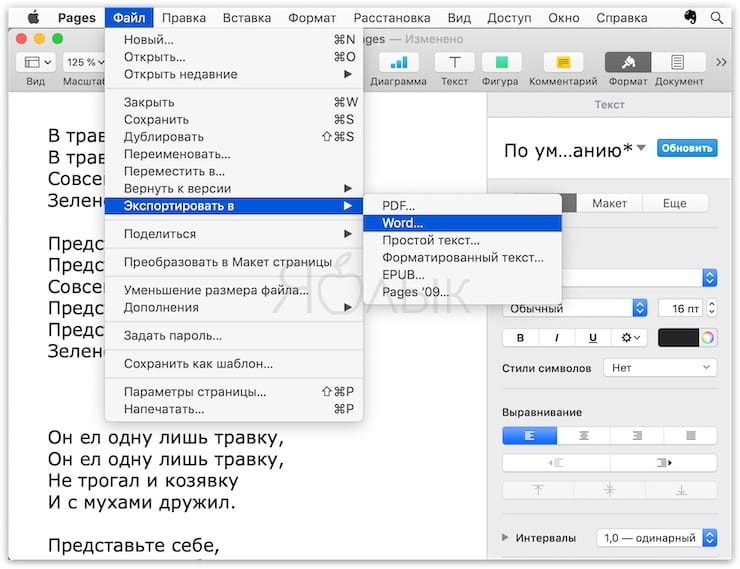
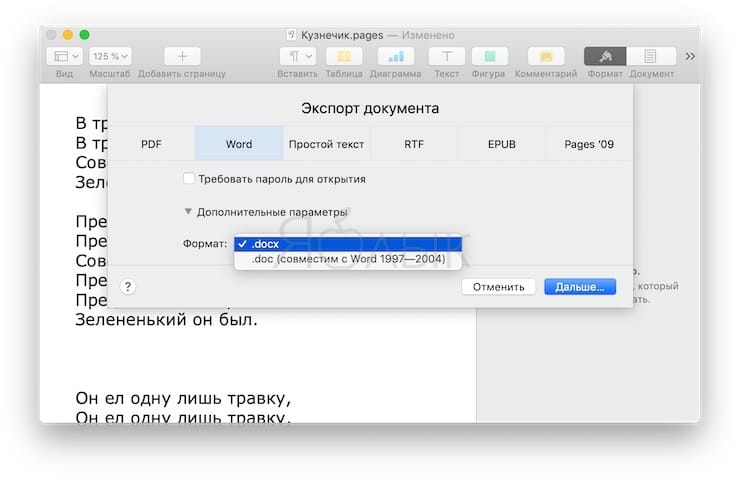
BY TOPIC: How to put a password on a folder in macOS (Mac) without installing third-party applications.
How to open and edit .doc (.docx) files in a browser
It is worth noting that Pages also exists in a browser version, which does not require installing an application from the App Store.
To work with Word files (Doc and Docx), go to icloud.com from your computer and enter your Apple ID account information.
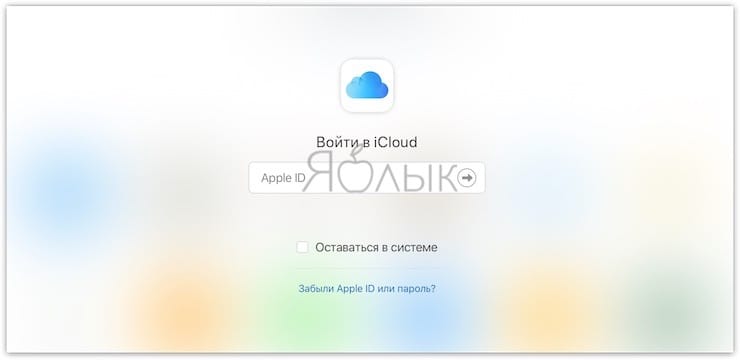
Open the Pages web app.

Drag the required Docx, Doc or .pages files to the Dashboard. After that they will be available for editing.


See also:
.
The post How to open and edit Doc and Docx files on Mac without Microsoft Word (Office) appeared first on Gamingsym.
