We have all been in a situation where you sit, watch TV and understand that you want to change the channel, but there is nothing. Yes, the iPhone can replace the remote, but this statement, until a certain point, was relevant only for Apple TV users or TVs on a system other than Android TV. Two days ago, Google updated its Google Play Movies app on iOS, calling it Google TV. It received all the functions of its predecessor and a new remote function, the same as that of Android smartphone users.
Now you can control your Android TV from your iPhone
ПОДПИШИСЬ НА НАШ ЯНДЕКС.ДЗЕН, ПОКА ЭТО ЕЩЁ БЕСПЛАТНО
Google TV – Remote for iPhone
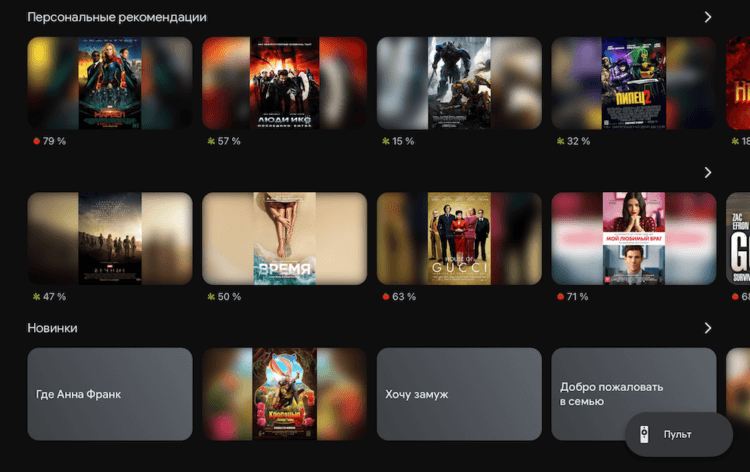
The Google Play Movies app is now simply called Google TV
To use the remote on your iPhone, you need download google tv app. For those who did not use the old version of the application, we will conduct a short tour. If you have previously used any of the search giant’s services on your iOS device, Google TV will offer to use the same account. After authorization, we get to the start page and see personal recommendations. The funny thing is that due to the closure of all payment methods, it will no longer be possible to purchase any films or series. When you go to the product page, there will be an eloquent inscription: “In-app purchases are not available on this device“.
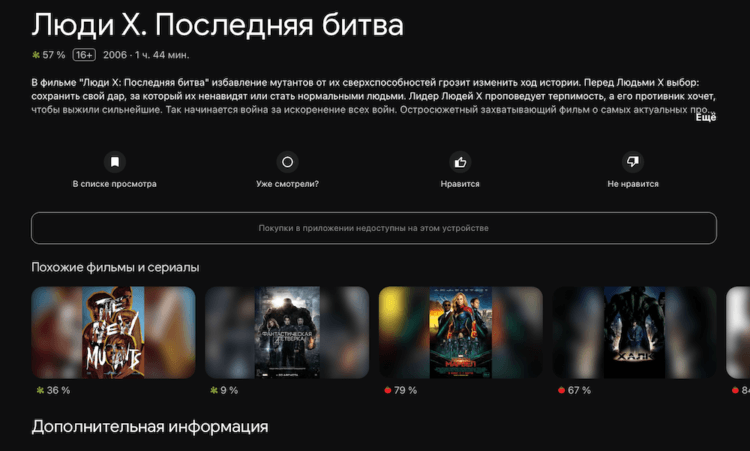
Unfortunately, you can no longer buy anything on Google Play from Russia
If some movies were previously purchased on the account, they will be available in the “Library” section. You can add movies to the watch list for further purchase or just so as not to lose.
ПОДПИШИСЬ НА ТЕЛЕГРАМ-КАНАЛ СУНДУК АЛИБАБЫ И ПОКУПАЙ ТОЛЬКО ЛУЧШИЕ ТОВАРЫ НА АЛИЭКСПРЕСС
You can configure the remote control from any section Google TV apps:
- Connect iPhone and Android TV to the same Wi-Fi network;
- In the lower right corner of the screen, click the “Remote” button;
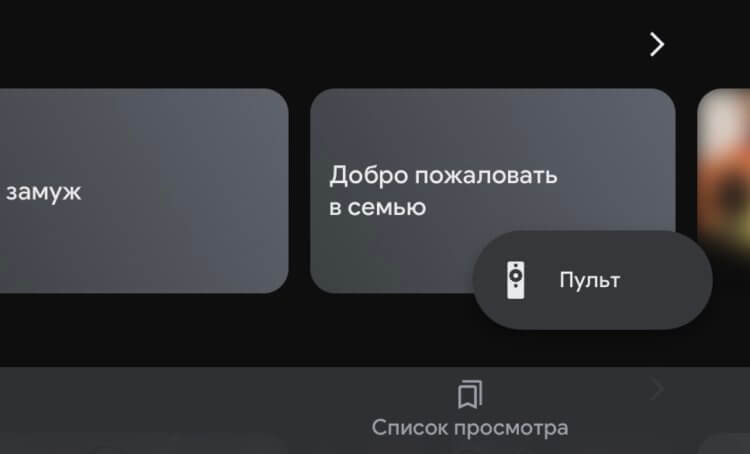
The remote control works not only on iPhone, but also on iPad
- Wait for the scanning of available devices to finish;
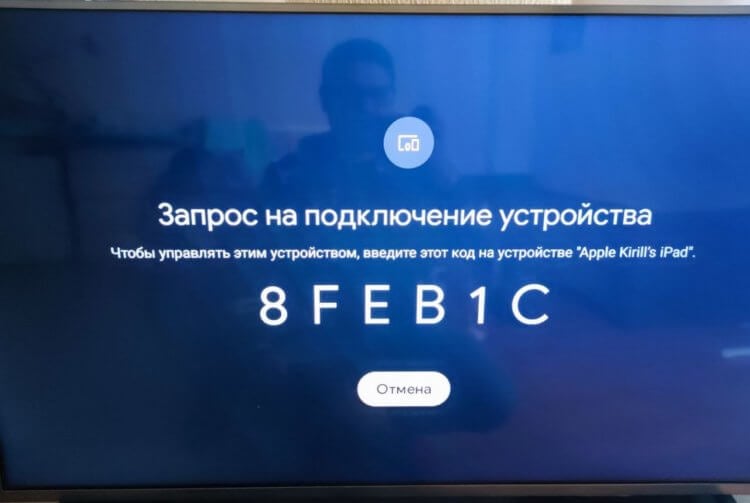
This code is used to authorize iPhone in Android TV
- Once the TV is found, follow the setup instructions;
- If everything went well, the Android TV controls will appear on the screen.
iPhone won’t connect to TV. What to do?
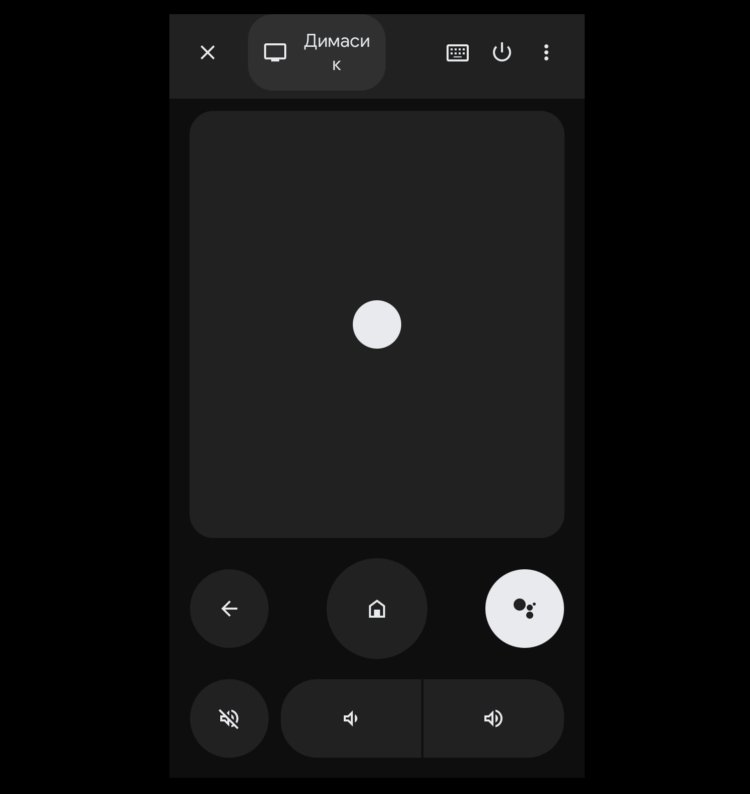
This is what the remote control interface looks like on Google TV
If, for some reason unable to connect between iPhone and Android TV, then Google first of all advises to make sure that the devices are connected to the same Wi-Fi network. If they are still on the same network, and the problem is still not solved, then the manufacturer recommends restarting the TV and starting the setup again. There is a possibility that even these actions may not help everyone. In such a situation, you can try using third-party applications, but most often such solutions cause only pain even at the stage of their configuration, not to mention the number of failures and disconnections at the most inopportune moment.
 ПОДПИШИСЬ НА НАШ ЧАТИК В ТЕЛЕГРАМЕ И ЗАДАВАЙ ЛЮБЫЕ ВОПРОСЫ НАШИМ АВТОРАМ
ПОДПИШИСЬ НА НАШ ЧАТИК В ТЕЛЕГРАМЕ И ЗАДАВАЙ ЛЮБЫЕ ВОПРОСЫ НАШИМ АВТОРАМ
When setting up, the author did not have any problems finding a TV, remote controller Connected the first time and everything went quite smoothly. Before installing the application, there was an idea that Google did a frank garbage and nothing would work, but the way the connection went was very impressive. The only thing that confused me was the size of the Google TV app itself. It occupies almost 0.5 GB in the device memory. This may seem like a lot of space given that most users will use it solely as a remote control for their Android TV.
The post How to control your Android TV from iPhone appeared first on Gamingsym.
