Slow Internet is annoying, but, as practice shows, few people take any action if this happens. As a rule, everyone has such thoughts: “it will pass”. Let’s take a look at the main reasons why the mobile web is slow.
The first thing to check is your rate. Most mobile operators at the end of the traffic package transfer the subscriber to a very low speed. Everything is simple here – go to your personal account and see how many gigabytes are left in the package. If all is well, then we move on.
The second action that needs to be taken is to view the type of network. The status bar (where the clock is) should display a 4G or LTE icon. We will not remember about 5G yet – the fifth generation network does not yet work everywhere. If you have 2G, 3G, GPRS or E instead of 4G (LTE), this means that for some reason your gadget is currently using the mobile Internet standard of one of the previous generations.
This can be for two reasons: the appropriate setting is set or the current mobile operator cannot offer you something better (you are connected to an obsolete base station).
The cure here is simple – go to the network settings and see what we have installed. If the value is different from 4G(LTE), change it to 4G(LTE). If it is already 4G (LTE), then we are trying to switch to 3G or 2G, wait a minute and switch back to 4G. Sometimes such a “feint” helps and the smartphone is connected according to the required communication standard.
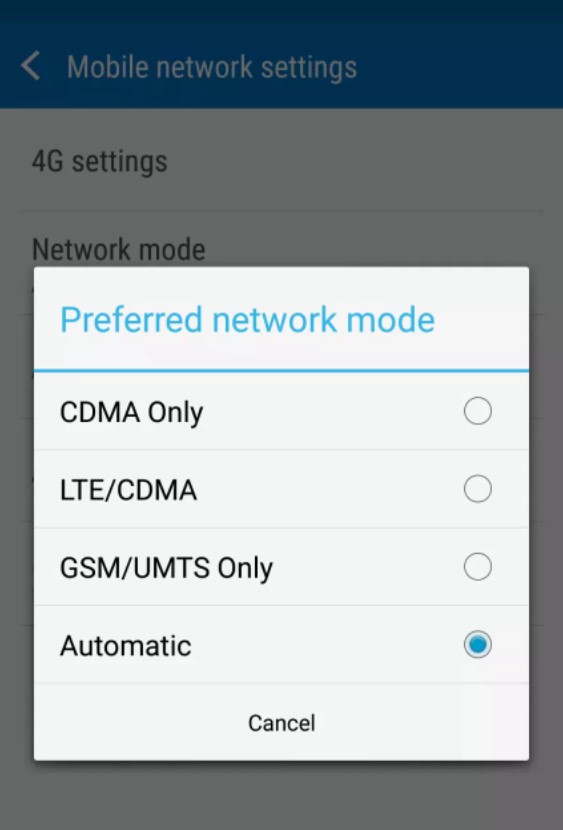
The signal strength is also important. If the cherished “sticks” in the status bar are few, the speed will not be great, even when connected via 4G (LTE). Here you can try to put the gadget into flight mode and disable the function again. Perhaps the device will connect to another base station and everything will be normal. If you are in a remote area, then you can speed up the Internet on your mobile only if you climb to a great height.
But besides a really slow connection, the problem may be in the smartphone itself. For example, the device is currently downloading operating system and application updates.
If possible, pause updates and start them while connected via Wi-Fi. There are situations when widgets or even viruses in a smartphone consume traffic. Widgets can be disabled, and the gadget itself can be checked for viruses if nothing helps at all.
But to understand what slows down a smartphone or mobile Internet is quite simple. Connect to any Wi-Fi network and compare the speed – if the gadget slows down on Wi-Fi, then the problem most likely lies in the smartphone itself.
Perhaps your operating system is morally outdated and cannot work quickly. Over the years, web pages become heavier, and outdated hardware, along with the operating system of yesteryear, is no longer able to process data quickly. This makes it seem like the internet is slow.
In any case, you can try to restart your smartphone by simply turning it off and on. There are incidents when you work in any application, do the work, reset the program. And she visually left, but continues to work in the background, wasting gadget resources and using the Internet. It is in such situations that rebooting the smartphone helps.
You also need to check if the problem is with a specific site or service that is outside your region? In this case, you need to check how other sites work – compare how a local site will open and a resource that is far from you.
.
The post Ukrainians explained how to act when mobile Internet slows down appeared first on Gamingsym.
