If your smartphone supports a stylus or you have a tablet with this accessory at hand, you are sure to while away your free time on your way to work, drawing. By the way, it’s never too late to do it, and in order to “fill” your hand, you don’t even need to go to art school – it will be replaced by special drawing applications. Their advantage is that they not only help you learn to draw, but also help you keep your skills in good shape. You probably won’t get painted with Lampas, but you will have a great time. Telling about drawing apps for android.
Do you want to pass the time usefully or learn to draw? Here are 5 cool apps for you
ПОДПИШИСЬ НА НАШ ЯНДЕКС.ДЗЕН, ЧТОБЫ ЧИТАТЬ ЕЩЕ БОЛЬШЕ КРУТЫХ СТАТЕЙ О ТЕХНОЛОГИЯХ 
Drawing and painting
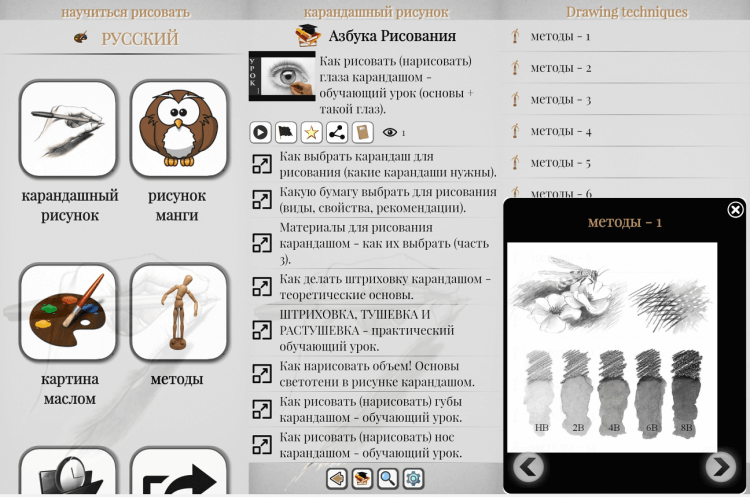
Cool application with a detailed explanation of different painting techniques
Many apps on Google Play have a very unobtrusive, inconspicuous interface, but they have very cool stuffing. One such application is Drawing and Painting, which contains many interesting features. Look: there are both instructions and a useful information for artists with different experiences. Find articles, videos, pictures to help you draw. There is even a built-in player that you can launch if you need to focus on work.
There are video tutorials on oil painting, pencil drawing, as well as tutorials for graffiti and anime fans. Built into the app section with biographies of artists and articles about painting. Unfortunately, there are built-in ads, but the Drawing and Painting application is absolutely free.
Как увеличить оперативную память на любом телефоне
How to Draw — Learn step by step
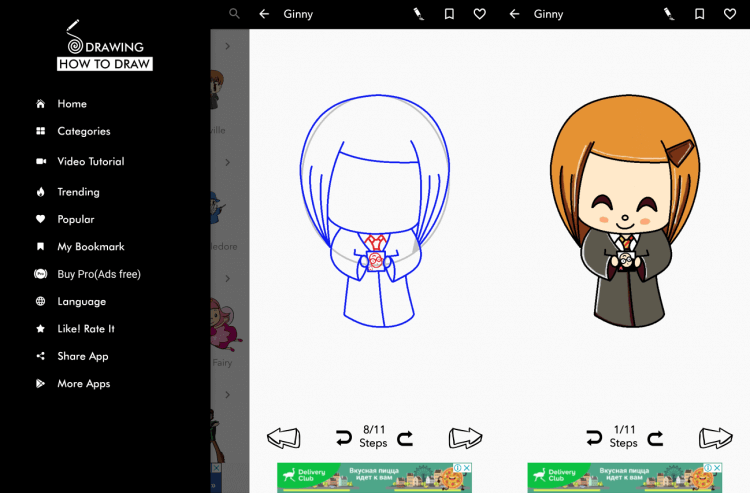
How to Draw will help those who are just learning to draw
Drawing is a rather complicated and time-consuming activity that requires patience. So try right now paint a portrait or the landscape is not worth it – start with something simpler. This will help you how to draw app: In it, you can create simple drawings to get a good workout. It includes pictures of food, animals, clothes and other simple things. Just choose where you want to start!
Next, draw element by element, switching using the arrows. The application has a set of drawing tools, and those you like work can be saved in a separate folder. An advertising banner hangs at the bottom of the application, which, judging by the reviews on Google Play, does not disappear even in the paid version. So the app is free to use.
Sketch AR: start drawing with AR
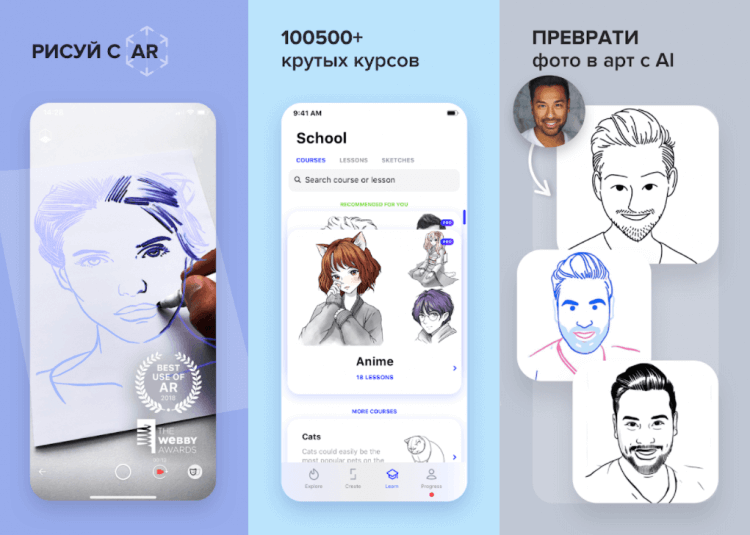
Drawing with augmented reality? Easily!
Probably the coolest app in our review! Ideal for those who believe that there is nothing wrong with augmented reality and machine learning – these are the chips that help to make virtual drawing. When it’s ready, you can simply project it onto any surface!
You will need to draw on a regular piece of paper, and special marks will help you do it evenly so as not to spoil the paper. The application is suitable even for left-handers – you just need to configure this item. There are courses for users with different levels of experience. Unfortunately, the application is paid, but you can also use it for free.
Крутая фишка камер смартфонов, о которой мы забыли
Sketch a Day
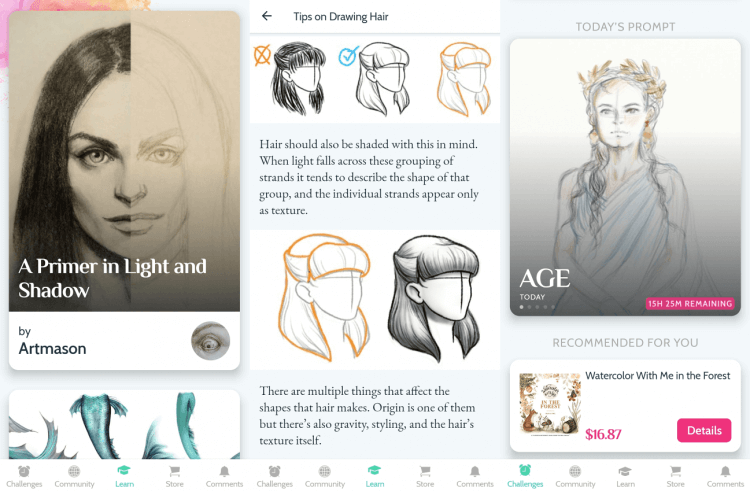
Make drawing a habit with Sketch a day!
There are many applications that give the user a new task every day. First of all, we are talking about applications for training. But even drawing apps can do this! AT Sketch a Day you get a new exercise every day so that you keep your skills in good shape, and drawing has become a habit. The application displays not only your work, but also the work of other users.
It even has a community where you can ask questions or share life hacks with others. In a separate paragraph, you can upgrade new drawing techniques, study various methods of coloring in the article, and even learn terminology. There are few ads, but the paid version will come in handy if you chat with other users.
У нас есть удобный Телеграм-чат, где мы общаемся с читателями. Присоединяйтесь к нам!
Dotpict – Easy to Pixel Arts
Did you order an unusual drawing technique? Then download DotPict!
Another way to make the most of your time and try something new is to dotpict application. It has only pixel artto draw by cells. The working area is displayed in a grid, and each square can be filled with a specific color: this way you can create small landscapes, unusual portraits or draw animals. If you suddenly draw on a smartphone, just zoom in on the desired area, and then zoom out again to view the whole picture. Just in case, in the default application autosave enabledso that you don’t lose your progress when you hang. Later, finished drawings can be downloaded or printed.
We have also collected some of the top sports apps. Read about them in our article.
The post 5 cool drawing apps for Android appeared first on Gamingsym.
