IINA, the powerful video player for Mac, has received the 1.3.0 update. It mainly contains bug fixes and various improvements, and also includes a couple of new features. For example, IINA now supports playback of HDR content on the 14- and 16-inch Apple MacBook Pros introduced last fall with the M1 Pro and M1 Max processors.
HDR playback with IINA requires a compatible display. If the conditions are met, the mode can be turned on or off manually using the switch on the sidebar of the app. Other new features mentioned by the developers include the ability to retrieve subtitles from the Open Subtitles database during playback, as well as the ability to navigate the welcome window using keyboard shortcuts. A complete overview of all the innovations associated with the upgrade to IINA 1.3.0, the developers presented on this link.
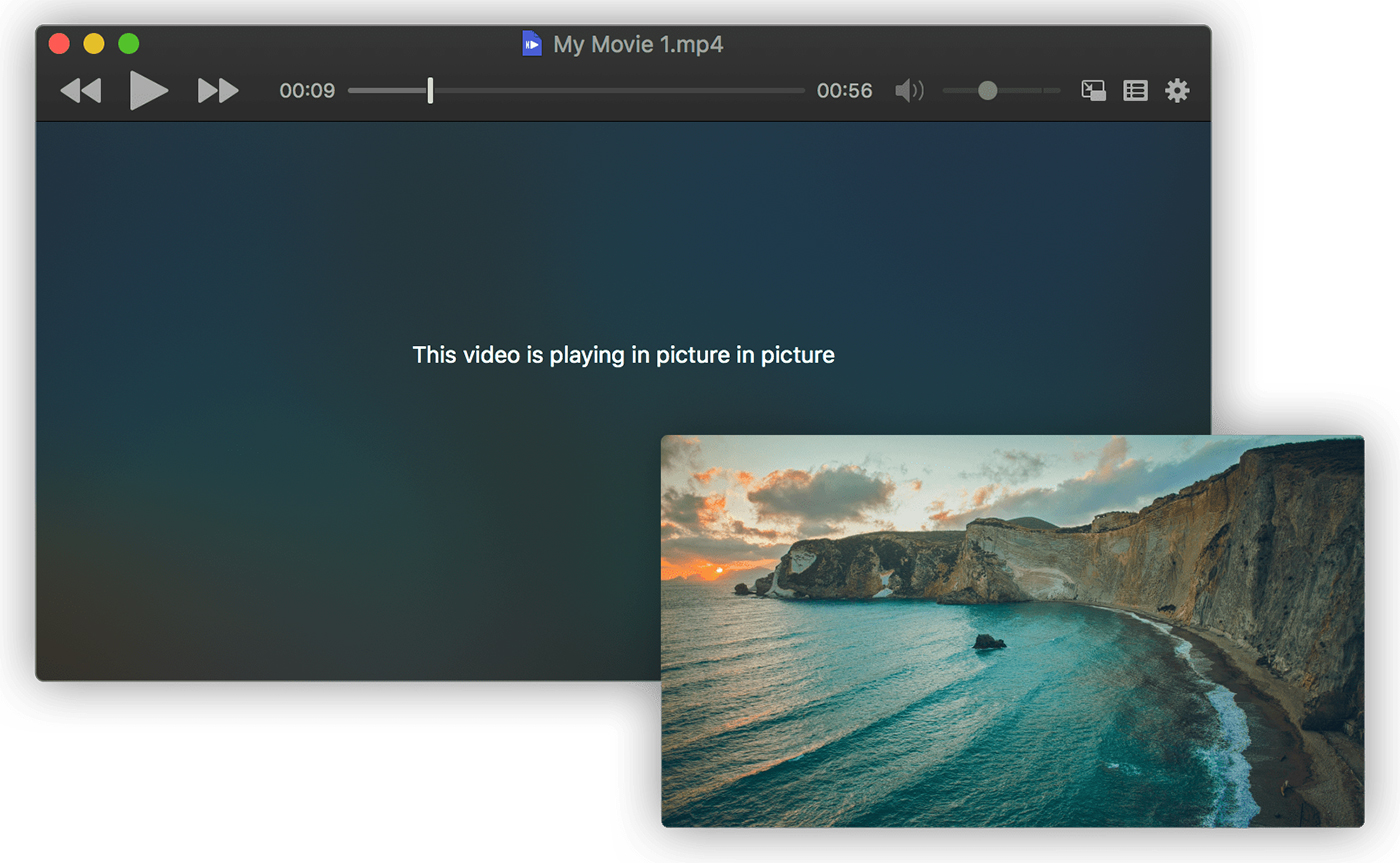
The development team emphasizes that the application is now fully optimized for the current version of macOS Monterey and the latest hardware from Apple. The update fixes almost all known bugs and issues. Given the impressive list of changes, users who have been dissatisfied with IINA may want to give the application a second chance. IINA 1.3.0 has been completely rethought and redesigned from the ground up.
IINA is a free and open source alternative to apps like VLC that was written with the intention of not only offering more functionality than Apple’s stock tools, but also being visually appealing. IINA supports macOS features such as dark mode, as well as Force Touch on compatible trackpads, picture-in-picture mode, and more.
IINA was last updated over a year ago. The new version is available for download at site developers. The source code can look on GitHub.
More on the topic:
The post Stylish IINA video player for Mac has been updated after a year with new features appeared first on Gamingsym.
