Orion is a new web browser for macOS that has entered public beta testing. The app from Kagi, uses Apple’s Webkit engine and includes a lot of customization options.
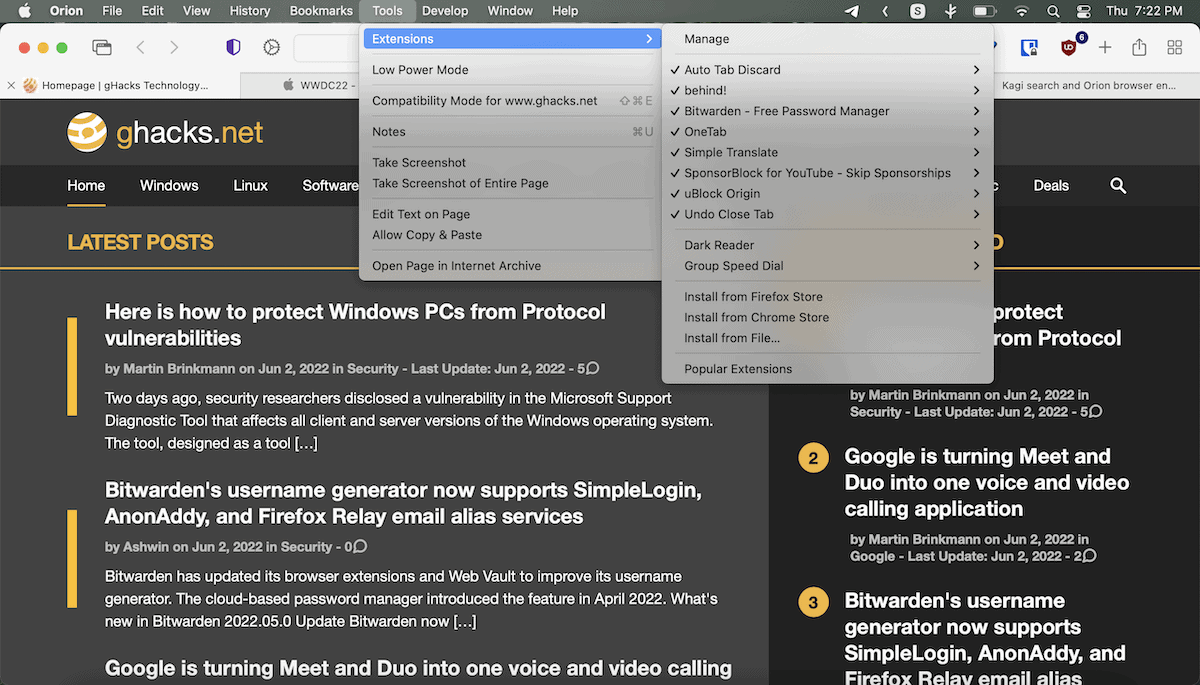
Since it is based on the same engine as Safari, Orion has native support for Apple Silicon such as the M1 processor.
Orion browser for macOS – an overview
Ad Blocker
Orion has a built-in ad blocker and tracker blocker, which the company claims will block 90% of the ads. It uses the EasyList and EasyPrivacy filter lists. The developers recommend using uBlock Origin for complete protection, and disable the internal ad blocker from the Preferences > Websites > Content Blockers page.
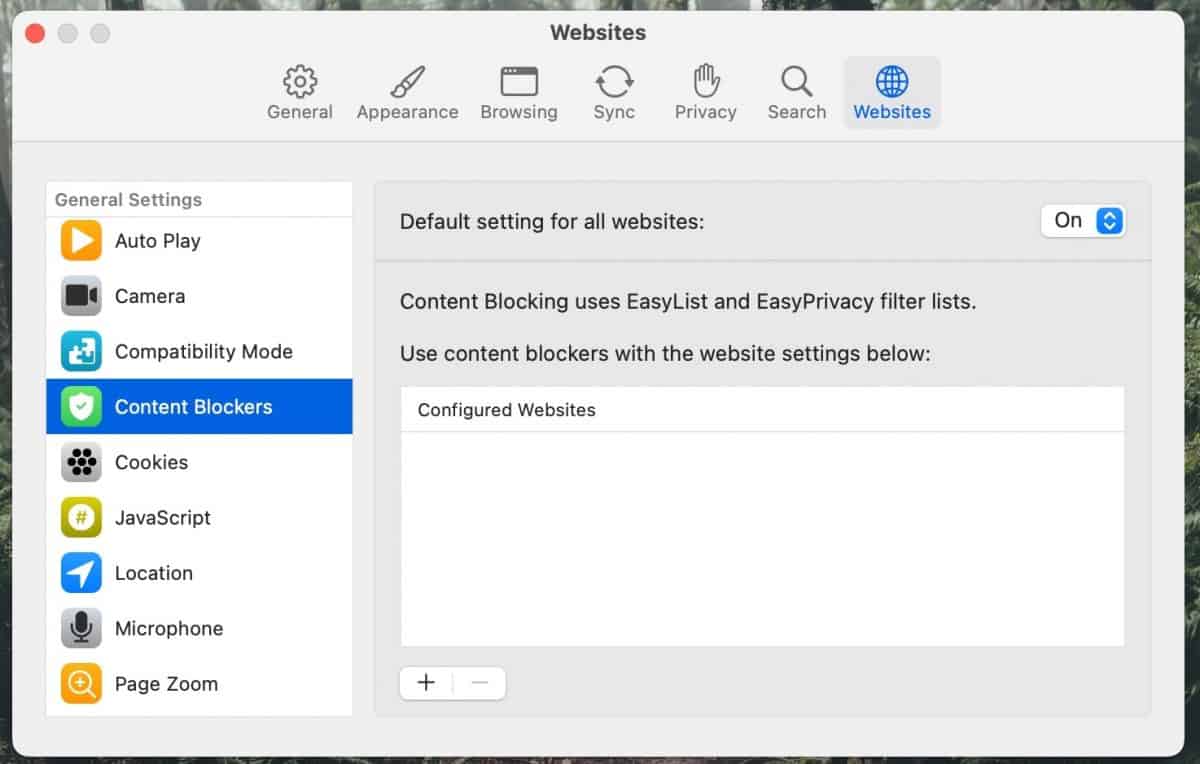
Extensions
This is where it gets interesting, Orion supports Firefox add-ons and Chrome extensions. It even has a small curated library of recommended add-ons that you can install.
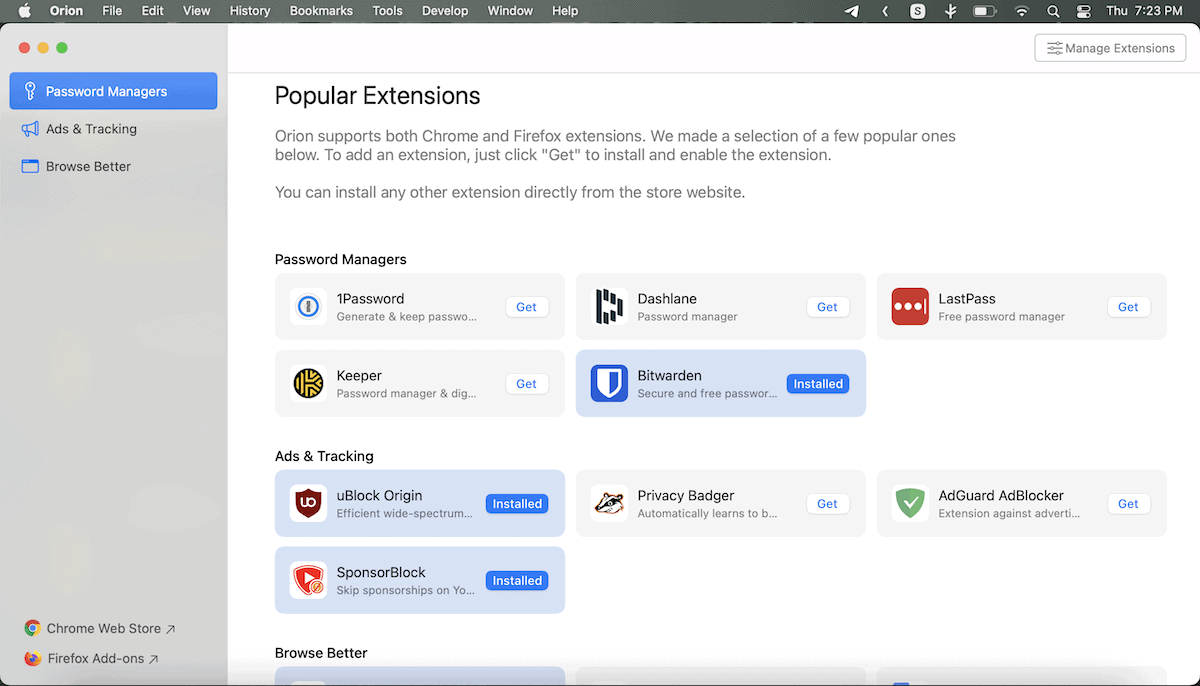
Or you can go directly to the Chrome web store or Firefox’s AMO to install the extension of your choice.
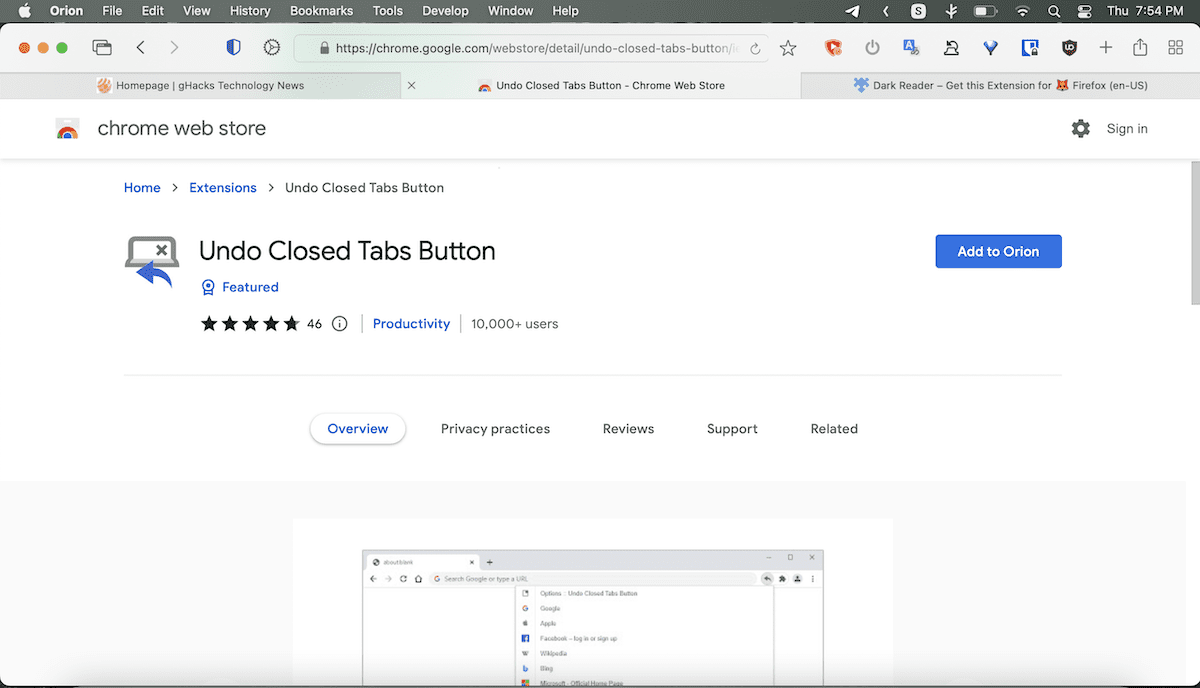
This is, in my opinion, the selling point of the app.
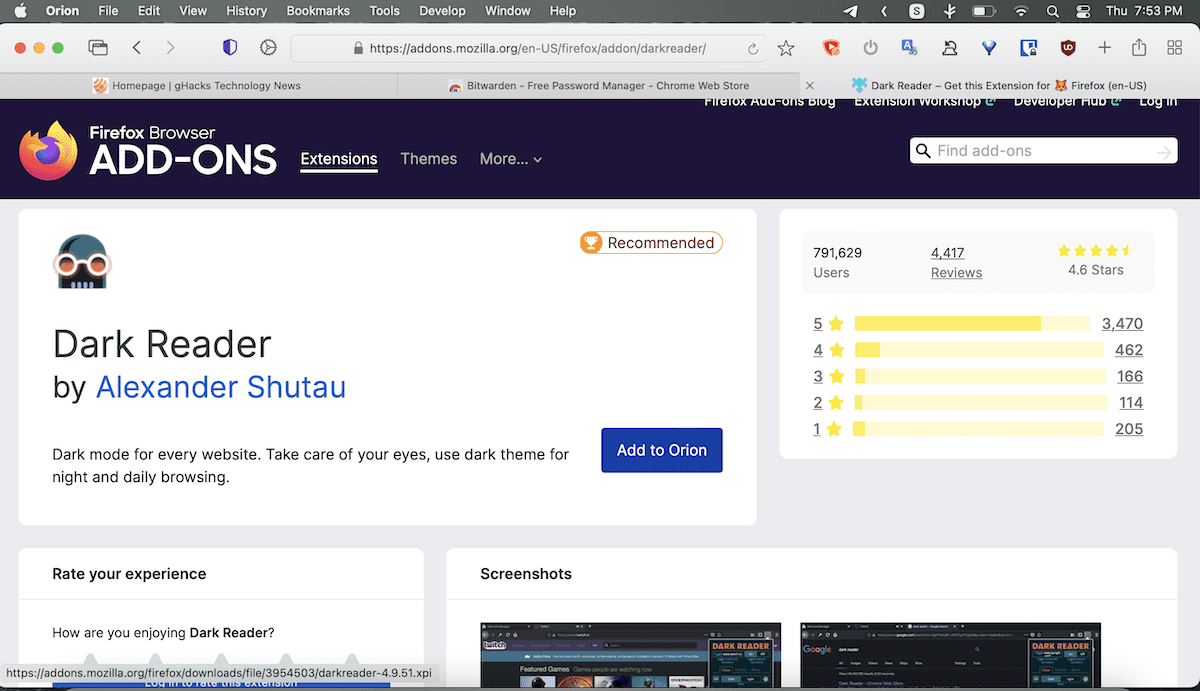
The Manage window lists all add-ons that you have installed, and also labels them as Firefox or Chrome, so you know which version of the plugin you are using.
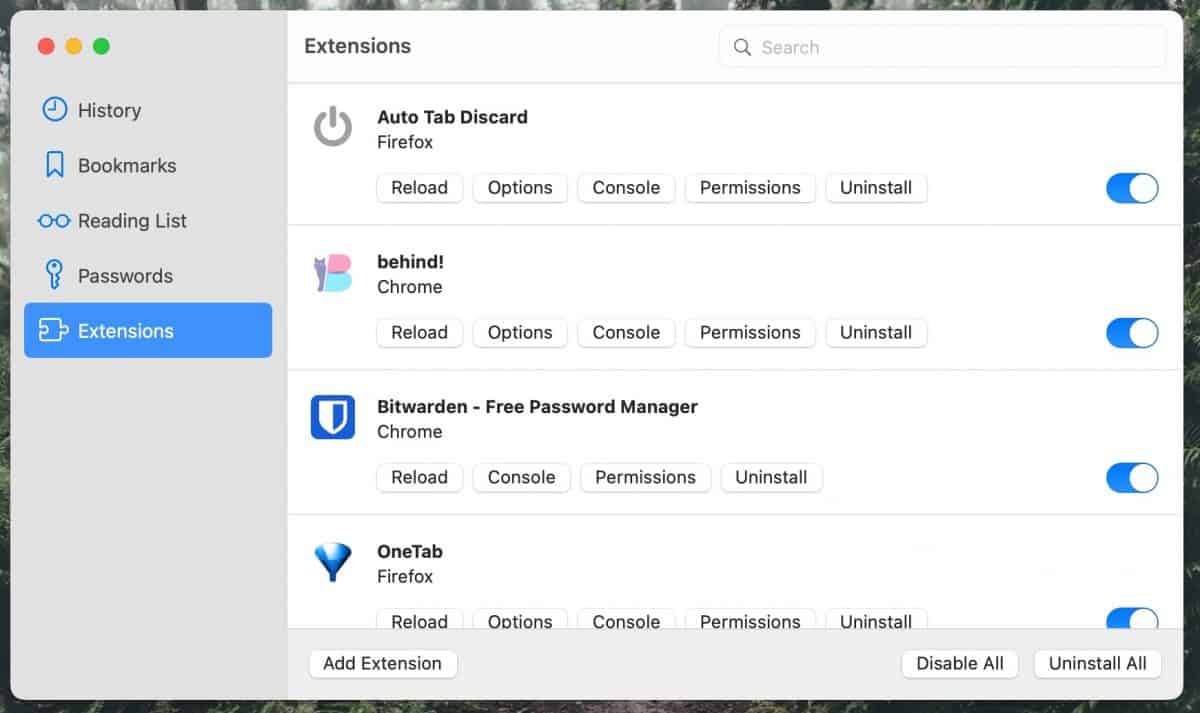
Vertical Tabs
Orion has a vertical tree tabs view, that you can switch to by pressing Ctrl Command V. It hides the tab bar. The Vertical tab panel allows you to drag and drop tabs to reorganize them switch between tabs, and close them. You can resize the side panel as required, to display just the icons or the icons and the title.

Tab Groups
The app supports Tab Groups, but its not what it sounds like. Hit the window button to the left of the address bar, and you can rename the group. Create a new one, and you will see that it actually creates a new Window. Make sure you name the group, if you want it to sync.
Sync and other features
Orion syncs your settings and saves them via your iCloud Drive. That makes for a good backup. The browser also supports Keychain for passwords, Focus Mode, and a low power mode, which can come in handy when your MacBook is running low on battery.
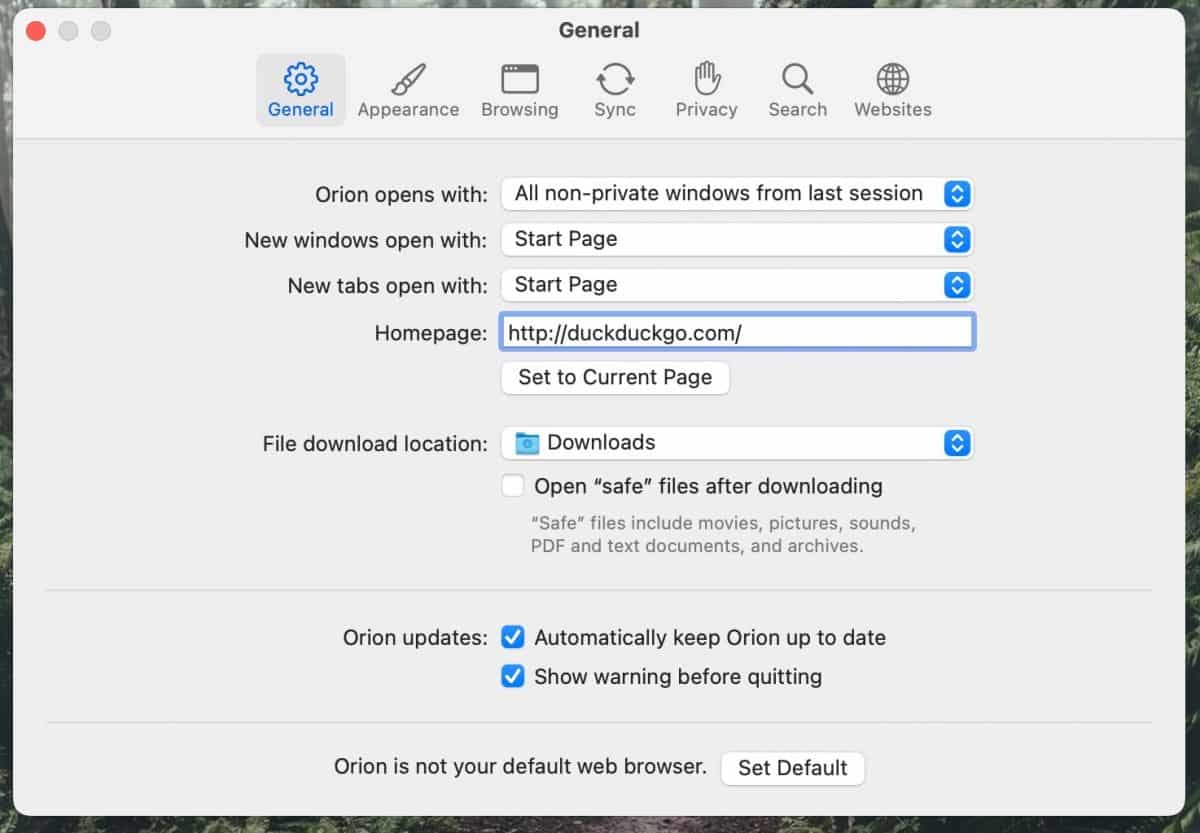
The browser supports blocking Autoplay Videos, just like Safari. You can set Orion to stay on top of other windows, watch videos in Picture-in-Picture mode.
Privacy
The announcement article says the browser has zero telemetry. Orion browser does not share crash reports with the company be default, but it does have an option to send these reports, if you allow it to. It’s an opt-in feature, which is always a nice thing to see.
Kagi Search
Kagi’s founder, Vladimir Prelovac, has announced the availability of a new search engine called, Kagi. The company, which has its HQ in Palo Alto, CA, promises a privacy-friendly experience devoid of ads and trackers.
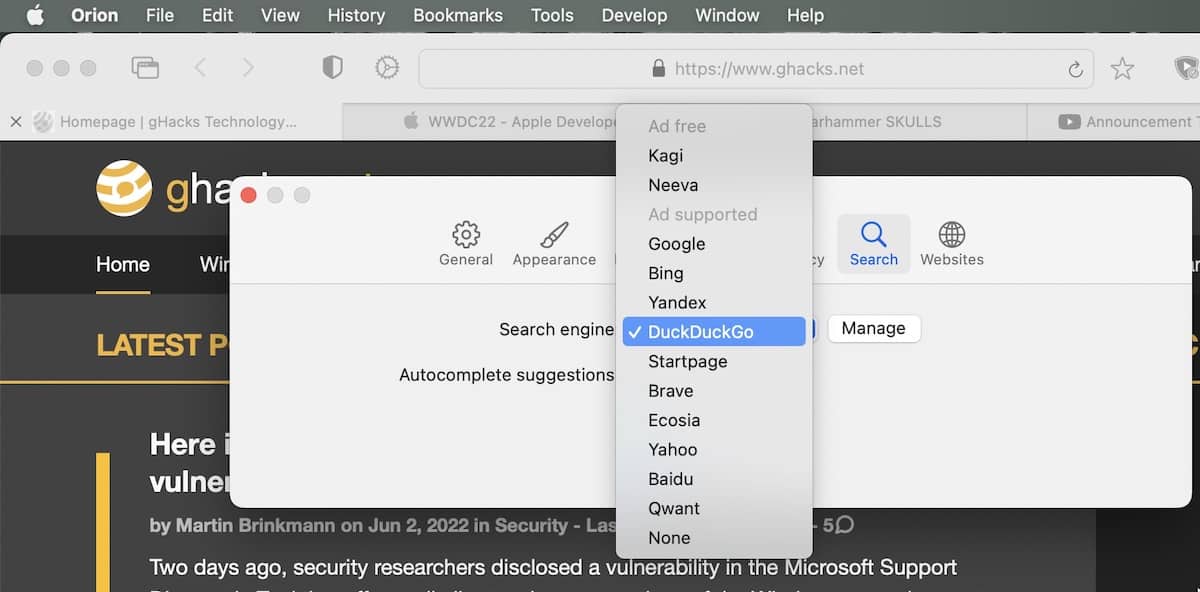
The free version will allow limited use (number of search queries), while the paid version will offer unlimited use. The service requires you to sign up for an account before you start using it. You can try a demo of Kagi Search on its website.
I have been using Orion sparingly over the past few weeks during the closed beta phase. But I have not used the Kagi search engine, so I cannot comment on the quality of web searches. The privacy policy seems to be good, which is a promising sign.
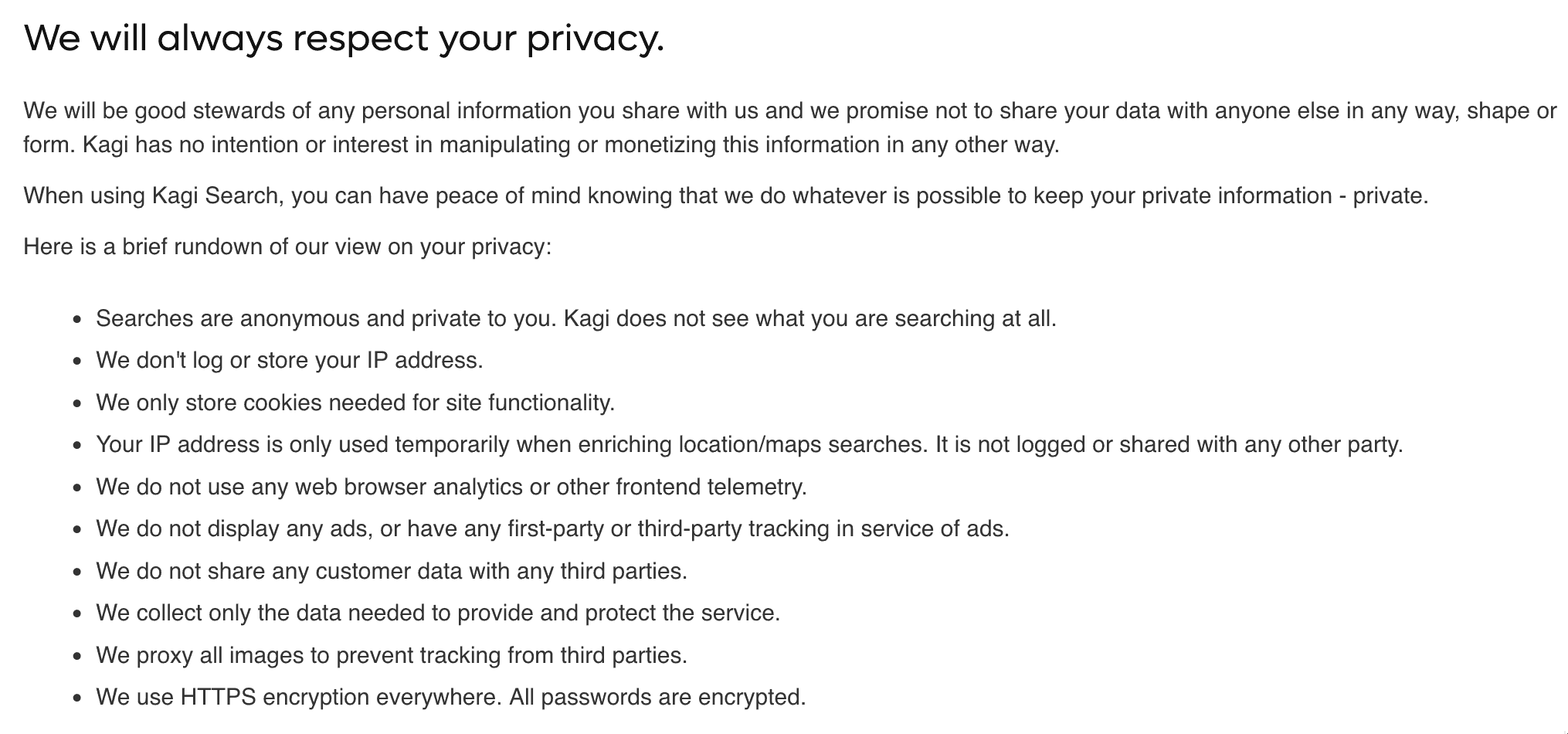
Orion+ browser
Kagi has announced that it will also offer a premium version of its browser, called Orion+. It does not offer special features per se, it is just a way of contributing to the project and getting a few perks like contacting the development team, and influencing the product’s development. The announcement says that a Linux version of the browser is in the plans.
And now for the cons, Orion browser is not open source, but states that there are plans to make the source code available in the future. I think this might be the biggest hurdle for the browser to attract users.
The toolbar customization panel is a bit glitchy. I couldn’t drop icons on the overflow window, as the browser minimized it whenever I clicked on an icon on the toolbar. I don’t like the Tab Groups either, Vivaldi’s implementation of it is so much better.
Orion browser’s extension support is good, but not great. I used the browser with about a dozen extensions including Bitwarden, Dark Reader, Simple Translate, SponsorBlock, OneTab etc.
I only had trouble with the following extensions:
Auto Tab Discard – Shortcut not available in the Tab context menu. I had to use the add-on’s button instead.
behind! – Didn’t work at all.
Group Speed Dial – Did not render the new tab page properly, but the Options page worked.
Undo Closed Tab – The add-on’s right-click menu didn’t display the list of closed tabs.
If a Firefox add-on doesn’t work properly, try the Chrome version, and vice-versa. Overall, the extensions experience is a mixed bag, But, that’s to be expected since the browser is still in beta phase.
Download Orion browser from the official website.
Is Orion browser worth using?
Yes, I’d say it’s worth trying just for uBlock Origin, which is not possible with Safari. Orion is also pretty good in terms of battery life, and it is not surprising since it uses the Webkit engine, which is well optimized for MacBooks.
But, if you’re a Firefox or Brave/Vivaldi/Edge/Chrome/Opera user who relies on a lot of extensions, you may have to give up on a couple of add-ons to switch to Orion.
Have you tried Orion browser?
Thank you for being a Ghacks reader. The post Orion browser for macOS is now available in public beta, it supports Firefox and Chrome extensions appeared first on gHacks Technology News.
